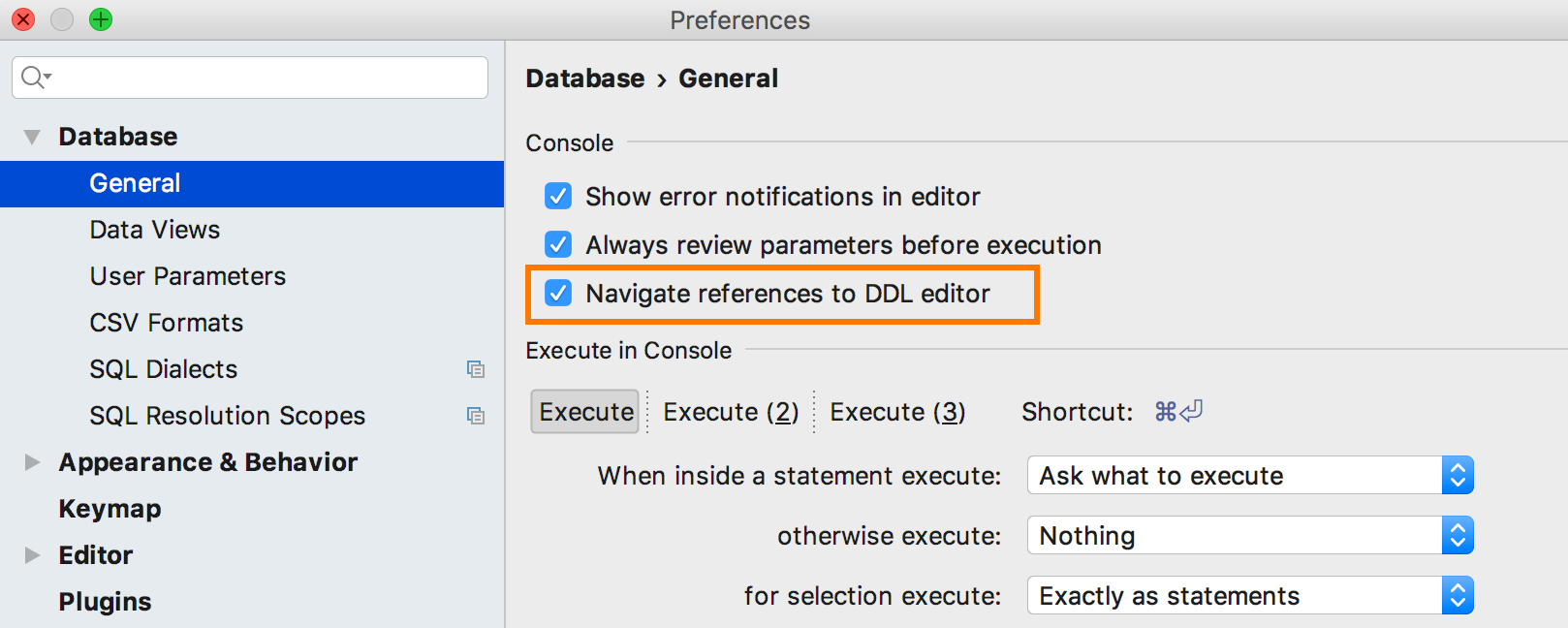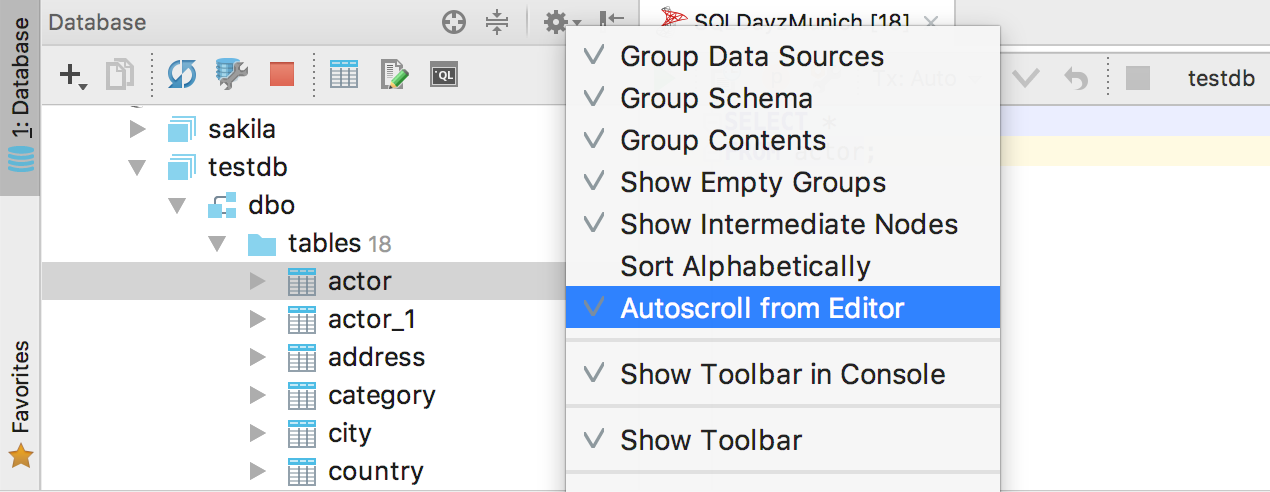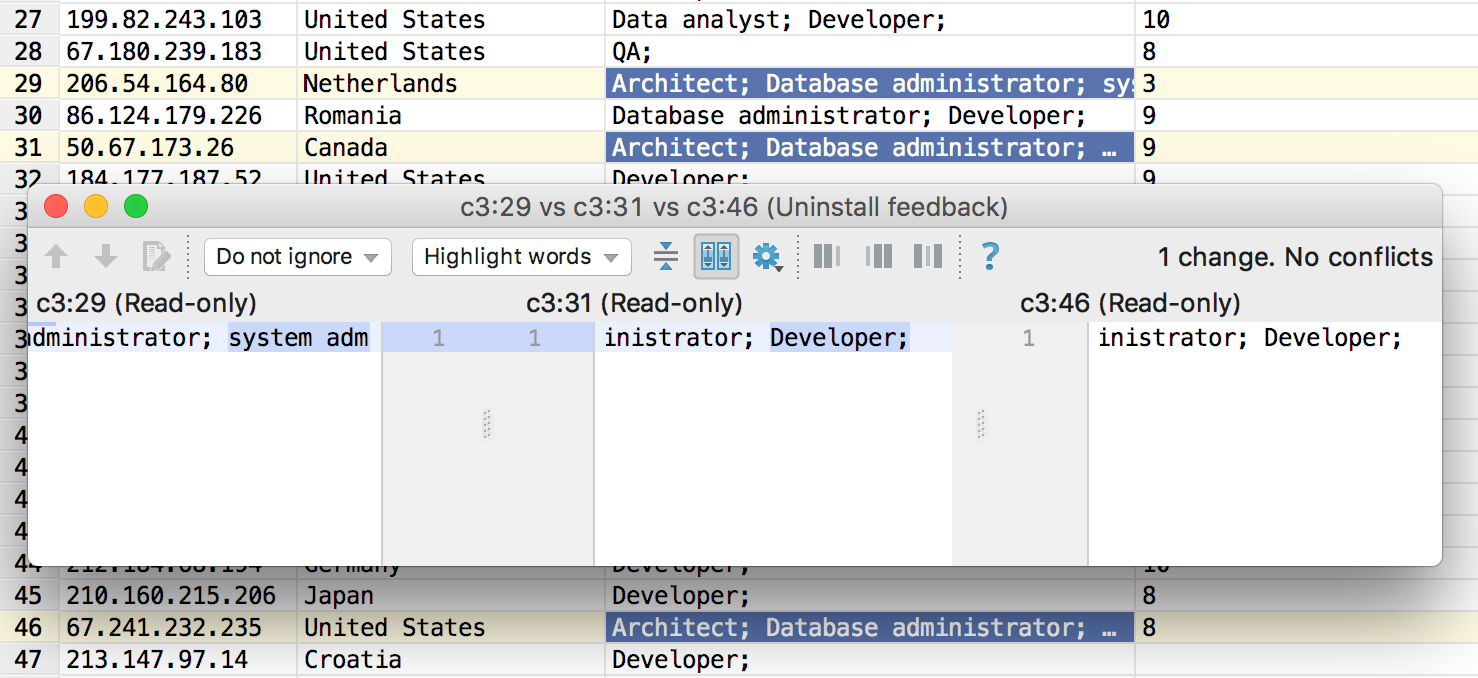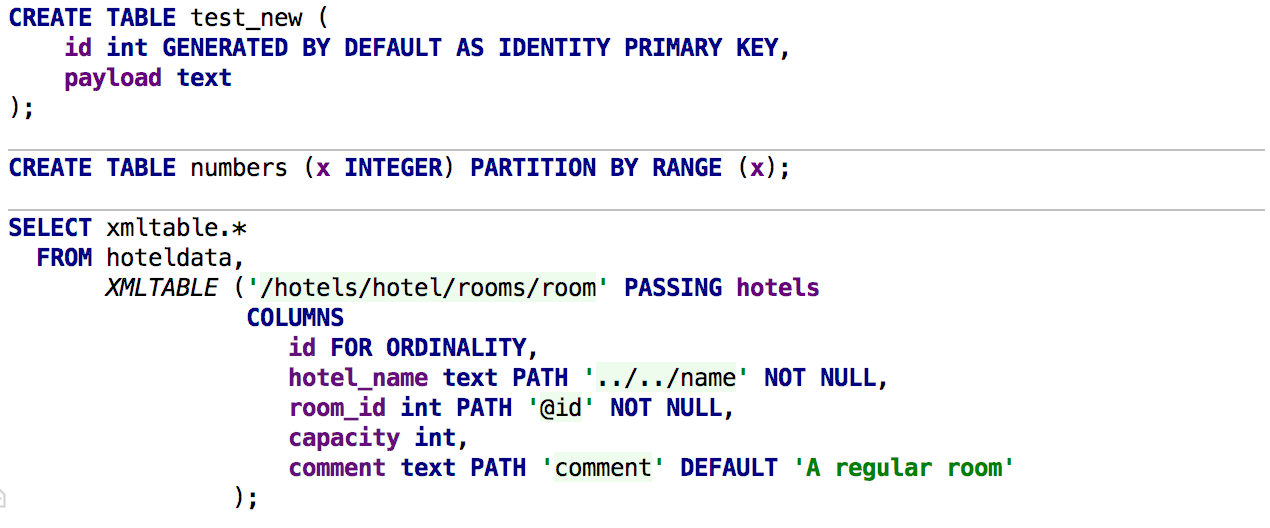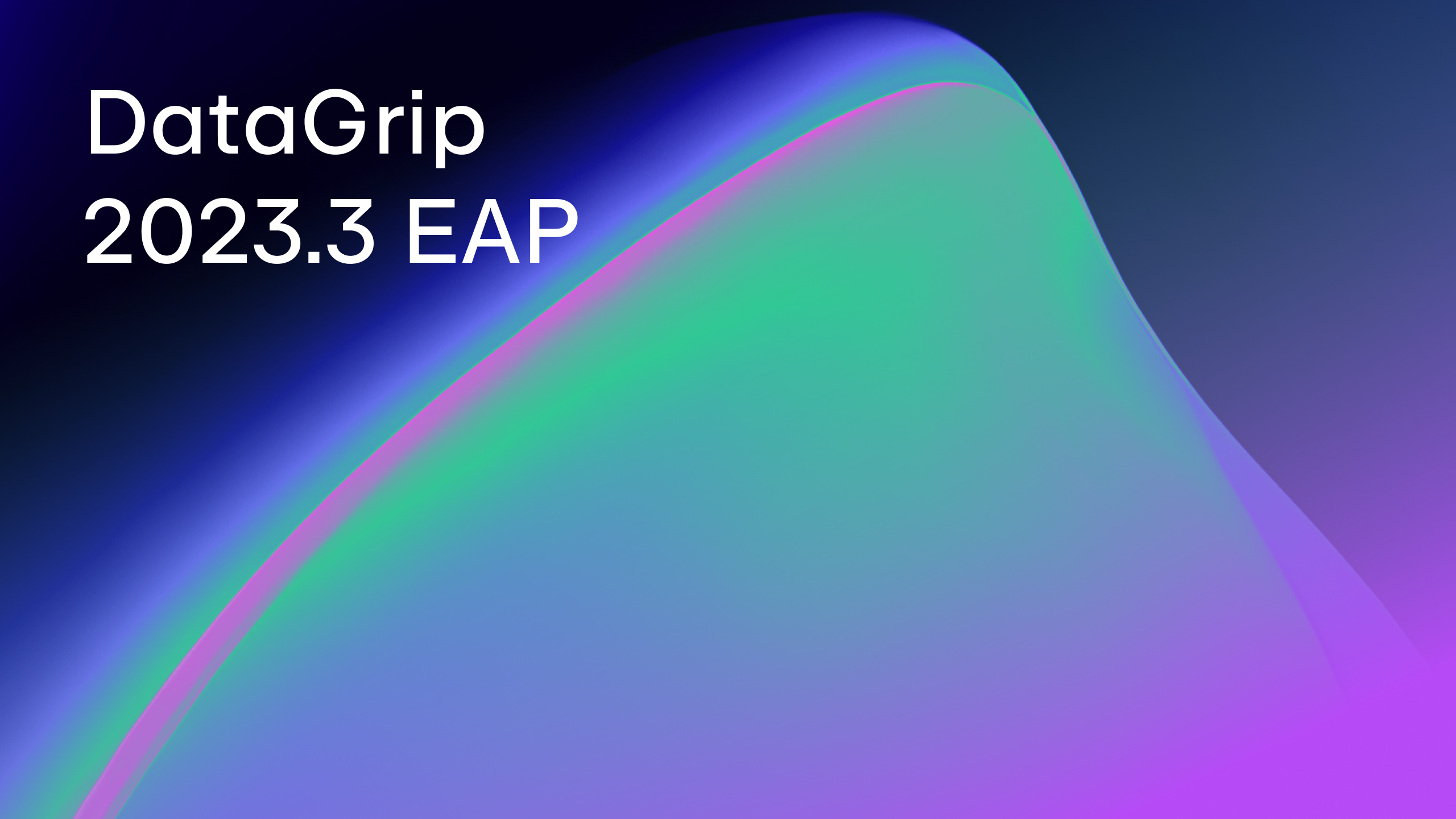DataGrip 2017.3 EAP 2
Hi there! Meet the new DataGrip 2107.3 EAP build.
Database view
Closing a ticket with a number less than 100 is not something that frequently happens. Especially when it’s a long-awaited feature. We are happy to introduce our new feature: group data sources. Press F6 or choose Move to group… from the context menu.
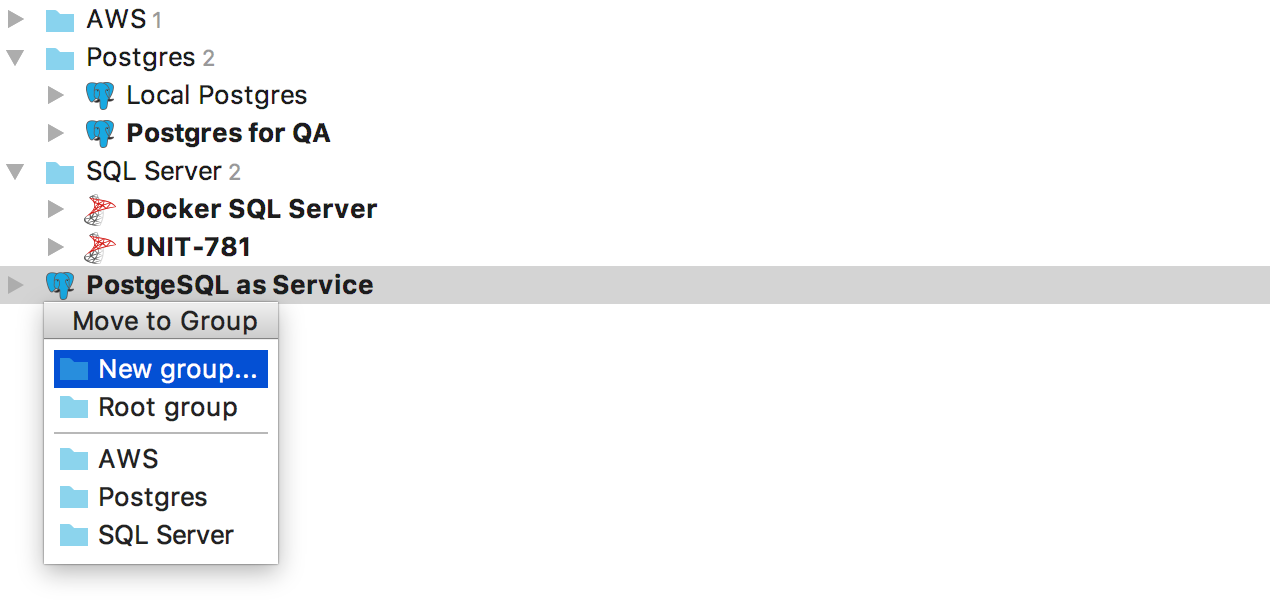
Users and roles are now displayed in PostgreSQL and AWS Redshift.
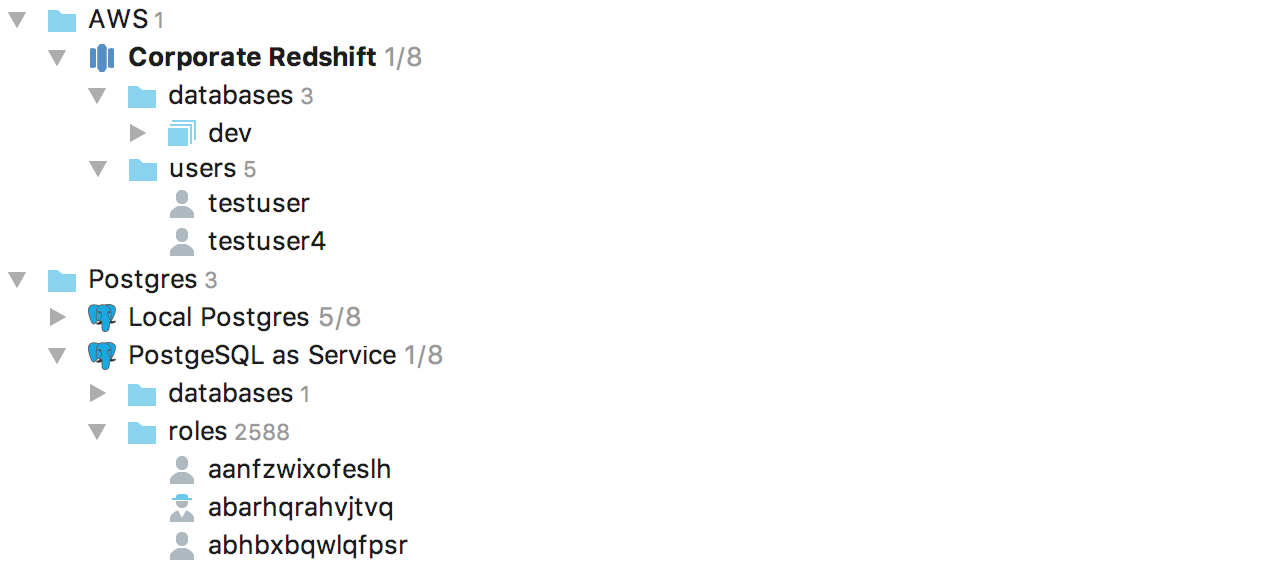
Foreign Data Wrappers and as a consequence, foreign tables, are now displayed in PostgreSQL.
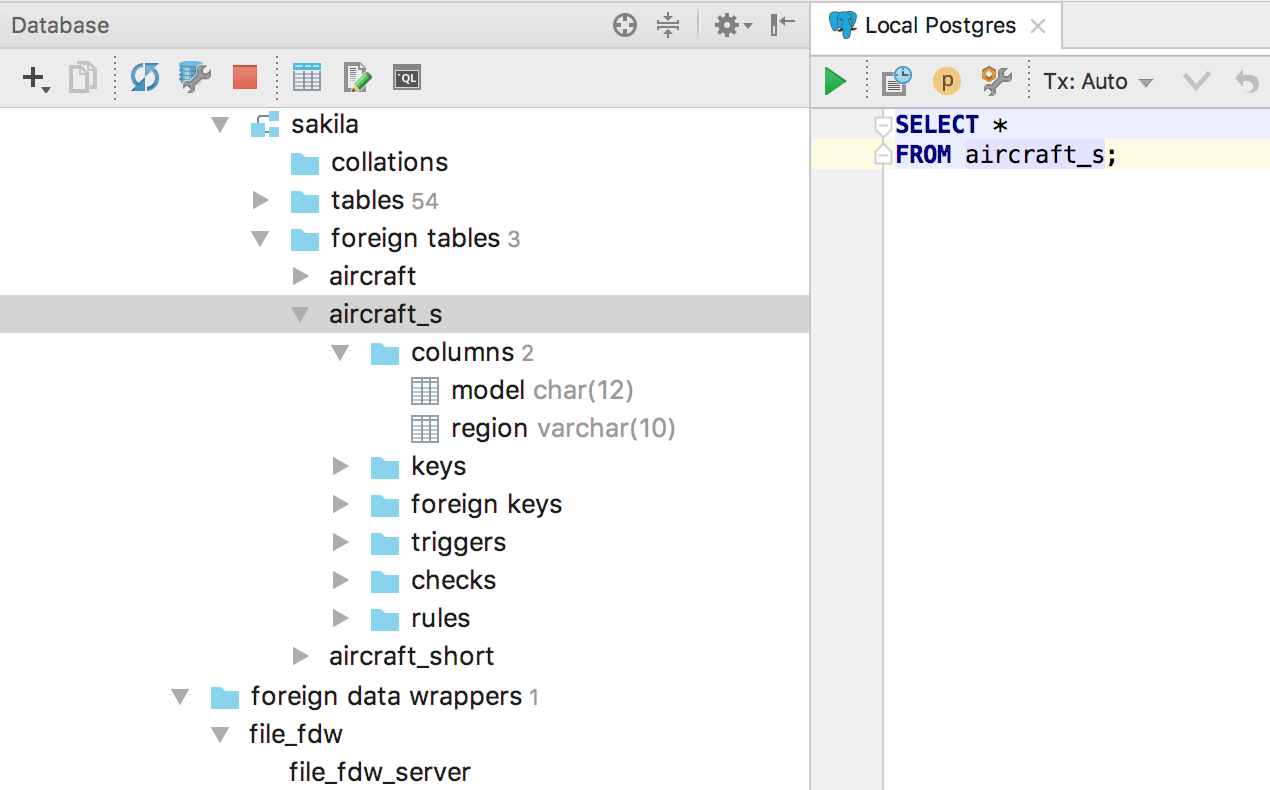
References navigation
In one of the minor updates to 2017.2 we introduced a new flow for navigation. To cover all the use-cases, and for those who are used to the previous versions, in 2017.3 we added the option Navigate references to DDL editor.
With the Auto-scroll from Editor option you can get several types of behavior by pressing Navigate to declaration (Ctrl/Cmd+B or Ctrl/Cmd + Click)
Navigate references to DDL editor On
Auto-scroll from Editor On
You’ll be taken to the DDL of the objects, the objects will be highlighted in the Database View. Focus in the Editor.
Navigate references to DDL editor On
Auto-scroll from Editor Off
You’ll be taken to the DDL of the object, nothing will be highlighted in the Database View. Focus in the Editor.
Navigate references to DDL editor Off
“Old” behavior. The object will be highlighted in Database View, the Editor tab will remain as it is. Focus in the Database View.
Compare cells
Values of two or three cells can be compared in Diff Viewer. Select them and press Shift+Ctrl/Cmd+D
PostgreSQL 10 grammar support
If you are already using PostgreSQL 10 and see any incorrect code highlighting, please report it to us.
Other enhancements
— Adding support for automatic Regexp detection in regexp_replace function, we added automatic detection of Regexp, JSON, XML and XPath to many functions and operators in various databases. To use XPath injection, please, install XPath view + XSLT Support plugin. View all of the new injections in Settings → Editor → Language injections.
— Synchronization of your settings across devices.
— Better PIVOT support.
— Expand column list deals well with table aliases.
That’s it! Your feedback is welcome on our twitter, forum and the issue tracker.
Your DataGrip Team
Subscribe to DataGrip Blog updates