.NET Tools
Essential productivity kit for .NET and game developers
Welcome ReSharper Ultimate 10 RTM
We are here to let you know that the final release of ReSharper Ultimate 10 is now available for download!
As described earlier, all ReSharper Ultimate family tools now share a common version number to simplify dealing with compatibility issues, so please welcome ReSharper 10, ReSharper C++ 10, dotTrace 10, dotCover 10, dotMemory 10 and dotPeek 10.
Watch this video for an overview of what is new in ReSharper Ultimate 10:
Here is a quick recap of what is new for each of the tools, if you prefer text.
ReSharper 10
In addition to around 450 fixes, highlights of ReSharper 10 include:
- ReSharper Build is a new out-of-process incremental build tool that can take advantage of multiple processes, visualizes different kinds of project build status, and is optimized for large solutions with lots of dependencies.

Read this post for more details on ReSharper Build. - Built-in postfix templates. One of the most popular plugins gets integrated into mainline ReSharper. Postfix templates allow reducing backward caret jumps while typing C# code. For example, you can start with an expression and proceed to wrap it into an
ifstatement to check whether it returns true. Another template allows you to throw an exception if certain condition is met.
- Usage-aware Go to Declaration. ReSharper 10 extends the functionality of Go to declaration (as well as Ctrl+click) so that you can also use the shortcut to look up for usages. In case you have one declaration and one usage, you can use Go to declaration to simply switch between them. If you have multiple usage of a symbol, subsequent Go to declaration hits will take you to further found usages of the symbol, one usage at a time. Navigation between usages is aided by a Find Usages-like pane that enumerates found usages, contains additional controls to mouse-click between usages, and helps you flush all found usages to the regular Find Results window if you like.

- Code style improvements. ReSharper 10 comes with a set of changes aimed to simplify configuration of and complying with code style settings. Inspection severity can now be configured right from the Alt+Enter menu, without using a modal window. Find similar issues window is now used only for searching in a custom scope. All default scopes, such as solution, project and file, can be applied right from the same old Alt+Enter menu. Additionally, there are new code inspections with quick-fixes that detect explicit or implicit access modifiers for types and type members, let you use a pre-configured order of modifiers, and help you join or separate attributes in a section.
- Refined Stack Trace Explorer. Stack Trace Explorer was basically rewritten from scratch in ReSharper 10. This enabled Stack Trace Explorer to provide links to types in addition to methods and to parse more types of data, including WinDbg GCRoot dumps, Visual Studio Call Stack tool window contents and dotTrace snapshots.
- NUnit 3.0 Beta 5 support. As the new major version of NUnit is approaching release, we have laid the groundwork to support it in ReSharper unit test runner. We will make more changes in order to support the release version of NUnit 3.0, though at this point the latest Beta 5 is supported.
- JavaScript and TypeScript support improvements. Support for JSX syntax is now available in .js, .jsx and .tsx files to streamline React development in ASP.NET applications. Code completion, all ReSharper regular context actions for HTML and JavaScript, navigation to declarations and search for usages, as well as a couple of refactorings are available as well. JavaScript regular expressions that were originally supported in ReSharper 9.2 are now covered in more detail. TypeScript 1.6 support has been finalized with the addition of intersection types and class expressions. Moreover, code completion for JavaScript is now aware of types from JSDoc comments.
- UWP device family-specific views. Universal Windows Platform enables using device family-specific XAML views to provide different UI for different types of devices. ReSharper 10 learns to handle this with dedicated code inspections, quick-fixes and context actions.

- Google Protocol Buffers (Protobuf). ReSharper 10 starts to provide support for .proto files. This includes syntax highlighting, code analysis, code completion and navigation for both 2.x and 3.0 Protobuf versions.
ReSharper C++ 10
ReSharper C++ 10 comes with 200+ fixes and a variety of enhancements:
- Improved support for C language. ReSharper C++ 10 provides full support for C99, including designated initializers. C11 is supported to the same extent that Visual Studio supports it. Code completion and some context actions that are specific for C language are introduced with this release as well.

- New context actions. There is a new action to create a derived class when standing on a class declaration. Other new context actions help replace
decltypewith the underlying type, as well as substitute a template type alias. - New code inspections and quick-fixes. We’ve introduced a new code inspection that detects whether a class needs a user defined constructor with a quick-fix to generate it. Another new code inspection detects uninitialized base class in a constructor and offers a quick-fix to initialize it. Additionally, we added quick-fixes for mismatched class tags highlighting, a quick-fix to add a template argument list and a quick-fix to make base function virtual.

- ReSharper C++ 10 inherits the updated usage-aware Go to declaration mechanic from the mainline ReSharper. From now on you can use the single shortcut not only to switch from declaration to definition, but also to navigate through usages.
- Code generation. ReSharper C++ 10 allows generating definitions for a function inline. We’ve also added support for generating Google Mock stubs for those who use Google Test framework.
- Performance was one of our priorities for this release, and as a result ReSharper C++ 10 works significantly faster on solutions that had already been cached.
dotCover 10
The main highlight for dotCover 10 release is the long-awaited Continuous Testing functionality. Following an initial code coverage analysis of your solution, dotCover 10 learns to track your code changes, figure out which tests are affected by them, and then it can re-run the affected tests as soon as you hit Save, or use a different strategy of reacting to code changes.
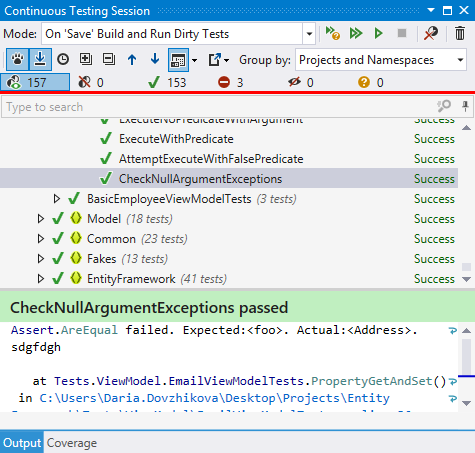
dotTrace 10
dotTrace integration in Visual Studio has been considerably improved with this update. With dotTrace 10 when you choose to profile your startup project from Visual Studio in Timeline mode, you can view the resulting snapshot right in Visual Studio, using the Performance Profiler tool window. You can select a particular time frame to investigate and drill into, make use of several filtering options, as well as export and save snapshots, all without leaving Visual Studio.
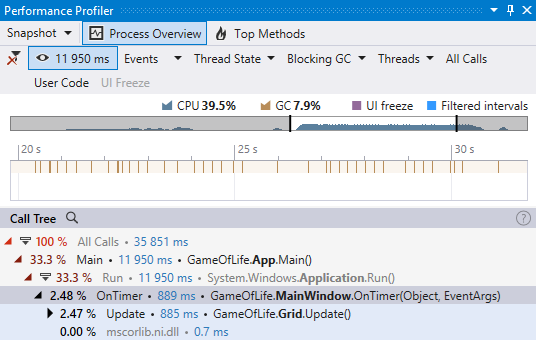
dotMemory 10
dotMemory 10 introduces a new contextual option that lets you navigate from a type in an object set to its type declaration in an open Visual Studio instance. If the target type is a library type, this triggers ReSharper’s decompiling functionality and opens decompiled code in Visual Studio.
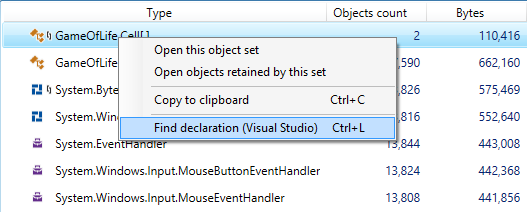
In addition, dotMemory receives a start view similar to dotTrace Home. The new dotMemory Home screen can be used as a starting point to memory profiling that lets you launch a new local or remote profiling session, attach to a running process, configure a profiling session and more.
dotPeek 10
dotPeek 10 delivers one of the most heavily requested features: you can now navigate to IL code from any point in the C# decompiled code viewer. IL code can be shown in a separate tool window or as comments to C# decompiled code.
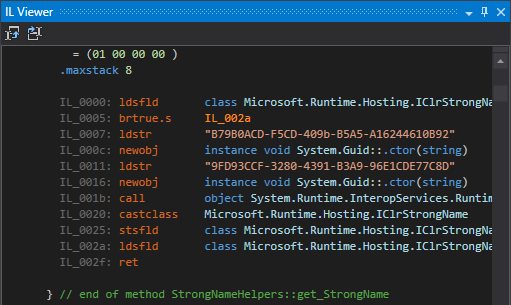
Find Usages in dotPeek now works asynchronously, similarly to how it does in recent versions of ReSharper. This means that even if you started to look up for usages, you can still work with dotPeek without needing to wait until it finalizes the search.
In other news, dotPeek 10 supports color themes: you can now select one of 3 default themes, or choose to synchronize your color scheme preference with Visual Studio settings.
Licensing and upgrade options
In terms of licensing and upgrades, some changes are introduced with this release:
- ReSharper 10 is a free upgrade for you if you have a valid ReSharper upgrade subscription. ReSharper C++ 10 is free if you have a valid upgrade subscription to ReSharper C++.
- In case your upgrade subscription expired, you can now subscribe to ReSharper, ReSharper C++, ReSharper Ultimate or All Products pack with a discount and get the second year of subscription for free. For details on how new subscription-based licensing works, please see JetBrains Toolbox.
- Starting from November 2, 2015 dotTrace, dotCover and dotMemory are only licensed as part of ReSharper Ultimate. Read this post for details.
- If you need a formal quote or any other assistance, you are welcome to contact JetBrains sales.
Subscribe to a monthly digest curated from the .NET Tools blog:








