.NET Tools
Essential productivity kit for .NET and game developers
ReSharper Ultimate 2016.3 EAP 11
We’re nearing the end of the EAP cycle for ReSharper 2016.3. We’ve just released EAP 11, mostly focused on fixing bugs and stabilisation, and with only a couple of new features. Now is the time to try out ReSharper 2016.3, and let us know any issues you encounter.
ReSharper C++
While EAP 9 introduced support for Visual Studio 2017 RC, changes to the project model meant that C++ projects didn’t work. We’re pleased to say that EAP 11 addresses this, and C++ projects are working again. However, we currently require the Enable faster project load property to be turned OFF. Other than this, we’re not aware of any other show stopper issues with C++ support. If you do encounter any issues, please let us know.
This build also introduces a new context action to convert nested namespaces to the new C++17 nested namespace syntax. Note that this requires setting /std:c++latest in the C/C++ | Command Line | Additional Options section of project properties.
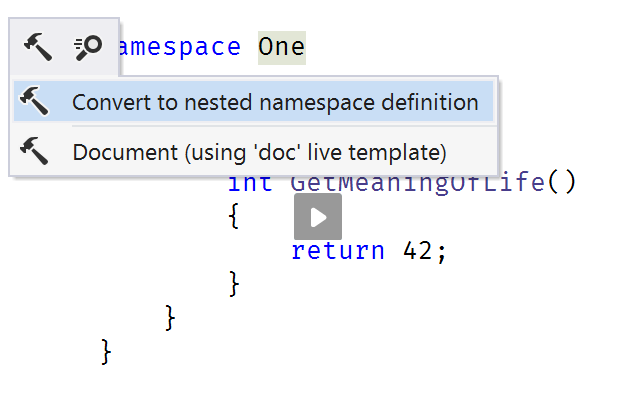
ReSharper
Aside from various bug fixes and stabilisation, the biggest change of note in ReSharper itself is the support for extra file formats in our super fast Go to Text feature. On top of existing file types, we now support finding text in .less, .hbs, .coffee, .scss, .dart, .as and .styl files.
Download ReSharper Ultimate 2016.3 EAP
Please download the latest ReSharper 2016.3 EAP build and try it with your projects. If you come across any issues, please let us know in issue trackers of ReSharper and ReSharper C++.
Subscribe to a monthly digest curated from the .NET Tools blog:








