.NET Tools
Essential productivity kit for .NET and game developers
Language injections in Rider
Just like ReSharper, Rider supports language injections. In almost every project there are cases where we want to (or have to) embed a piece of code in a string literal. For example, pieces of HTML inside a JavaScript string, or a quick JSON fragment inside a C# string. Let’s see how they work.
Note: In this blog post, we’ll look at some of the basics of language injections. They work similar in both Rider and ReSharper – check this deep-dive post on language injections in ReSharper to learn more.
Mark as injected language
Like all good things in Rider, Alt+Enter is where it starts. In the editor, we can place the caret on a string literal and mark it as an injected language.
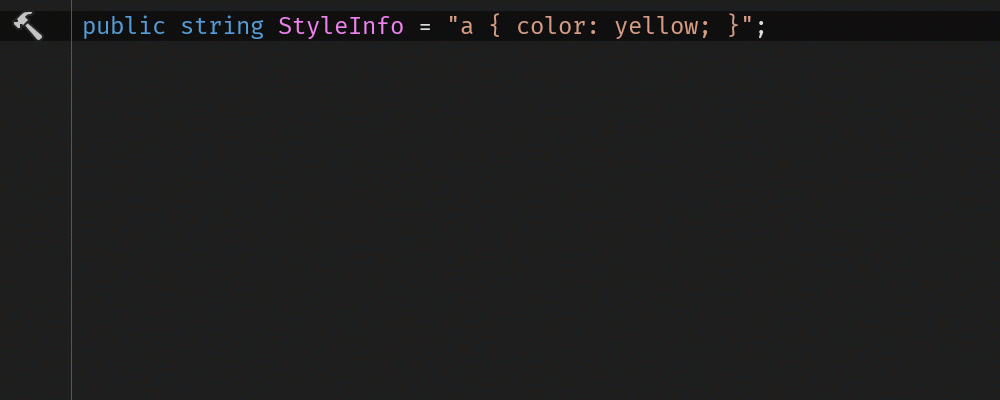
Whenever a string contains C#, regular expressions, CSS, HTML, JSON or JavaScript, Rider can treat it as a code fragment, providing highlighting and code analysis for them. Even quick-fixes are available, for example for selecting a specific CSS color or fixing a JavaScript comparison:
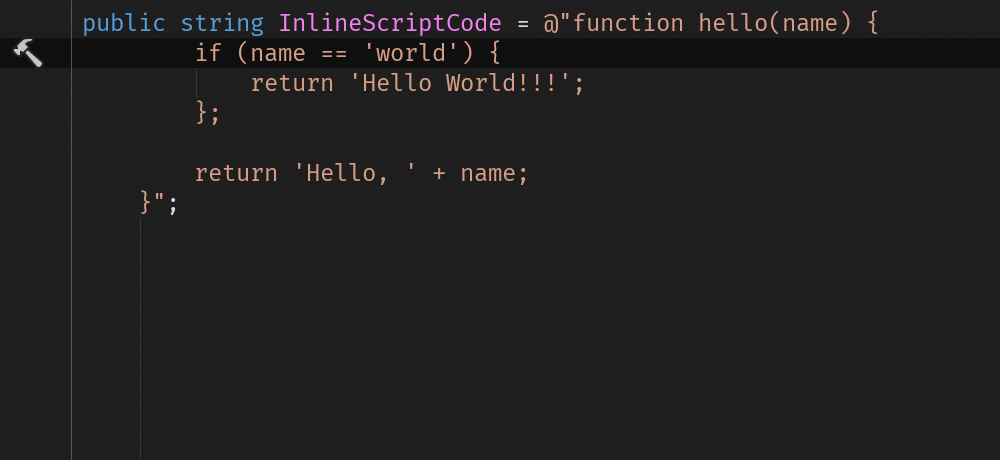
Injection comments
Rider will remember this string is an injected language, but sometimes it’s impossible to keep track. For example after a large refactoring or moving classes or methods around, Rider may lose track and we may have to mark the string as injected language again.
We can make use of injection comments – a way of telling Rider the string literal following the comment should be treated as injected language. Here are some examples of using injection comments:
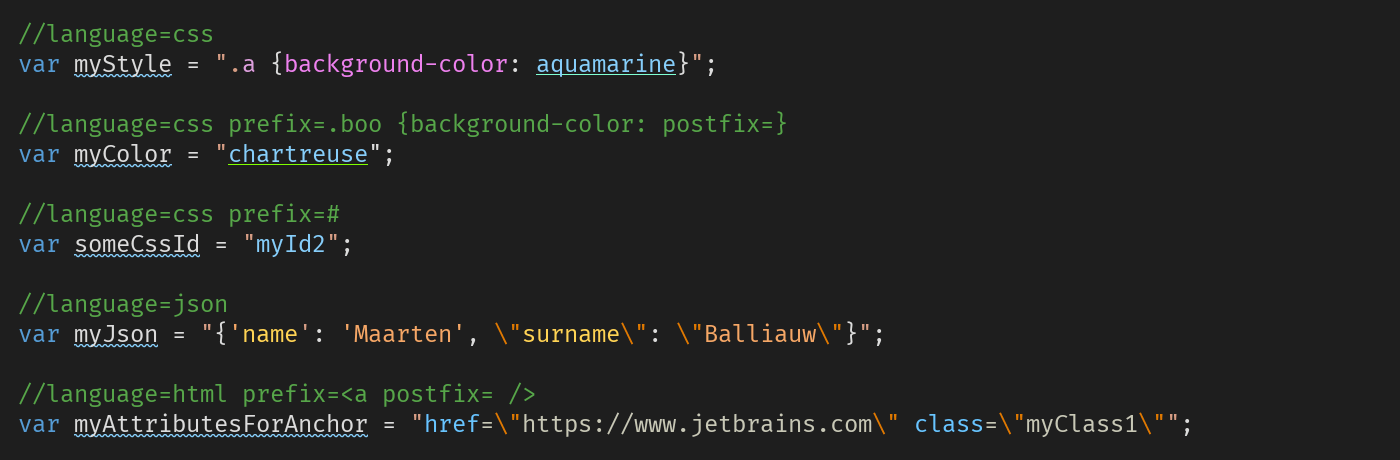
Each injection comment should at least have the language specified, which can be CSS, HTML, JSON, JSREGEXP (a JavaScript regular expression), REGEXP (a .NET regular expression) or JAVASCRIPT.
We can also add a prefix and postfix, essentially telling Rider to treat the string literal as being “inside” the structure provided by prefix and postfix. In the above screenshot we are using this technique to get highlighting for CSS colors (see myColor) or on the attributes of an <a /> element without having the entire HTML element inside the string literal (see myAttributesForAnchor).
More examples of using language injection comments are available in the IntelliJ IDEA web help.
Right now it’s only possible to mark a single string literal as injected language (so no concatenations, nor a C# interpolated string). Also, injected language fragments are always scoped to the local string instead of the entire document. We’ll be working to address these limitations!
Give the latest Rider EAP build a try! We’d love to hear your feedback!
Subscribe to a monthly digest curated from the .NET Tools blog:









