.NET Tools
Essential productivity kit for .NET and game developers
How-To's

Rider 2017.3 is released
The Rider team has been on fire lately, and in an unprecedented sprint, the folks have just come up with their third major release in the span of 5 months: please welcome Rider 2017.3 RTM.
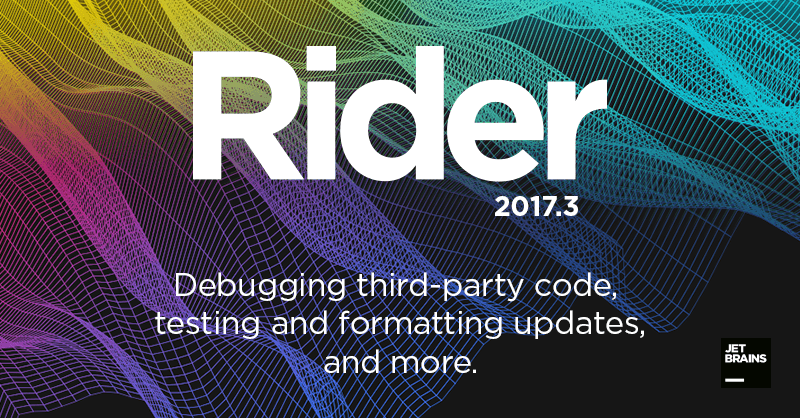
Read below for the list of Rider 2017.3 highlights.
- Debugging third-party code: you can now step through and set breakpoints in assemblies that Rider decompiles on the fly.
- Smart Step Into: when you debug method chains or nested method calls, choose a particular call to step into, while stepping over all other calls in a line.
- Return values in locals: function return values are displayed in the Variables
view, which is useful when the result of a method call is not stored in a local variable. - More debugger improvements: debugger actions are available in the Alt+Enter
menu; you can now drag-and-drop the execution pointer to an earlier or later location in code; and callers of async functions are now displayed in the Frames view. - New project wizard: Rider introduces a different grouping of project templates, allows creating repositories along with new solutions, and streamlines installing additional project templates.
- Unit testing improvements, including new actions, local shortcuts, and more reliable filtering in the unit testing view.
- C# Interactive tool window to execute C# statements without having to wait for compilation.
- Unity support improvements, such as new context actions and code inspections, improved usability of code completion, and syntax highlighting in compute shaders.
- Config transformations to modify settings in Web.config and App.config
when packaging applications. - Reworked formatter: Rider has learned to align code in columns, apply other new code styles, as well as disable or enable formatting for selected blocks of code.
- More changes from ReSharper 2017.3, including a C# 7 ready Extract Method refactoring, more C# typing assists, and improved support for VB.NET.
- More frontend features: notably, Rider bundles more IntelliJ Platform plugins for front-end development such as TSLint, CoffeeScript, Karma, and Stylus.
- Changes from IntelliJ IDEA 2017.3, including a new editor-based REST client, version control and database tooling updates, and a reworked Docker configuration system.
- Performance improvements on loading and reloading projects, in debugger. and in code completion.
- More changes related to NuGet and MSBuild support, keymaps, settings, and Find Usages.
Learn more and download Rider 2017.3 for Windows, macOS, or Linux to use it with your active subscription, or take it for a 30-day trial.
Prev post ReSharper Ultimate 2017.3.1 bugfix is available!Working with to-do items in ReSharper Next post
Subscribe to a monthly digest curated from the .NET Tools blog:







