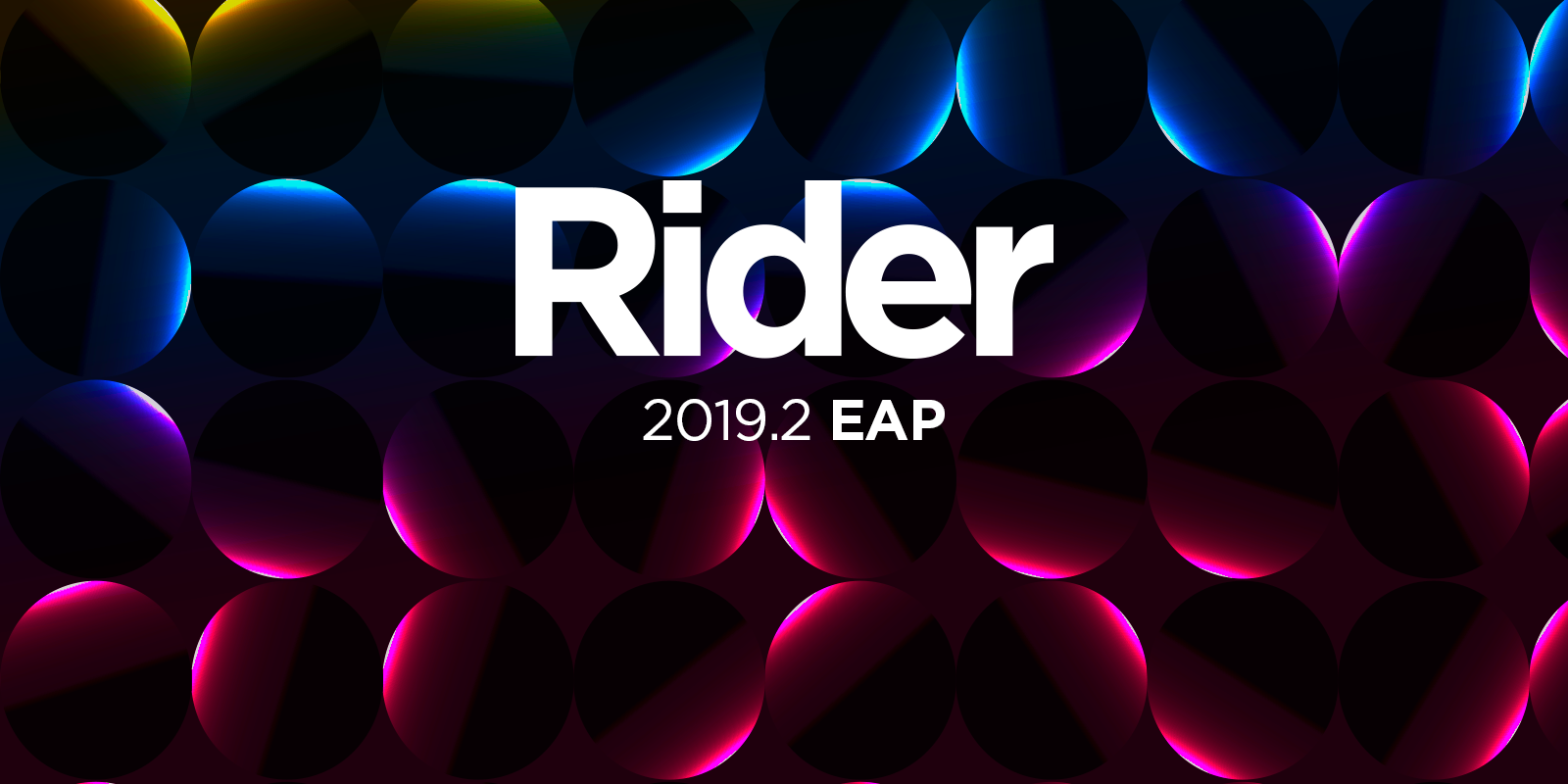.NET Tools
Essential productivity kit for .NET and game developers
Early Access Program for Rider 2019.2 is Open!
Today we are happy to start the Rider 2019.2 EAP.
The first build has these goodies inside, which you can already try out:
- ASP.NET: We’ve implemented our own “ASP.NET code-behind files” generator for aspx/ascx files.
- Solution Explorer: “auto-scroll to source” is disabled for solution/project files, solution folders can now be renamed, and filtered solutions (*.slnf) introduced in Visual Studio 2019 can be opened in Rider.
- dotTrace integration: All filters are available for Timeline Snapshots: Memory allocations, exceptions, and so on.
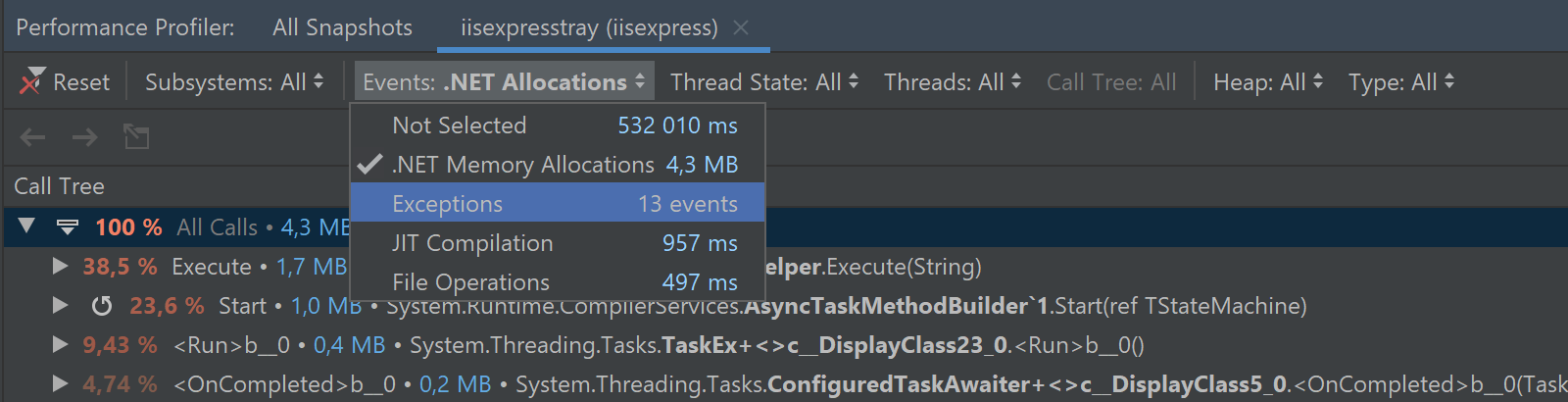
- Type Hierarchy: Now there’s a button to show all external types in an opened hierarchy.
- Build: We’ve added a system notification that tells you when the “Build Solution” action has been completed.
- Unit Testing: Predefined options for the “Visual Studio path” field on the MSTest setting page under Build, Execution, Deployment | Unit Testing | MSTest.
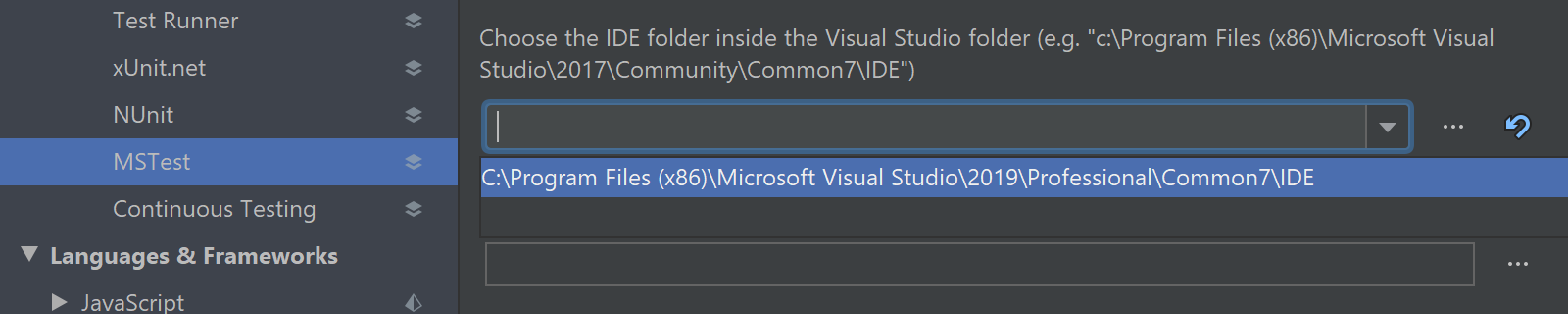
- NuGet: The package upgrading procedure has been improved. Support is available for xdt transformations, for a readme file, and for native credential providers discovered from %USERPROFILE%\.nuget\plugins.
- Debugger: We’ve added a lot of performance improvements on stack calculation and stepping.
Besides that, we’ve fixed plenty of bugs. For the full list of these, see our YouTrack.
As usual, Unity support received yet another huge update:
- We’ve decreased the memory and performance footprint of asset parsing. It means you don’t need to disable the Parse text-based asset files for script and event handler usages setting anymore to improve the performance.
- New code vision metrics: to show the Unity Editor property value, and to show only asset usages (e.g. Game Scenes).
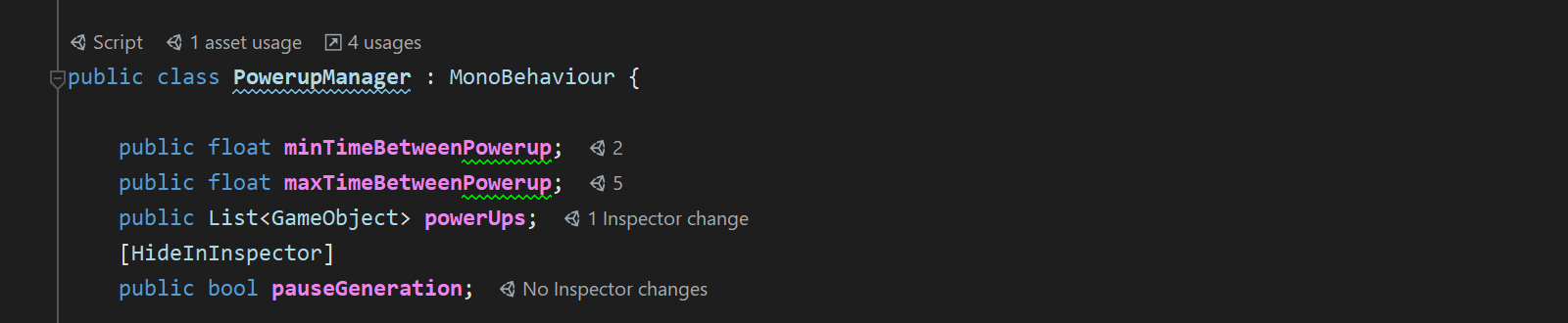
- A new action, Find Usages in Unity, with a new “Navigate To” action for Unity usages.
- A new action, Generate event function, available in a Unity type.
- A new action, Show in Unity, in the notification panel inside .prefab and .unity files, which will focus the Unity Editor and preselect the corresponding prefab or scene file there.
- Several new Live and File Templates.
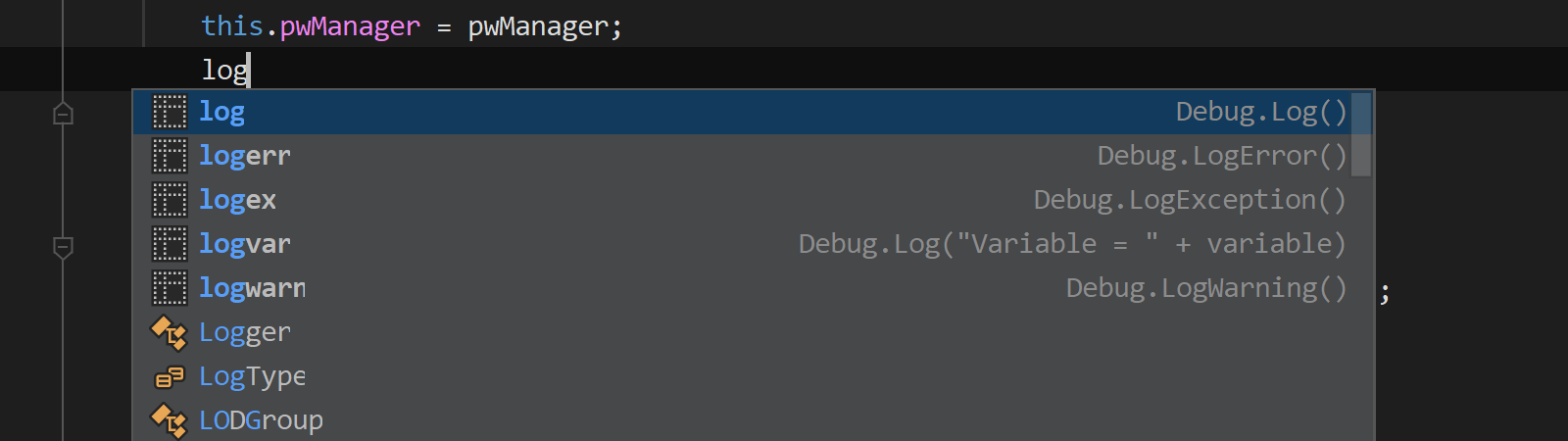
- A lot of other features and fixes as listed on the GitHub page.
There are several ways you can start participating in the 2019.2 EAP:
- Download and install the EAP build from www.jetbrains.com.
- Use our Toolbox App.
- Use this snap package from the SnapCraft store, but only if you are using a compatible Linux distro.
We’d love to hear your feedback!
PS: Starting from 2019.2 EAP, we have enabled sending the IDE usage statistics by default. This means that Rider will collect anonymous data about the IDE configuration and features/actions used. This will NOT include personal data or any sensitive information, such as source code or solution/project/file names. The data sent complies with the JetBrains Privacy Policy. You may disable this at any time under Preferences | Appearance & Behavior | System Settings | Data Sharing. Please note that this change affects EAP builds only. In stable releases, data sharing will still remain OFF by default.
Subscribe to a monthly digest curated from the .NET Tools blog: