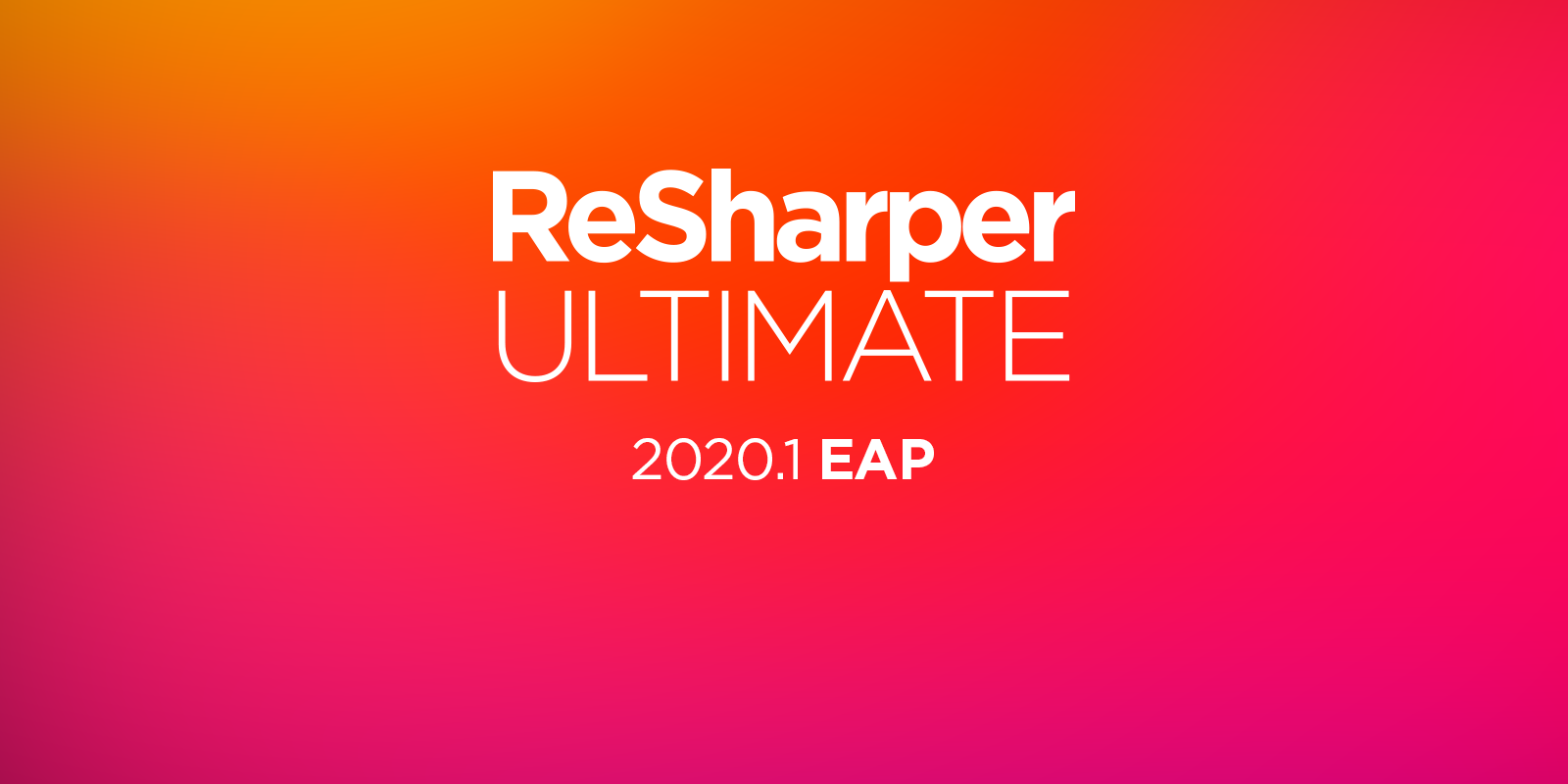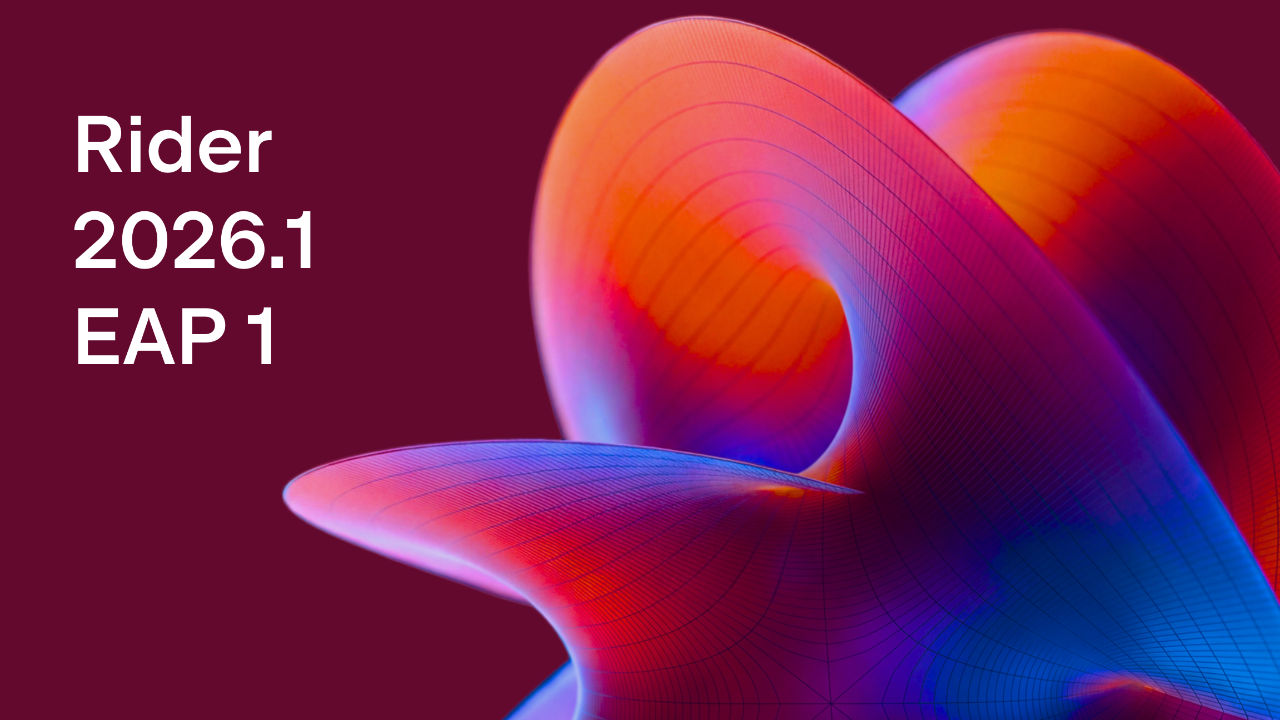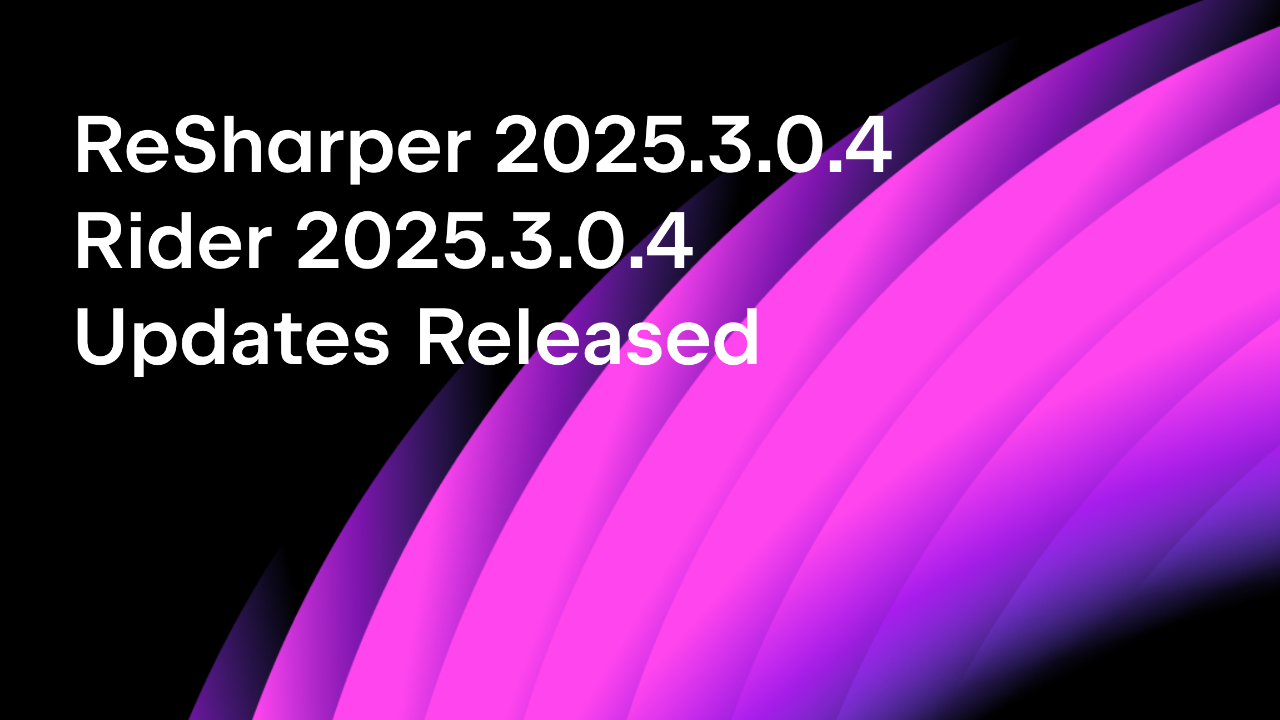.NET Tools
Essential productivity kit for .NET and game developers
ReSharper Ultimate 2020.1 Kicks off the Early Access Program!
Just an hour ago, we published our first EAP build for ReSharper Ultimate 2020.1. Jump in and preview what’s coming in 2020.1!
Since everybody seems interested in performance, let’s start with the performance news. There were tons of changes in the ReSharper architecture that bring us closer and closer to running all the core ReSharper features out of the Visual Studio process. All these modifications took place under the hood, so you won’t notice any changes in the UI/UX. If you missed the ReSharper 2020 Roadmap with news about our progress on moving ReSharper out of process, now is a good time to catch up.
ReSharper 2020.1 EAP
Apart from the performance changes, the ReSharper 2020.1 EAP comes with the following improvements:
- We continue to add more and more support of C# 8 language features. In terms of Nullable reference types (NRT), we refactored a lot under the hood in C# language support to prepare code analysis and other features, such as refactorings and ReSharper Build, to support NRT. In this first EAP build, code analysis starts reporting compilation warnings related to nullable reference types.
- New settings for C# Code Styles which cover trailing comma under Preferences | Editor | Code Style | C# | Syntax Style | Trailing comma. It is also compatible with the StyleCop SA1413 inspection, except in a very few corner cases.
- You can now use a full path in Go To File / Go To Everything to find files.
- There are more fixes that you can find on YouTrack.
ReSharper C++ 2020.1 EAP
ReSharper C++ 2020.1 EAP also has a ton of new features and improvements, such as:
- C++ support:
usingenum, attributes, and more support for C++20’s concepts. - Code completion: attributes,
goto,std::forward, and calling base function. - Code analysis: new inspections and quick-fixes.
- Unreal Engine 4: a better Rename refactoring.
- Sorting of
#includedirectives: more options.
Please refer to this blog post which describes these and all other changes in detail.
Subscribe to a monthly digest curated from the .NET Tools blog: