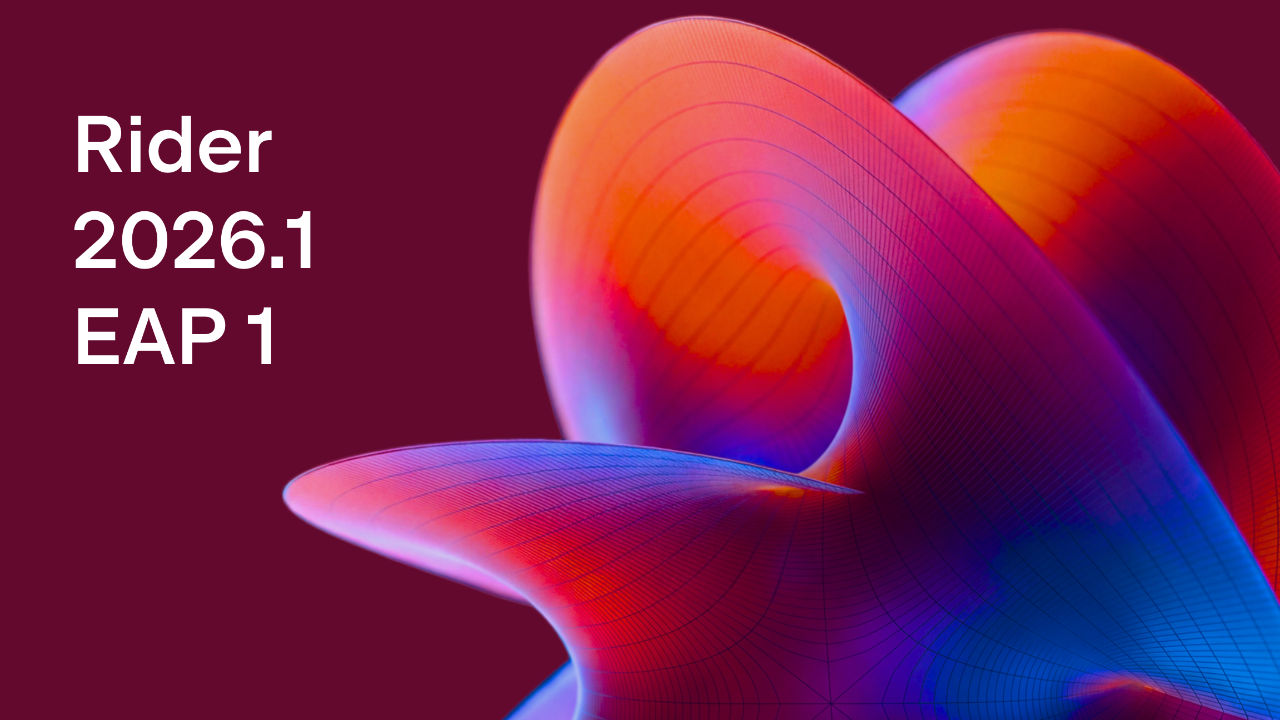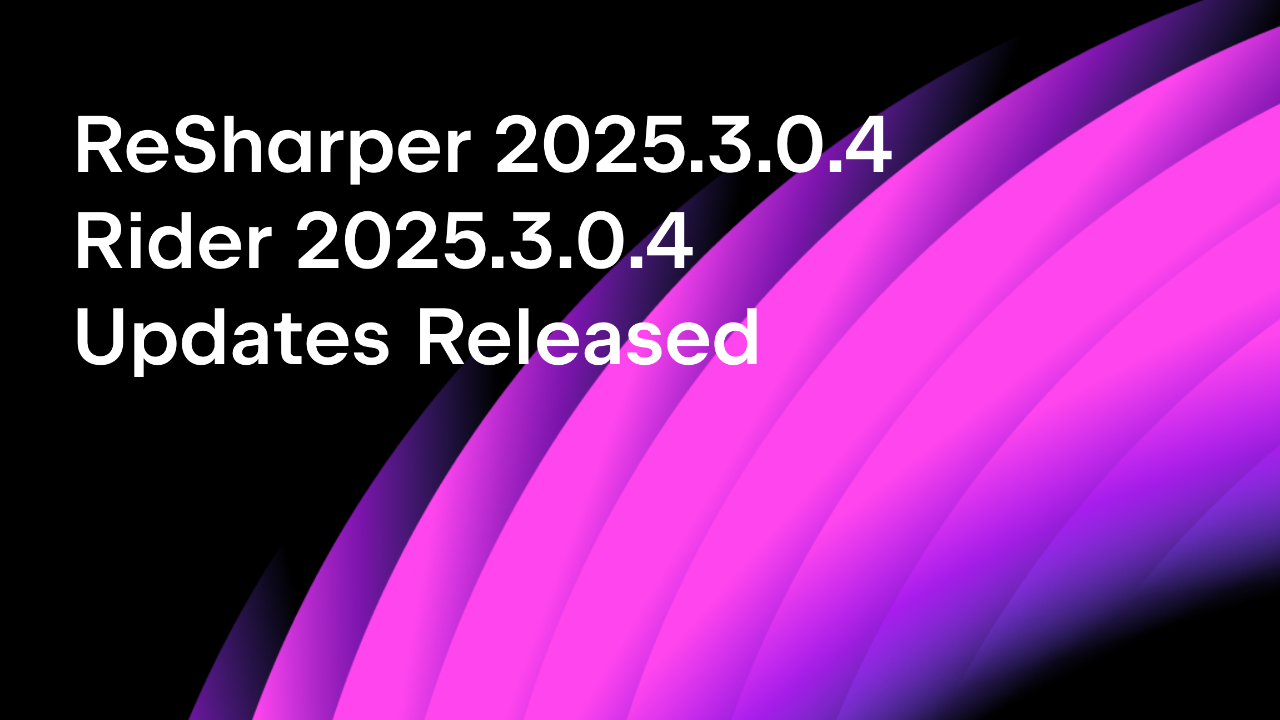.NET Tools
Essential productivity kit for .NET and game developers
Rider for Unreal Engine 2020.3.3 Preview: Create New Unreal Engine Class Action and Support for .ini Files
Rider for Unreal Engine is now available as Public Preview, with a general release aimed for 2021. Today we are happy to share a new 2020.3.3 update that is packed with lots of long-awaited improvements.
Use a patch to update to this build right from the IDE (Help | Check for Updates) if you already use the product, or sign up to join the Preview program.
Create new Unreal Engine class
You no longer need to switch to Unreal Editor to create a new class – Rider enables you to create Unreal Engine classes based on predefined templates. Go to Solution Explorer and right-click on it to invoke the New menu (or use Ctrl+Alt+Insert), select Unreal Class, enter the name, and choose a template from the list. Rider will generate header and source files with some predefined code for you. It will also remind you to rebuild the project to make this new class available in the Unreal Editor.
Cool, right? You can see it in action in this short demo:
Support for Unreal Engine .ini files
Rider can now make use of the information inside UE configuration files. Because we now bundle the .ini files support plugin, you get correct code highlighting in such files. But there is much more!
Let’s say you have a property in your game’s code and you set its value in the configuration file. The Code Vision feature in Rider will show you the values from the config, even mentioning those which are not in effect (overridden). For example, with the following config file:
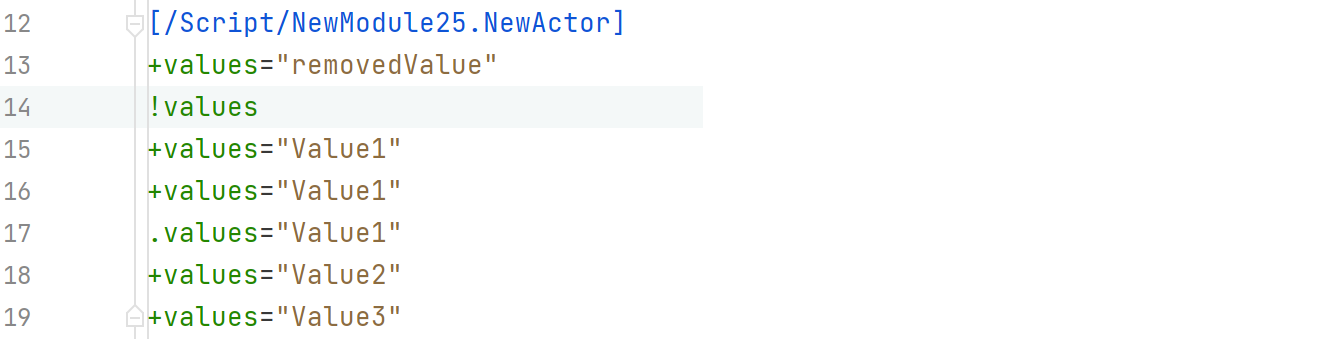
You’ll get this in Rider:
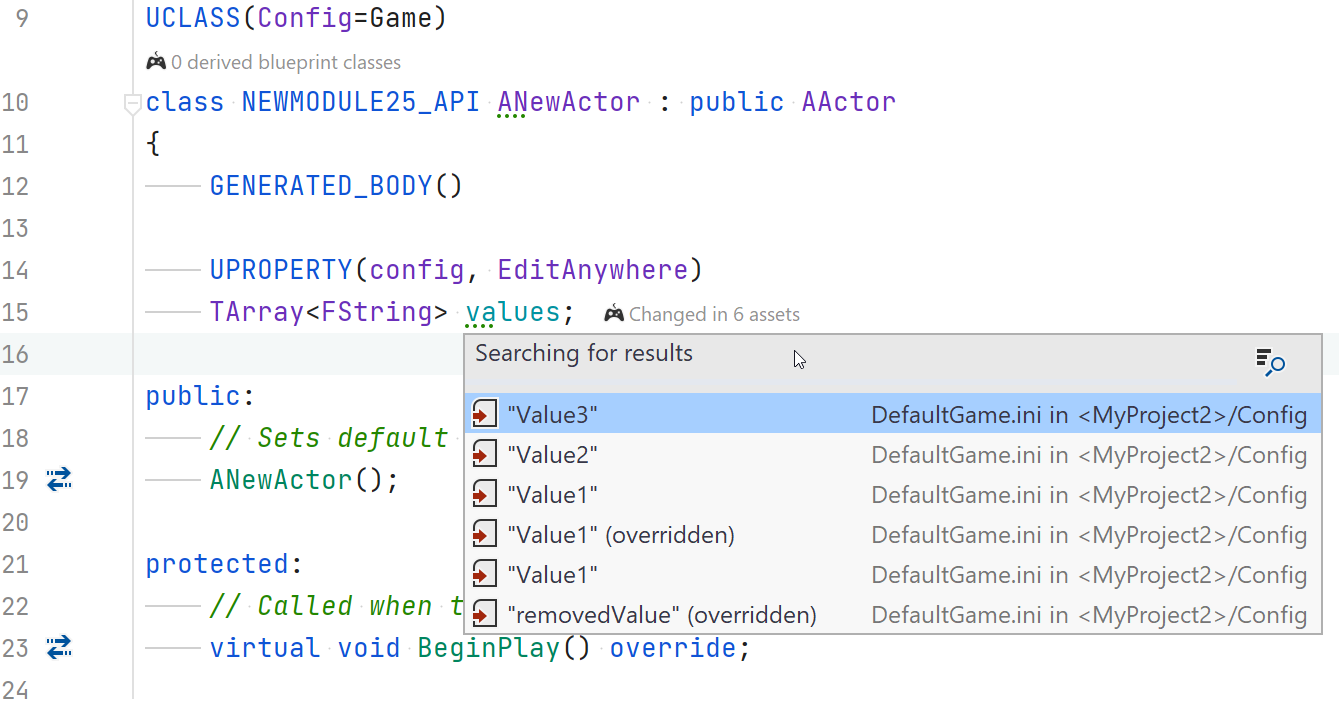
You can see config file usages grouped under a dedicated node in the Find Usages results. And if you rename the property using the Rename refactoring in Rider, it will not only update all the usages, including the ones from the config files, but it will also automatically add the required CoreRedirects for you! It is now much harder to break the game accidentally by renaming things.
This, of course, works not only for properties but also for classes, as well as in the context of the configuration hierarchy.
And finally, there is code completion for action names in the BindAction and BindAxis functions in PlayerInputComponent:
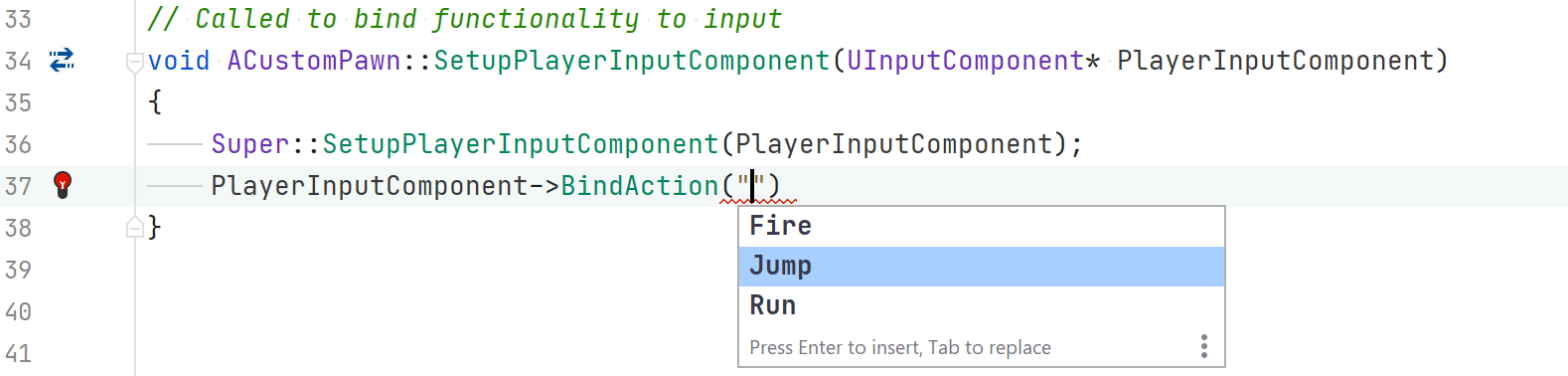
Other enhancements
Other notable fixes include:
-
Fixed an issue with incorrect resolve of
#includewhen there are user and system headers with the same file name (RSCPP-31507). - Fixed code completion of overriding methods (RIDER-54511).
-
In the debugger:
- Search matching source files also by name and hash (scripts in .lldbinit are no longer required to map Unreal Engine code – it’s done automatically).
- Fixed several bugs in watches (RIDER-53277, RIDER-52672), data breakpoints, and more.
Kind regards,
The JetBrains Rider team
Subscribe to a monthly digest curated from the .NET Tools blog: