.NET Tools
Essential productivity kit for .NET and game developers
Rider 2022.3 EAP 2: New UI, Improved Unit Testing, Better Dynamic Program Analysis and More.
Hello everyone,
A new EAP build for Rider 2022.3 has just landed. Let’s take a look at the most notable updates it contains.
New UI
We invite you to switch to the new UI for IntelliJ-based IDEs in Settings | Appearance & Behavior | New UI Preview. The new UI is an ongoing effort to reduce the visual complexity of the IDE and help you focus on your work. Give it a test drive and be sure to send us your feedback!
User Experience
We have fine-tuned the algorithm behind the Search Everywhere result list to make its behavior more predictable and its ability to select the elements you’re searching for more accurate. Now, when you start typing your query, the IDE freezes the first search results that appear and doesn’t re-sort them when more options are found (as was the case with earlier versions).
The highly requested option to dock tool windows to floating editor tabs is finally here! To make it more convenient to arrange your working space and interact with Rider on multiple monitors, we’ve implemented the option to drag tool windows out of the main window and dock them to floating editor tabs.
Last but not least, we’ve added an action for switching between solutions within the solution explorer. Right-clicking on a solution other than the one you are working on will now trigger a context menu, where you can select “Open” to simultaneously close the active solution.
Memory Profiling
Our built-in memory profiling tool, dotMemory, is now available in Rider on Linux and macOS, in addition to Windows.
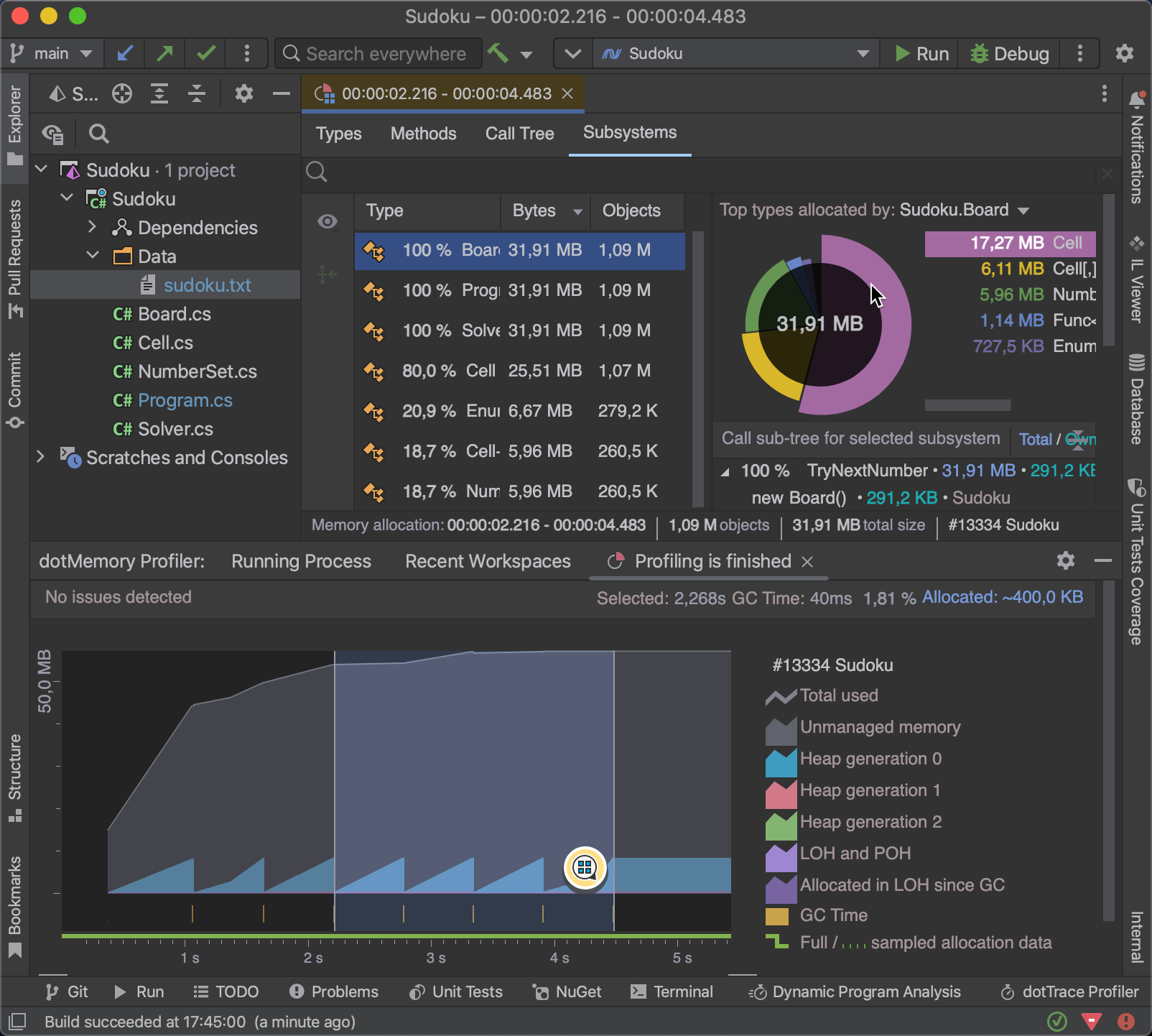
C# 11 support
We’re continuing to expand our support for the latest C# language features with the basic implementation of file-local types and UTF-8 literals.
C++ support
We’ve implemented the option to run a clang-format binary directly instead of using Rider’s formatter engine, ensuring full compatibility with the industry-standard formatter, as well as better performance and a more extensive range of formatting options. You can toggle between the bundled and external clang-format options by going to Settings | Editor | Code Style | C++ and selecting the Clang-format option.
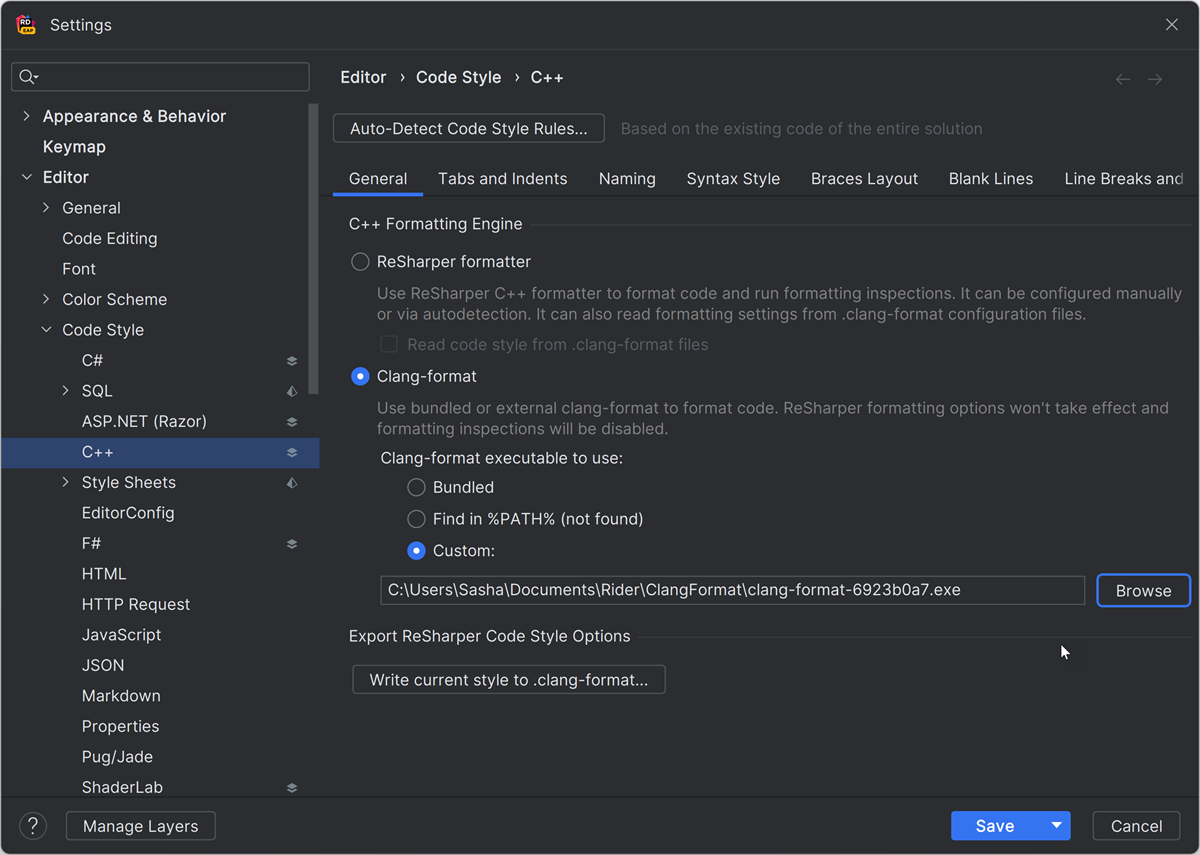
Unreal Engine
Rider’s Generate GUID tool now supports GUID strings in the Unreal Engine format.
Unit testing
We’ve made the unit test explorer tree “lazy” so that it will be faster and less taxing on memory. Previously, all nodes would be created automatically along with the unit test tree, causing it to lag when explored and consuming too much memory. Now, only the nodes belonging to the expanded parts of the tree will be created, giving you noticeably improved performance.
Debugger
The debugger’s performance with the Allow property evaluations and other function calls option disabled has been drastically improved. We are now able to evaluate a lot more expressions in no-side-effects mode for .NET, .NET Framework, and .NET Core projects.
MAUI support
Starting with this EAP build, you’ll be able to run and debug WinUI 3 projects.
Internet Information Services (IIS)
In response to a popular request from our community, we’ve added a new IIS Application run configuration for running and debugging classic ASP.NET applications on an IIS Server. We’re also introducing support for the IIS command name from the launchSettings.json file for ASP.NET Core applications.
Dynamic Program Analysis
We’ve added a number of inspections for applications with SQL database access. These inspections help you to address various issues related to database usage, namely:
- Long command execution times.
- Too many database connections.
- Too many simultaneously executed database commands.
- Commands returning too many records.
The new inspections are available for all applications that use Entity Framework Core and .NET Data Provider for SQL Server.
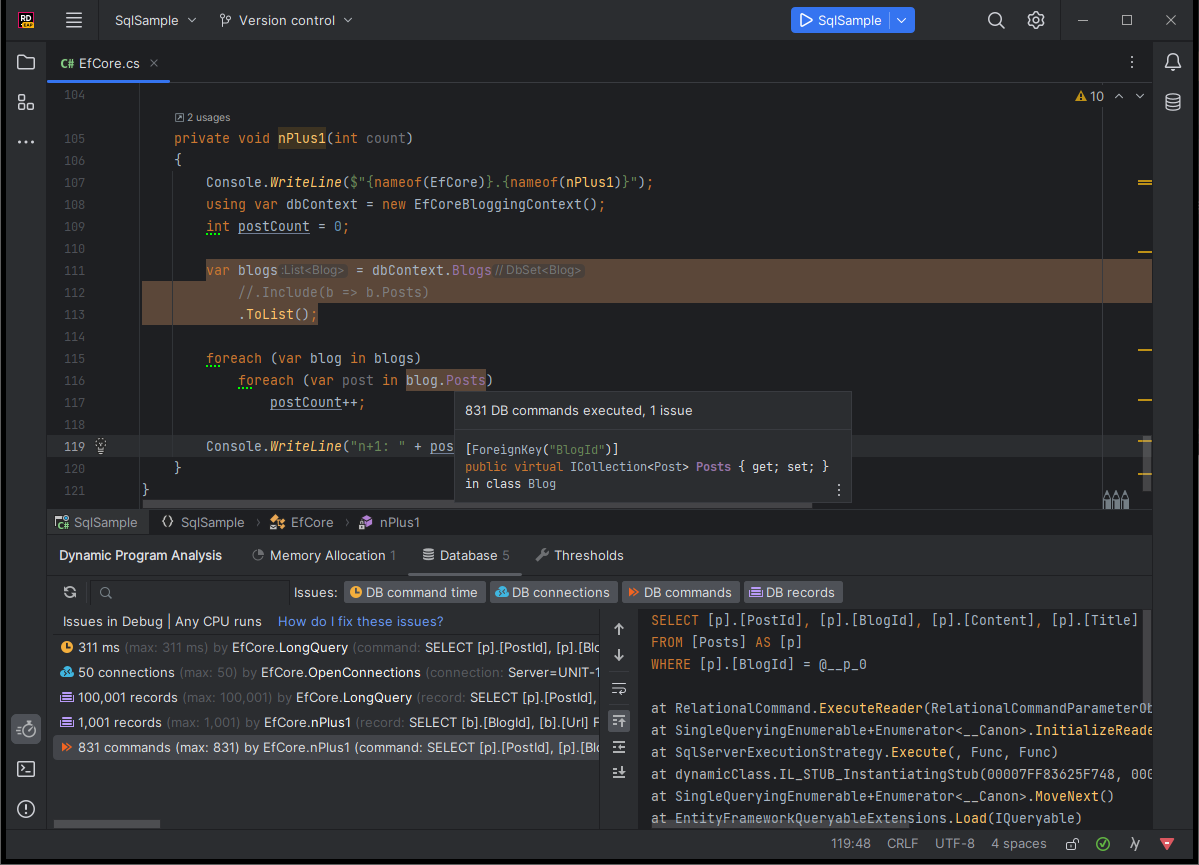
Fixes
Unreal Engine
- In response to a popular request, we’ve removed shader items from auto-import completion for Unreal Engine projects (RSCPP-33277).
- We’ve corrected the way Rider handles and processes UE5 build outputs on Linux (RIDER-80067).
For the full list of features and fixes that made it into Rider 2022.3 EAP 2, please refer to our issue tracker.
There are a few ways you can download and install the latest build from the Rider 2022.3 Early Access Program:
- Download and install the EAP build from our website.
- Use the Toolbox App.
- Install this snap package from the SnapCraft store if you are using a compatible Linux distribution.
As always, we can’t wait to hear your feedback. Tell us what you think about the new features in the comments below, in our issue tracker, or on social media.
Subscribe to a monthly digest curated from the .NET Tools blog:










