.NET Tools
Essential productivity kit for .NET and game developers
Rider 2023.2 EAP 3: Improvements for Raw Strings, GitLab Integration, Memory Snapshot Analysis, and More
The third installment in the Rider 2023.2 Early Access Program has just been released! But before you download the EAP 3 build, let’s go over the feature highlights included with it.
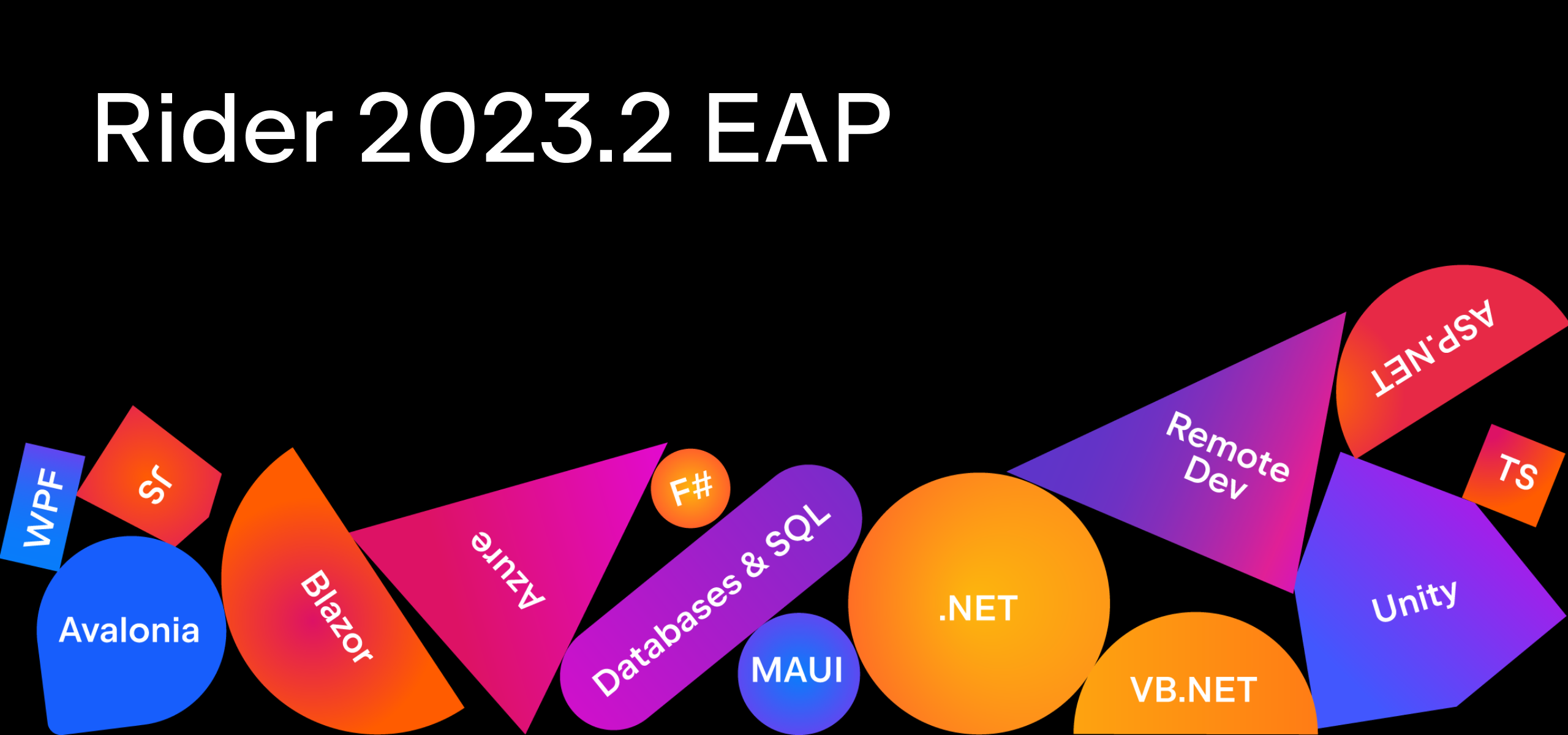
C# support
The C# language support features included in Rider 2023.2 EAP 3 are focused on improving your experience working with raw strings. The improvements include:
- New code formatter options enabling you to align or indent the content inside of raw strings.
- Typing assistance when using the
Enter,Delete, orBackspacekeys. - A new Use raw string inspection and a corresponding quick-fix to convert verbatim strings into their raw counterparts.
- A new Raw string can be simplified inspection and a quick-fix to remove redundant quotes and dollar sign symbols.
- Context actions to add or remove extra quotes and dollar sign symbols.
- Context actions to switch between single-line and multiline representations of raw strings.
Since language support is shared between Rider and ReSharper, you can refer to the ReSharper 2023.2 EAP 3 blog post for more information.
UX/UI improvements
Reworked hamburger menu in the main toolbar on Windows and Linux
We’ve refined the behavior of the hamburger menu in the new UI that is located in the main toolbar for Windows and Linux. Once you click on the menu icon, the elements now appear horizontally over the toolbar.
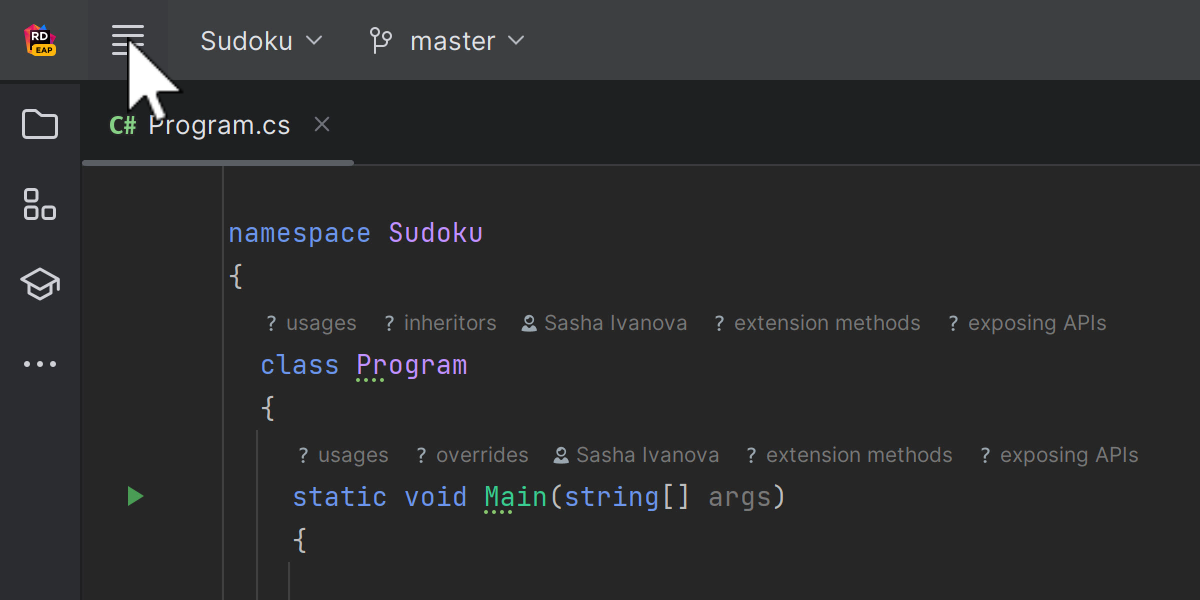
Also, there’s now an option to turn this menu into a separate toolbar. For this, go to View | Appearance | Main menu as a Separate Toolbar.
Updated window controls on macOS
When working on macOS in full screen mode using the new UI, the window controls are now displayed right in the main toolbar – not in the floating bar as before.
Light theme with light header in the new UI
For Rider version 2023.2, we’ve refined the user experience with the Light theme by introducing the alternate Light with Light Header option, featuring matching light colors for window headers, tooltips, and notification balloons.
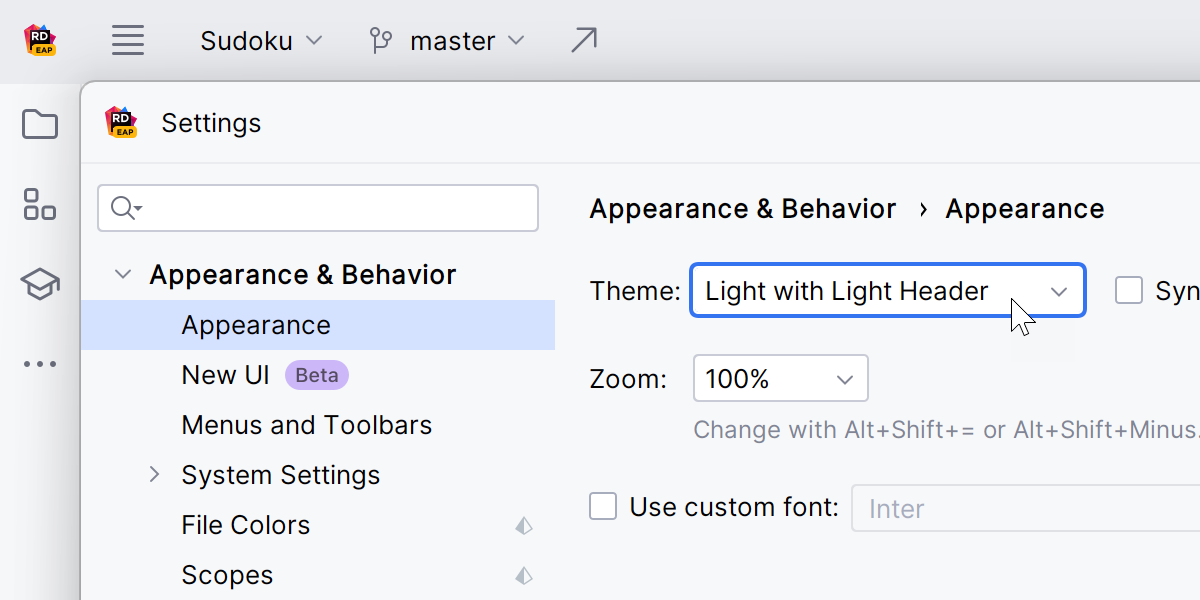
Single-Click Navigation Between Project Directories
In the Solution Explorer tool window, there’s a new Open Directories with Single Click option that makes expanding and collapsing the project folders quicker and more responsive. The option is available from the drop down menu once you click on the three dots icon.
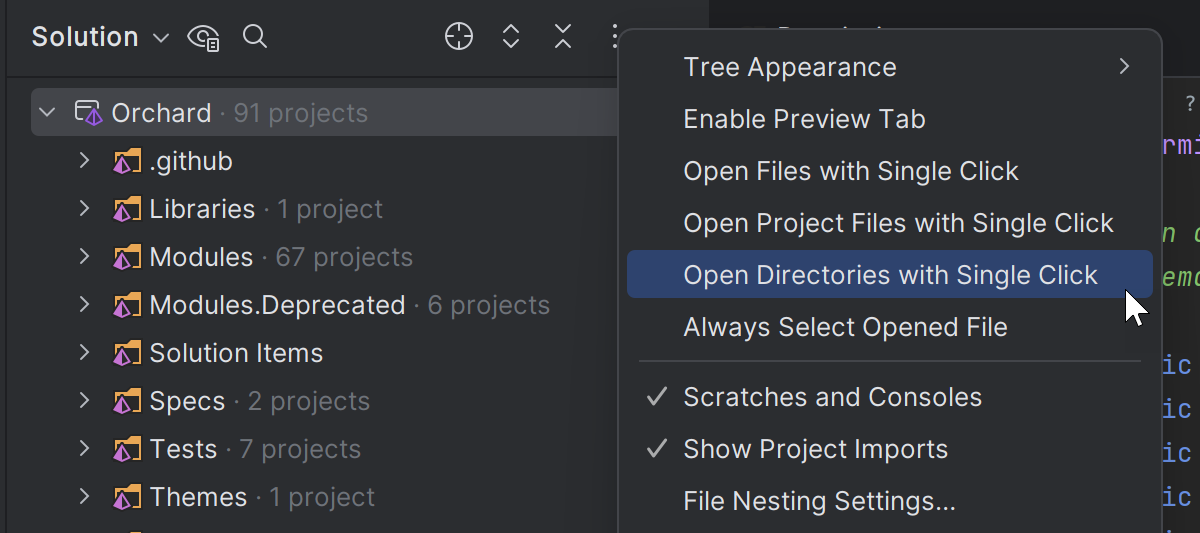
VCS
GitLab integration
Rider 2023.2 EAP 3 introduces initial integration with GitLab, allowing you to work with the Merge Requests functionality right from the IDE and streamline your development workflow.
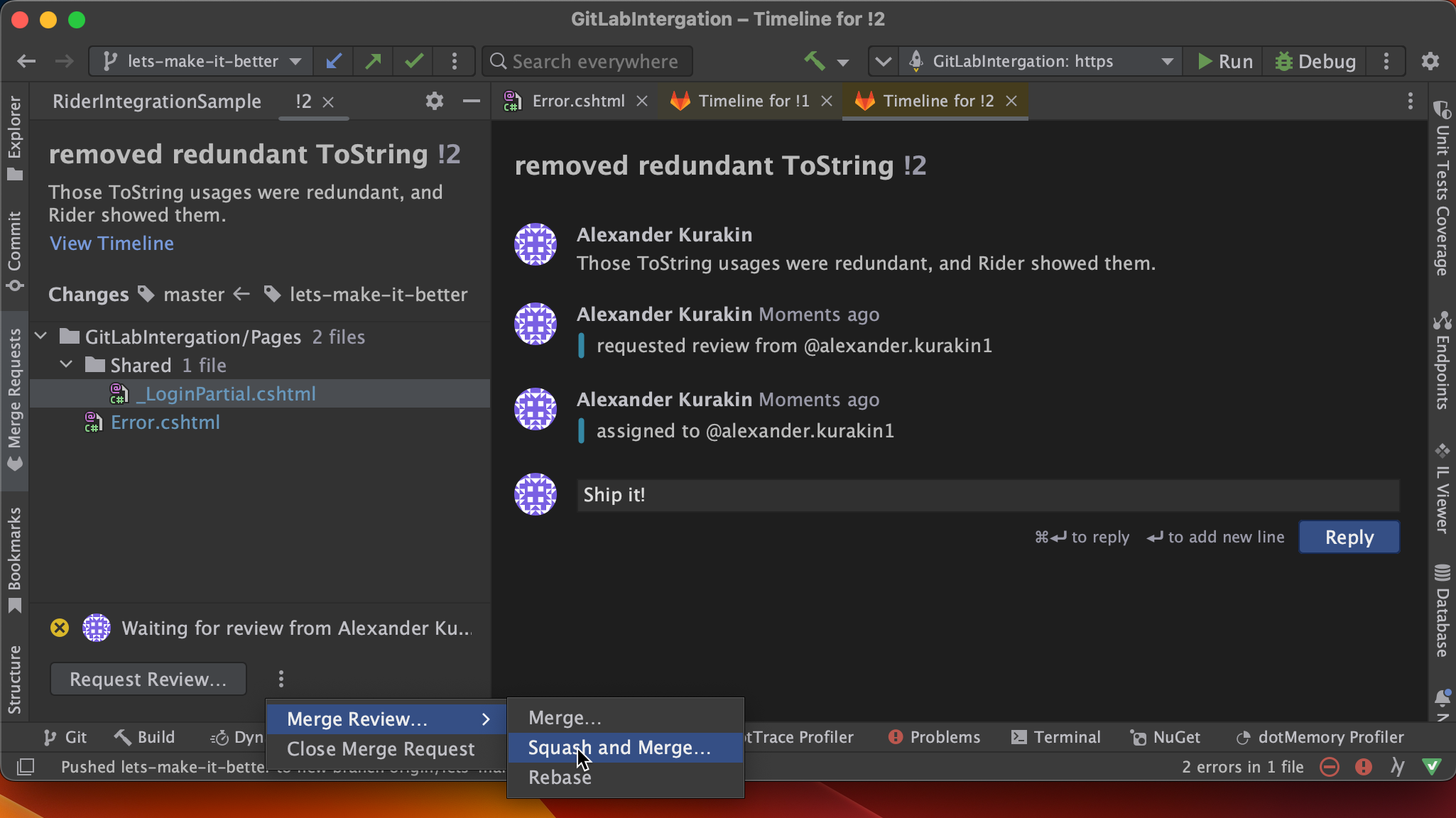
Memory snapshot analysis
dotMemory snapshot analysis is coming to Rider! Rider 2023.2 EAP 3 introduces several improvements and changes to the memory profiling workflow:
- The Profiling Session view has been moved to the Document window in Rider, offering the same powerful features found in the standalone version of dotMemory. Now, you can manually capture snapshots or set conditions to automatically trigger snapshot collection.
- Additionally, you can compare snapshots from the same profiling session. This enables you to easily identify changes and trends in memory usage over time, helping you pinpoint potential performance bottlenecks.
- Rider 2023.2 EAP 3 introduces basic views to help you analyze object sets and object instances. While we continue to expand the range of available views, you can already explore the essential information inside the IDE.
- The Memory Allocations view has been moved to the Document window. Meanwhile, the Memory Profiler tool window, where it originally could be found, has received some tweaks. You can now open, copy, and delete analysis tabs within the selected workspace. Also, if all analysis tabs are closed, you can stop the profiling session right from the tool window.
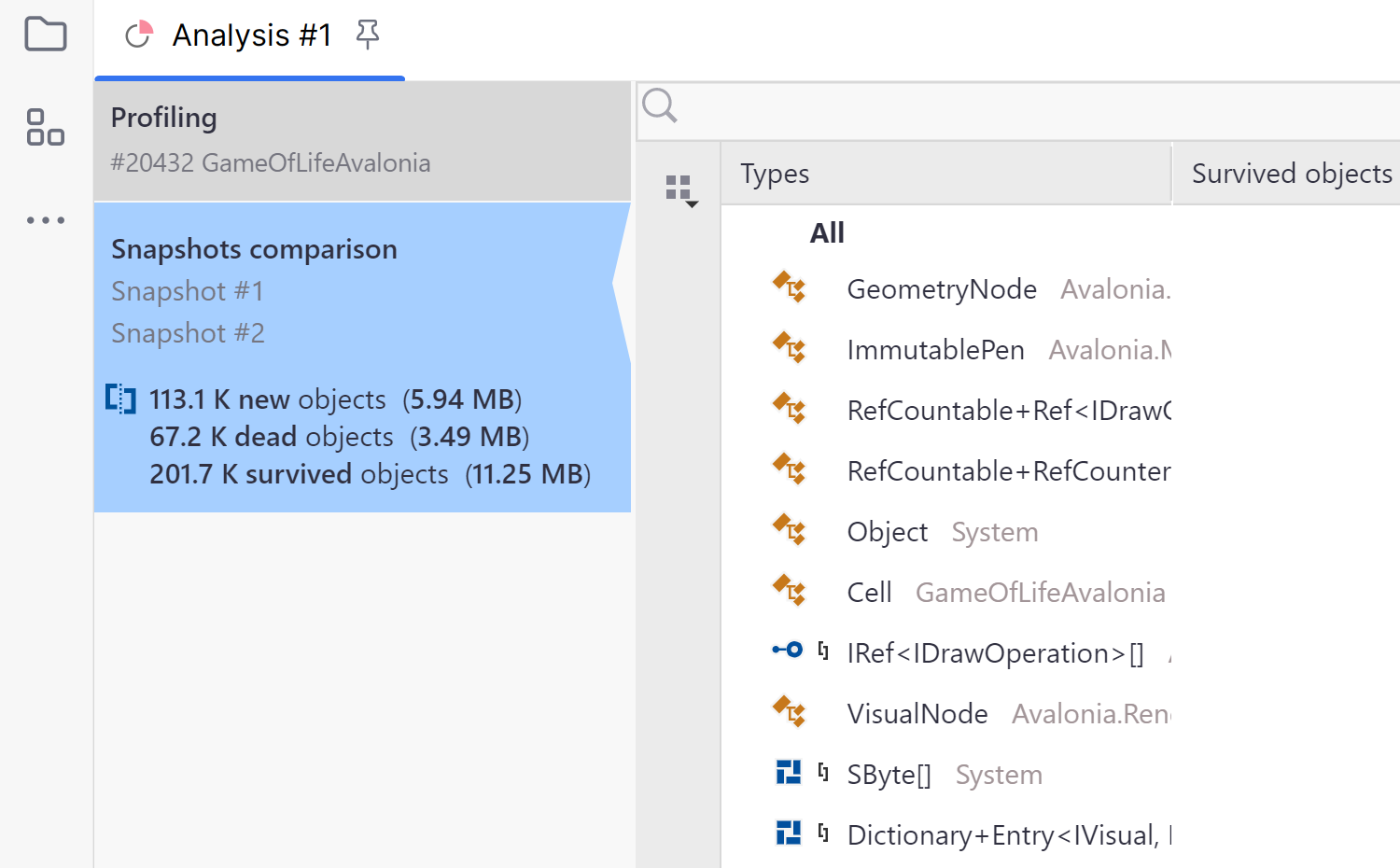
The features described above are available on Windows, Linux, and Mac OS, with the exception of the Import Process Dump command, which is currently exclusive to Windows. You can now import the process dump using the corresponding button in the Workspaces list within the Memory Profiler tool window.
And that’s it for now! For the full list of changes included in this EAP build, please refer to our issue tracker.
Just a quick reminder on how you can join the Rider 2022.3 Early Access Program:
- Download and install the EAP build from our website.
- Use the Toolbox App.
- Install this snap package from the SnapCraft store if you are using a compatible Linux distribution.
We always appreciate your feedback. Please feel free to share it in the comments below, in our issue tracker, or on social media.
Subscribe to a monthly digest curated from the .NET Tools blog:








