.NET Tools
Essential productivity kit for .NET and game developers
ReSharper 2023.2: More C#, C++ 20, And C++ 23 Features, the Ability To Create And Navigate Through Unit Tests, Predictive Debugger Mode, And More
ReSharper 2023.2 and new versions of other JetBrains .NET tools have just been released. In this article, we’ll cover the highlights of this major update for ReSharper and touch on the features coming to ReSharper C++.
To learn more about our other .NET tools, including dotCover, dotMemory, dotPeek, and dotTrace, check out this separate blog post.
Without further ado, let’s dive right in!

C# updates
ReSharper 2023.2 comes with the following improvements to its C# language support:
- New inspections and context actions, improved typing assistance, and formatting options for working with raw string literals.
- Inspections and quick-fixes for handling common Entity Framework issues.
- Two new inspections and corresponding quick-fixes aimed at improving code readability when working with local functions.
- Inspections for
#nullabledirectives and NRT annotations. - Improved navigation from var declarations.
- Primary constructor support for non-record classes and structs from the C# 12 preview.
- Support for default parameter values in lambda expressions.
- New code inspections designed for better control over object disposal.
- Better C# discard support.
- New inlay hints for improved code readability when working with tuple component names,
nullanddefaultcomponents, and deconstruction patterns. - Improved support for
#pragma warningdirectives.
For full information on the C# updates, visit the What’s New in ReSharper 2023.2 page.
You may also want to check out our 2023.2 EAP posts for an in-depth look at the latest updates in code analysis.
C++ updates
The 2023.2 release is particularly rich with improvements to its C++ language support. Here are some of the highlights:
- Support for C++23’s
if consteval, staticoperator()andoperator[], and C++23 standard library modules.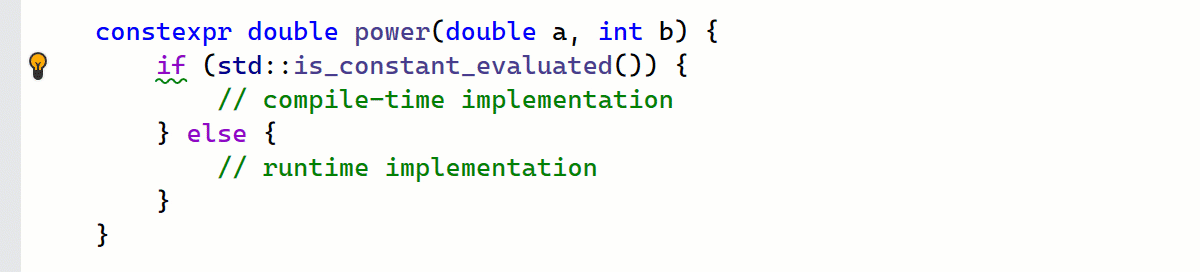
- Support for C++20’s
[[no_unique_address]]attribute, recently accepted defect report forchar8_t, and several improvements for modules, including recognizing.cppmfiles as module interfaces and experimental support for modules located outside the project folder. - Safe Delete refactoring.
- Optimized Blueprint indexing for Unreal Engine solutions.
- Improved completion for types restricted by concepts or traits.
- More intuitive Go to Declaration.
- Gutter marks for recursive calls.
For more details on the C++ updates in ReSharper, visit the What’s New in ReSharper C++ page or this dedicated blog post.
Performance
During this release cycle, we’ve done a lot of work to improve the solution loading speed in ReSharper. We’ve revised our approach to data caching and refactored some of ReSharper’s internal component construction logic. As a result, even the largest of solutions load noticeably faster.
Unit test creation and navigation
ReSharper’s unit testing receives a major update with the addition of a feature that lets you create and navigate through tests for your production code.
Check out this blog post for an in-depth look at how to leverage it in your development.
AI Assistant [Limited Access]
The 2023.2 versions of IntelliJ-based IDEs and .NET tools introduce a major new feature: AI Assistant. The initial set of AI-powered features offers an integrated AI chat and weaves naturally into some of the core development workflows via context actions, making it possible for AI Assistant to explain selected pieces of code, weed out potential issues, and generate XML documentation for you.
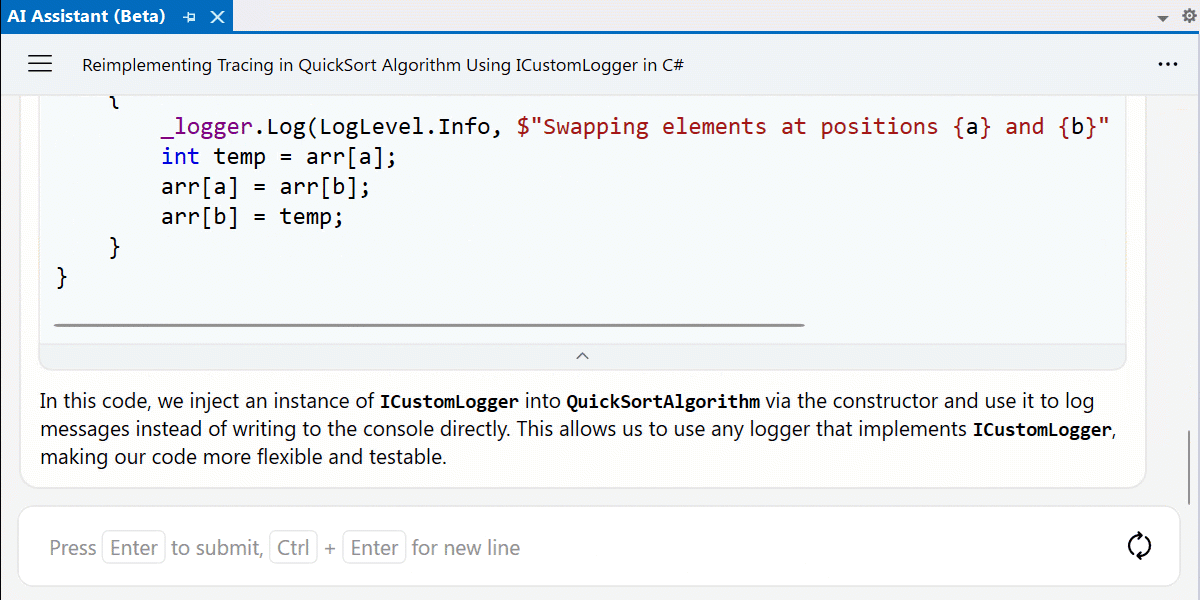
Find out more about the AI-powered features in ReSharper 2023.2 here.
AI Assistant is not bundled with ReSharper and must be installed separately. For the time being, there’s a waiting list for access to the AI Assistant feature.
If you’ve been using AI Assistant during the 2023.2 EAP cycle, your access to the functionality will be restored upon installing the product. Learn more.
Predictive debugger [Beta]
ReSharper 2023.2 introduces predictive debugger mode, which allows it to foresee all possible states triggered by executing a program without having to actually execute it! You can learn more from this webhelp entry.
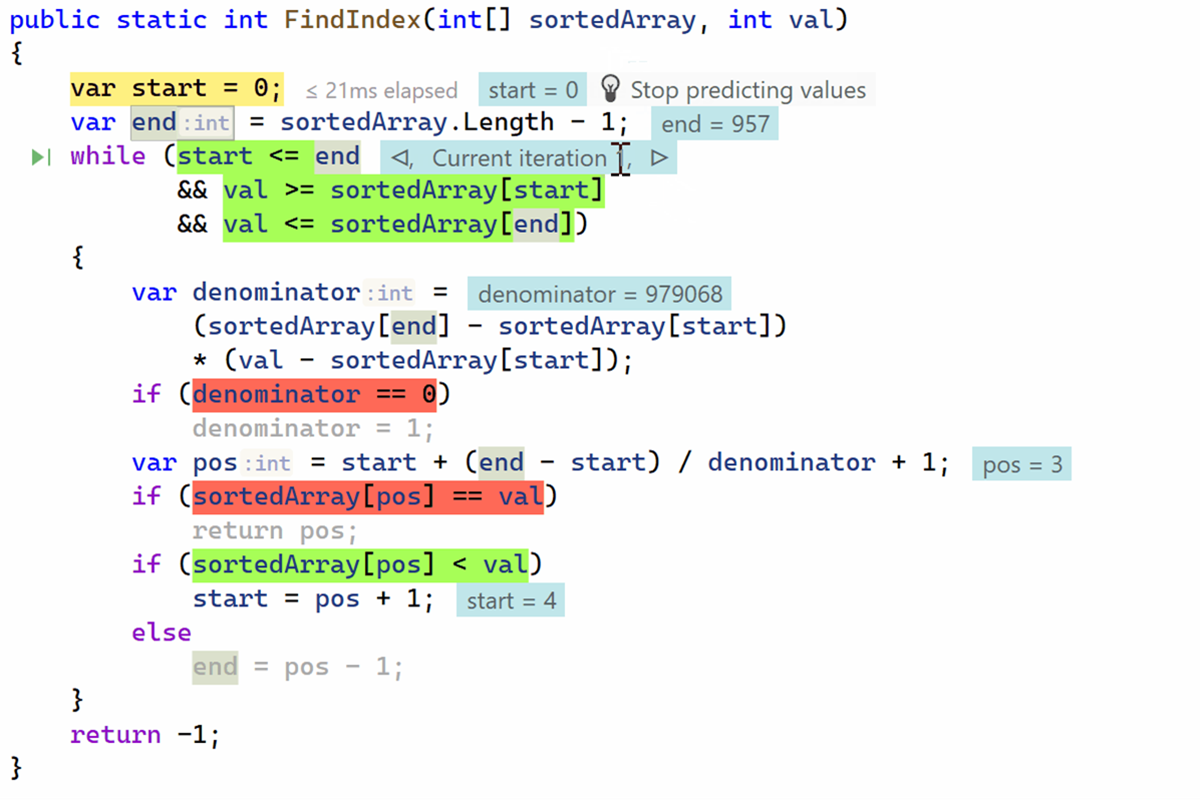
We’ve put together a dedicated blog post to give you a sense of how this amazing new feature works. Check it out!
Assembly diff in the decompiler
ReSharper 2023.2 provides a way to compare two assemblies in detail. This feature is especially useful when scrutinizing the differences between two versions of a specific assembly and searching for potential vulnerabilities that may have been introduced.
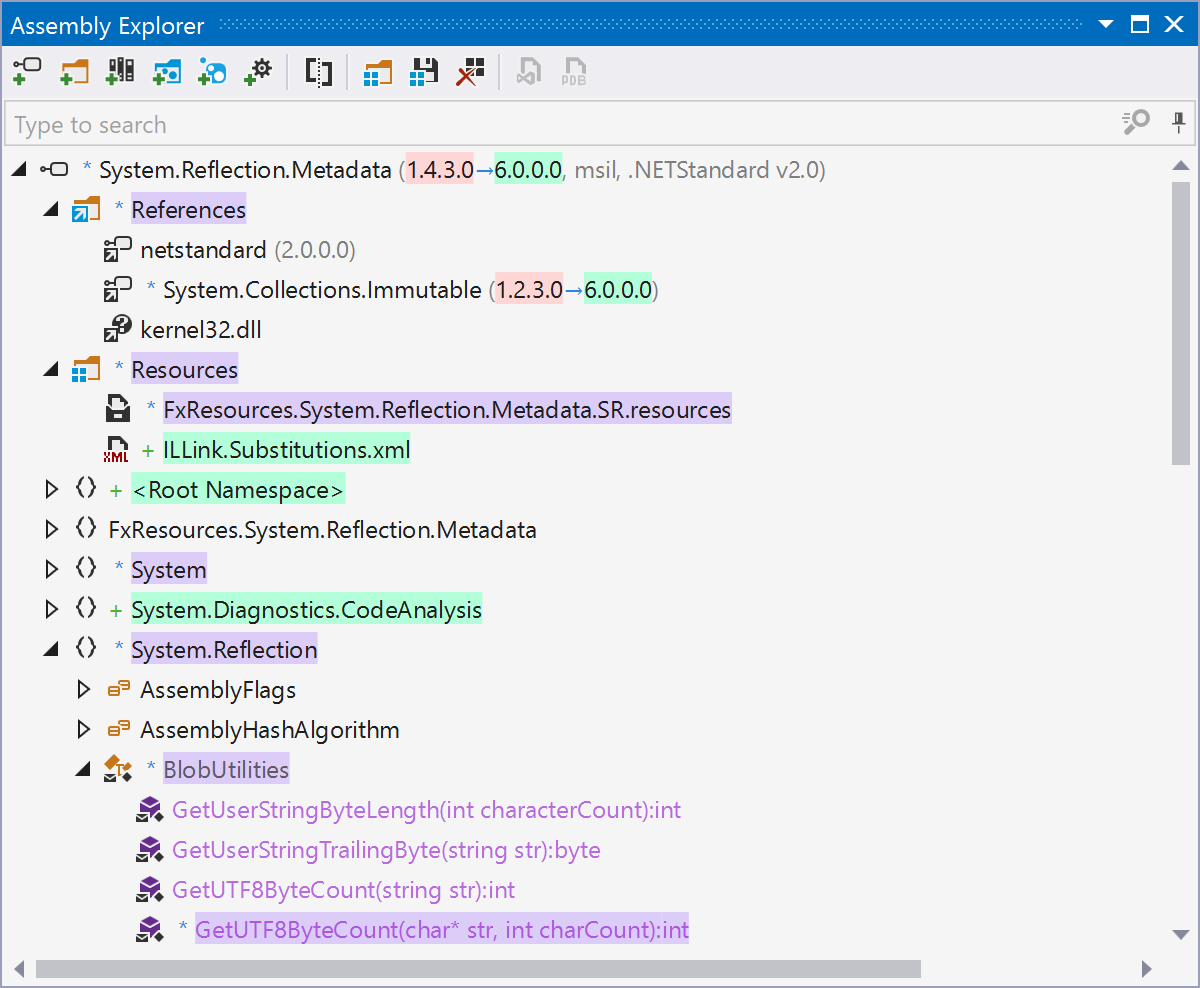
Learn more from our webhelp.
For more information about all these features and many others, visit the What’s New in ReSharper 2023.2 page. You can also review the full list of requests we’ve addressed this release cycle in our public bug tracker. You can download the release build from the ReSharper 2023.2 page or install it using the JetBrains Toolbox App. We appreciate any feedback you have about the new features!
Subscribe to a monthly digest curated from the .NET Tools blog:













