.NET Tools
Essential productivity kit for .NET and game developers
Rider Kicks Off the Early Access Program for the 2023.3 Release!
The Early Access Program for Rider 2023.3 has just begun with the release of the Rider 2023.3 EAP 1 build. There are several ways to get your hands on it:
- Download and install them from our website.
- Use the Toolbox App.
- Install this snap package from the SnapCraft store if you’re using a compatible Linux distribution.
If you haven’t already, we highly recommend that you check out the roadmap for the following release. It will give you a good idea about the features you can expect to see in Rider as the EAP program unfolds.
Let’s take a look at the feature highlights of Rider 2023.3 EAP 1.
User experience
Resume button for debugging
As promised, the Run button in the main toolbar has been replaced with a Resume button during debugging.
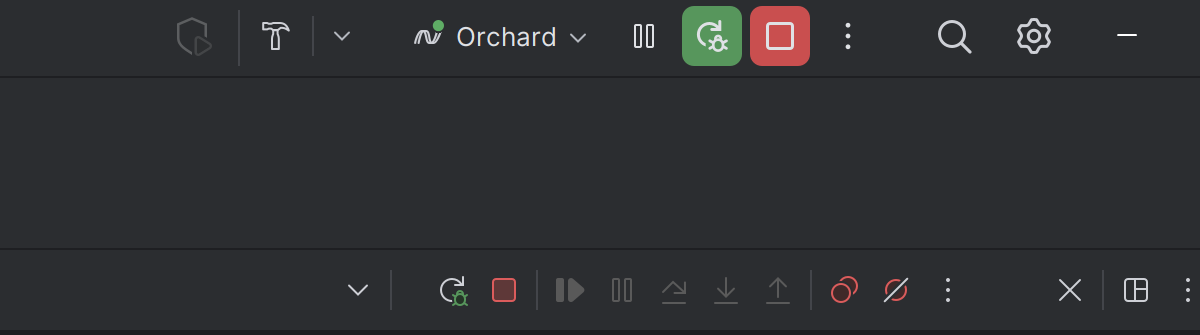
Option to hide the main toolbar in the default viewing mode
In response to your feedback about the new UI, we’ve implemented an option to hide the main toolbar when using the IDE’s default viewing mode, just like in the old UI.
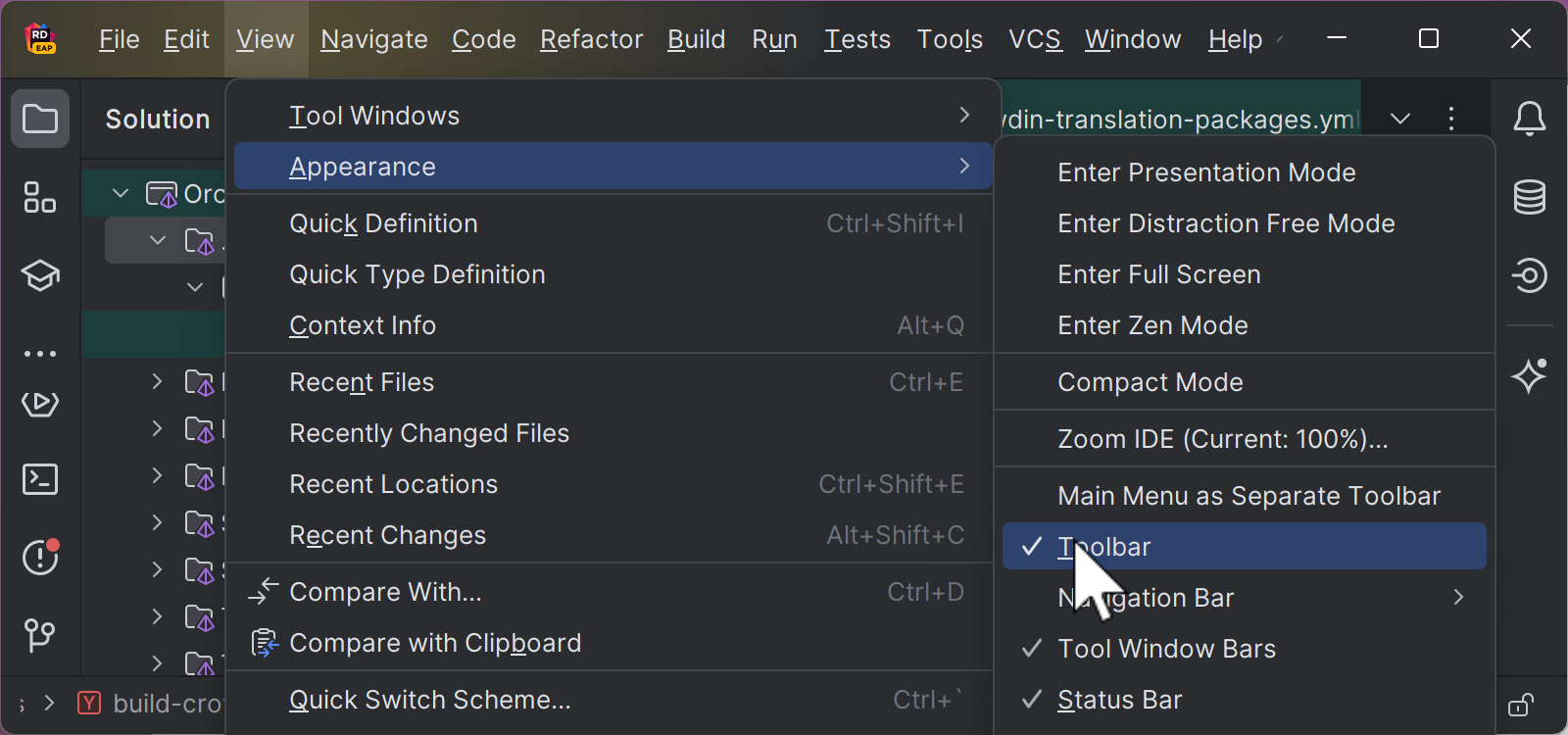
To declutter your workspace and remove the toolbar, select View | Appearance and uncheck the Toolbar option.
Color-coded highlighting for editor tabs by default
To enhance your navigation experience when working with a variety of file types in the editor at the same time, we’ve introduced default color-coded highlighting for editor tabs, mirroring their appearance in the Solution Explorer.
You can manage this setting in Settings/Preferences | Appearance & Behavior | File Colors.
New product icon for macOS
With the launch of the Rider 2023.3 EAP, we’ve redesigned the Rider icon for macOS to align it with the standard style guidelines of the operating system.
Version control systems
Support for GitLab snippets
Expanding the GitLab integration introduced with the Rider 2023.2 release, we’ve added support for GitLab snippets. You can now create public or private snippets directly within the IDE.
To create a new snippet, select a code fragment in the editor, or a file or folder in the Project tool window, right-click on the selection to call the context menu, and choose the GitLab Snippet option. A dialog will appear, prompting you to provide general information about your snippet and define its privacy settings.
C# language support
Language support is shared between Rider and ReSharper, so you can check out the ReSharper 2023.2 EAP 1 blog post for the full list of enhancements for writing C# code with Rider.
Game development
Unity
The EAP 1 build brings a whole host of small, but impactful, updates for Unity game development. Here are some of the key enhancements:
- Smart completion for semantics in HLSL code (RIDER-69716).
- The shader context selector has been moved from the status bar to the editor’s breadcrumbs bar for improved visibility.
- Smart completion of UI elements used in UXML files for Q and Query methods.
- The ability to resolve
project:references in USS files. - Support for
.tssUI element theme files. - Support for percentage values in various USS properties (RIDER-88190).
- Support for missing USS properties (RIDER-88190, RIDER-96828).
- Support for reading encoded Unicode characters from YAML asset files (RIDER-91181).
- The option to add
Unity_s.debugas a Unity editor executable that can be debugged on Linux (RIDER-97262).
Notable fixes:
- Fixed exceptions thrown while indexing ShaderLab files (DEXP-738113).
- Fixed issues with generating online documentation URLs for packages with a pre-release semantic version (RIDER-97543), as well as for generic types (RIDER-97543, RIDER-97168).
- Fixed a bug adding non-
.csfiles to.Playerprojects to prevent shader files unexpectedly appearing in multiple projects (RIDER-97069). - Fixed context help for the Unity page in the Settings / Preferences (RIDER-98359).
Unreal Engine
Rider is now able to show local variables within coroutines in C++ code while debugging Unreal Engine solutions.
We also continue to work on improving Blueprint indexing. Starting with the EAP 1 build, the indexing process in Rider becomes multithreaded, cutting the time it takes to index the resources even further.
Web development
There are several updates included in EAP 1 that web developers might appreciate:
- Auto-import type in TypeScript.
- Automatically closing single tags when pasting HTML to JSX.
- Code completion for
@ts-ignoreand@ts-expect-errorcomments.
For more information on these features, check out this blog post.
Debugging
Attaching to a process inside a Docker container
Starting with EAP 1, it will now be possible to attach to a process inside a container for debugging. In order to do so, call up the Attach to Process dialog, go to the Docker tab and select the target container.
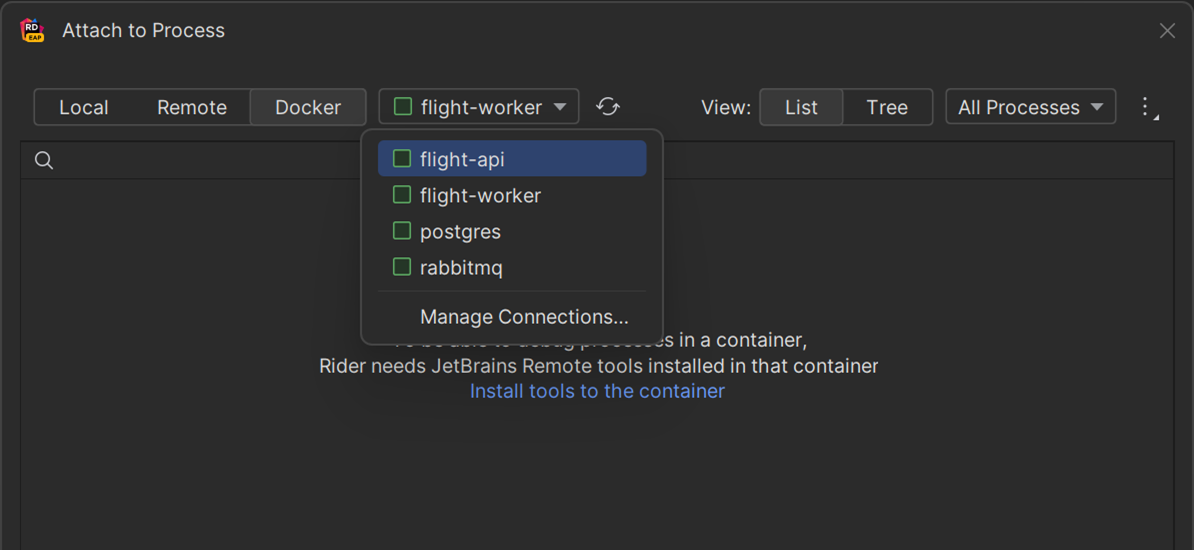
Rider will then ask you to download and install some debugger utilities inside the container, after which you will be able to see the target process inside the container and attach to it. Alternatively, you can go into the Services tool window and attach the debugger from there.
This new option will work both in a local environment and in an SSH configuration. Add a new SSH Docker connection from the Services tool window or from Settings/Preferences, then switch the run configuration to the new SSH connection and deploy services on it. You can also explore previously deployed services from the Services tool window.
_____________________________________________________________________
That’s it for Rider 2023.3 EAP 1! For the full list of changes introduced in this build, please refer to our issue tracker.
We hope that you’ll join us on the EAP journey over the next few weeks. As you continue to test the newest additions to Rider, please don’t hesitate to share your feedback with us here on the blog, on social media, or via our issue tracker.
Subscribe to a monthly digest curated from the .NET Tools blog:







