.NET Tools
Essential productivity kit for .NET and game developers
Rider 2024.1 EAP 6: Updated New Project Dialog, Custom Naming Rules, and VCS Improvements
The latest installment in the Rider 2024.1 Early Access Program has just been released, and it’s jam-packed with updates.
Before you download it, let’s take a look at the major changes.
Updated New Project dialog
To help reduce your cognitive load as you configure new projects, we have thoroughly reworked the New Project dialog.
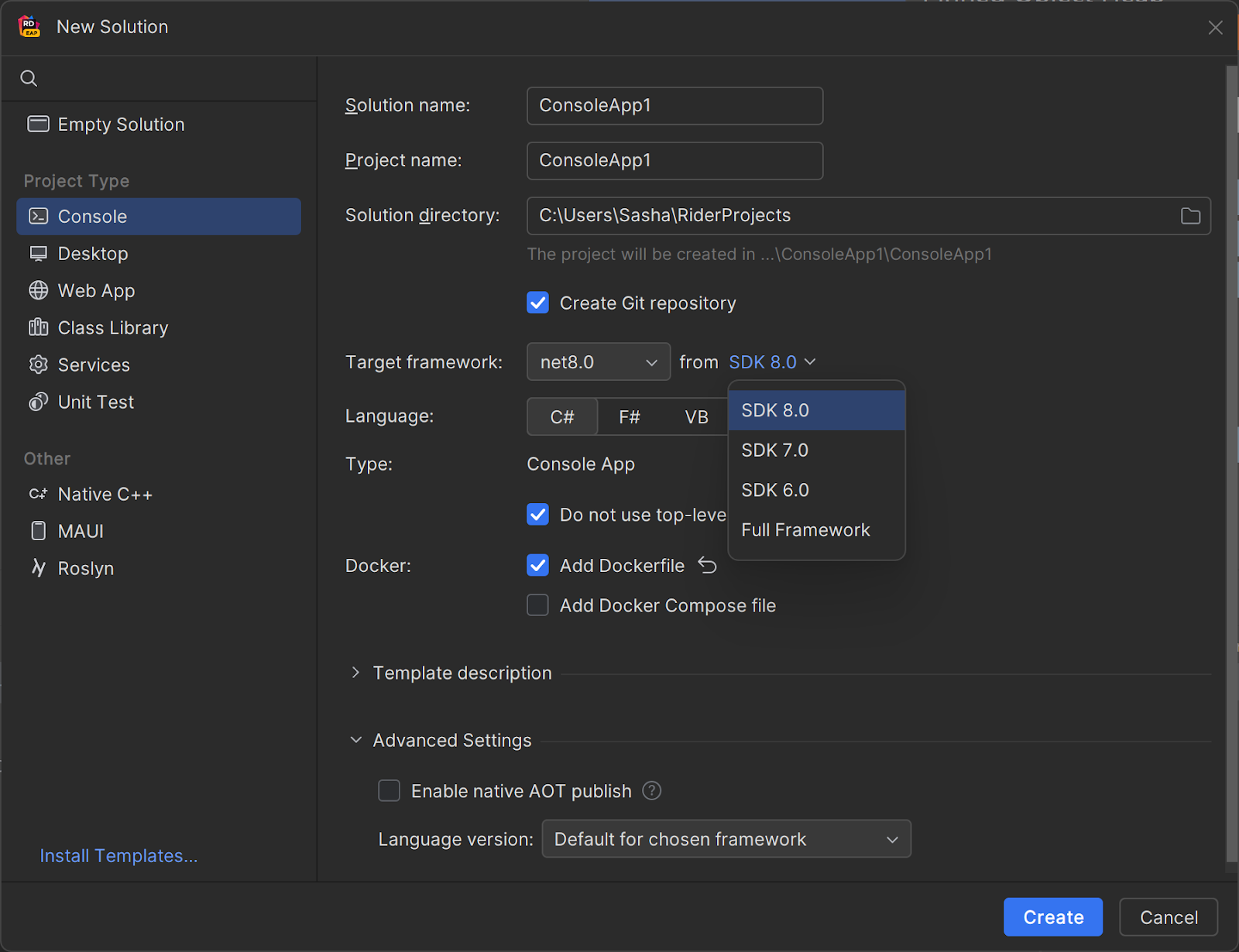
Here’s what you can expect from the updated dialog:
- Support for all .NET-specific project configuration options, such as a check mark for progressive web apps when creating a Blazor WASM application.
- Support for parameters in custom project templates.
- Ability to install your solution’s target SDK right from the dialog.
- Ability to install the appropriate MAUI workload from the dialog.
Blazor WASM Hot Reload for debugging
Hot Reload is now available for debugging WebAssembly (WASM) applications. Hot Reload works for .cs, .razor, and .css files (including scoped .razor.css files).
The functionality is enabled by default. You can configure it by going to Settings/Preferences | Build, Execution, Deployment | Hot Reload.
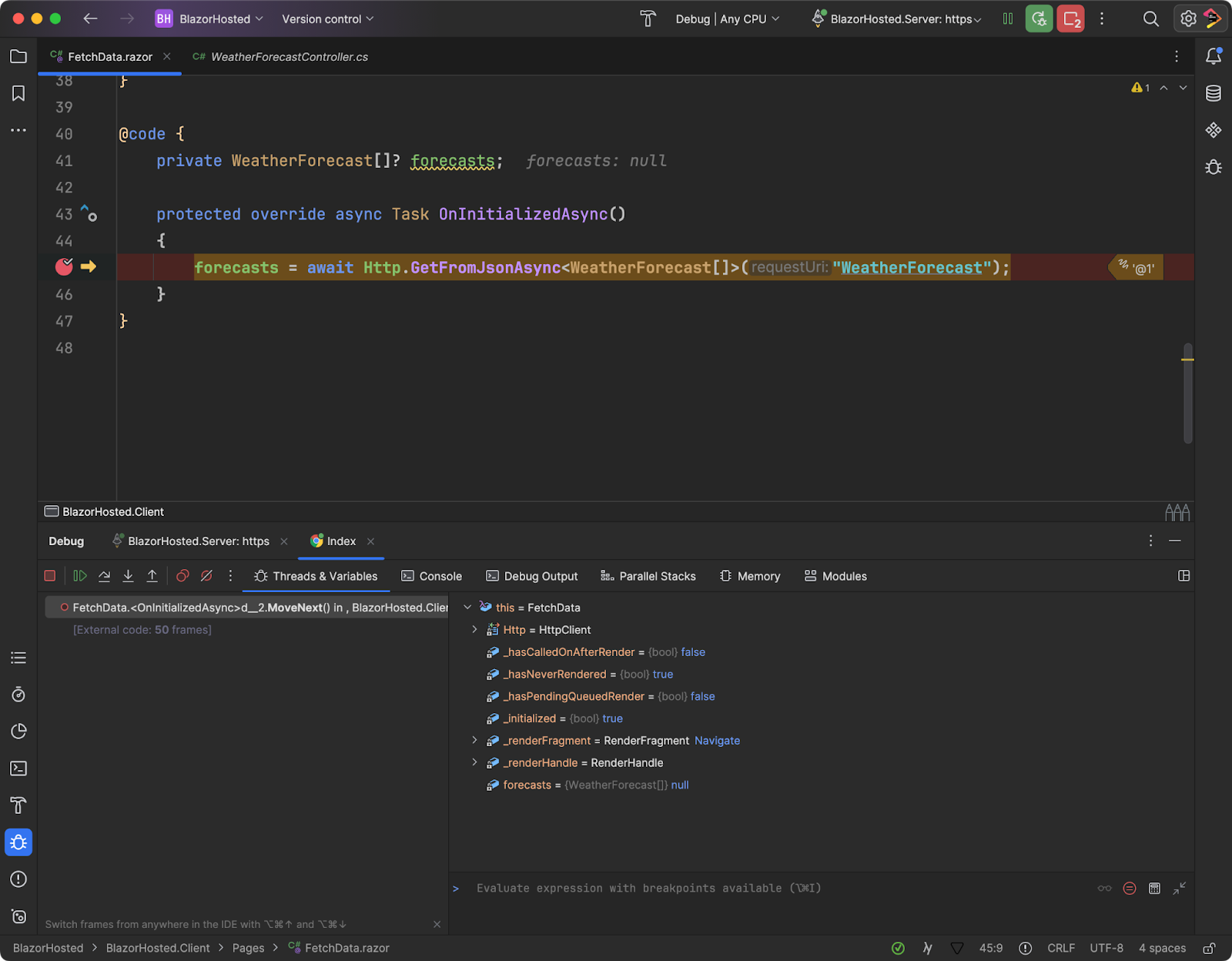
C# support
Enhanced support for disposable resources in async methods
[MustDisposeResource]Annotation improvements: Rider now ensures that resources returned by async methods, including those wrapped inTask<IDisposable>andValueTask<IDisposable>, are disposed of correctly, helping you avoid unintended disposal of the task itself.- Task-like return values: Correct analysis for task-like return values in Rider 2024.1 ensures the awaited resource is checked for disposal, now including resources retrieved via
.ConfigureAwait(...),.AsTask(), or.Result.

Performance
Faster Rename refactoring
Renaming elements in your code is now faster and more efficient. This change also affects other core components of Rider, leading to performance improvements across multiple features, including Find Usages.
Custom naming rules
Rider 2024.1 introduces a way to define and manage custom naming rules for various types of code elements. To set up custom naming rules, go to Settings/Preferences | Code Style | C# | Naming and make the necessary specifications.
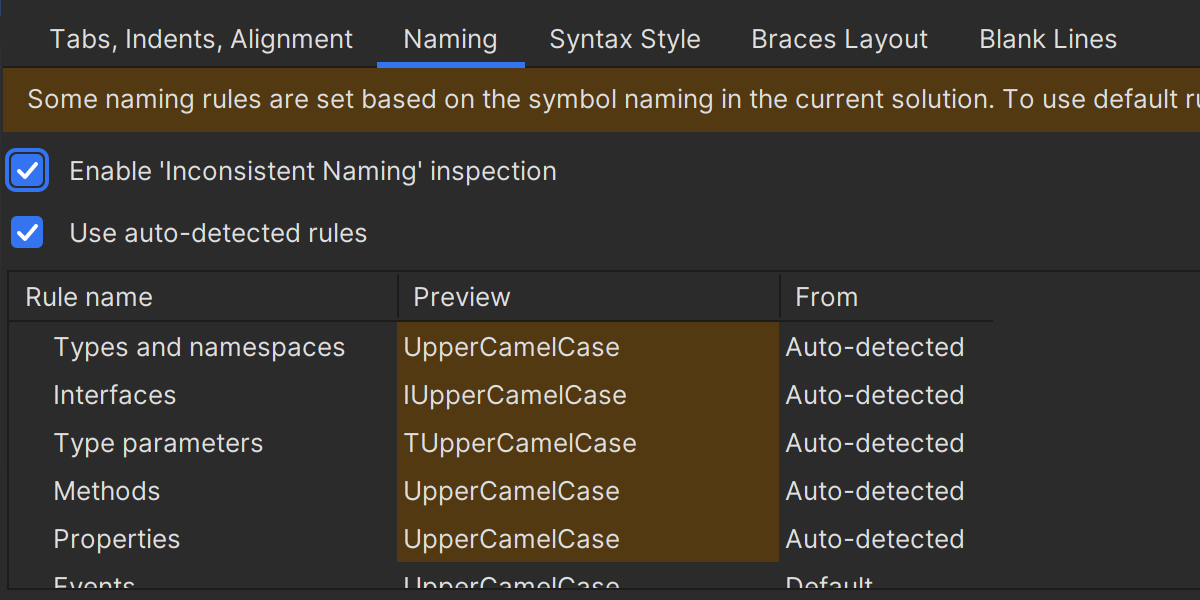
Version Control Systems (VCS) improvements
The latest preview build for the Rider 2024.1 release brings a host of major enhancements to the experience of working with VCS:
- In-editor code review for GitHub and GitLab users.
- Preventing large file commits to repositories.
- Allow unrelated histories merge option.
- Support for reactions on code review comments.
- Create pull/merge requests from push notifications.
- Branch filter for the History tab of the Git tool window.
- Stash tab in the Commit tool window.
You can learn more about these changes on the IntelliJ IDEA blog.
Memory profiling
Support for Frozen Objects Heap (FOH)
The built-in dotMemory profiling tool now offers support for Frozen Objects Heap (FOH) – a feature first introduced with the .NET 6 SDK as part of the performance improvements for garbage collection.
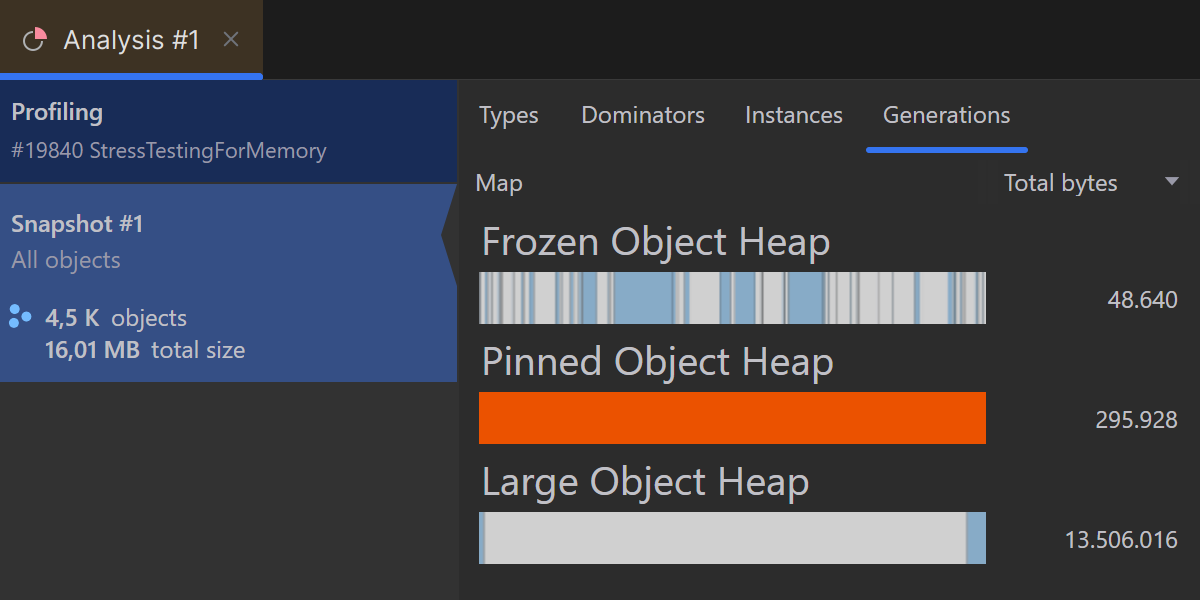
FOH allocates a dedicated memory area for immutable objects. These objects, which do not change after being allocated, are not subject to garbage collection. Support for this technology enables dotMemory to perform a more detailed analysis of memory used by immutable objects in the FOH, boosting the optimization of memory usage.
That’s it for now! For the full list of changes included in this build, please go to our issue tracker.
As always, we’d be happy to hear from you. Tell us what you think about the latest changes in the comments section below or on X (formerly Twitter).
Subscribe to a monthly digest curated from the .NET Tools blog:










