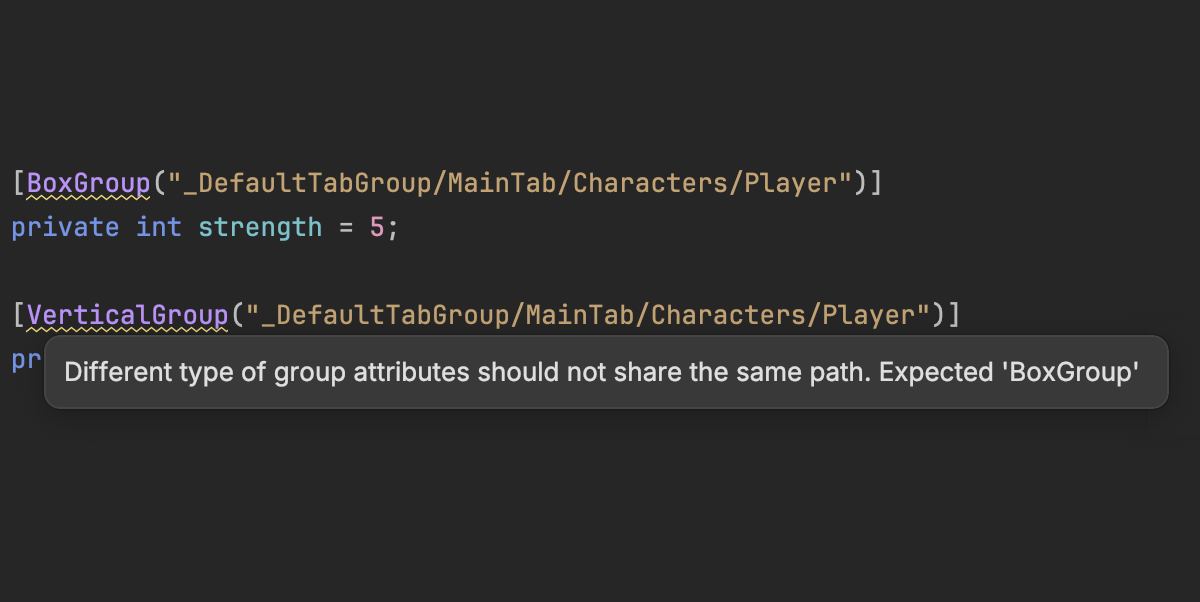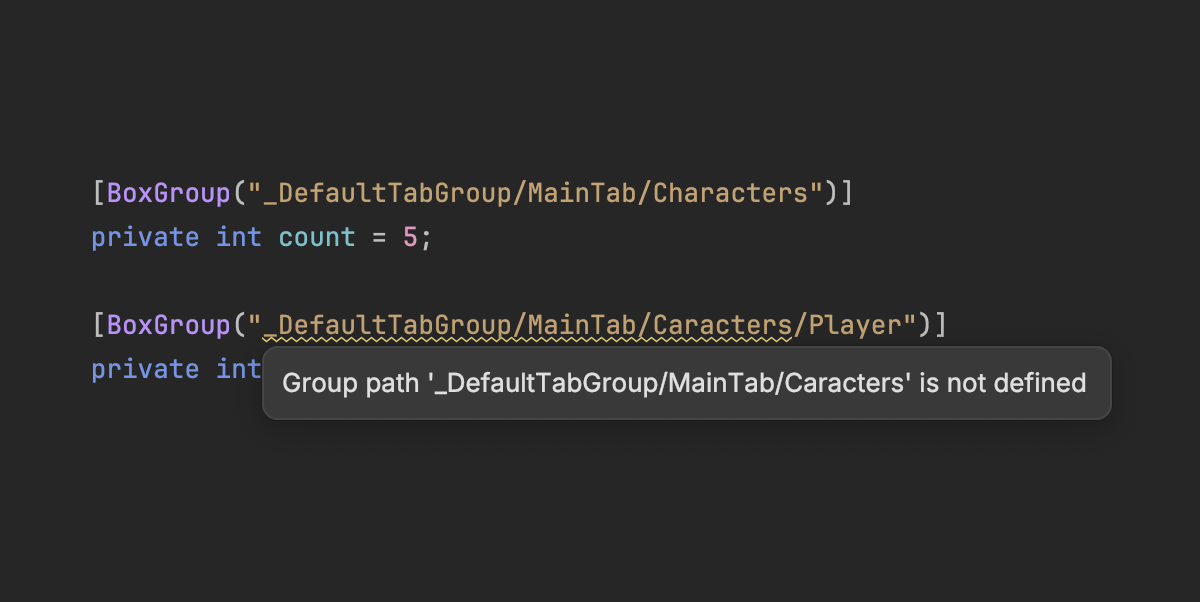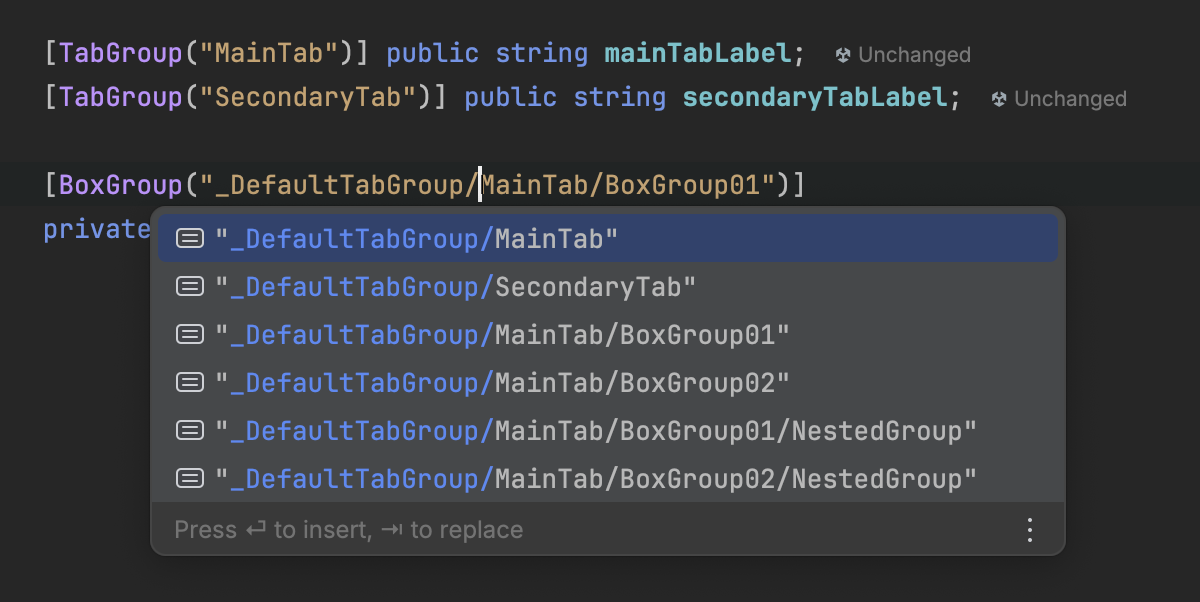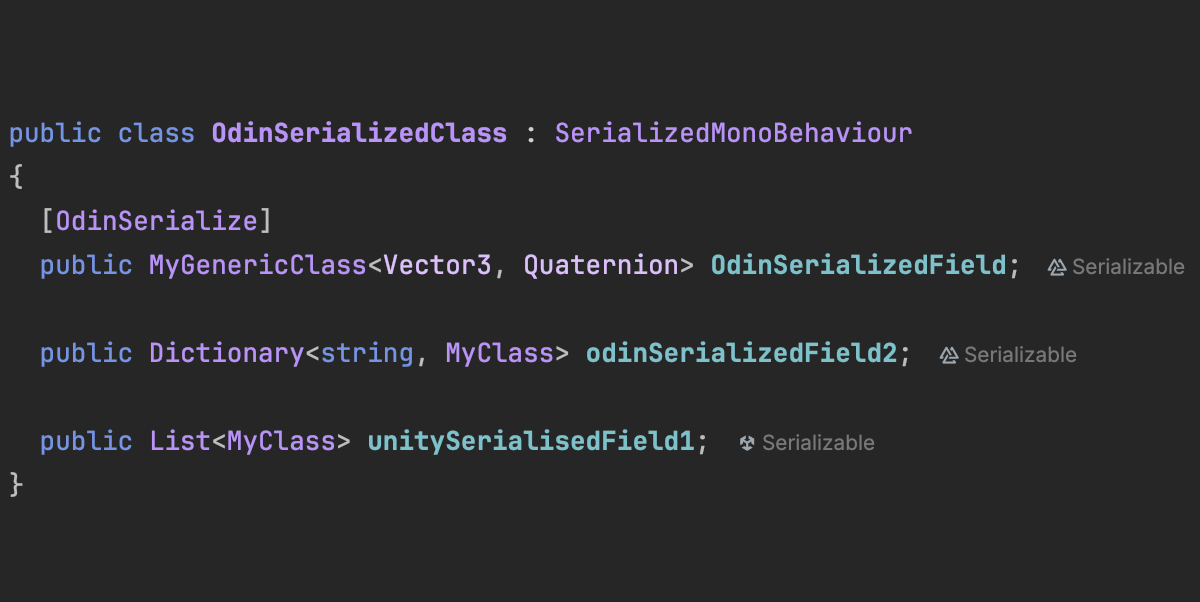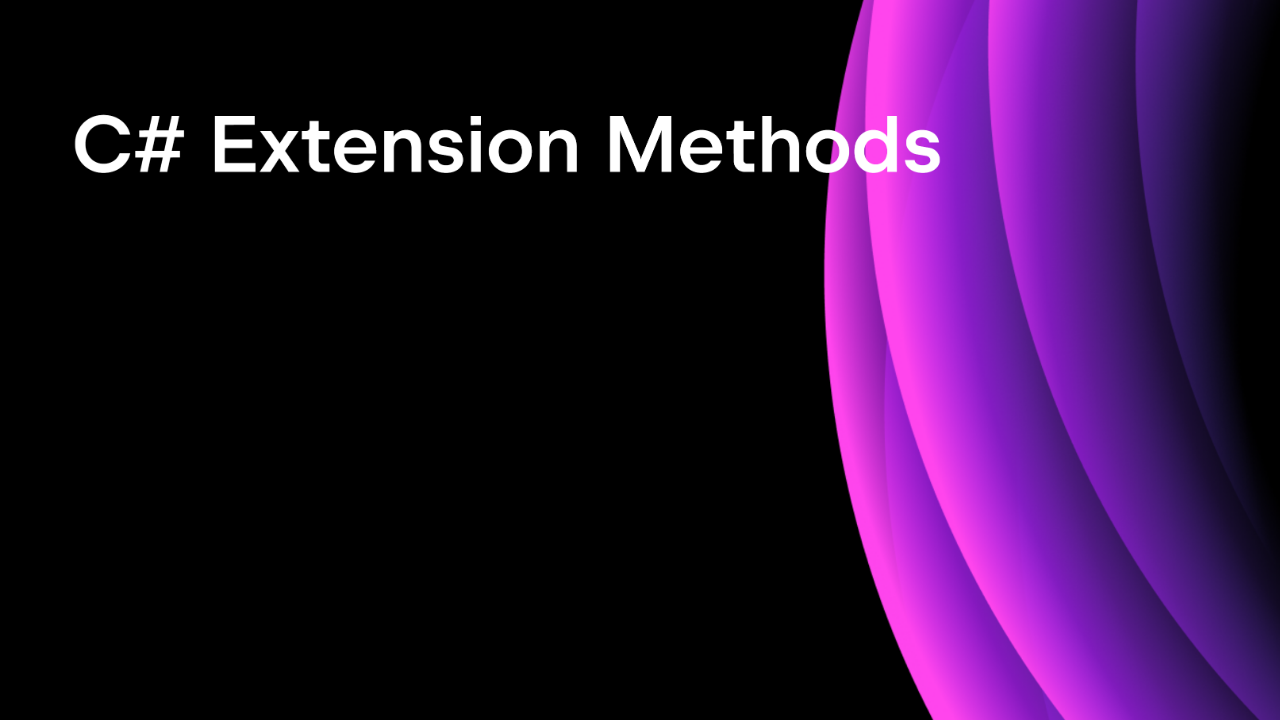.NET Tools
Essential productivity kit for .NET and game developers
Rider 2024.1: A Better Experience for Debugging, Performance Monitoring, and Game Development
You can download the release build from our website, install it via the Toolbox App, or use this snap package from the Snap Store (if you are using a compatible Linux distribution).
Let’s review the latest features and improvements in version 2024.1 of your favorite cross-platform .NET IDE.
New Monitoring tool window
The latest version of Rider introduces the Monitoring tool window – a new feature to monitor your .NET application’s performance and gather key metrics during running or debugging. Learn more about the insightful new tool from this blog post.
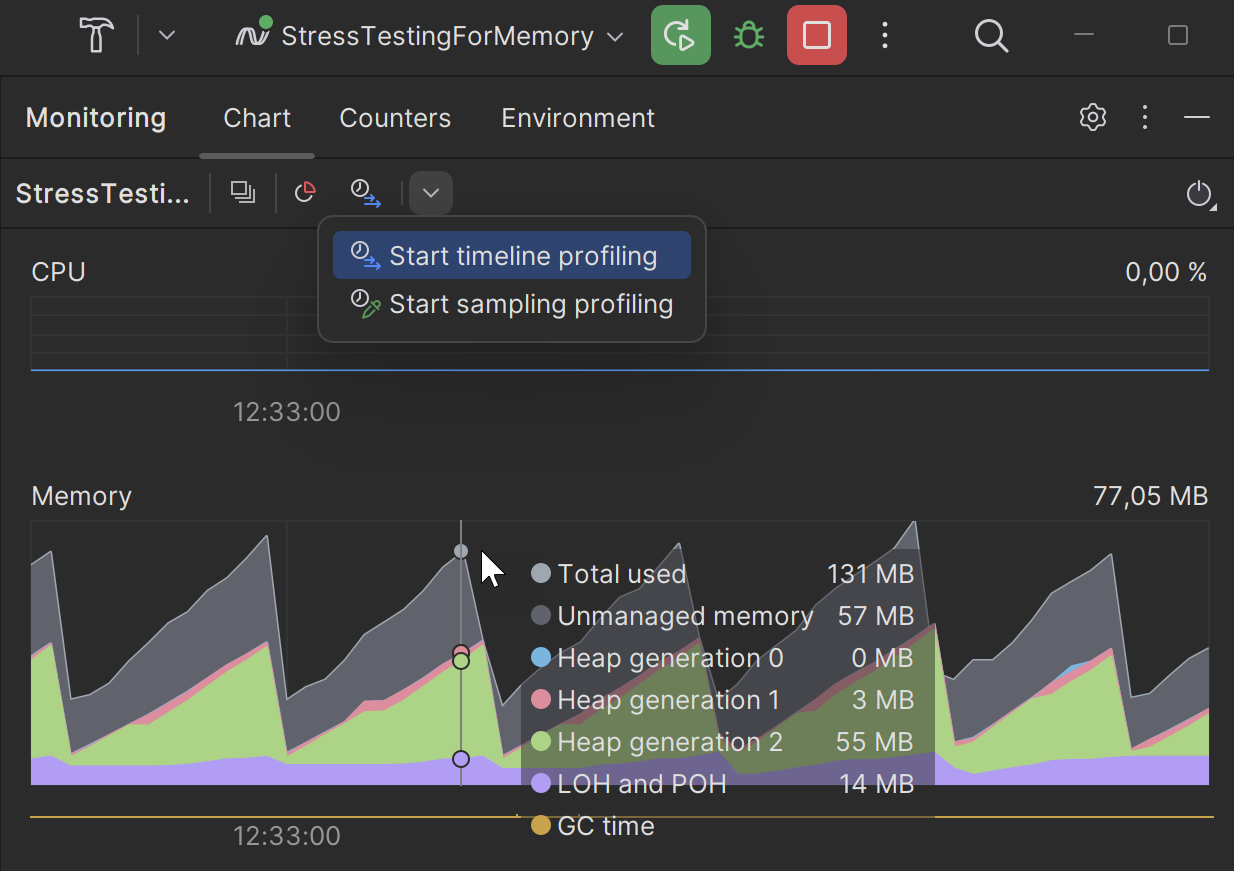
Supported OSs and frameworks:
- OS: Windows, Linux, macOS
- Frameworks: .NET Core 3.0 and later, .NET 5.0 and later
Learn more in Rider’s webhelp.
The Monitoring tool is designed to integrate seamlessly with Rider’s built-in performance and memory profiling tools – dotTrace and dotMemory. Check out this blog post to learn about the new performance and memory profiling capabilities you can enjoy in Rider 2024.1.
New features for the debugger
The latest major update comes with a host of improvements for the debugger. The most exciting and long-anticipated one is the collections visualizer. The collections visualizer provides graphical representations of collections (arrays, lists, dictionaries, and other enumerable types), allowing you to expand and collapse elements, view individual values, and easily navigate through the data structure. You can even plot the values on a graph!

Another enhancement for the debugger is the visualization of stepping time. When debugging an application with Rider, you’ll now see an inline hint displaying the time elapsed between the last and current breakpoints. Excessively long stepping time could indicate performance issues in your code that you might want to explore further with the built-in dotTrace and dotMemory profilers.
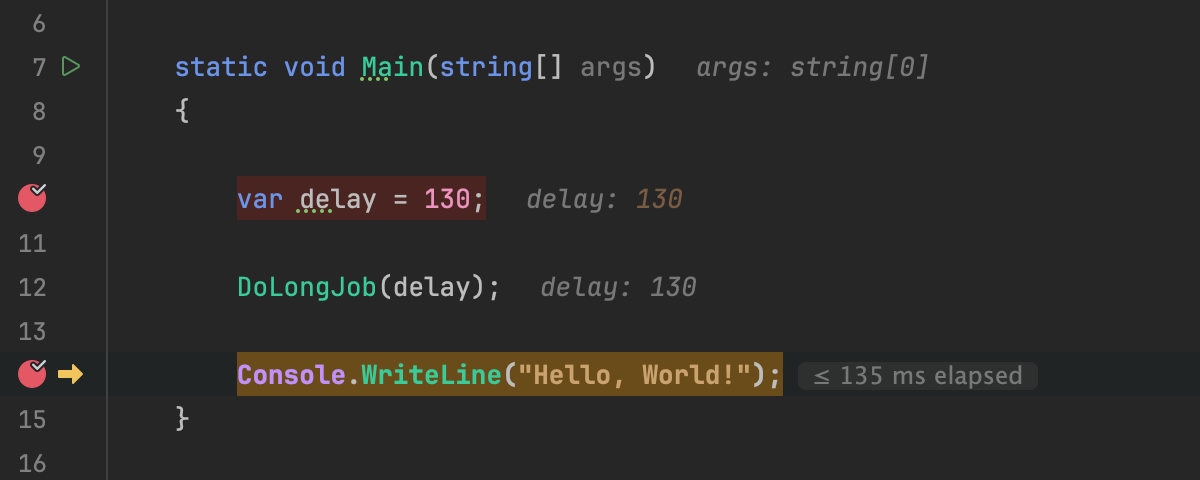
Rider 2024.1 also brings the Hot Reload functionality for running and debugging Blazor WebAssembly (WASM) applications. Learn more about this and other Blazor WASM development workflow improvements in Rider 2024.1 from this blog post.
You can find the complete list of updates for the debugger on the What’s New in Rider page.
You might also find this blog post interesting:
12 Debugging Techniques In JetBrains Rider You Should Know About | The .NET Tools Blog
UX/UI enhancements
Sticky lines in the editor
To make your experience of working with large files and exploring new codebases easier, Rider 2024.1 introduces sticky lines. This feature keeps key structural elements, like the beginnings of classes or methods, pinned to the top of the editor as you scroll. This way, scopes always remain in view, and you can quickly navigate through the code by clicking on one of these pinned lines.
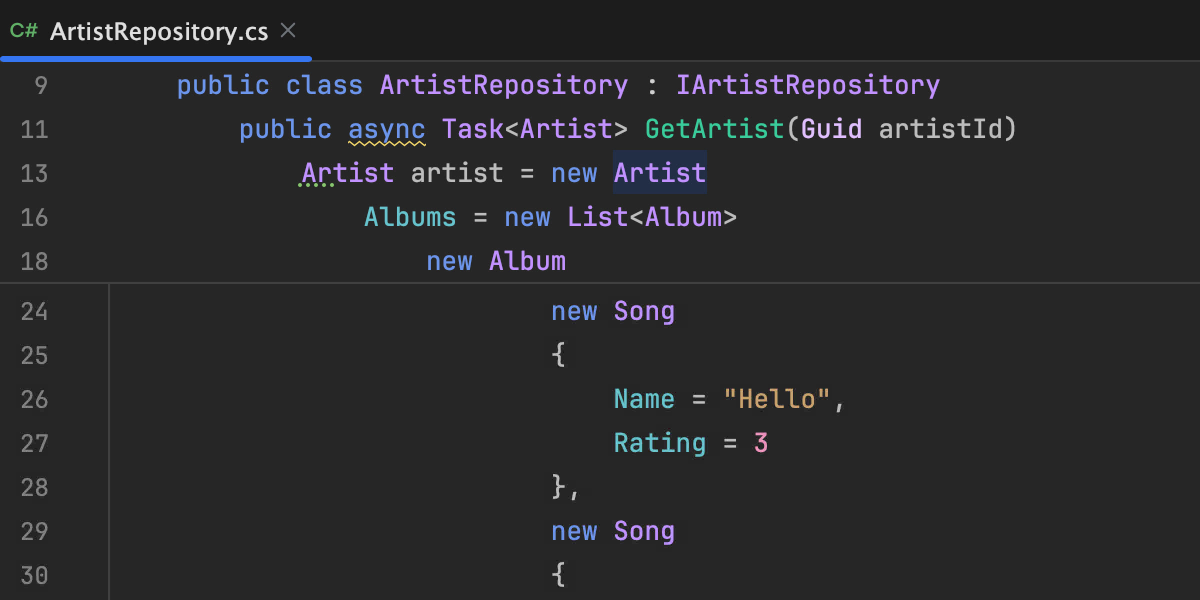
Updated New Project dialog
We have thoroughly reworked the New Project dialog to make new projects easy to configure. Here’s what you can expect from the updated dialog:
- Support for all .NET-specific project configuration options (for example, a check-mark for progressive web apps when creating a Blazor WASM application).
- Support for parameters in custom project templates.
- The ability to install a solution’s target SDK right from the dialog.
- The ability to install the appropriate MAUI workload from the dialog.
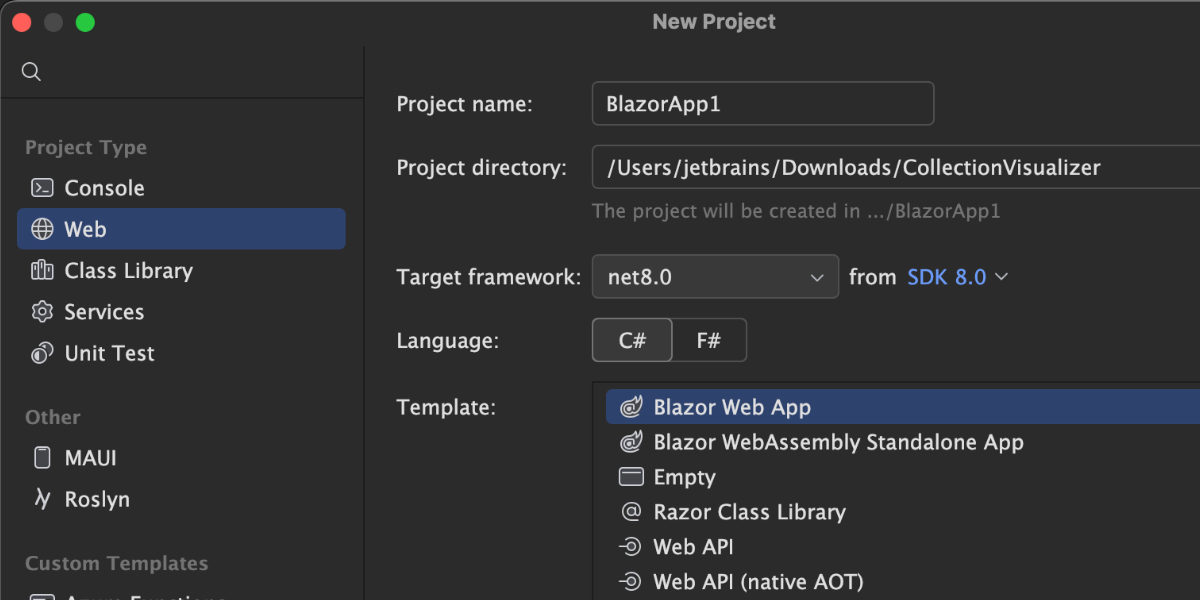
Other improvements:
- We’ve added the ability to decrease the scaling of the entire IDE down to 70%, giving you more flexibility.
- This build brings an overhauled Terminal tool window that gains both visual and functional enhancements. It has been designed to elevate the convenience and simplicity of terminal-based tasks. Click here to learn more.
C# support
Rider 2024.1 comes with the following improvements to C# language support:
- More conversions to collection expressions.
- A new Collection was modified inspection.
- Updates to Generate | Formatting Members.
- Enhanced support for disposable resources in async methods.
- Updates to the Change Signature refactoring.
- Updates to the Make Static refactoring.
- Faster Rename and Move to Another Type refactorings.
- High resource utilization mode in solution-wide analysis.
For the details on the C# updates, please visit the What’s New in Rider 2024.1 page.
Game development
Every major update to JetBrains Rider comes with a variety of enhancements for game development. The 2024.1 release is no exception, and you can read about all of the updates on the What’s New in Rider page.
In this blog post, we’re going to focus on two major new features.
Unity’s Odin Inspector support
We’ve been working with our friends at Sirenix to provide support for the popular Odin Inspector Unity asset. Rider will recognize and highlight fields and properties serialized by Odin Inspector, provide completion and inspections for group names in layout attributes, and show previews of Odin’s GUIColor class. It will also recognize Odin’s range attributes and use those values in Rider’s own integer value analysis, warning you if a value goes out of range.
Check out this blog post for the full details.
Support for Unreal Engine’s Slate UI framework
This release adds support for Unreal Engine’s Slate UI framework, teaching Rider how to use the Go to Definition and Find Usages commands, as well as the Rename refactoring to rename the symbols declared by the Slate macros.
Rider will now format Slate DSL code correctly when invoked directly as a reformat action or as you type.
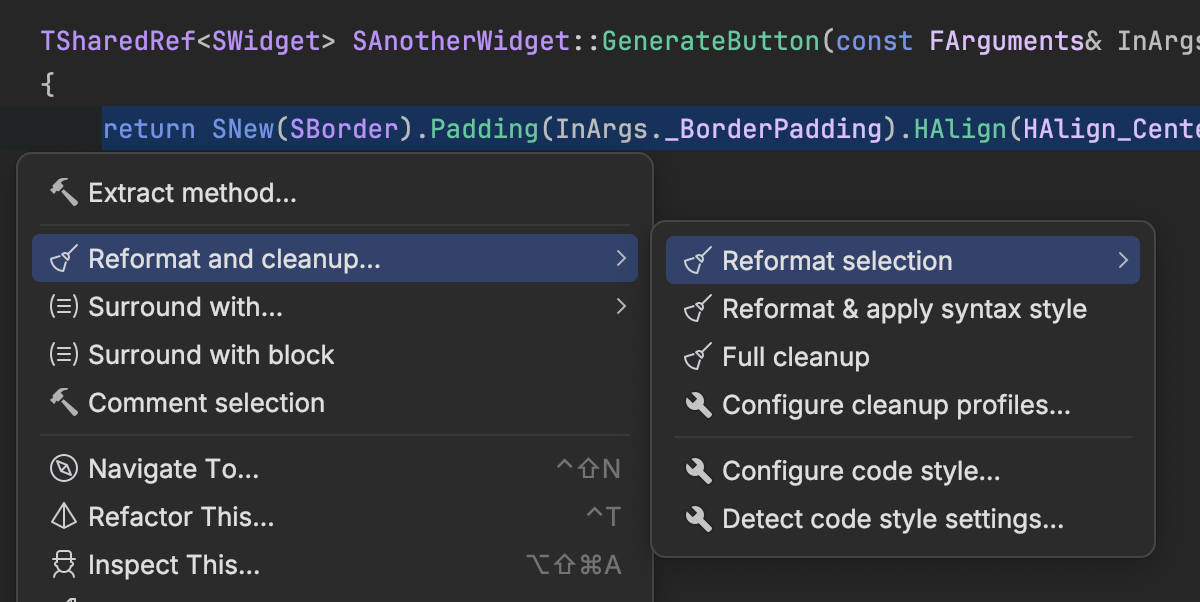
Rider 2024.1 also offers a few notable updates to C++ language support. Rider’s C++ support is powered by ReSharper C++. Check out What’s New in ReSharper C++ 2024.1 for more details.
Web development
Here are just a few of the updates for web development we’re shipping with this release:
- Resolve references for @addTagHelper and @removeTagHelper directives.
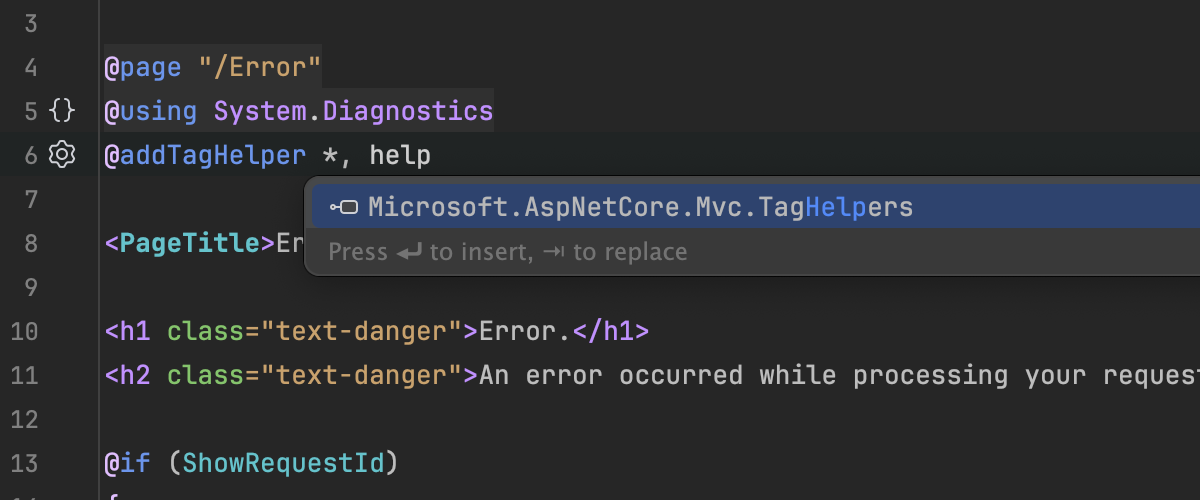
- Generate additional files like
.razor.cs,.razor.css,.razor.jswhen generating Blazor Component file templates.
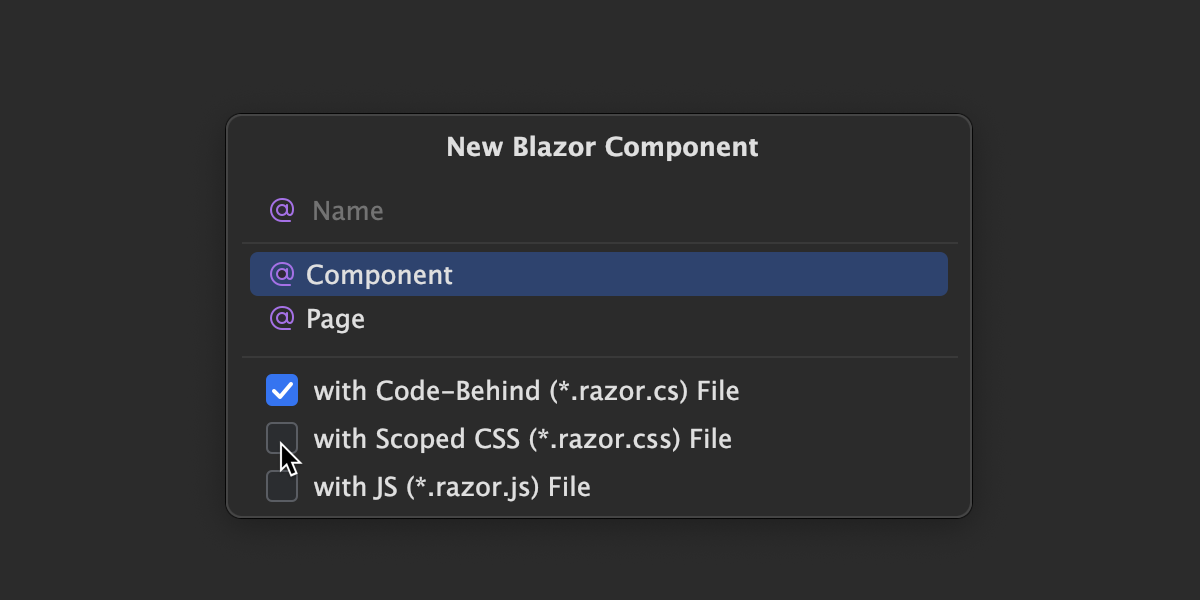
- Use quick-fixes for React props and state creation.
For more information on the improvements in web development, please refer to this page.
Plugins
Performance and memory profiling
- The built-in dotTrace and dotMemory profilers now support MAUI (desktop only) and .NET macOS applications. Check out the dedicated blog post for more information.
- dotMemory inside Rider 2024.1 now offers support for Frozen Objects Heap (FOH). This enables dotMemory to perform a more detailed analysis of memory used by immutable objects in the FOH, boosting the optimization of memory usage.
To learn more about the latest updates to the .NET profiling tools, visit the What’s New in dotMemory and What’s New in dotTrace pages.
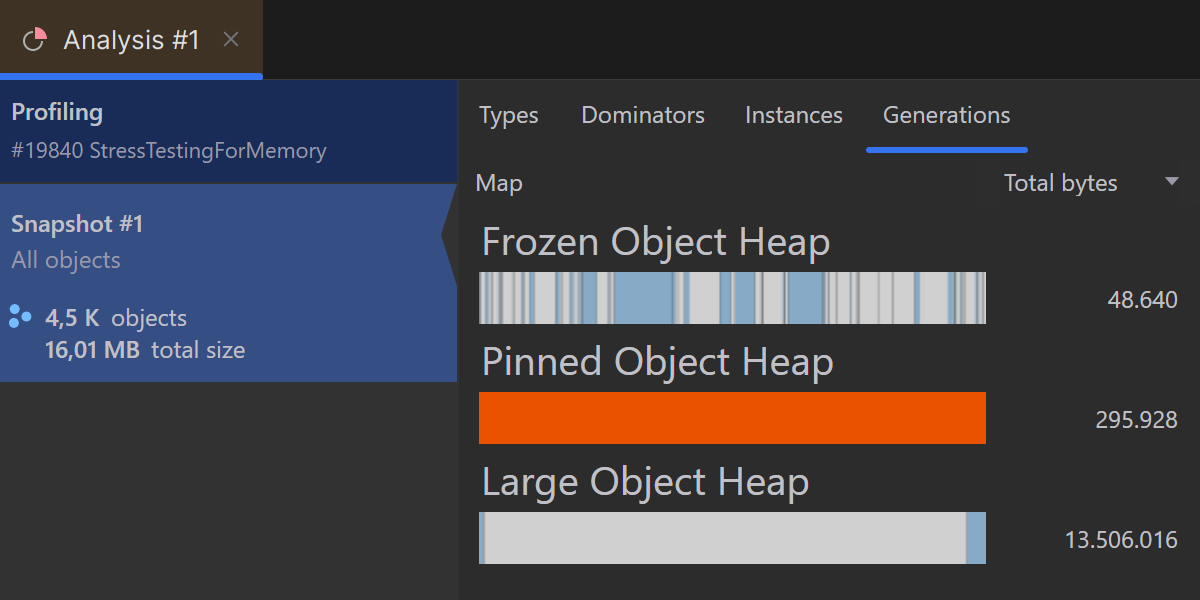
.NET Aspire
The .NET 8 SDK introduced .NET Aspire – a new approach to tackling the complex issues around building distributed applications on the .NET stack. In response to this innovation, we’re offering new integrated tooling – the .NET Aspire plugin for Rider.
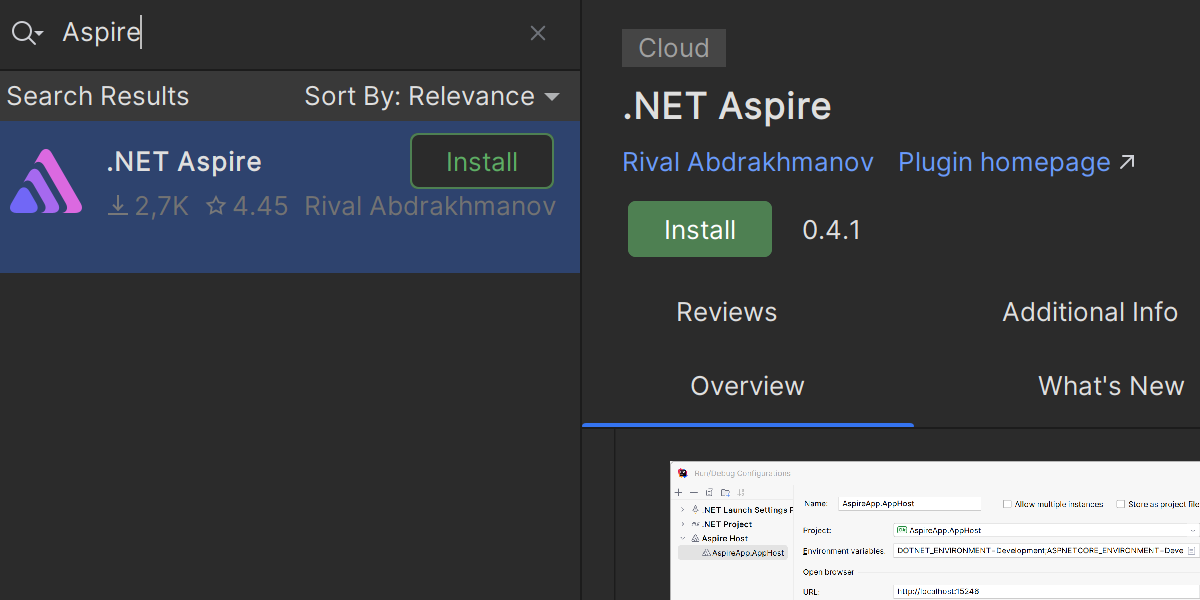
Learn all about .NET Aspire and the new plugin from this blog post.
AI Assistant
In version 2024.1, JetBrains AI Assistant has been unbundled and is now available as a separate plugin. This change is driven by the need to offer greater flexibility in decision-making regarding the use of AI-powered technologies, providing more control over your preferences and requirements in working environments. AI Assistant still requires an active JetBrains AI subscription.
The latest update to JetBrains AI Assistant for Rider introduces two new features: Explain with AI and Rename with AI. More on that here.
Other notable updates
- Rider 2024.1 contains a multitude of enhancements for version control. Click here to learn more.
- The new Azure Toolkit for Rider plugin is now available and can be downloaded and installed inside JetBrains Rider. You can download the plugin from JetBrains Marketplace.
- We’ve enhanced support for GitHub Actions in this release, with a particular focus on CI/CD workflows. Click here to learn more.
- The Assembly Explorer inside Rider now supports the WebCIL packaging format for WebAssemblies.
- Following the lead of ReSharper, Rider also receives an upgraded spelling and grammar checker. The new spellchecker supports over 20 languages and catches natural language errors within programming languages supported by Rider.
For more information about these features and many others, visit the What’s New in Rider 2024.1 page.
You can also review the full list of requests we’ve addressed this release cycle in our public bug tracker.
Still to come
Full line code completion
Rider 2024.1 does not include one of the feature highlights of IntelliJ-based IDEs this release cycle – LLM-powered full line completion. The quality of the language models for C# did not meet our standards in time for the release. You can expect full line code completion to become available during the Early Access Program for Rider 2024.2.
Code With Me for Rider
After a thorough internal review and a brief public testing period during the Early Access Program, we’ve made the decision to postpone the release of Code With Me (CWM) capabilities for Rider. CWM will become available for public preview once again at the start of the EAP cycle for Rider 2024.2. You can follow this ticket for any relevant announcements.
There are several ways to download and install the latest version of Rider:
- Get it from our website.
- Use the Toolbox App.
- Install this snap package from the Snap Store if you use a compatible Linux distribution.
We can’t wait to hear what you think of the updates in Rider 2024.1! Please share your thoughts in the comments below.
Subscribe to a monthly digest curated from the .NET Tools blog: