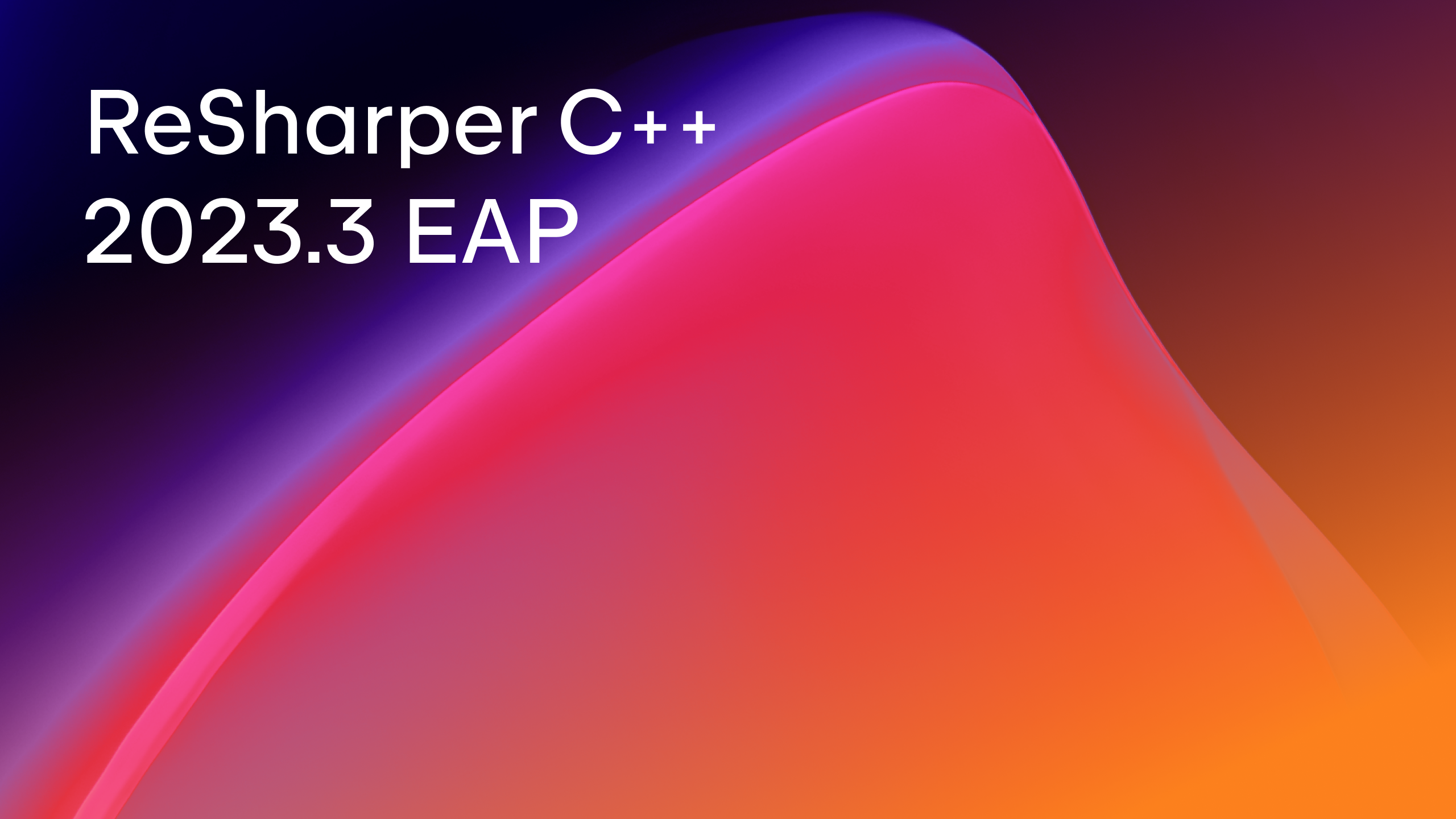ReSharper C++
The Visual Studio Extension for C++ Development
ReSharper C++ 2020.1 EAP: Clang-Tidy 10, File Structure Icons, and Go to Declaration in Comments
The 2020.1 release is almost here, so in the remaining EAP builds we are mostly focusing on fixing bugs and polishing the newly added features. However, this build still has some improvements that we’d like to share with you.
In this EAP build, the bundled Clang-Tidy binary has been updated to Clang 10. Additionally, the icons in the File Structure window have become more descriptive, and Go to Declaration now works for identifiers inside comments. Read on for details:
As usual, you can download the new ReSharper C++ build from our website or via the Toolbox App.
DOWNLOAD RESHARPER C++ 2020.1 EAP
Clang-Tidy Update
The long-awaited Clang 10 was released last week, with full support for C++20 concepts and many other improvements. In this EAP we’ve updated the bundled Clang-Tidy binary, bringing along more than 70 new checks and compiler diagnostics.
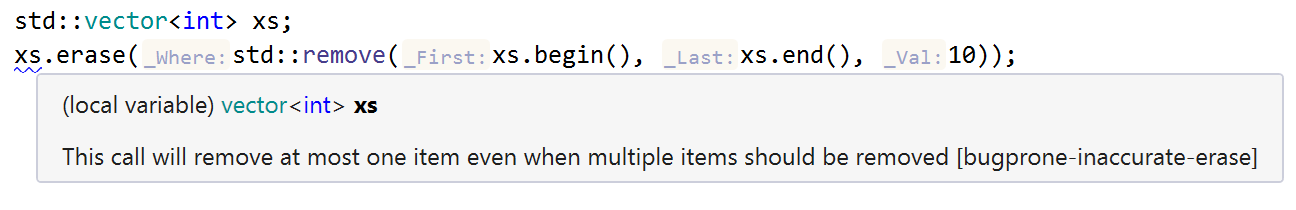
File Structure Icons
You can use the File Structure window to quickly navigate the structure of the current file. Now, it provides more details with the following new icon indicators:
- Class member accessibility.
- Virtual, static, and pure specifiers.
- Inheritance information for class members when a function overrides, implements, or hides a base function.
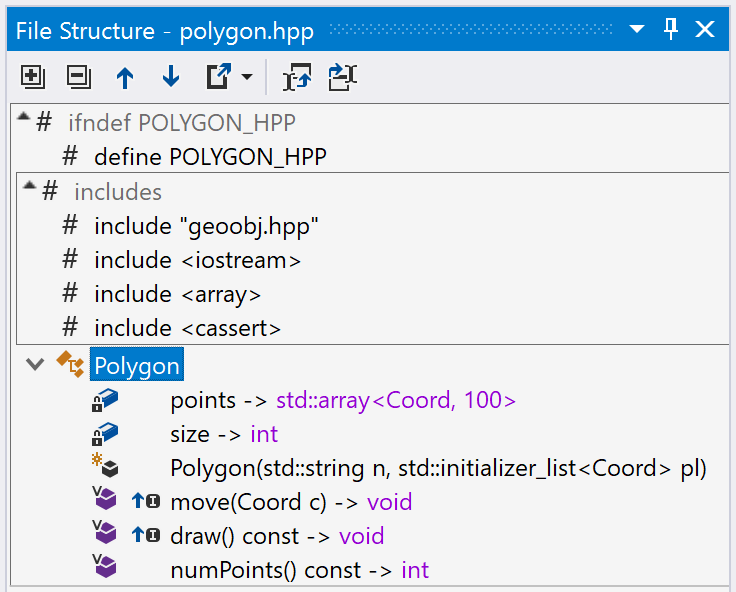
Go to Declaration in Comments
If you’ve ever thought navigation couldn’t get any easier, you’re in for a pleasant surprise. Here’s one more way to just click and go wherever you want. Now, you can navigate to the declaration of any symbol from a matching word inside a comment. Just click the name while holding down the Ctrl key, or click it with the mouse scroll button:
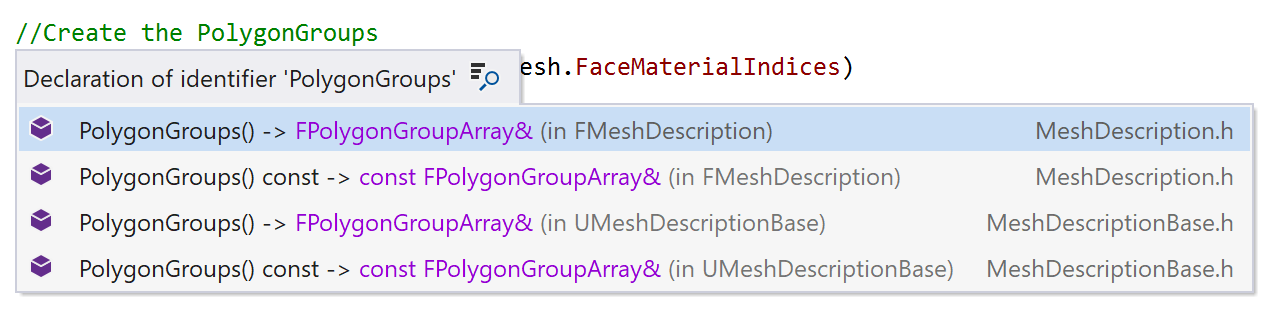
Other changes
We’ve made one more improvement to the search and navigation actions. In Unreal Engine projects, you can now navigate to namespaces that contain an enumeration in the Unreal Engine style from the Search Everywhere/Go to popup.
Finally, a new context action helps you replace usages of the Q_UNUSED annotation with the C++17 [[maybe_unused]] attribute.
Check out our issue tracker for the full list of the issues fixed in this EAP build.
DOWNLOAD RESHARPER C++ 2020.1 EAP
Your ReSharper C++ team
JetBrains
The Drive to Develop
Subscribe to ReSharper C++ Blog updates