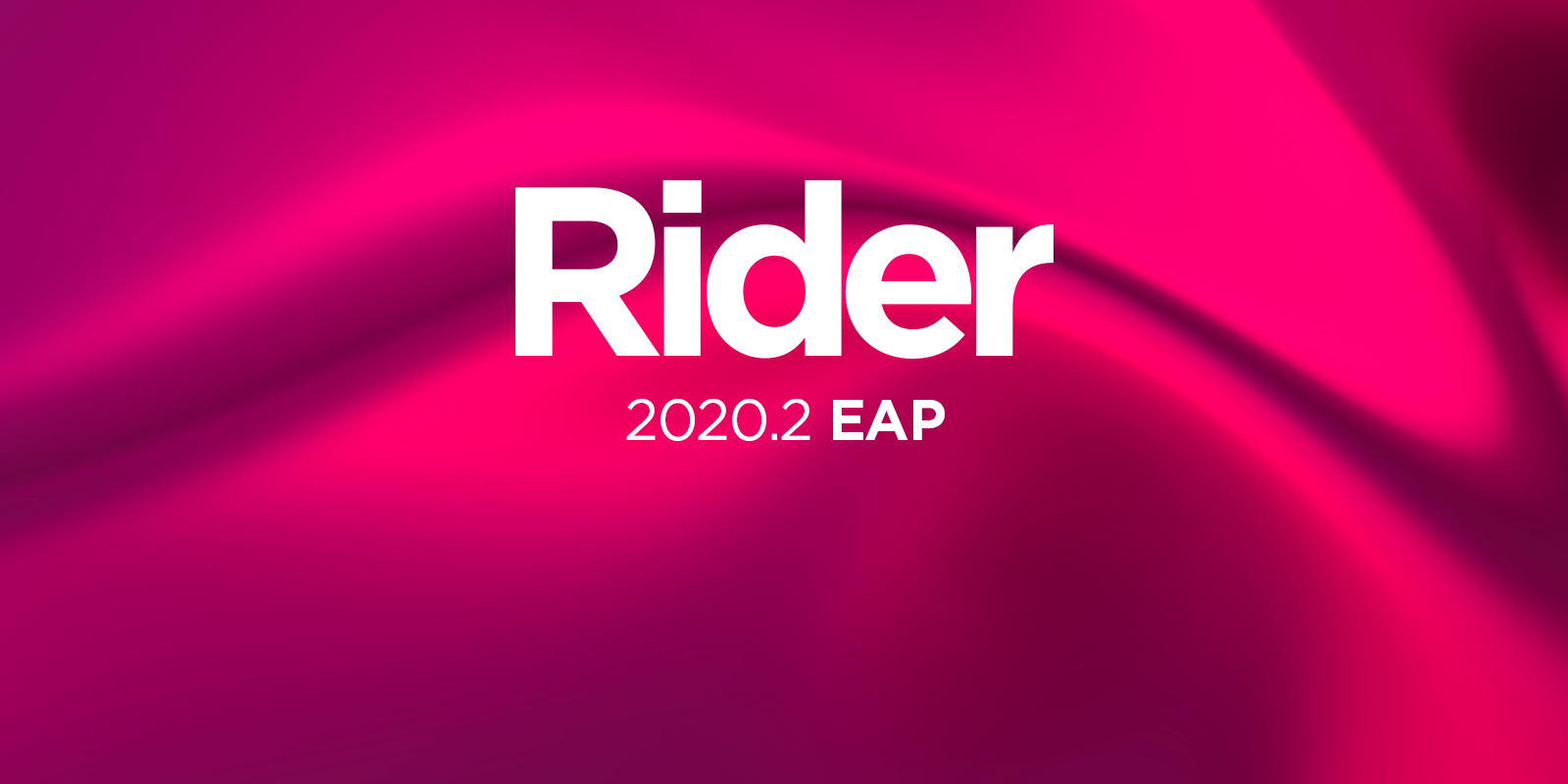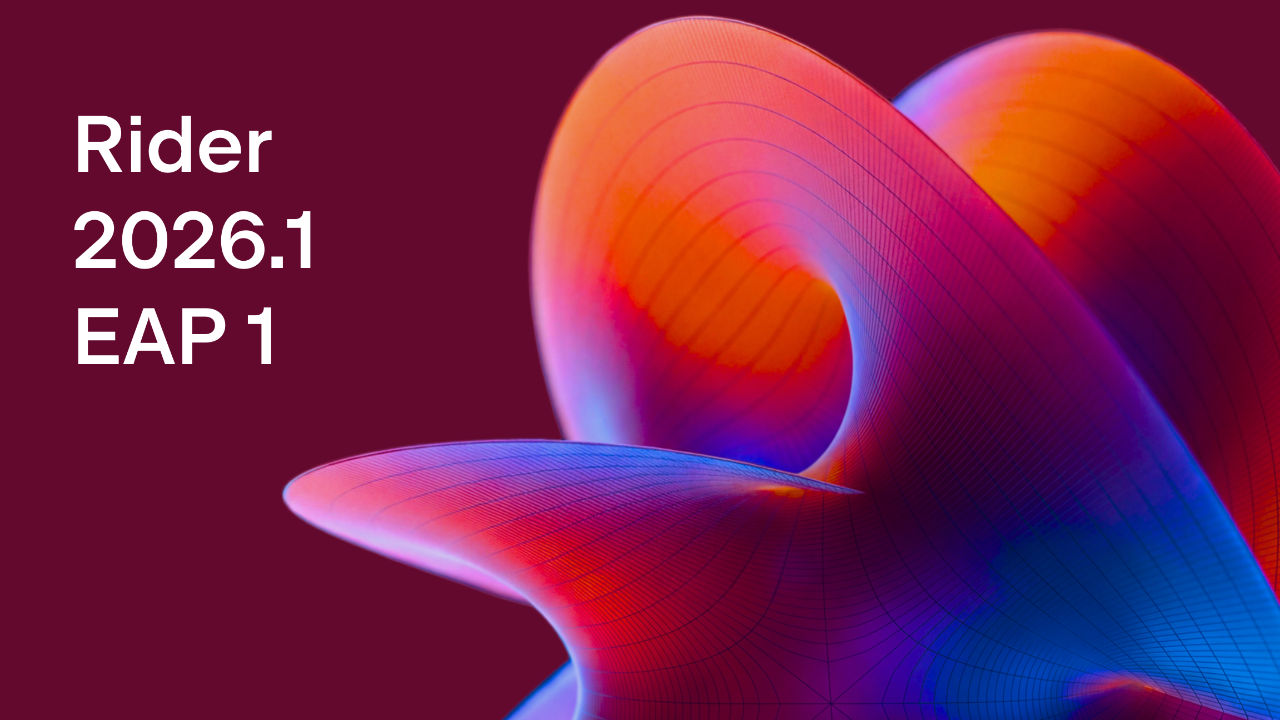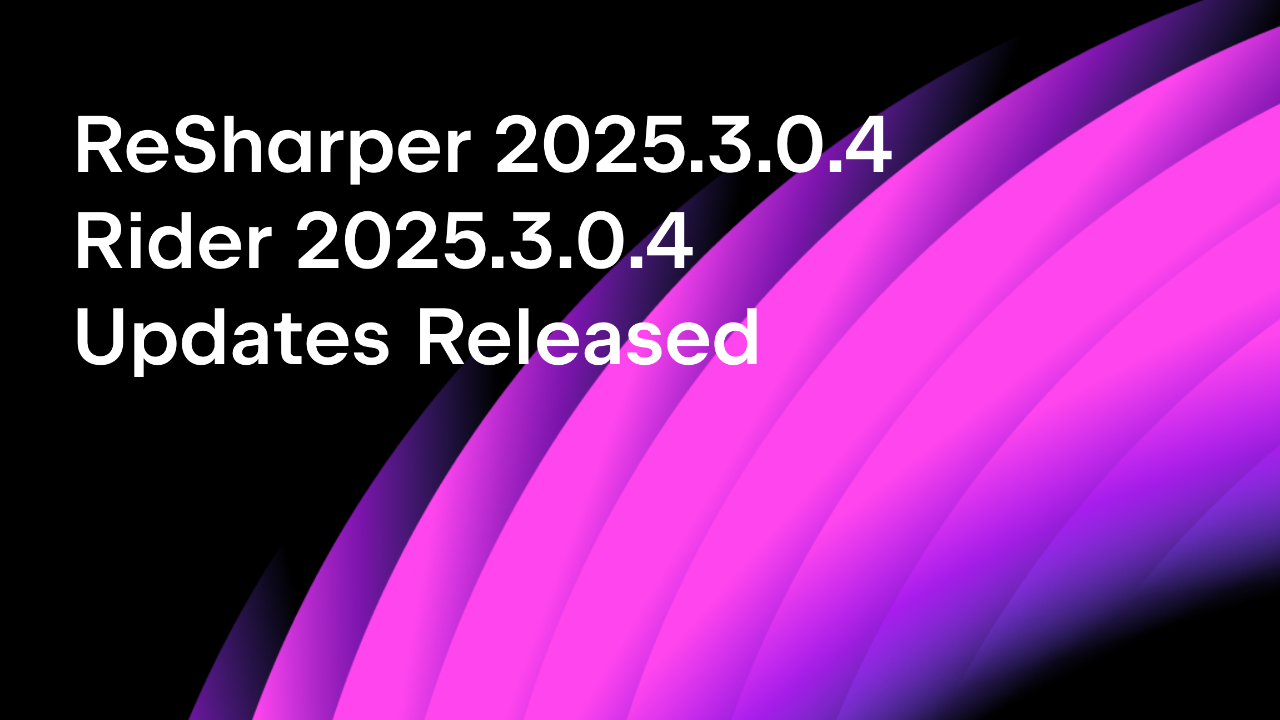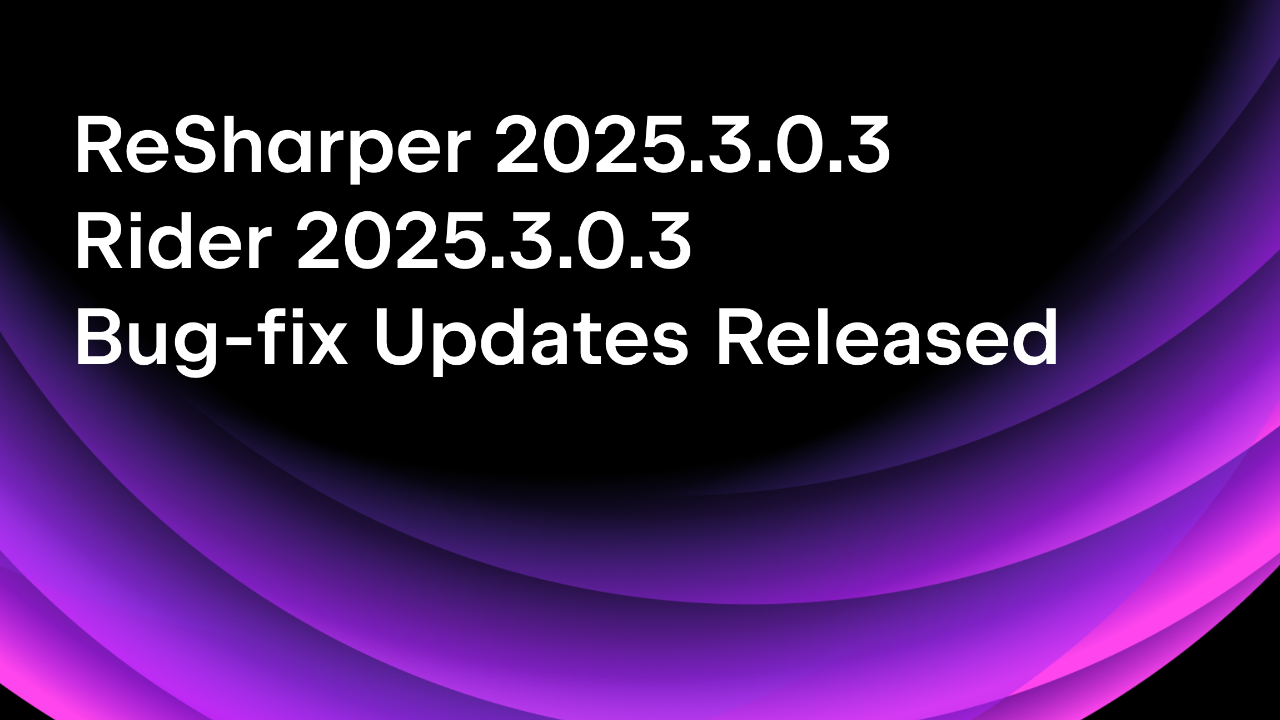.NET Tools
Essential productivity kit for .NET and game developers
Rider 2020.2 Early Access Program Begins!
Today we’re starting the Rider 2020.2 release cycle. Already in this first EAP build, Rider’s got several new goodies to help you in your daily coding routine.
Let’s dive in!
GitHub Pull Requests support
Support for Full GitHub Pull Requests is finally here! You’ll be able to browse, assign, manage, and even merge pull requests, view the timeline and in-line comments, submit comments and reviews, and accept changes.
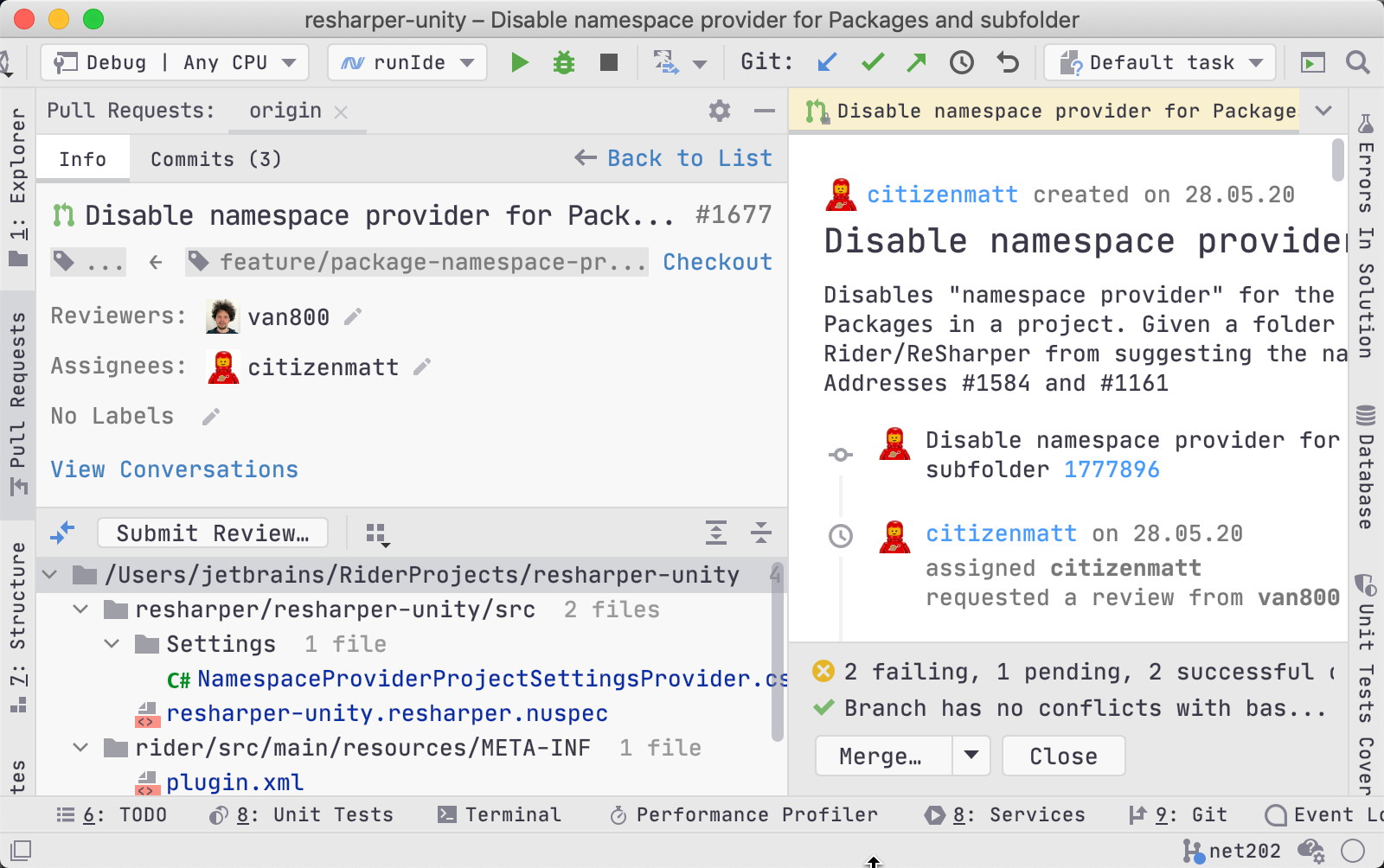
The support includes:
- A new layout for the Pull requests view
- Viewing the results of pre-commit checks in the Timeline
- Support for reviews
- Interaction with comments
- Merging pull requests from within the IDE
For more details about this new feature, please check out this blog post.
Unity Pausepoints
We’re introducing Unity Pausepoints. A pausepoint is a new type of debugger breakpoint that does not suspend the execution of your code but instead pauses the Unity Editor at the end of the current frame. This allows for setting a pause condition in code (e.g. hit a button, reach a certain health value, or just go down a certain code path) and then using the Unity editor to inspect the current state of the game. To use it, create a breakpoint as normal, right-click it, and select "Convert to Unity Pausepoint".
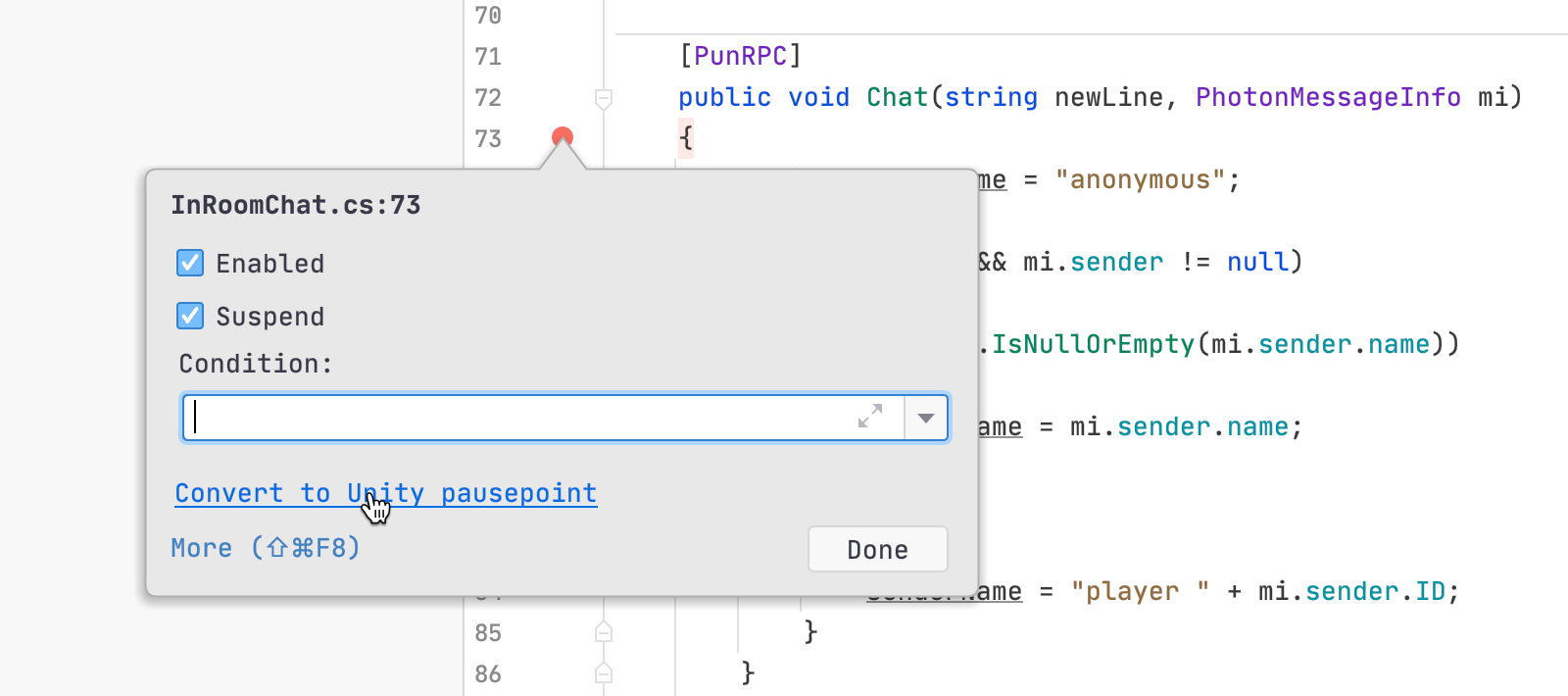
C# Code Analysis update
Nullability code analysis has learned about more cases. For example, it can now trace the incorrect nullability through deconstruction and foreach cycle, and it provides a quick-fix:
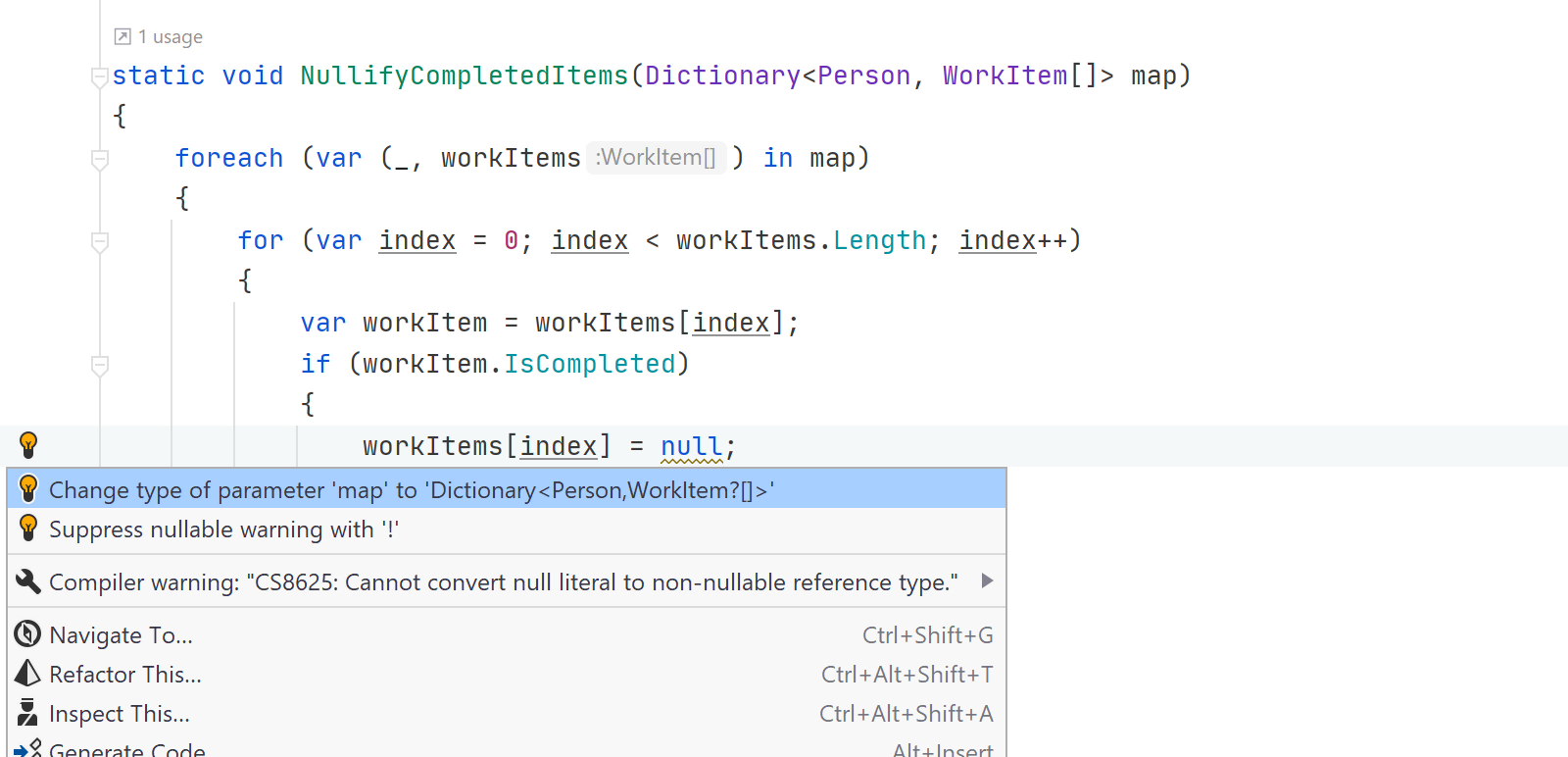
Context actions for converting foreach to LINQ and LINQ to code are available on IAsyncEnumerable<T> as well – just install the System.Linq.Async NuGet package on a project.
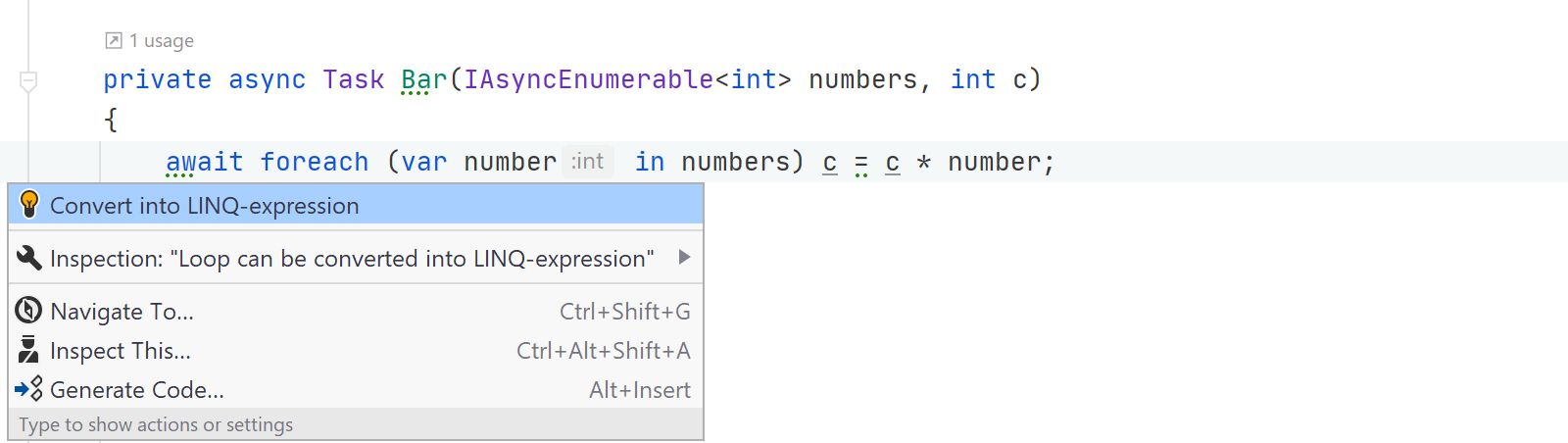
Version control
In addition to the full GitHub Pull Requests support, the following new features are available for version control systems:
- We’ve improved the way the result of the Compare branches action is presented.
- You can now select a number of local commits in the Log tab of the Git tool window and squash them into one. This action is available from the context menu, which can be invoked by right-clicking.
Unity support
Besides Unity Pausepoints feature described above, there are several other useful features and improvements we’ve made to make Unity support even better:
- We’ve continued to optimize memory usage for asset indexing.
- We converted a lot of quick-fixes to bulk actions, and they can be run across the whole solution.
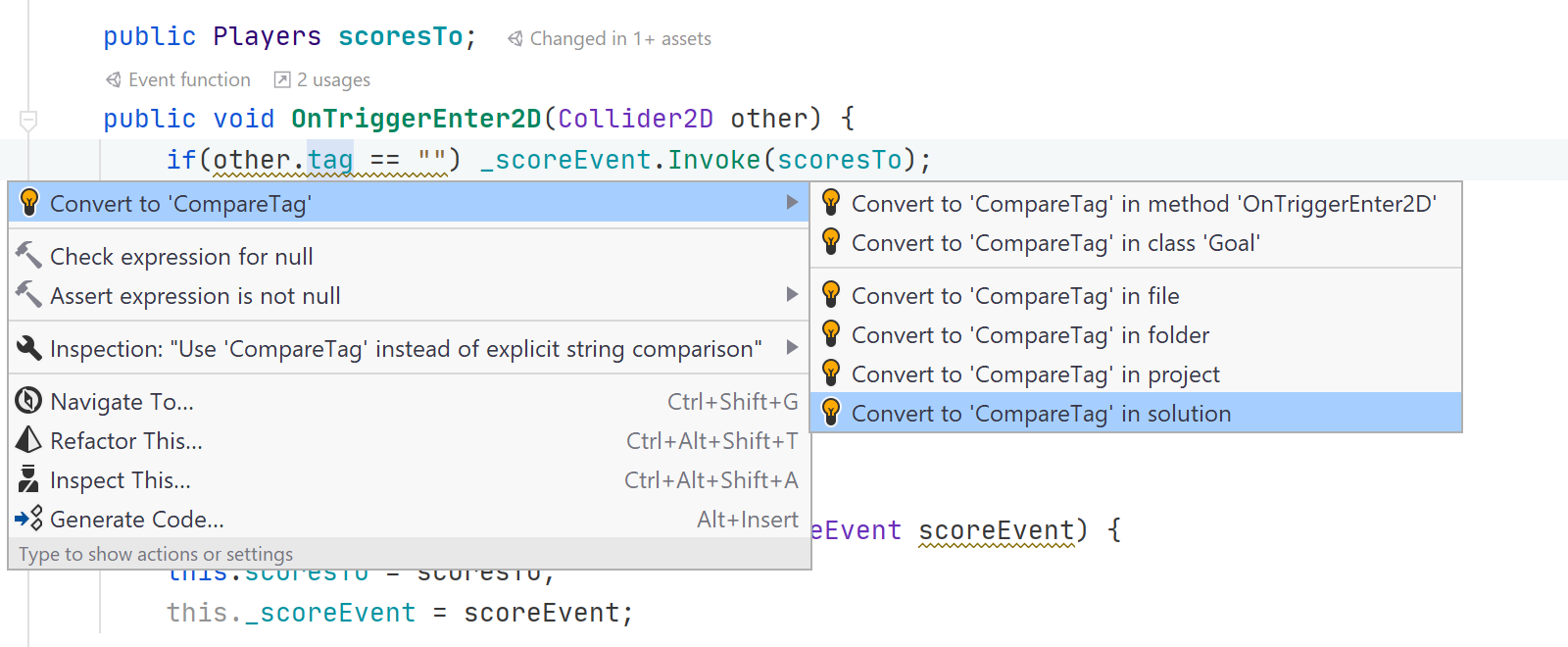
- Find Usages now supports cases when a prefab has been modified inside scenes, nested, and variants prefabs, and can find entities in this modified prefab.
- Code Vision for a UnityEvent field shows methods that use this field.
- When a Unity instance is already running, the "Start Unity" action is now disabled.
- For more details, please see the GitHub repo.
x:Bind support in UWP applications
Good news for UWP developers: initial support for compiled bindings with x:Bind is finally here! Rider resolves the x:Bind expression correctly and offers inspections and quick-fixes, for example, for missing property setters or overload collisions.
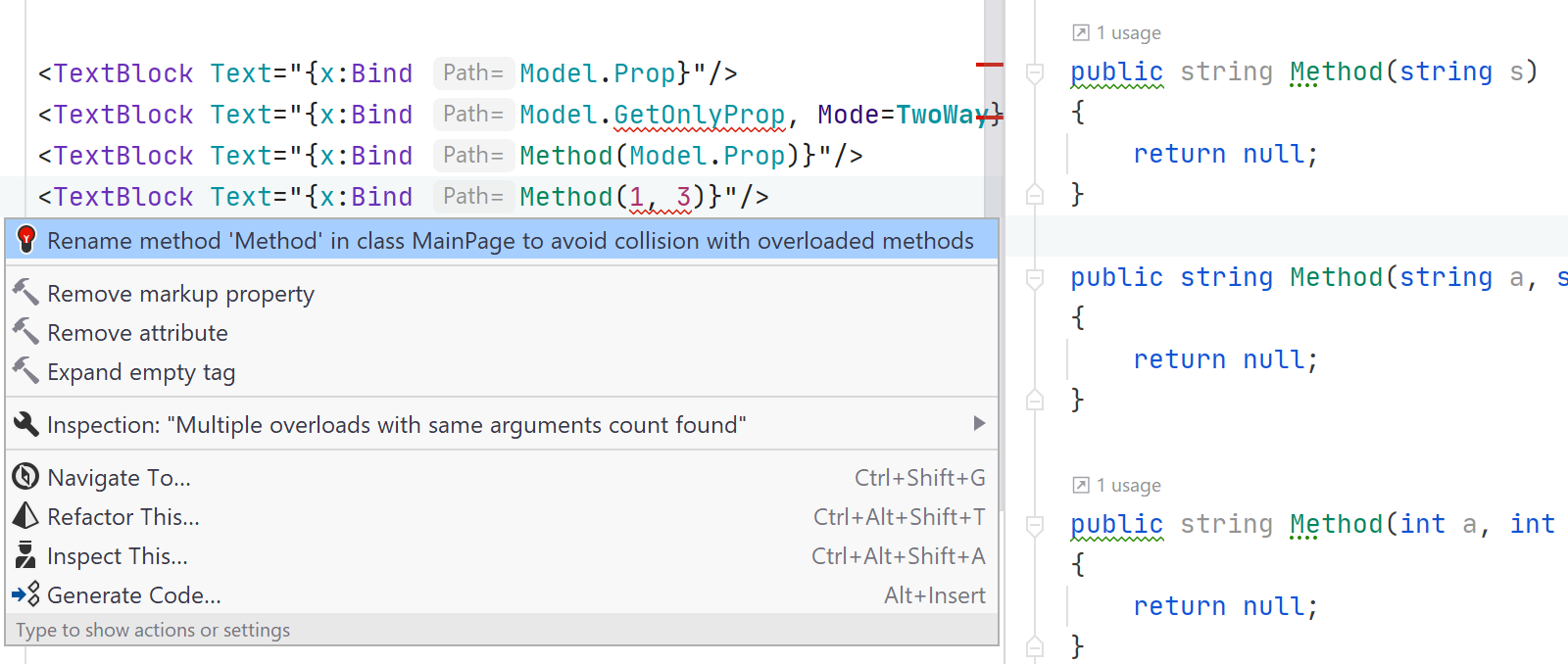
XAML Inlay hints
Inlay hints are now available in XAML code, too. We provide hints for things like markup property names and DataContext, and even for margins and paddings. This can come in handy if you don’t want to memorize their order.
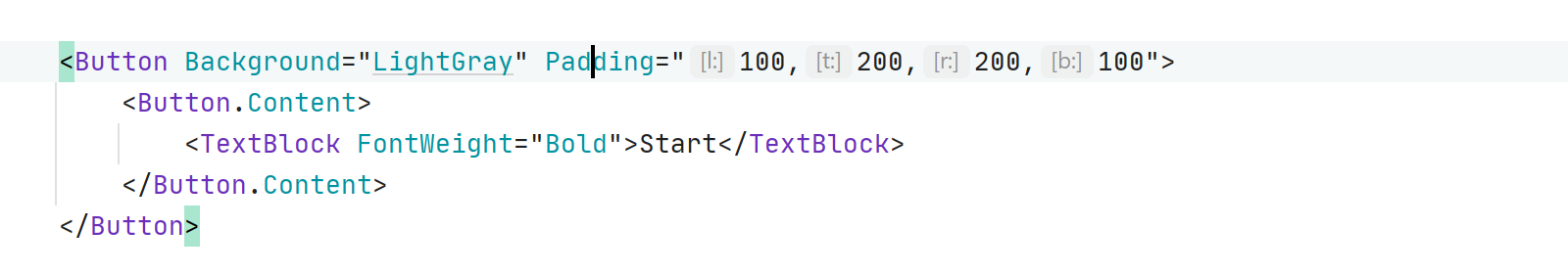
Support for dotnet_diagnostic rules from .editorconfig
For .editorconfig users, we’ve taught Rider to follow dotnet_diagnostic rules. Specify the severity of inspections in your .editorconfig file, for example, dotnet_diagnostic.CS1058.severity = hint, and Rider will display it accordingly.
To see what other fixes we’ve added in the first EAP build, please see this.
There are several ways you can start participating in the 2020.2 EAP:
- Download and install the EAP build from www.jetbrains.com.
- Use our Toolbox App.
- Use this snap package from the SnapCraft store (if you are using a compatible Linux distro).
We’d love to hear your feedback!
Subscribe to a monthly digest curated from the .NET Tools blog: