.NET Tools
Essential productivity kit for .NET and game developers
Rider 2023.1: Enhanced C# Support, Best-in-class GameDev Features, and Much More!
Hello everyone,
The latest major Rider update has just been published! We invite you to explore the new features and improvements in the 2023.1 version of your favorite cross-platform .NET IDE.

C# support
Reducing the number of lookups in collections
Rider 2023.1 introduces a set of inspections with corresponding quick-fixes to optimize and speed up your work with different types of collections by reducing the number of lookups inside them.
For example, Rider will now suggest removing redundant Contains and ContainsKey checks or using TryAdd and TryGetValue methods instead.

Syntax style for null checking pattern
A new Syntax style setting was added to Rider 2023.1 to help you maintain a consistent style of not null checks inside the patterns. The setting consists of 2 options: empty recursive pattern syntax { } and negated pattern not null, where the latter is the default.

However, using the not null pattern may hinder your ability to introduce variable names for checked values. To address this, we’ve added the Add pattern variable context action over the not null pattern. It looks for expressions accessing the same value (since we are introducing a variable name) and replaces all of them with the newly introduced name to consolidate all of the accesses to the same value.

For the full list of improvements to the support for C#, check out the What’s new in Rider 2023.1 page.
C# support functions very similarly in Rider and ReSharper. Learn more about how C#11 features are implemented in Rider and ReSharper from these blog posts:
- Static Interface Members, Generic Attributes, Auto-Default Structs
- Required Keyword, Checked Operators, nameof Operator Scope
- List and Span Pattern Matching
Game development
Unity
Most of the plans that we had for Unity for this release cycle have come to fruition. The most exciting update is the introduction of support for Data-Oriented Tech Stack (DOTS).
With Rider 2023.1, you can take advantage of the following new features:
- New file templates.
- Code Vision for DOTS types.
- Auto-generation of authoring components to “baker” mapping code.
- Inspections and quick-fixes to help you write and update codebases to work in the new DOTS style.

Make sure to check out this dedicated blog post with a video demo of Unity’s DOTS inside Rider.
More Unity updates:
- The ability to debug applications on Android devices via USB.
- Temporary run configurations for attached players.
- Quick access to online documentation for Unity registry packages, including DOTS.
- UI Toolkit-friendly file templates.
- More accurate detection of serialized fields.
- Improved support for finding usages of C# code in Unity animations.
More information about each of these updates can be found here.
Unreal Engine
Rider 2023.1 introduces support for Unreal Engine 5.2, meaning it will also support recent updates to the Blueprints file format, included in UE 5.2.
If a Blueprint file fails to be parsed by Rider, the IDE will now display the parsing errors in a separate Blueprints tab in the Problems View window. This allows you to locate the problematic file in the native file system explorer.
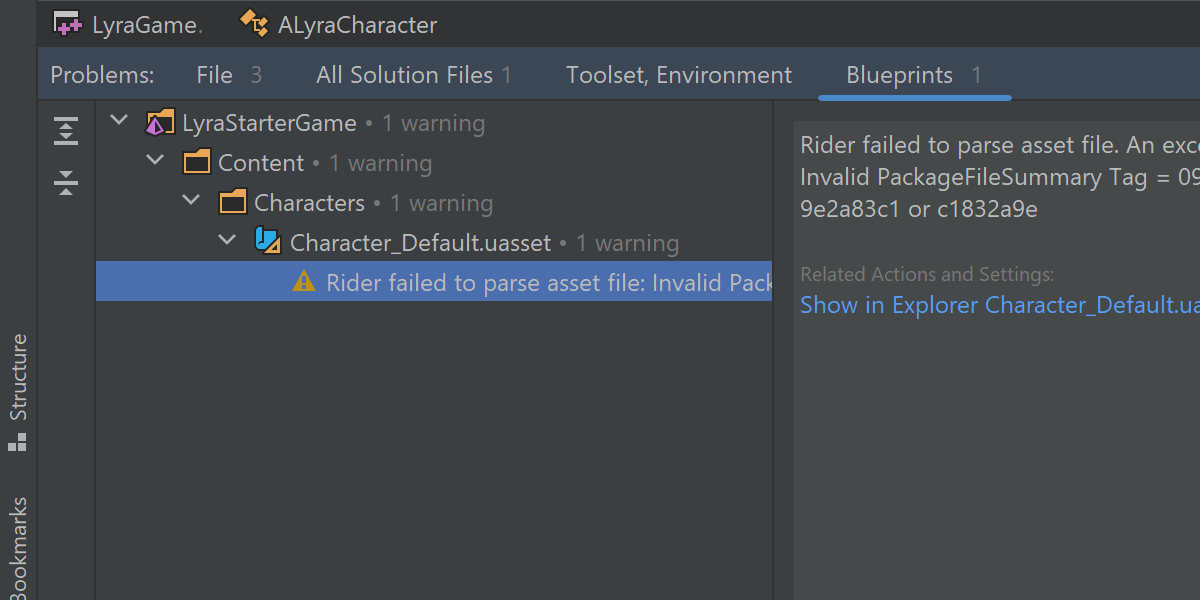
Rider 2023.1 can also parse messages generated by the Clang compiler when building Unreal Engine games on macOS and Linux. All Clang warnings and errors in the Build Output tool window are parsed correctly, including links to files. Double-clicking on the link navigates you to the exact place in the code where the warning or error stems from.
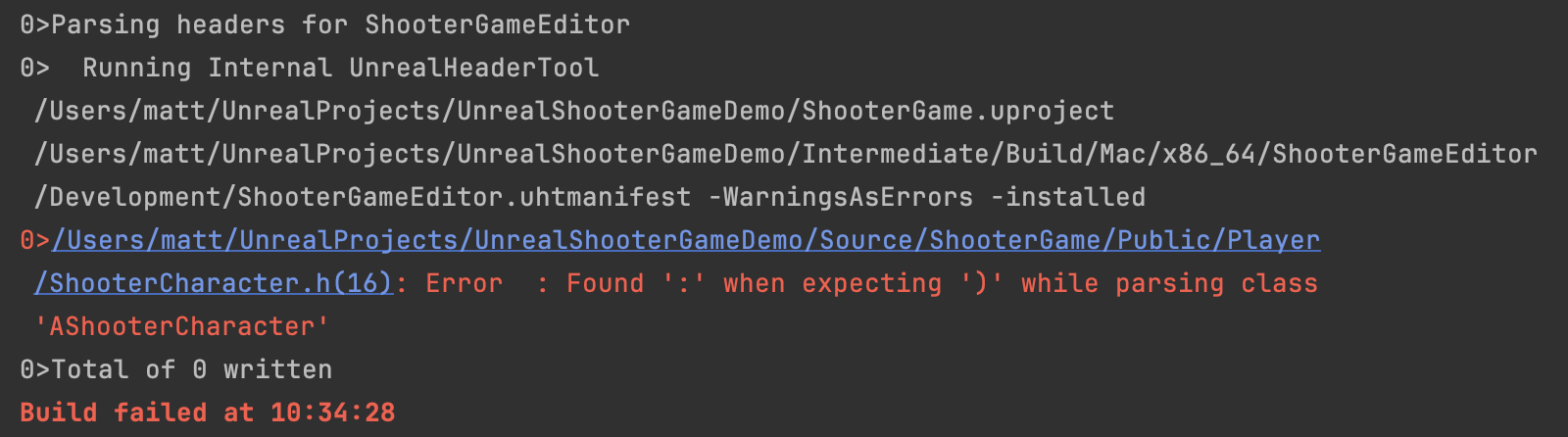
More Unreal Engine updates:
- A reworked Unreal Class… context action to be more in line with its counterpart in the Unreal Engine game engine.
- Macro substitution preview tooltips with full syntax highlighting and proper code formatting.
- A
UInterfacelive template. - Mappings for virtual and physical shader directories. ReSharper C++ shares this functionality, so you’ll find more information about this feature in this blog post.
VCS widget for Perforce
More good news for game developers! The Version Control Systems (VCS) widget in Rider 2023.1 can now be set up for Perforce. The VCS widget for Perforce provides quick access to essential actions such as Commit, Revert, and Update Project. It also indicates the current workspace and displays the status of your connection.
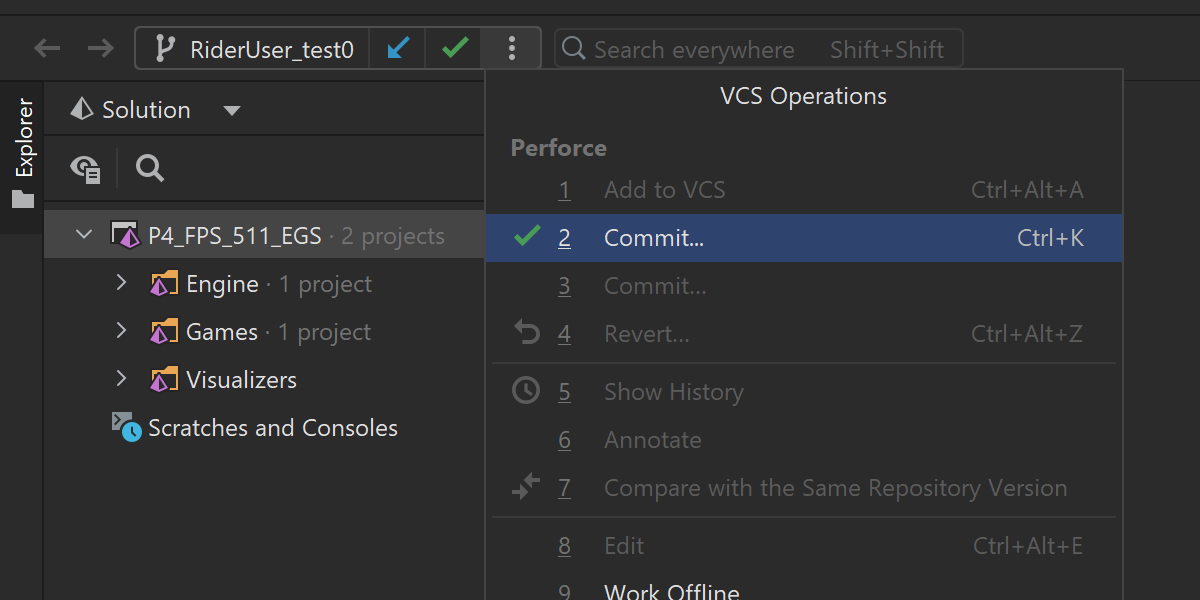
Visualizers for string variables
This release cycle, a lot of work has been put into improving the debugging experience. One of the improvements we’d like to highlight is the addition of visualizers.
When you’re debugging, it can be difficult to understand what is going on in a program simply by looking at the code. With a code visualizer, you can see the values of variables and how they change over time, which can make it easier to identify bugs and understand how the program is working. Rider 2023.1 lets you see visualized values for HTML, XML, JSON, JWT, or URL-encoding string variables.

To open up the visualizer, click on the View link next to a string in the Threads & Variables tab of the Debug tool window. Alternatively, click on the View link that appears when you hover over a variable in the Editor.
Docker
Working with Docker in Rider 2023.1 is now better than ever before. Fast mode is now available to run Docker projects and it can also be used with a wider range of Dockerfiles.
Rider 2023.1 can auto-generate Docker Compose run configurations from .dcproj project files when a user opens a solution. Additionally, whenever the DockerfileFile project property is specified or a Docker profile is included in the launchSettings.json file, the IDE can also generate Dockerfile run configurations automatically.
Last but not least, you can now add Docker Compose to your project to easily handle multiple containers at once.

Other release highlights
- We’re introducing Schema Compare for connected databases, SQL Server database projects, and .dacpac files.
- A new Reattach to Process action was added to help you quickly attach to the last debugged process.
- The code editor inside Rider will now render color and brush previews for the values and references inside Avalonia XAML (
.axaml) and C# files. - Web development in Rider has been improved with imports on code completion for Angular, support for TypeScript in Vue template expressions, and automatic conversion of strings to template literals.
- It’s now possible to zoom into and out of Rider and put the IDE in Compact Mode when you’re using the new UI (currently in Beta).
- Rider 2023.1 features an improved code review workflow for GitHub with a reworked Pull Request tool window.
- F# language support was improved with the addition of new postfix templates, language injections, and quick-fixes. Check out the release notes to learn more.
- Rename refactoring inside Rider provides the option to match the names of all symbols (classes, interfaces, etc.) relevant to the project file you renamed.
- Rider 2023.1 introduces the first stage of localization into Chinese, Korean, and Japanese. Learn more here.
For more information about these and other features, please visit the What’s New in Rider 2023.1 page.
Download the 2023.1 release build from the website, install it via the Toolbox App, or use this snap package from the SnapCraft store (if you are using a compatible Linux distro).
You may also want to review the full list of requests we’ve addressed in this release cycle in our public issue tracker. As always, we’re looking forward to your feedback in the comments section below!
Subscribe to a monthly digest curated from the .NET Tools blog:










