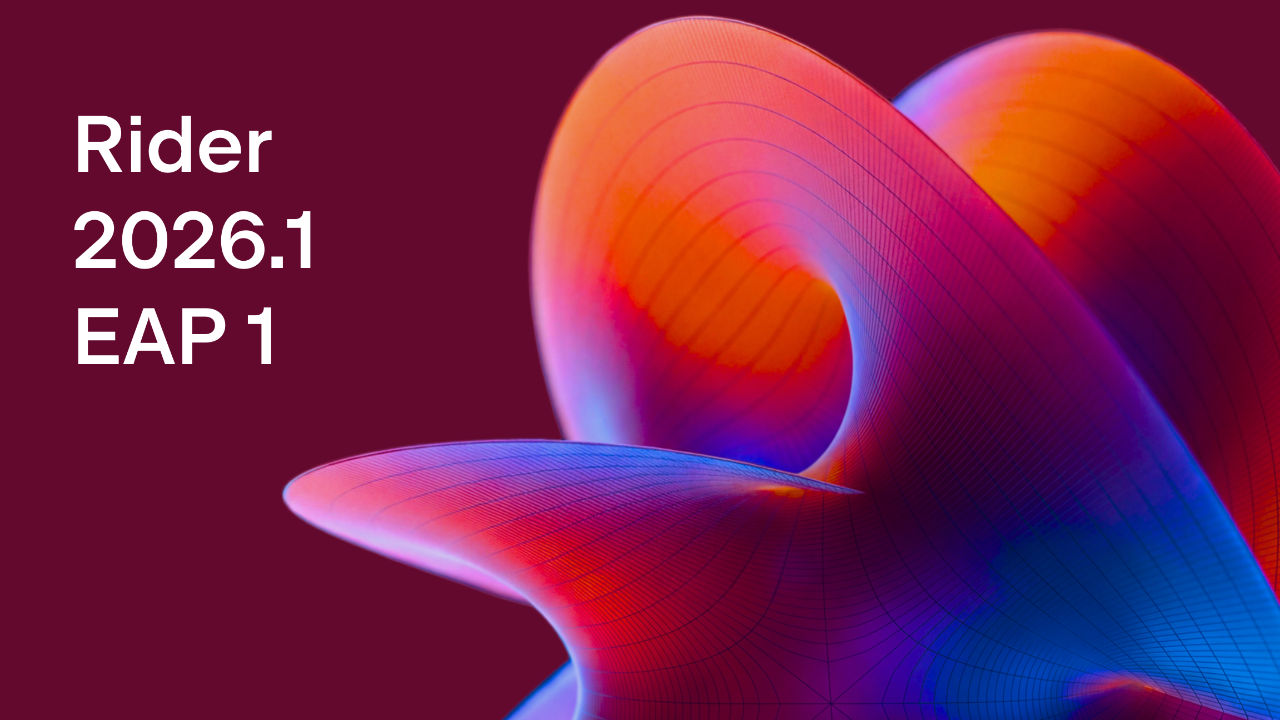.NET Tools
Essential productivity kit for .NET and game developers
Rider 2025.2 Is Here with Junie, In-IDE OpenTelemetry, Game Dev Upgrades, and More
Rider 2025.2 delivers a big step forward in intelligent development tooling, bringing AI deeper into your workflow with Junie – our AI coding agent – along with runtime observability through the new OpenTelemetry plugin, a reworked Monitoring tool window, and improved debugging across platforms.
Let’s take a closer look at what’s new.
Meet Junie, your AI coding agent Beta
Rider now features Junie, a powerful AI agent designed to take on complex development tasks. You can use Ask mode for high-level brainstorming or Code mode for hands-on implementation. Junie can write and refactor code, generate files, and run tests – all while keeping you in control.
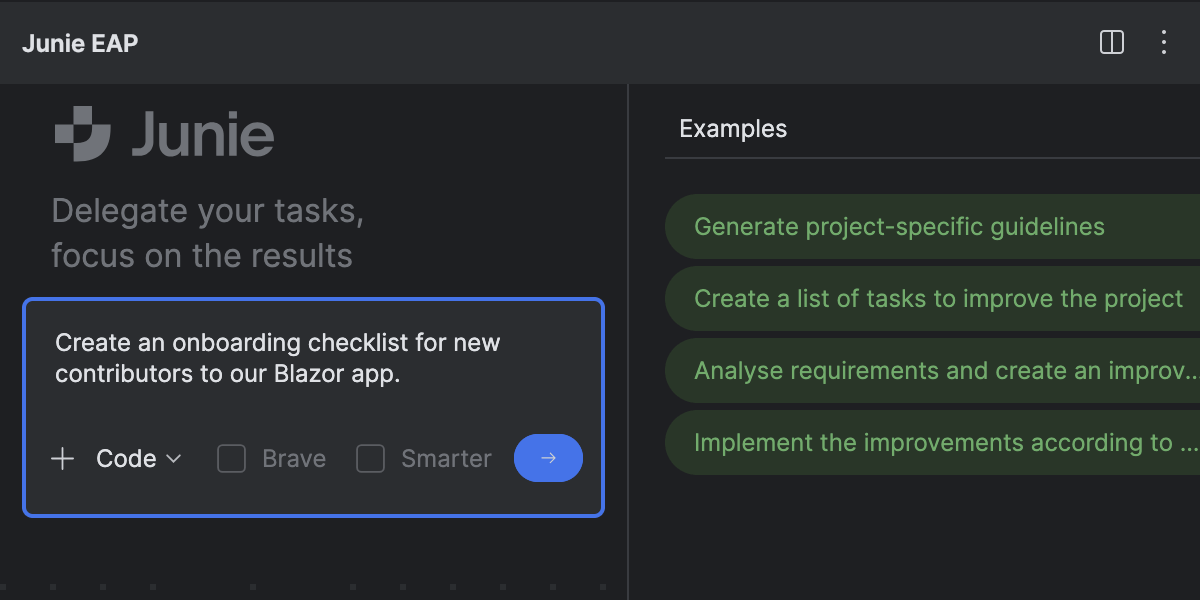
The latest version of Junie available in Rider 2025.2 is up to 30% faster than its previous iteration, supports remote development, and brings deeper context awareness through the Model Context Protocol (MCP).
You can also connect Junie to GitHub (Early Access) to manage pull requests without opening your IDE. When working asynchronously, Junie takes more time to reason through changes, providing thoughtful, context-aware responses.
Learn all about the latest improvements to Junie you can now enjoy in Rider here.
MCP server connectivity
JetBrains IDEs now support one-click setup for the MCP server, allowing Rider to connect seamlessly to external AI clients. Once connected, you can use your preferred client to trigger unit tests, refactorings, or code generation — with Rider as the execution layer.
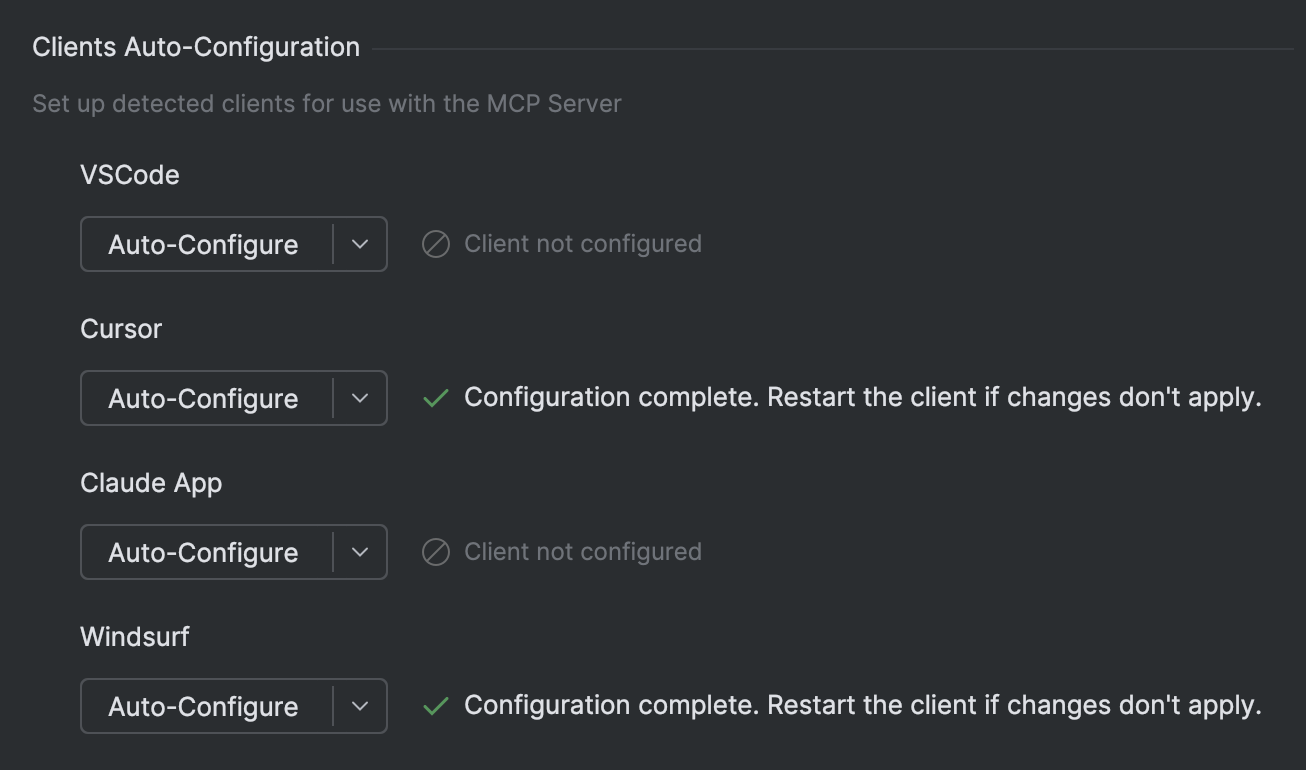
Learn more from our documentation.
A new look at performance: reworked Monitoring and OpenTelemetry
The Monitoring tool window has been entirely reimagined to make performance optimization for .NET applications simpler and more insightful. You’ll find new interactive charts, automatic performance issue detection on Windows, and seamless integration with Rider’s bundled profilers, dotTrace and dotMemory. With just a couple of clicks, you can navigate from a performance issue to the responsible method in the editor.
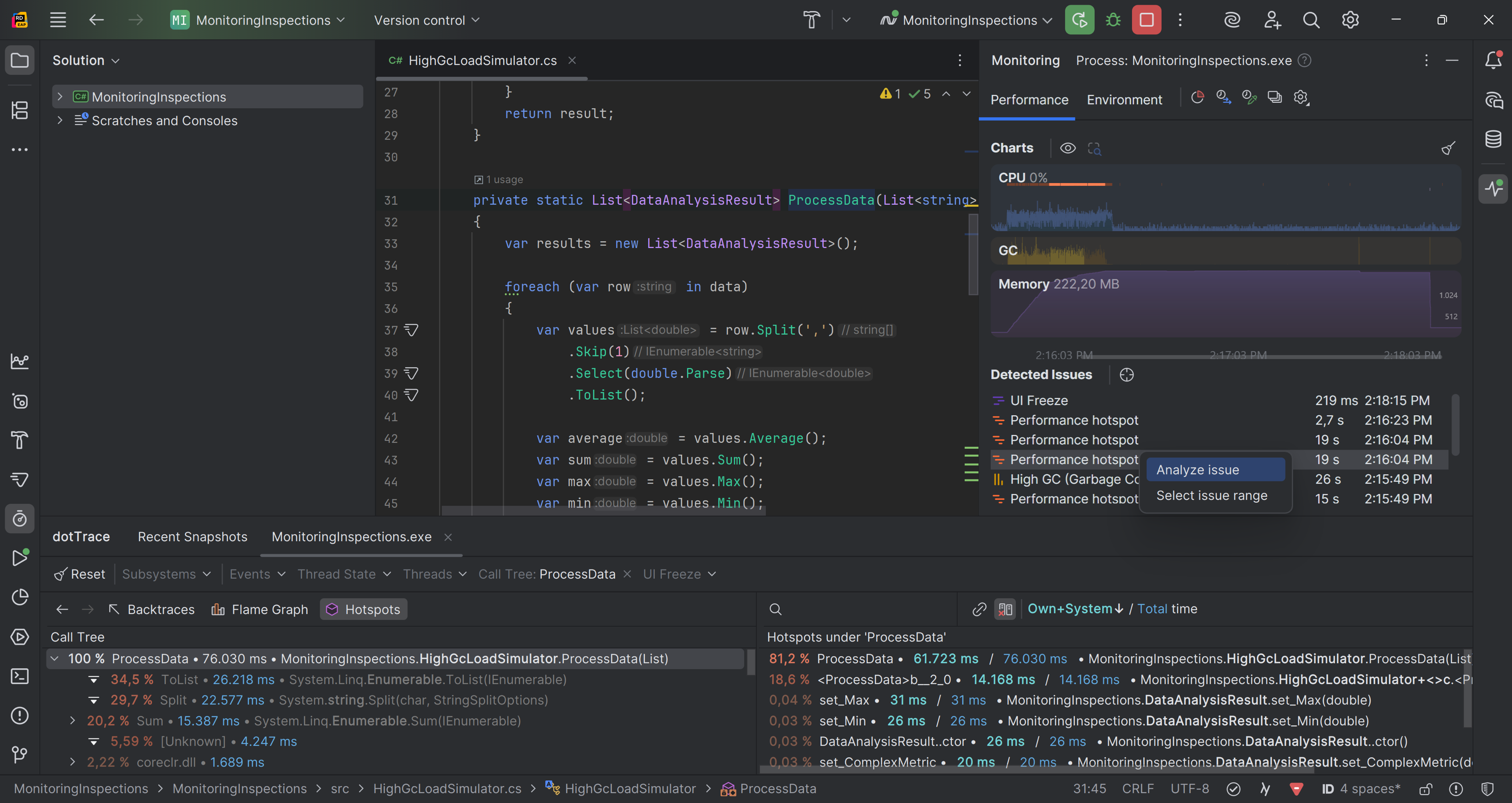
To complement this move towards easy performance optimization, Rider 2025.2 also introduces the OpenTelemetry plugin, bringing runtime metrics and logs directly into your IDE. You can visualize app behavior, generate architecture diagrams, and click through from logs to the exact source code – all without leaving Rider or opening an external dashboard. Learn more about the new tool here.
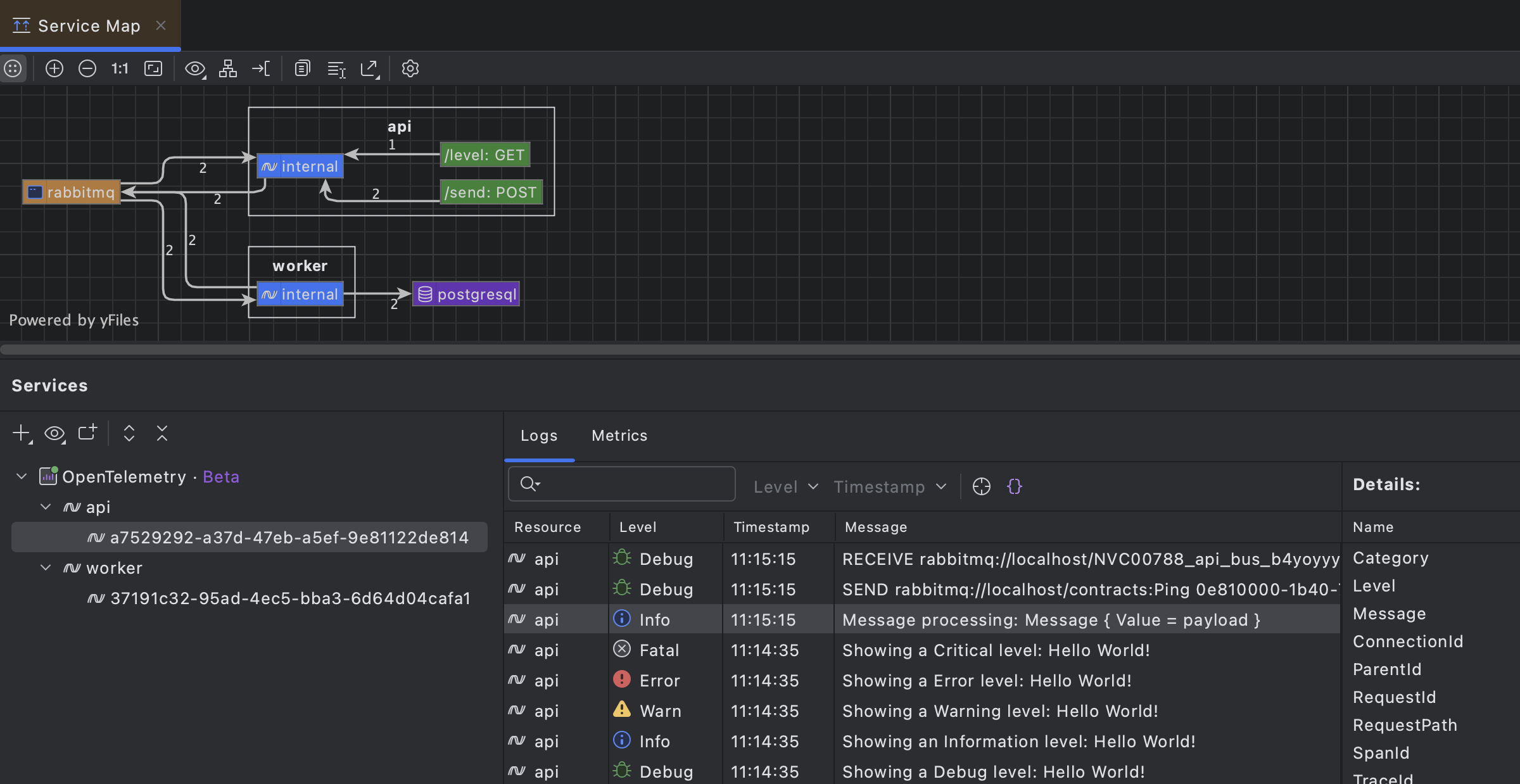
The OpenTelemetry plugin also integrates with MCP Servers, allowing AI tools to access logs, architecture diagrams, and other observability data.
Better debugging, on every level
The latest release expands your debugging options significantly:
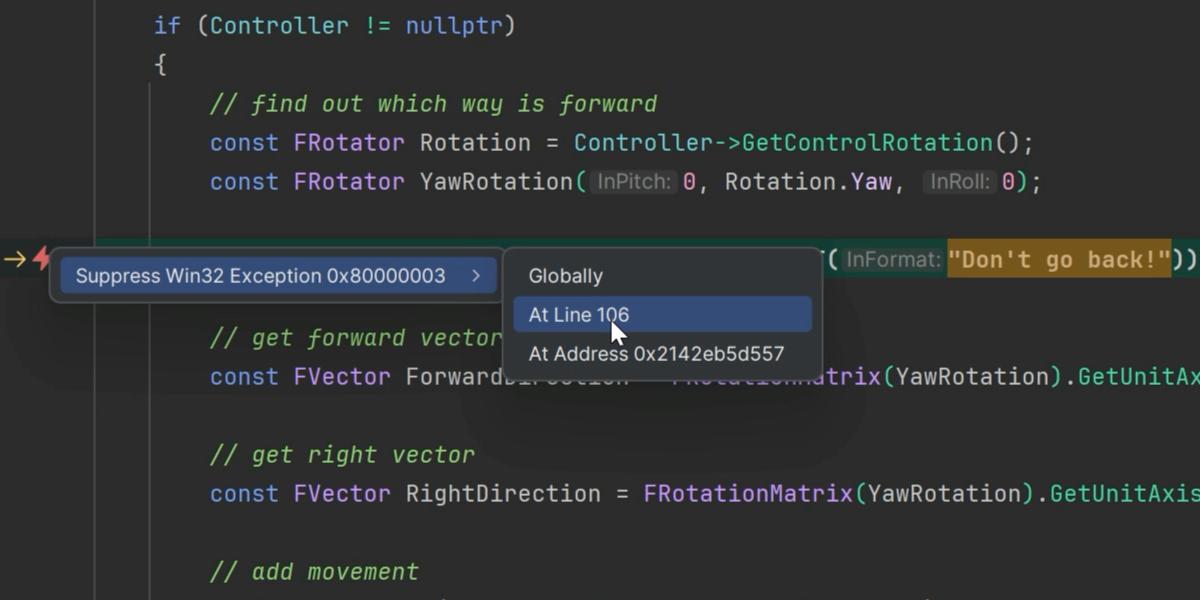
- The native debugger now lets you suppress low-level assertion exceptions and define step filters for smoother stepping through library code.
- The new Pause All Processes action streamlines debugging of multi-process applications.
- You can now debug native code remotely via SSH on Windows.
- Support for mixed-mode debugging in Unity lets you set breakpoints in both C# and C++ and step seamlessly between them.
Performance improvements
Faster debugger stepping
In addition to the native debugger changes described above, for this release we’ve also worked on stepping performance. Stepping through code is now snappier, even when working with complex watches like large Unity objects or LINQ expressions. Rider now cancels unnecessary evaluations earlier for a smoother debugging experience.
Improved memory consumption
We’ve fine-tuned Rider’s garbage collection settings, reducing peak managed memory usage by GC up to 20% – especially helpful when working on large codebases.
Game development
If you use Rider to develop games, this release is packed with improvements you will enjoy:
Unity
- Shader debugging: Debug ShaderLab code in Rider using the integrated Frame Viewer with full support for breakpoints, draw calls, texture inspection, and more.
Windows only - Mixed-mode debugging: Step seamlessly between managed (C#) and native (C++) code in Unity projects.
Windows only - Unity Profiler integration is now enabled by default to display profiling results directly in your editor.
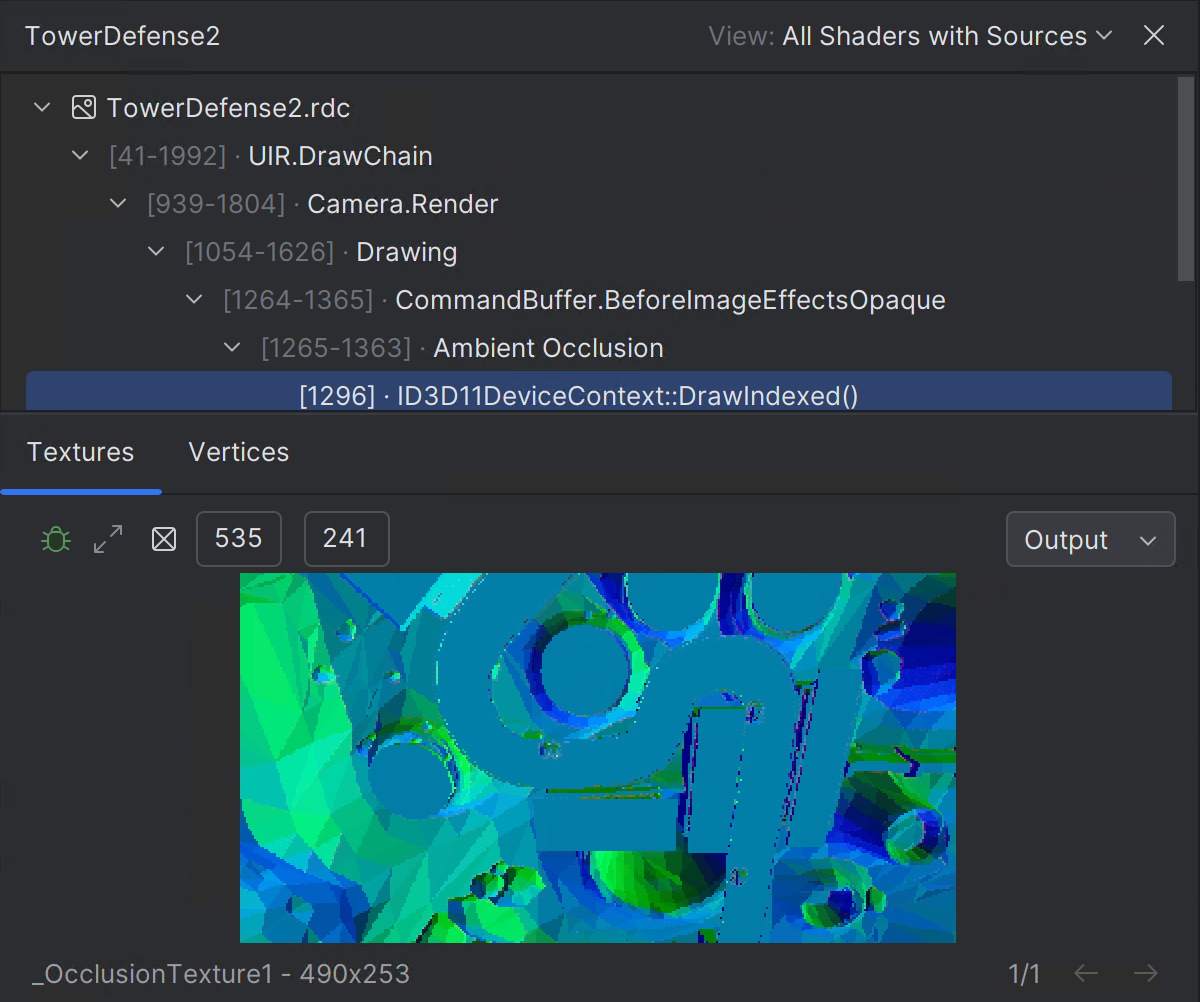
Unreal Engine
- Show Usages for
UINTERFACEin Blueprints. - Code completion for
BlueprintGettersandSetters. .uprojectloader suggestions: Use the native.uprojectformat instead of generating solution files, simplifying project setup on Windows, Mac, and Linux.
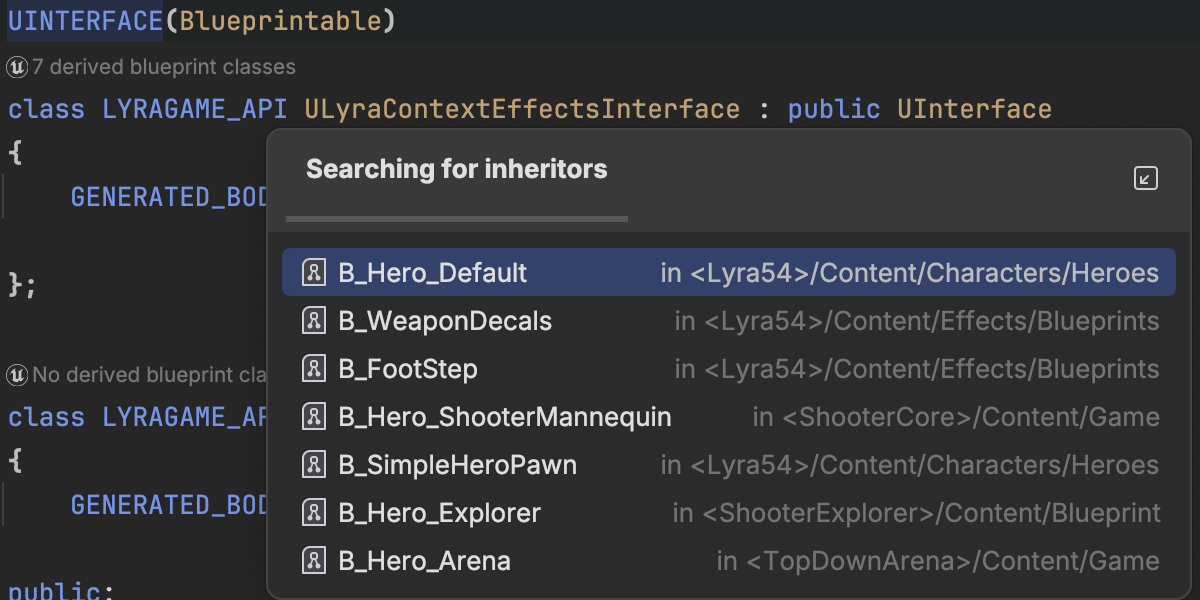
Godot
For Godot development, Rider now bundles a new GDScript plugin, providing:
- Smarter completions for nodes and resources.
- Ctrl+Click navigation, the Rename refactoring, and Find Usages.
- Scene Preview tool window with interactive tree, parent method highlights, and performance monitors.
- Deeper code inspections, stricter untyped value handling, and many fixes for test running and C++ build scenarios.
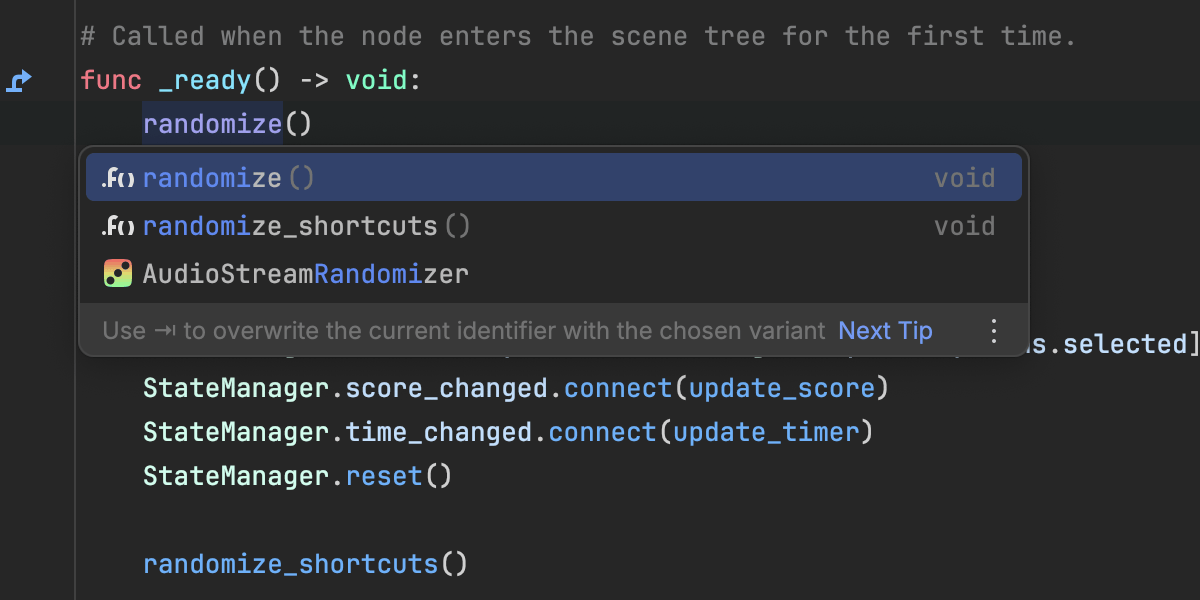
Go in-depth on the latest improvements to game development with Rider here.
Code analysis and language support
Extended C# 14 support
Rider 2025.2 brings initial support for the latest additions in C# 14, as well as a range of other improvements to code analysis. Here are some highlights:
- Extension members: Initial support for code completion, usage search, and refactorings.
- Partial events and constructors.
- Null-conditional assignments using
a?.b = canda?[i] = c. - User-defined compound assignment operators.
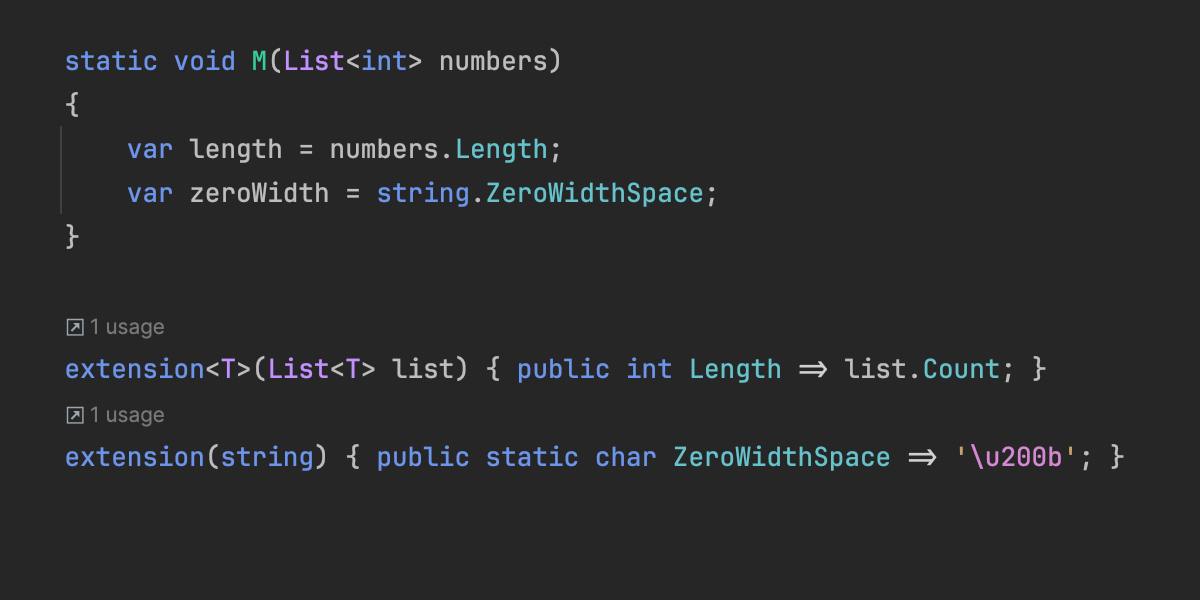
Roslyn support
Roslyn support in this release includes enhanced CompletionProvider functionality, enabling richer context-aware code completion through analyzers and community packages. It also introduces Roslyn suppressors, which silently suppress diagnostics in the background to reduce noise and improve clarity in the editor.
F# improvements
The F# plugin brings better import suggestions, smarter code annotations, improved type inference, and fixes for interop issues and F# scripts. For the full list of updates and fixes, check the F# plugin release notes.
Web and database development
- Experimental support for the TypeScript-Go language server introduces a new way to work with TypeScript. Just install the @typescript/native-preview package and Rider will handle the rest.
- New SQL database project support makes it easy to work with Microsoft.Build.Sql-style SDK projects. You’ll get templates, schema comparison, database import, and publishing capabilities.
Deprecations and transitions
- Code coverage for Mono and Unity is now discontinued. This allows us to focus on performance and branch coverage while Unity transitions to CoreCLR.
- Dynamic Program Analysis (DPA) will be sunset in 2025.3, with key analytic capabilities folded into the Monitoring tool window. dotUltimate license will be required to take full advantage of the investigative capabilities of the tool.
Please refer to this blog post for details.
As always, you will find the full overview of enhancements included in the release on our website’s What’s New in Rider 2025.2 page and the full list of resolved issues on our issue tracker.
You may also be interested in checking out the blog posts about the latest updates to ReSharper.
We’d love to hear what you think. If you run into issues or have suggestions, please let us know via YouTrack or get in touch on X or Bluesky.
Subscribe to a monthly digest curated from the .NET Tools blog: