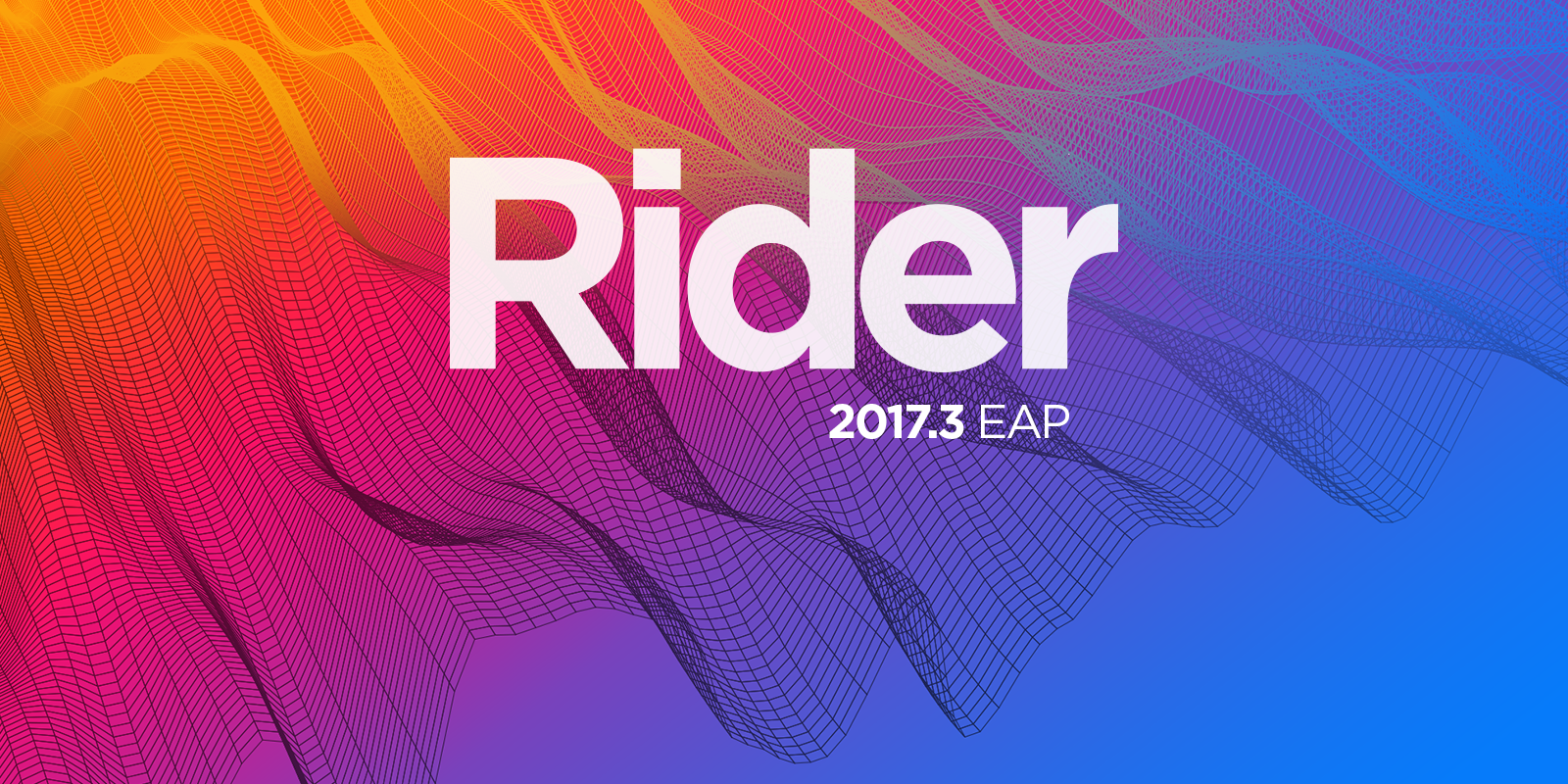.NET Tools
Essential productivity kit for .NET and game developers
How-To's

Rider 2017.3 Early Access Program is open
We have just started up another Rider pre-release cycle: please feel free to download Rider 2017.3 EAP!
The first EAP build contains the following new features and bugfixes:
- New project templates.
- Heaps of UI improvements in the Unit Tests window.
- Many debugger enhancements such as Smart Step Into, async causality chain tracking, and support for dynamic modules/assemblies.
- Performance improvements on loading and reloading solutions.
- C# Interactive window.
- Support for package references in classic .csproj projects.
- Changes in settings: Export/import file, Reset and Copy settings to actions; Null Checking tab in C# code style settings; per-language separation on Inspection Severity configuration page.
- Web.config transforms (XDT transforms).
- Lots of improvements to support Unity.
- Auto-open the namespaces during completion in F#.
- Initial support for Value Tuples in VB.NET.
- Updated code formatter, including new formatting options and fixes, notably for C# and HTML, as well as control of formatting settings via file masks from .editorconfig and via comments.
- Improved Razor support.
- C# 7 support extended with a code generation action that creates deconstructors from selected fields or properties.
- New typing assists for multi-line comments and chained method calls in C#.
- A fix for External Annotations support in .NET Core and .NET Standard projects.
Here’s the full list of fixed issues.
Come and download Rider 2017.3 EAP, or get it via Toolbox App.
Prev post Code formatting engine updates in ReSharper and RiderDifferent code styles for different code blocks in ReSharper and Rider Next post
Subscribe to a monthly digest curated from the .NET Tools blog: