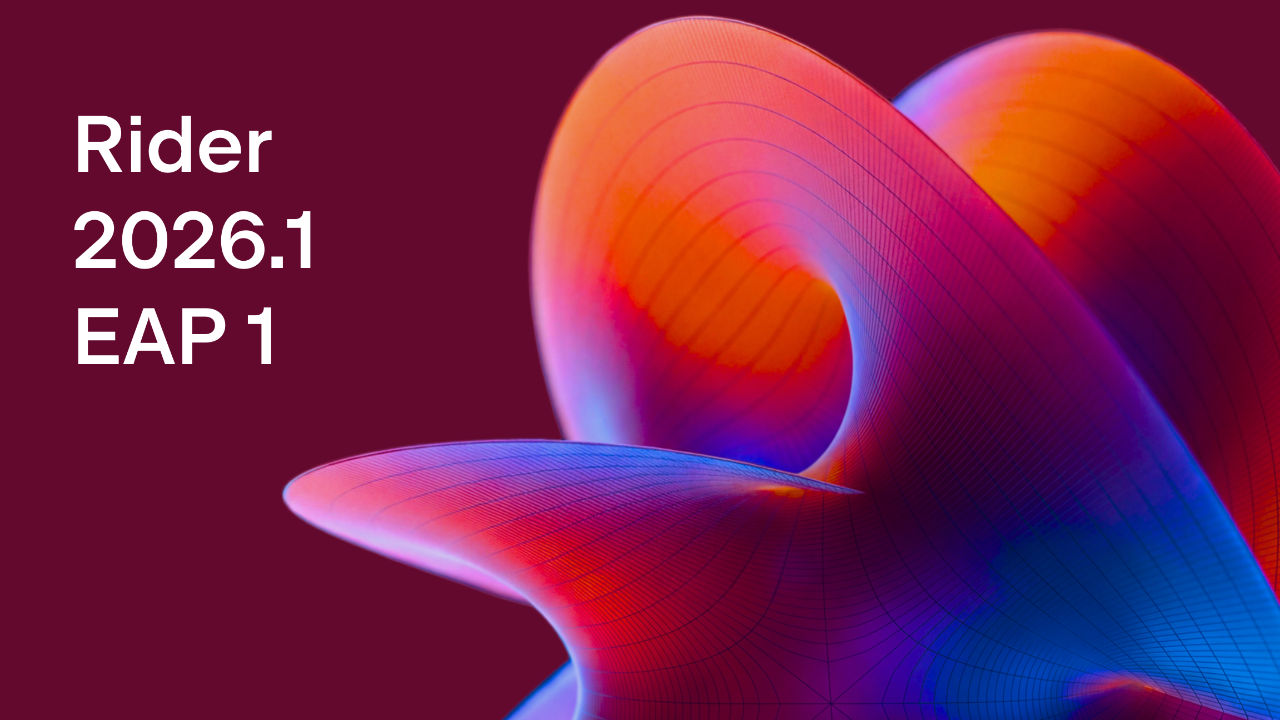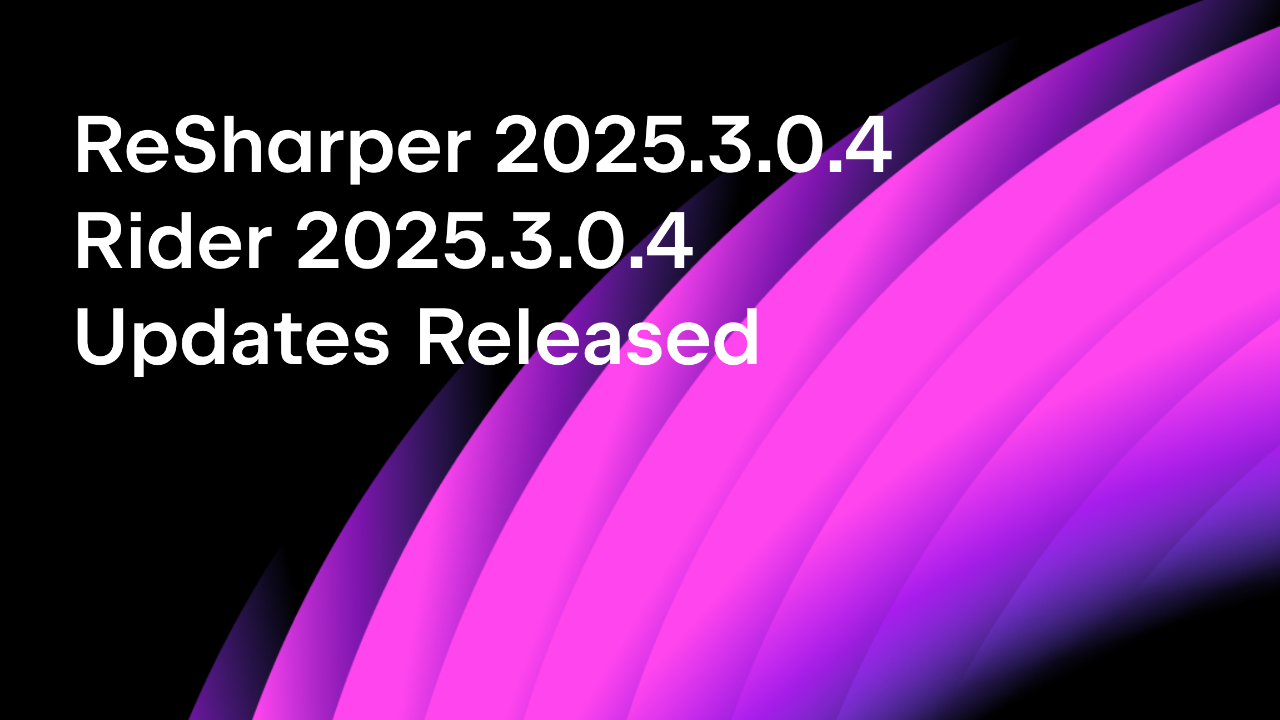.NET Tools
Essential productivity kit for .NET and game developers
Rider 2019.3 Release Is Out!
Hello everyone,
We published Rider 2019.3 just moments ago. Let’s walk through the key improvements in this update which the Rider team has focused on for the last four months.
Let’s highlight the most important features in this release:
- Outstanding support for T4 templates is here with capabilities such as template execution, debugging, code highlighting, navigation, refactorings, code completion, and much more.
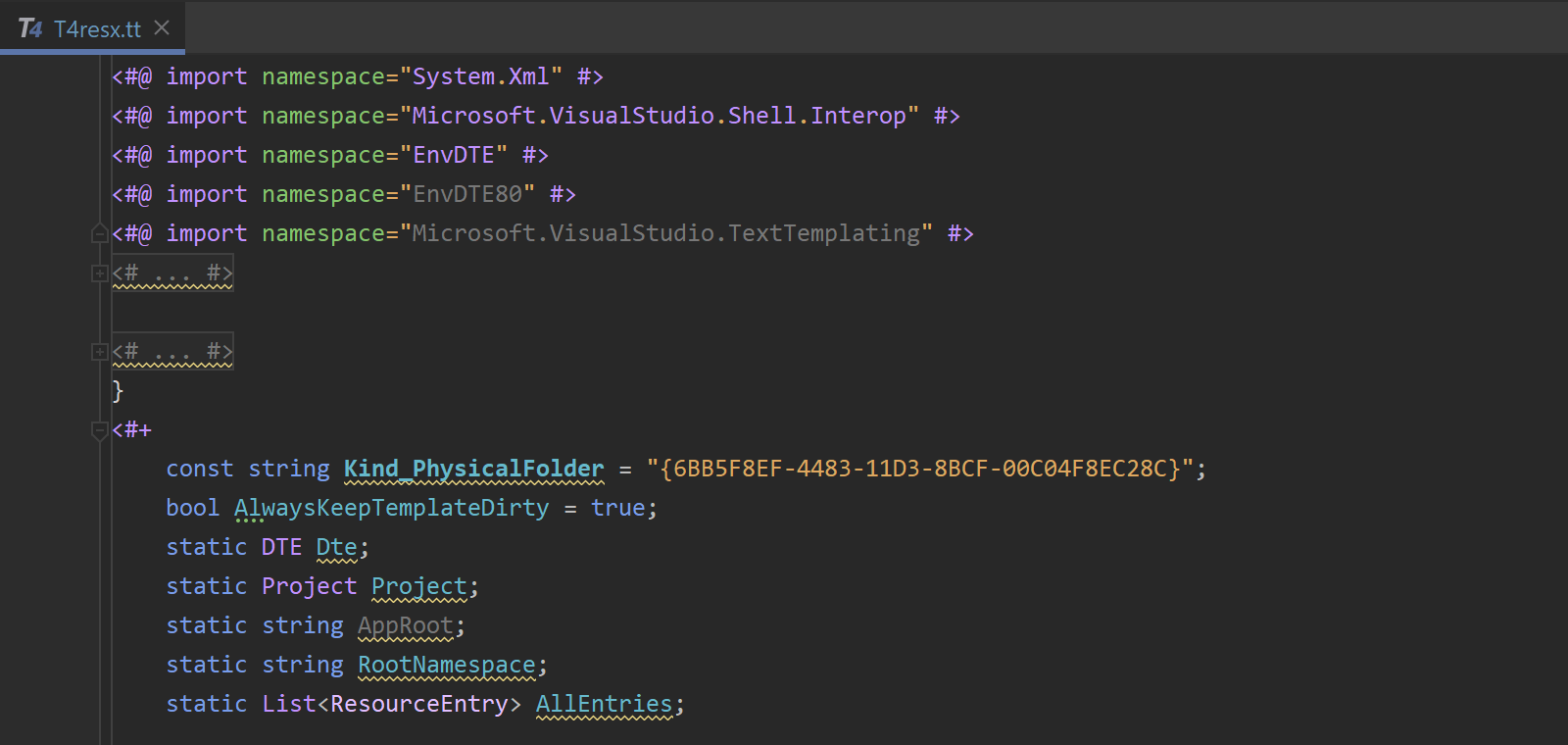
- We’ve made a huge step forward in performance profiling, so now you can profile .NET Core applications on Windows, Linux, and macOS right in Rider.
- If you are a Unity developer, you should benefit greatly from the cross-platform unit test coverage and continuous testing, which finally supports Unity tests!
- Startup performance has been improved, smooth mouse scrolling is here, and a lot of UI freezes have been eliminated. These are just a few of the performance improvements in Rider 2019.3. (Note that this chart is not an accurate benchmark, but a quick indication of the change in startup time of Rider 2019.2.3 vs 2019.3)
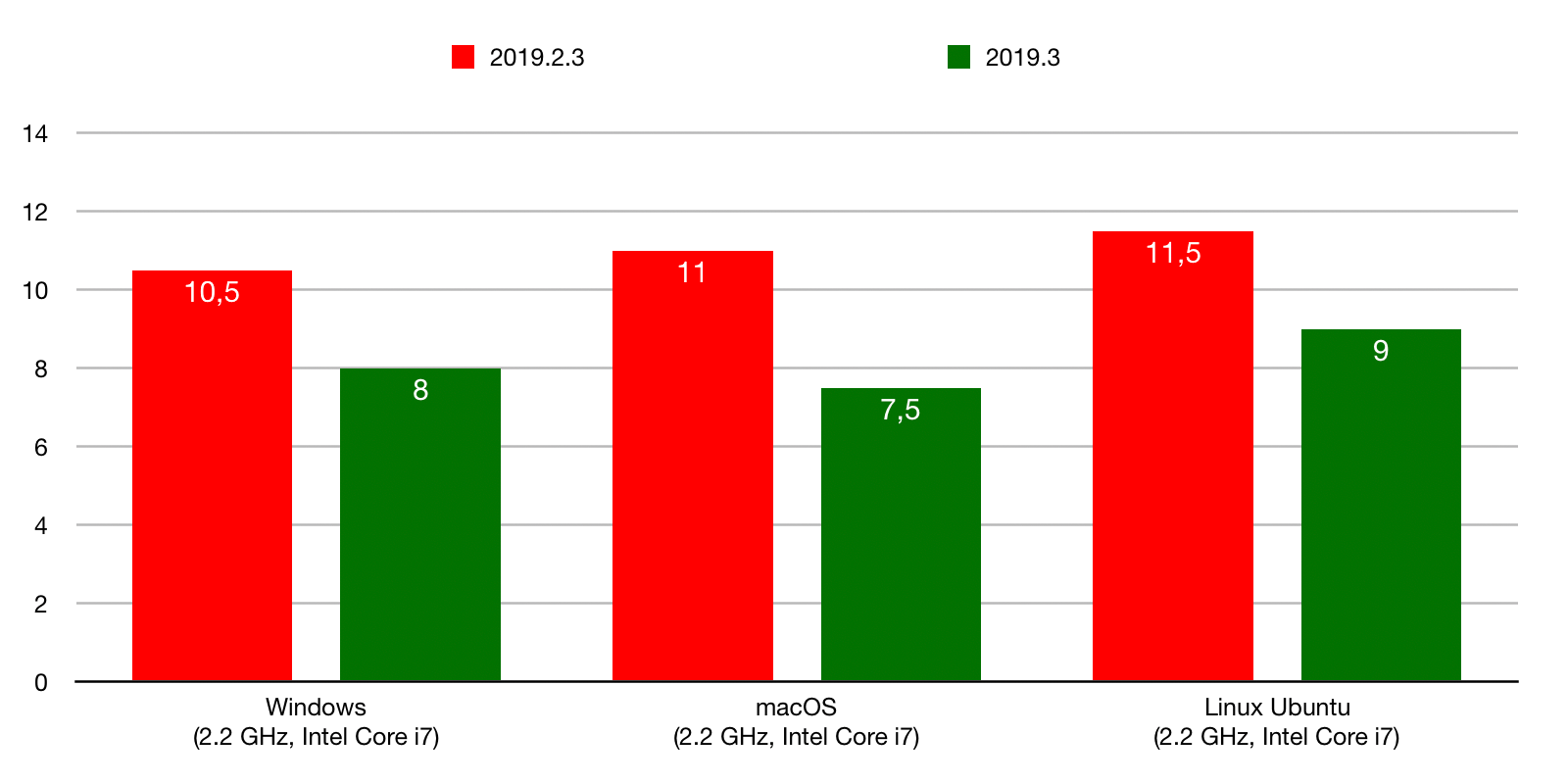
- Docker-compose support now covers the debugger. Enjoy debugging multi-container Docker applications with the click of a mouse.
- In version control support, we’ve started experimenting with the user interface and user experience when working with version control systems like Git. Check out the new live diff preview, a new Commit tool window on the left-hand side of the IDE, and several other improvements.
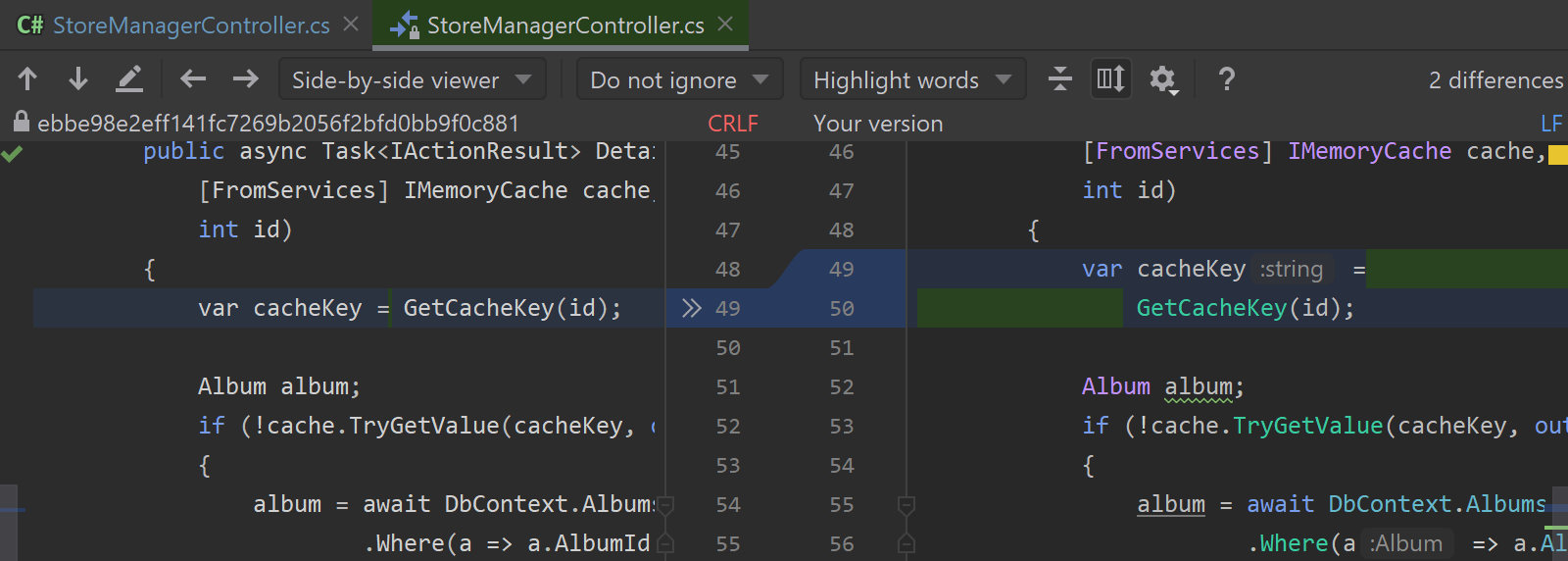
If none of the above caught your interest, we have more new features for you still:
- Edit & Continue can now apply changes to a running (not suspended) application, and the application does not need to be stopped at a breakpoint.
- The debugger in general has many improvements. The Exceptions tree in the Breakpoints view is updated and Remote Debugging is enhanced, to mention just a few.
- The AWS Toolkit plugin is now compatible with Rider! It supports creating, running, and debugging an AWS Lambda locally and remotely. Cloud Debugging support is also here.
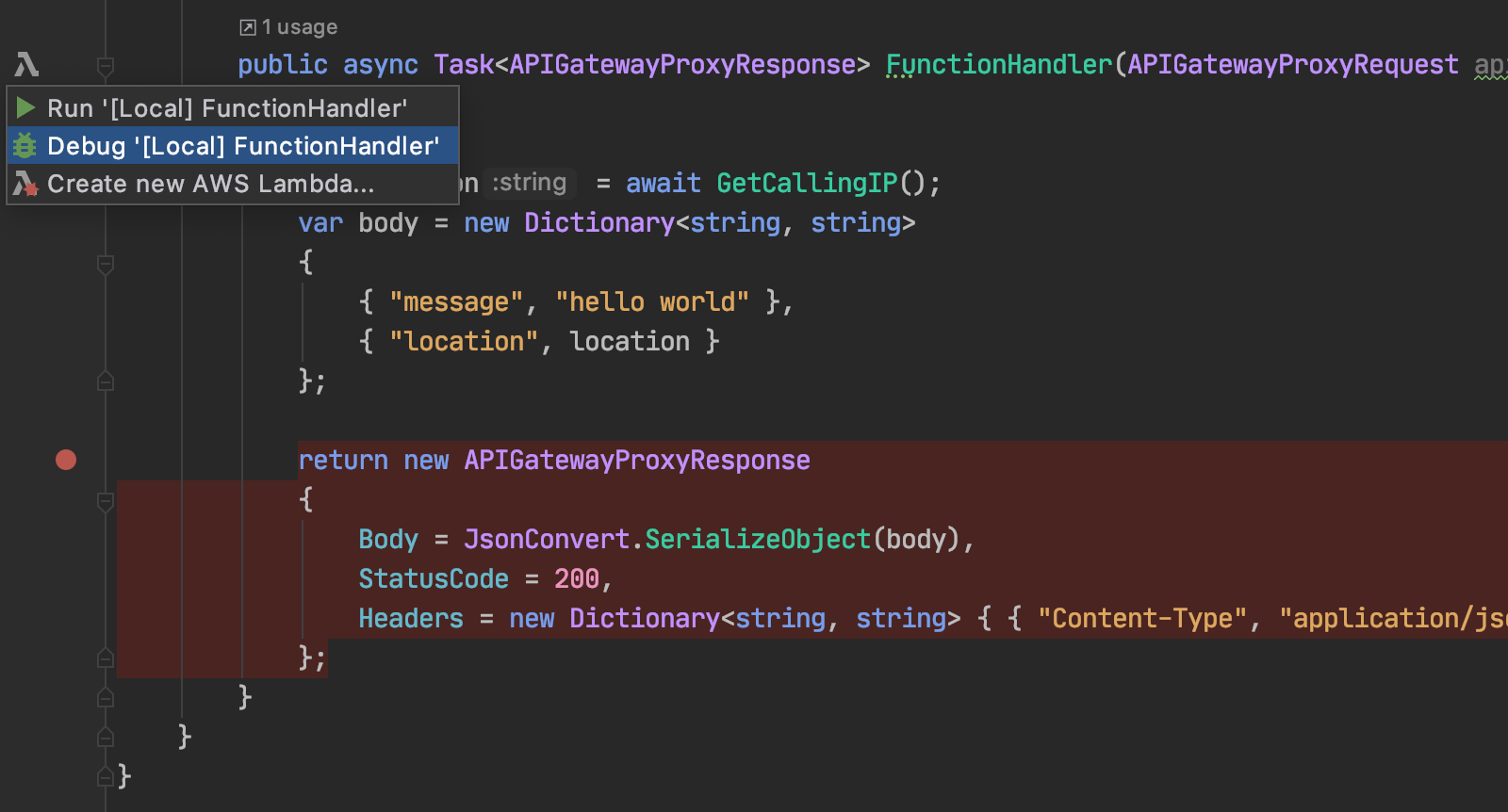
- Database support has several updates, with the biggest highlight being early MongoDB support.
- C# 8 support becomes even better and includes support for
notnullconstraints, target-typed switch expressions, early support for default interface methods, and several new inspections and quick-fixes. - For Xamarin developers, we’ve got better discovery of Apple devices and simulators, a list of connected Apple devices on the toolbar, and a “Publish Android APK” action for Xamarin Android projects.
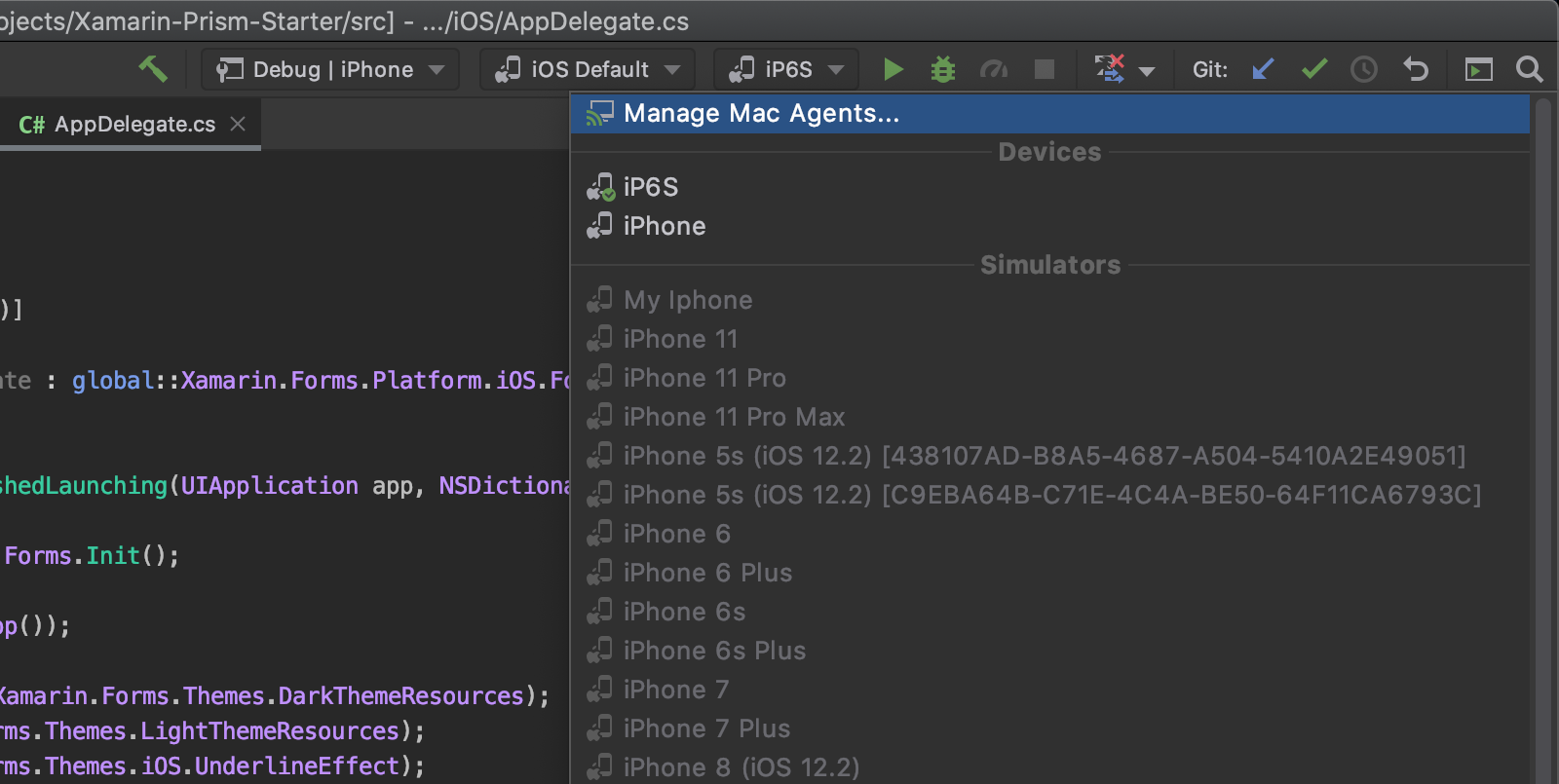
- Find dependent code now works for NuGet references and can be run for a whole solution instead of just a project.
- The Quick definition overlay tooltip is available for any symbols in the code editor
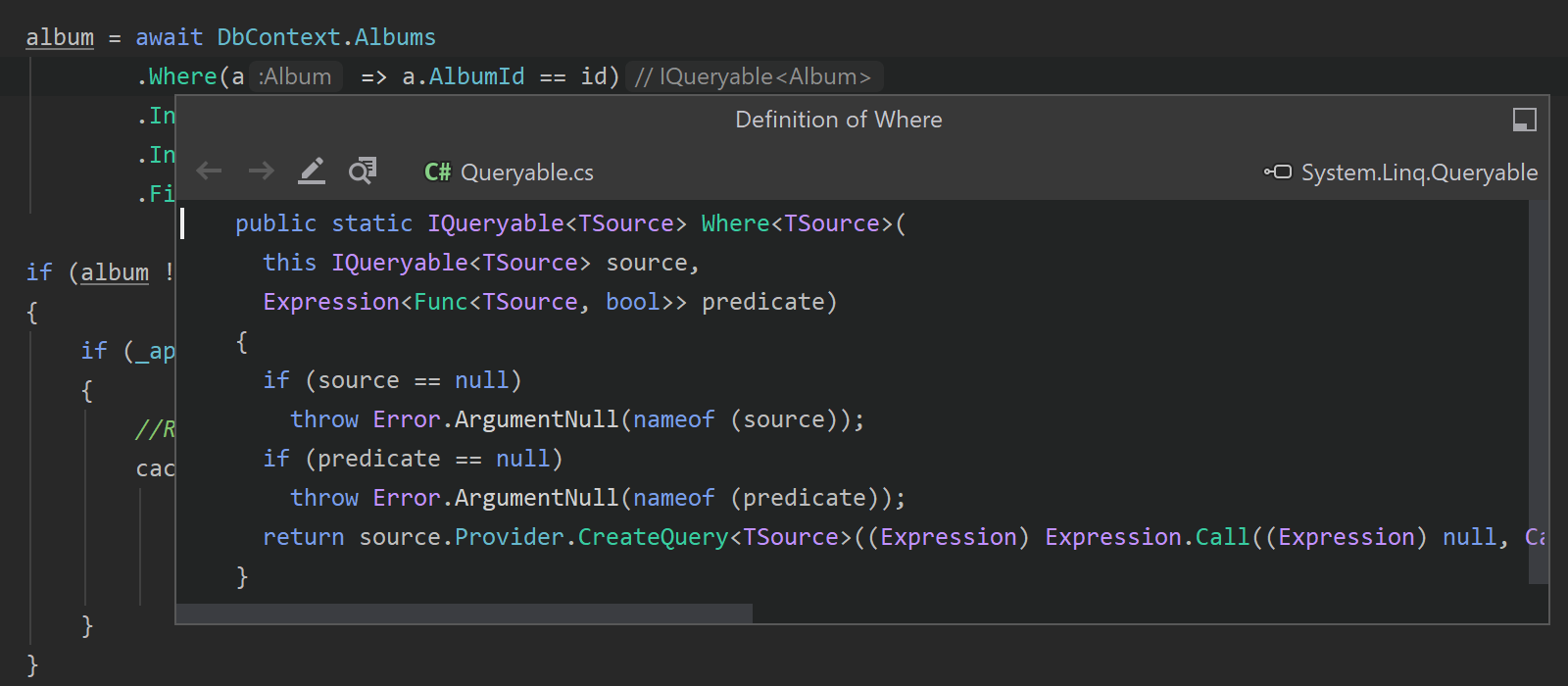
- C# naming settings now support reading from / exporting to EditorConfig.
- Support for TypeScript 3.7 is here alongside other improvements in support for JavaScript, TypeScript, Vue.js, and Angular.
- Type Name Hints are available for all var occurrences, lambda’s parameters, and more.
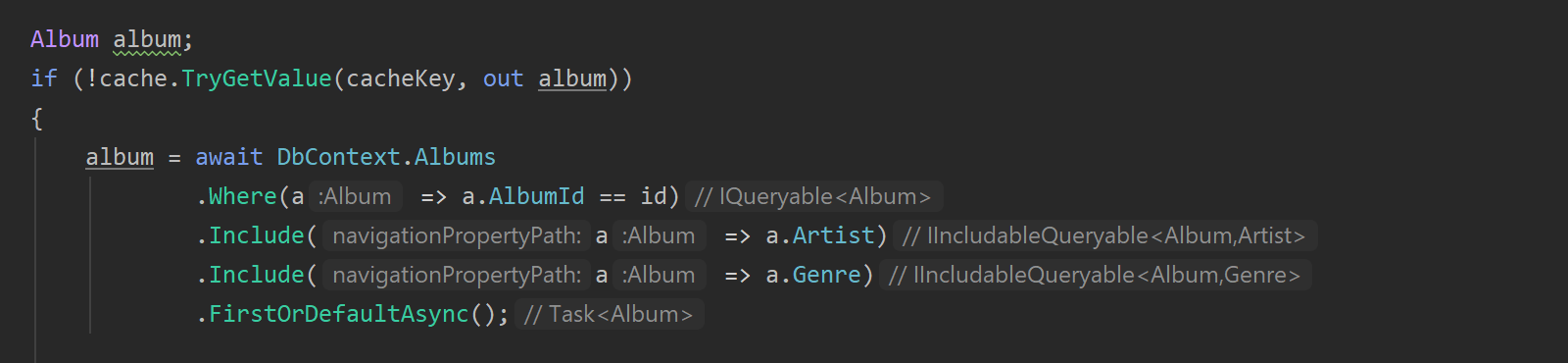
- Identifier highlighting has been completely reworked with a separate page for C#, separate colors for preprocessor directives, static methods, fields, etc.
There’s one last thing we’d like to mention, which is a small but very handy improvement for today’s .NET Core era. If you’ve ever added a second target framework to your .NET Core app by editing a .csproj file manually, did you forget to change TargetFramework to TargetFrameworks? I would venture a guess that you have, and probably more than once.
Rider to the rescue! We’ve added an inspection to warn you about this TargetFramework/TargetFrameworks problem and eliminate it with an appropriate quick-fix:
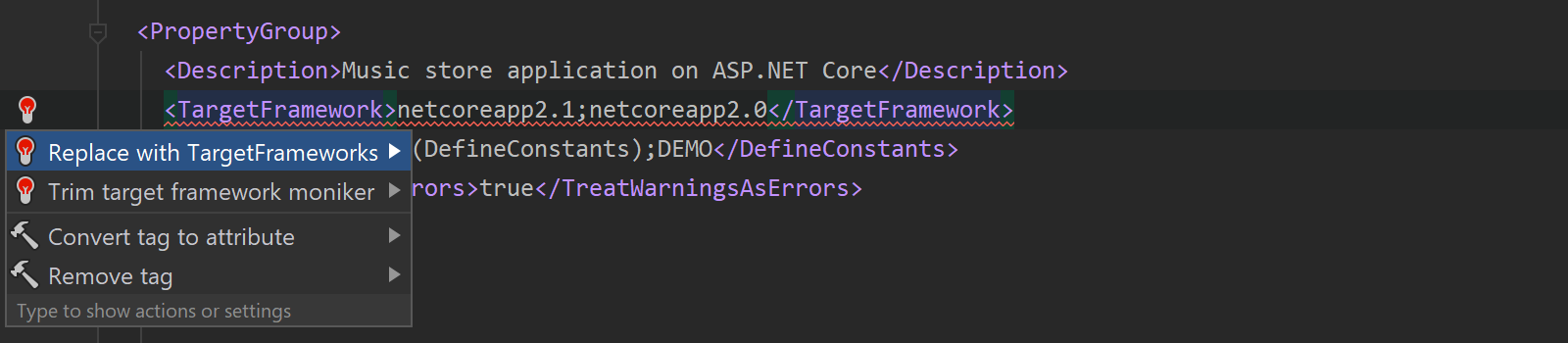
These are the key highlights out of all the cool things waiting for you in v2019.3. For more details, please visit the What’s New in Rider 2019.3 page.
We hope you enjoy this update. Try it and share your thoughts and impressions with us!
Subscribe to a monthly digest curated from the .NET Tools blog: