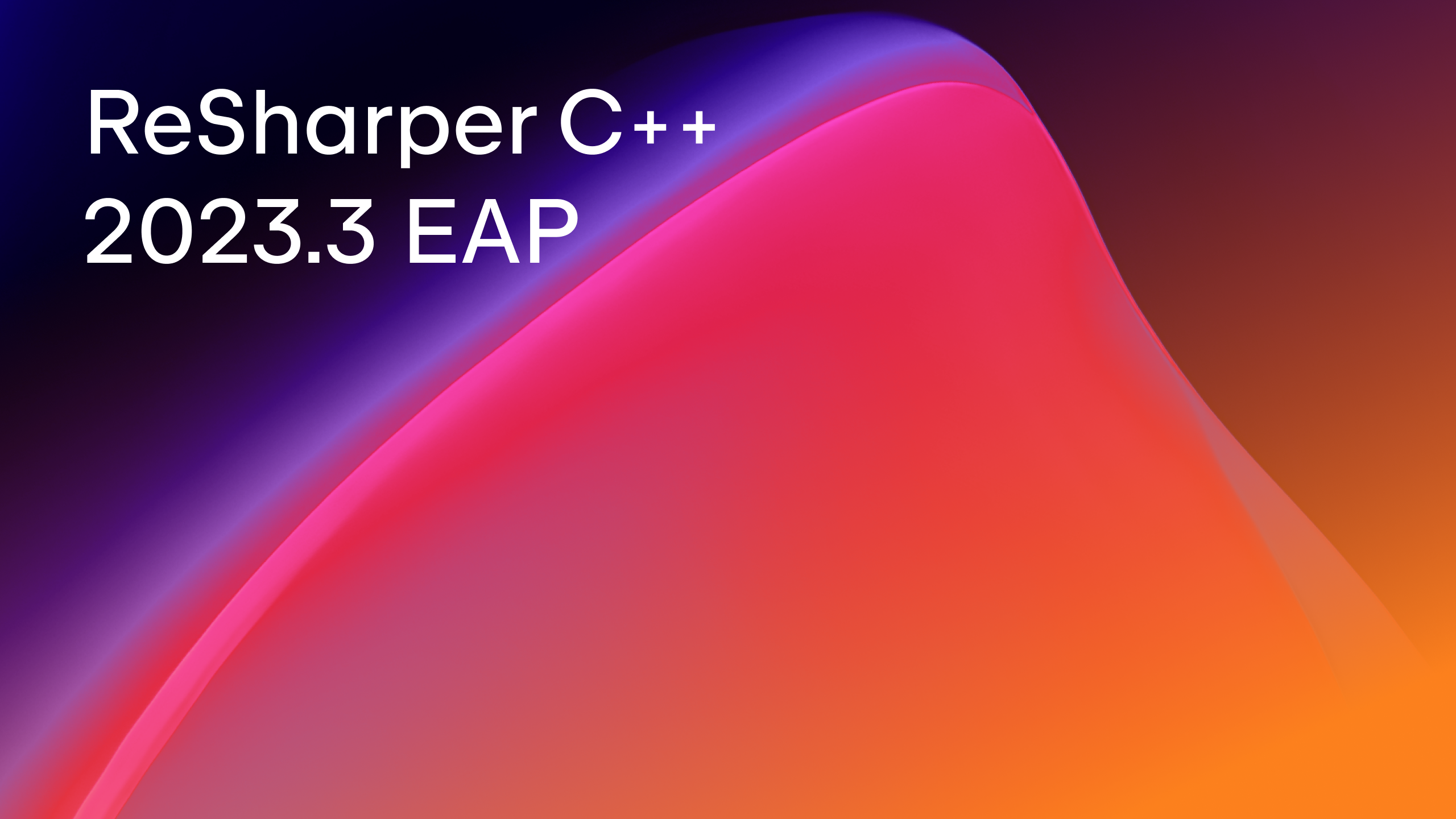ReSharper C++
The Visual Studio Extension for C++ Development
ReSharper C++ 2019.1 EAP Meets Unreal Engine 4
ReSharper has just started an Early Access Program for v2019.1 and there are plenty of great things we plan to add or improve. The ReSharper C++ team has started this year putting the pedal to the metal on performance optimizations in Unreal Engine 4 codebases. The changes include faster cold startup times, better memory utilization, and new settings to tweak ReSharper’s indexing behavior.
Faster startup times
Depending on the CPU in your workstation, you may expect cold startup to become 5.5 to 6 times faster. This is the time between opening the solution and getting access to the full functionality of ReSharper C++.
A number of things have contributed to these speedups:
- Algorithmic improvements in code indexing.
- Skipping plugins and third-party code when indexing an Unreal Engine 4 project by default.
- Faster cache serialization.
The options that affect code indexing in Unreal Engine 4 solutions are grouped under a new options page at ReSharper | Options | Code Editing | C++ | Unreal Engine.
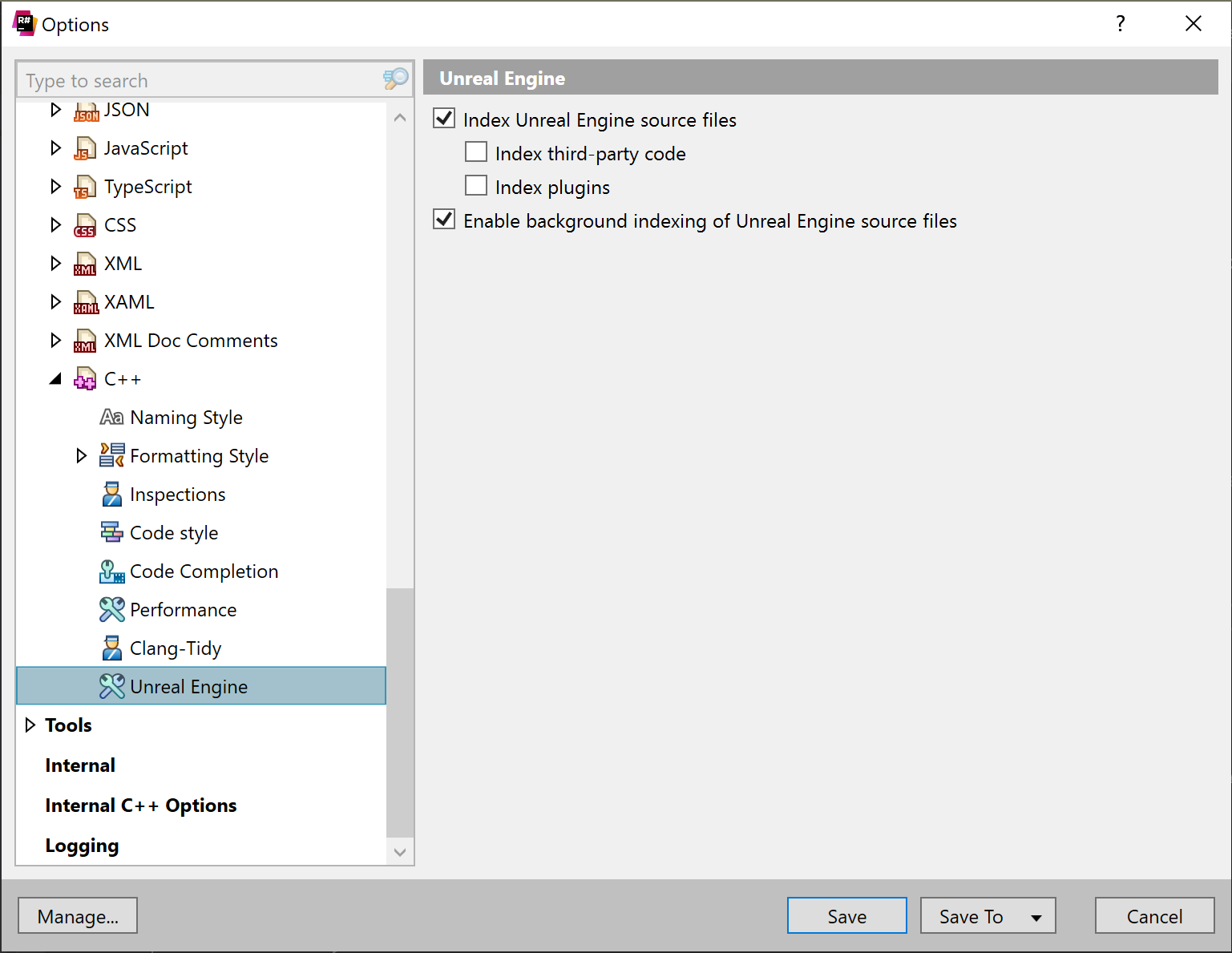
Clear the Index third party code and Index plugins checkboxes if you want to skip source files under “Plugins” and “ThirdParty” folders from indexing, or Index Unreal Engine source files to skip the indexing of the engine code altogether.
Note that ReSharper C++ indexes engine code in the background by default. This was already implemented in 2018.3, so here’s just a friendly reminder that you can start working with your game logic code long before the engine code is fully processed. If you turn off background indexing using the Enable background indexing checkbox, this will result in a faster but more intrusive initial indexing.
Let’s make a test!
The following performance test proves the numbers we’ve mentioned above. Using Unreal Engine v4.20.3 and the “Shooter Game” project from the Epic Games Library, we measured the cold startup time for parsing game code and Unreal Engine code, respectively:
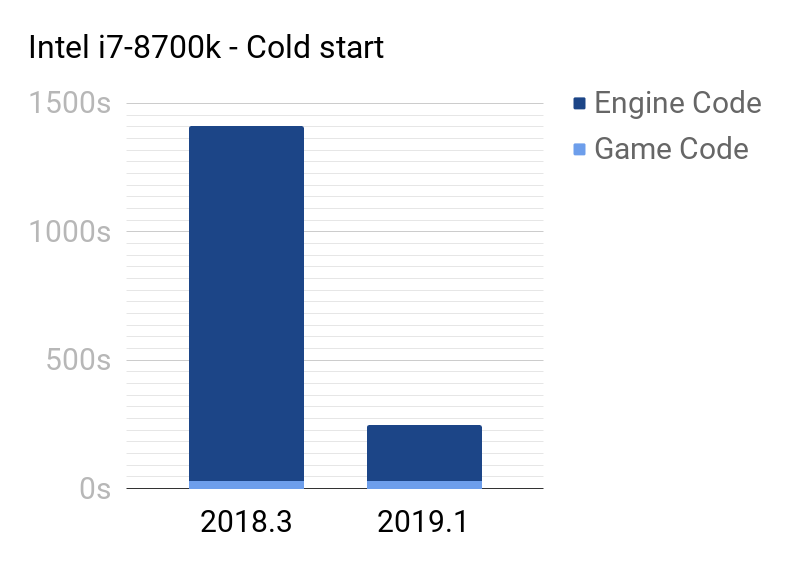
- Intel i7-8700k: ReSharper C++ cold start time
- 2018.3:
- Game code: 30 sec
- Unreal Engine code: 23 min 00 sec
- Total time: 23 min 30 sec
- 2019.1:
- Game code: 30 sec (no change)
- Unreal Engine code: 3 min 39 sec (6.3 times faster than before)
- Total time: 4 min 12 sec (5.59 times faster)
- 2018.3:

- AMD Threadripper 1950x: ReSharper C++ cold start time
- 2018.3:
- Game code: 1 min
- Unreal Engine code: 29 min 30 sec
- Total time: 30 min 30 sec
- 2019.1:
- Game code: 50 sec
(1.2 times faster than before) - Unreal Engine code: 4 min 16 sec (6.76 times faster)
- Total time: 5 min 6 sec (6.08 times faster)
- Game code: 50 sec
- 2018.3:
The numbers speak for themselves! Feel free to get the EAP build and take your own measurements on your own Unreal Engine project.
Smaller memory footprint
Besides faster initial indexing, our team has implemented many memory usage optimizations. Both the memory traffic during initial indexing and the memory footprint afterwards have been improved in order to make the IDE more responsive.
Check out the latest ReSharper C++ 2019.1 EAP build and let us know if the IDE performance has improved for you in Unreal Engine 4 projects! As always, your feedback will be greatly appreciated. And there are more goodies coming in this area, so don’t change the channel!
Join us at Game Developers Conference 2019 later in March and chat about Unreal Engine 4 support in our tools!

UPD. Rider for Unreal Engine Public Preview is now launched. Rider is already well known in the worlds of .NET and Unity game development and we are now ready to take on the world of Unreal Engine development! First-class C++ support, no compromises on IDE performance, knowledgeable about Blueprints, assists with the Unreal Engine reflection mechanism, understands HLSL – it’s all about Rider for Unreal Engine. Join the Early Preview now!
Cheers,
Your ReSharper C++ Team
Subscribe to ReSharper C++ Blog updates