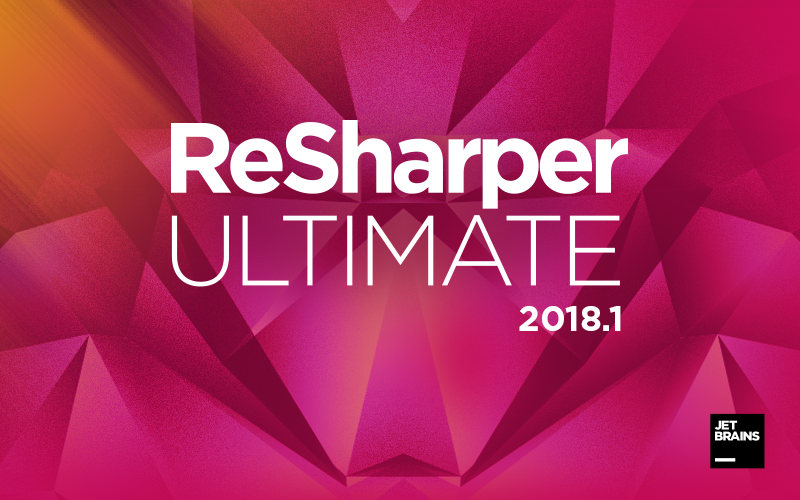.NET Tools
Essential productivity kit for .NET and game developers
How-To's

ReSharper Ultimate 2018.1 is available for download
Today we are ready to introduce the first major release of ReSharper Ultimate family for this year – please welcome ReSharper Ultimate 2018.1!
ReSharper gets a significant number of bug fixes (based on more than 260 requests) and a bunch of features and improvements as highlighted below:
- C# 7.2 support has been finalized by adding the missing pieces to the puzzle: non-trailing named-arguments,
private protectedaccess modifier, leading underscores in numeric literals,inparameter,ref readonlyreturns and locals,readonly structtype,ref structtype, and conditionalrefoperator. Now, if your code follows the latest language version – there’s no more red code! - Navigation features improved: Go to File Member gets a new grouping for better presentation of multiple classes in a single file; Recent Files shows Go to File underneath its search results; Search Everywhere adds a Unit Test filter; and Find Usages now has a disambiguate dialog with a suggestion to look for default constructor usages.
- The code formatting engine was given a huge update – inspections and quick-fixes for formatter-related problems, including indenting, line breaks, spaces, and blank lines, can now be observed and fixed directly in the code editor.
- C# 7.x support has been improved by adding more options to code style, inspections, quick-fixes, and context actions for deconstruction and discards.
.editorconfigfile can now be used to set inspection severities for any scope: for the whole solution, for a project, or even for a specific file. Also, ReSharper now reads code style settings (Code Editing | C# | Code Style) from.editorconfigfiles and extends its support for Roslyn language conventions. In addition, the inspection severity settings can be read from a project’s DotSettings file.- Value Tracking, the Introduce variable refactoring, and the
.foreach/.varpostfix template now support C# 7.x features. - In the same way that ReSharper handles Roslyn coding conventions, it will also handle StyleCop rules directly from StyleCop configuration files.
- A couple of handy features around code comments have been added.
- ReSharper Build engine now supports Pre-/Post-build tasks.
- The option Remember last search is now enabled by default.
As far as other ReSharper Ultimate tools are concerned:
- ReSharper C++ 2018.1 comes with two new major features: Debug Step Filters which lets you avoid stepping into specific functions during debugging, and Includes Analyzer which helps you investigate the dependencies between the header files that affect compilation time. Other updates include a redesigned Go to File Member dialog, new code inspections, and a command-line tool to perform code cleanup.
- dotCover 2018.1 has redesigned two of its vital features: continuous testing mode can be turned on for any unit test session instead of running a separate continuous testing session, and coverage information is now shown in a separate Unit Test Coverage window, instead of a per-session Coverage tab. dotCover console runner gets the ability to cover arbitrary managed processes and services (
analyze-everything,analyze-service) and send the get coverage snapshot command to the running instance of the console tool. And last but not least, coverage analysis performance has been improved. - dotMemory 2018.1 comes with many minor user interface improvements. The most significant change is the reworked Analysis Subject panel. Now, it’s much easier to navigate your analysis path.
- dotPeek 2018.1 can now decompile the
async Mainmethod, dictionary initializers, null-conditional operators, andawaitinsidecatch/finallyblocks. - dotTrace 2018.1 has received a set of bug fixes and minor performance improvements.
Learn more about the new features and download ReSharper Ultimate 2018.1.
Prev post Introducing the JetBrains redistributable of MSBuildRun Unity tests in Rider 2018.1 Next post
Subscribe to a monthly digest curated from the .NET Tools blog: