.NET Tools
Essential productivity kit for .NET and game developers
Rider 2023.2 EAP 4 Is Out!
The latest EAP build for Rider 2023.2 has just been released and is available for download! Let’s take a look at what’s inside.
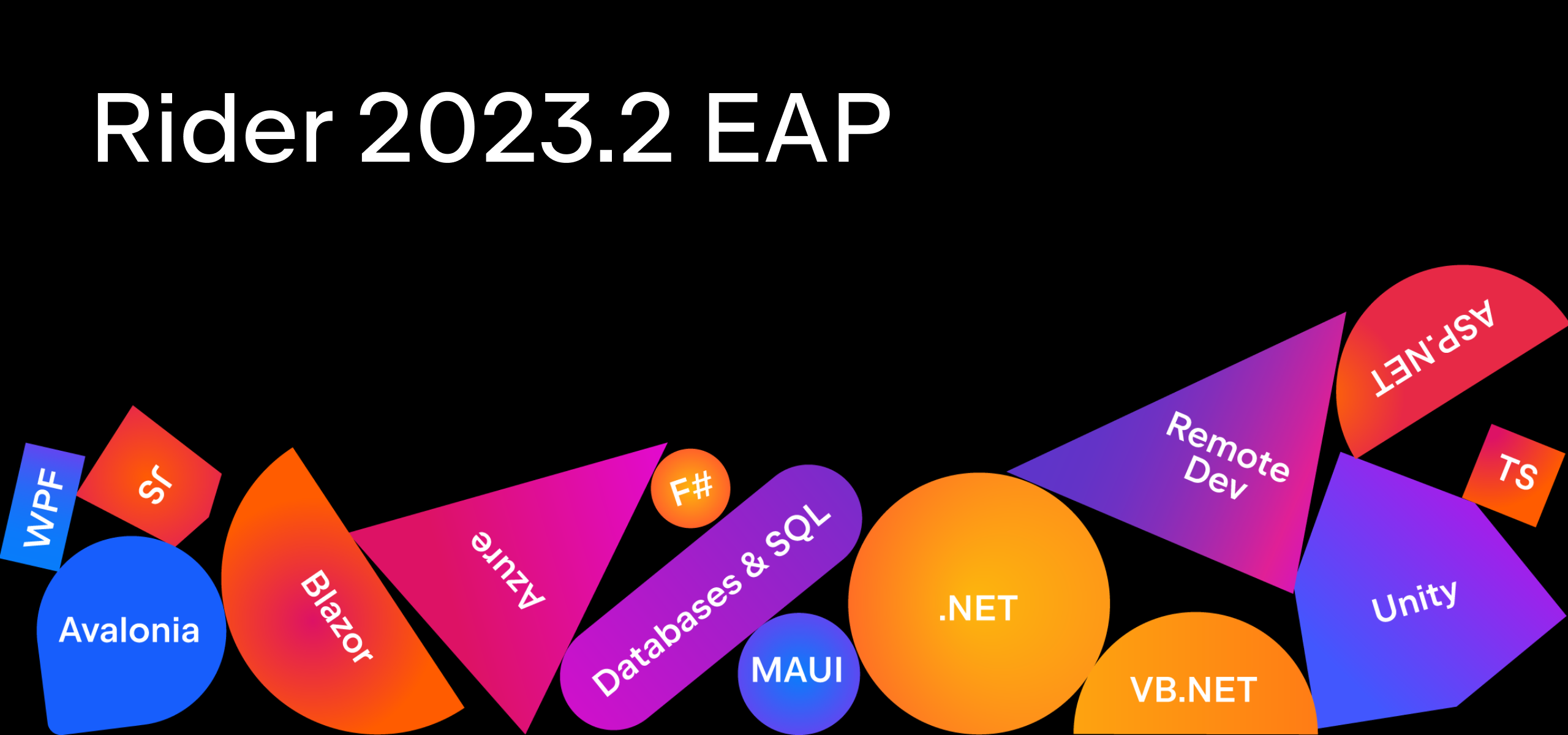
Improved navigation from var declarations
Rider 2023.2 EAP 4 introduces improved navigation from var keywords.
It’s common for developers to have a variable with a wrapper type such as Nullable<T>, ValueTuple<T1, T2>, or KeyValuePair<TKey,TValue> in their code. Previously, navigating from a var keyword of such variables would immediately take a developer to declarations or usages of Nullable<T> instead of the underlying type they were looking for.
All navigation actions (Go to…, Find Usages, etc.) now suggest underlying types when navigating from var for common types used to wrap other types. For example, Rider will suggest navigating to Person when using the Go to declaration action from the var keyword of a variable with the ImmutableArray<Person>? Type.
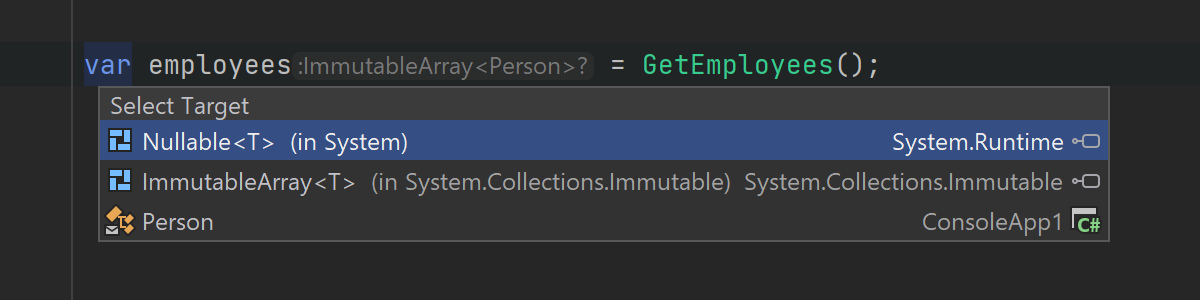
User experience
Pinned run configurations in the Run widget
To make managing multiple run configurations easier, we’ve implemented the option to pin preferred configurations in the Run widget. To add a run configuration to the Pinned section, open the kebab menu (three dots) next to its name and select Pin. If you have multiple pinned configurations, you can easily rearrange them by dragging and dropping within the list.
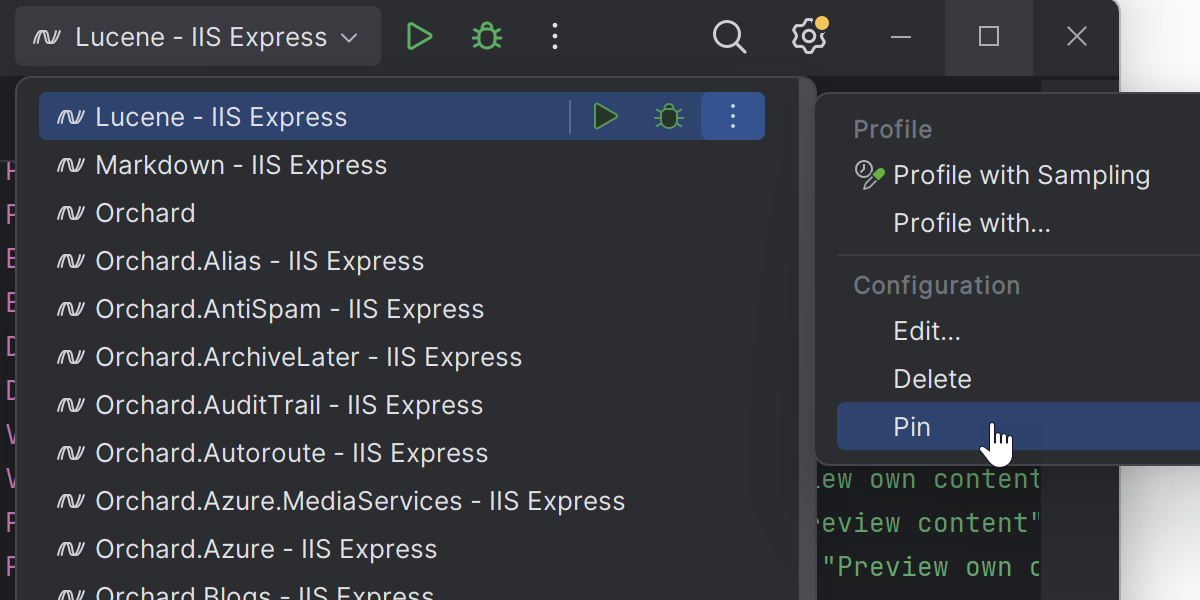
File sorting by modification time in the Solution Explorer
Rider 2023.2 EAP 4 brings the long-awaited option to arrange your files in the Solution Explorer based on their modification time. This new functionality automatically reorders the files whenever the changes in your project are saved. To enable this feature, open the kebab menu (three dots) in the Solution Explorer and then select Tree Appearance | Sort by Modification Time.
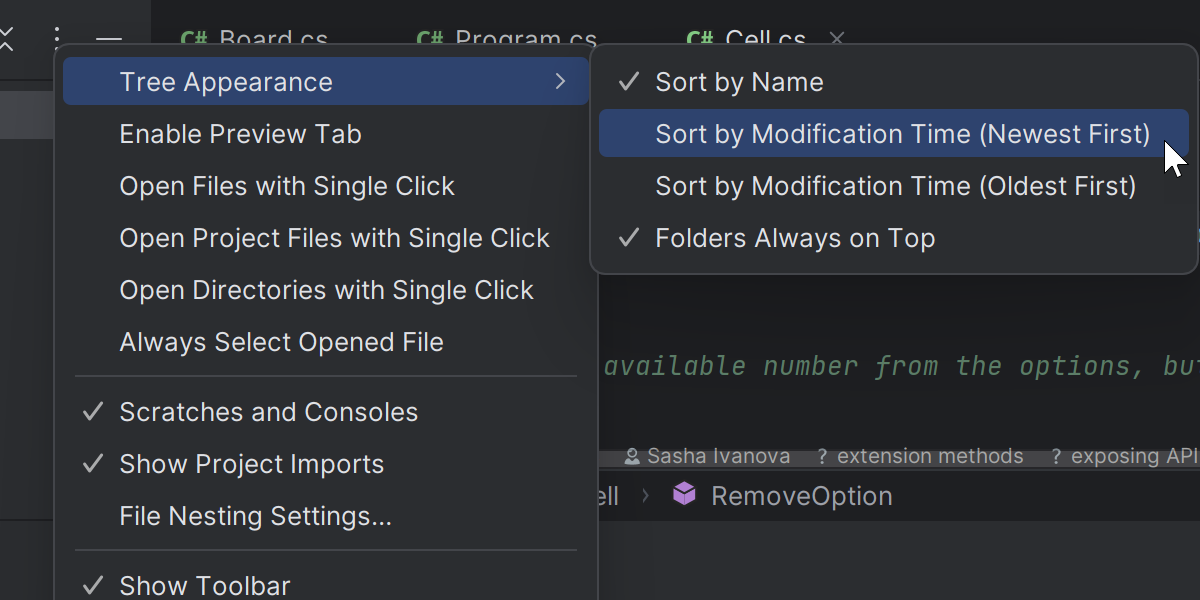
Optimized Blueprint indexing for Unreal Engine
For Rider 2023.2, we’ve optimized the way Rider handles Blueprint indexing, leading to a drastic improvement in solution loading time.
By classifying Blueprints as secondary resources, Rider is now able to index all of your code before looking at your assets. This means you get access to the rich code editing experience sooner, while the assets are still being indexed in the background.
Click here to learn more about what Blueprints support in Rider has to offer.
Docker Compose run configuration labels
Rider 2023.2 will make it easier for you to fine-tune the run configuration of Docker Compose through the introduction of labels. By adding these bits of code to the docker-compose.yml file, you can specify how and if you want to run and debug your applications.
For example, if you want to disable the fast mode for some of your services, you can set a com.jetbrains.rider.fast.mode: "false" label for them. If you want to disable the debug mode, use with the label com.jetbrains.rider.debug: "false".
Web development
Volar support for Vue
Rider 2023.2 introduces Volar support for Vue to support the changes in TypeScript 5.0. This should provide more accurate error detection aligned with the Vue compiler. You can set the Vue service to use Volar integration on all TypeScript versions, under Settings / Preferences | Languages & Frameworks | TypeScript | Vue. By default, Volar will be used for TypeScript versions 5.0 and higher, and our own implementation will be used for TypeScript versions earlier than this.
Next.js custom documentation support
Next.js 13.1 now includes a plugin for the TypeScript Language Service specifically for the new app directory. This plugin offers suggestions for configuring pages and layouts, as well as helpful hints for using both Server and Client Components. It also comes with custom documentation, which means that it adds extra information to the output of the TypeScript Language Service. It’s now possible to view this custom documentation in Rider.
CSS: Convert color to lch and oklch
Rider first introduced CSS color modification features back in version 2022.3. One of the applications for this is for changing rgb to hsl and vice versa. With our next release, we are expanding this support to include the conversion of lch and oklch with other color functions.
Working with databases
These are just a few of the updates available in the EAP 4 build:
- More options for connecting with SSL certificates.
- Use of HTTP proxy settings in the remote development process.
- WSL support for dump tools.
Click here to learn more about these and all other updates for working with databases that will be coming to Rider 2023.2.
Notable fixes
- We’ve resolved the issue with the SSL certificate warning appearing on each startup when running Rider on macOS (RIDER-92026).
- We’ve fixed the Go to Symbol behavior where the action would sometimes open files without scrolling to the searched symbols (RIDER-9402).
- The Separate Watches context action inside the debugger now correctly brings the Immediate Window into the view. Local variables and Immediate evaluation results are displayed in the panel to the left (RIDER-93888).
For the full list of resolved issues, please refer to our issue tracker.
That’s it for now! Please share your opinion on the latest Early Preview builds of Rider in the comments below or on social media.
Subscribe to a monthly digest curated from the .NET Tools blog:








