.NET Tools
Essential productivity kit for .NET and game developers
Rider 2023.2: Better C# Support, UX/UI Enhancements, AI-Powered Features, and More
A new major update for Rider has just been published! You can download the 2023.2 release build from our website, install it via the Toolbox App, or use this snap package from the Snapсraft store (if you are using a compatible Linux distribution).
We invite you to explore the new features and improvements in version 2023.2 of your favorite cross-platform .NET IDE.

C# updates
Rider 2023.2 comes with the following improvements to its C# language support:
- New inspections and context actions, improved typing assistance, and formatting options for working with raw string literals.
- Inspections and quick-fixes for handling common Entity Framework issues.
- Two new inspections and corresponding quick-fixes aimed at improving code readability when working with local functions.
- Inspections for
#nullabledirectives and NRT annotations. - Improved navigation from var declarations.
- Primary constructor support for non-record classes and structs from the C# 12 preview.
- Support for default parameter values in lambda expressions.
- New code inspections designed for better control over object disposal.
- Better C# discard support.
- New inlay hints for improved code readability when working with tuple component names,
nullanddefaultcomponents, and deconstruction patterns. - Improved support for
#pragma warningdirectives.
For full information on the C# updates, please visit the What’s New in Rider 2023.2 page.
You may also want to check out our EAP posts for the 2023.2 release for an in-depth look at the latest updates in code analysis.
UX/UI improvements
Reworked Build tool window
In Rider 2023.2, we’ve reworked the Build tool window, both in terms of performance and UX/UI. Build output results are now loaded in a “lazy” manner, meaning only the build details you choose to look into from the event tree will be loaded and displayed. This makes the output far more CPU-friendly and easier to navigate.
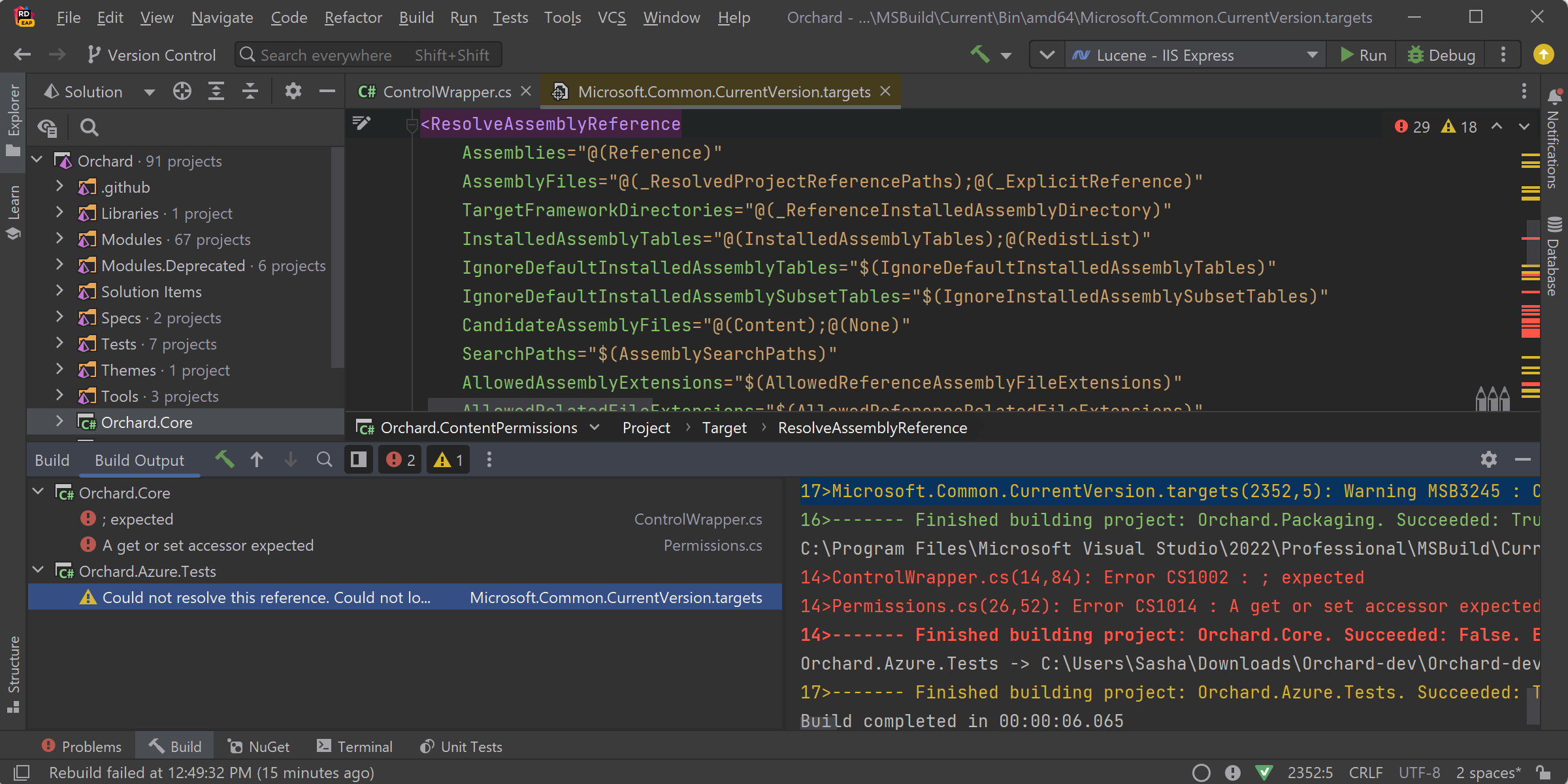
New UI becomes the default look
The latest version of Rider makes the reimagined IDE interface first unveiled in version 2022.3 the default for all new users. The new UI is sleek, modern, and highly customizable.
If you haven’t made the switch yet, we encourage you to give it a try by going to Settings / Preferences | Appearance & Behavior | New UI | Enable new UI.
Customization and streamlining
The new UI is designed to eliminate visual clutter and streamline your workflow. Several updates in the 2023.2 release advance these goals:
Customizable project headers
You can now navigate between all of your open projects by color! Headers come with predefined colors by default, but you can change them according to your preferences. You can even set up a custom icon for your solution as a finishing touch!
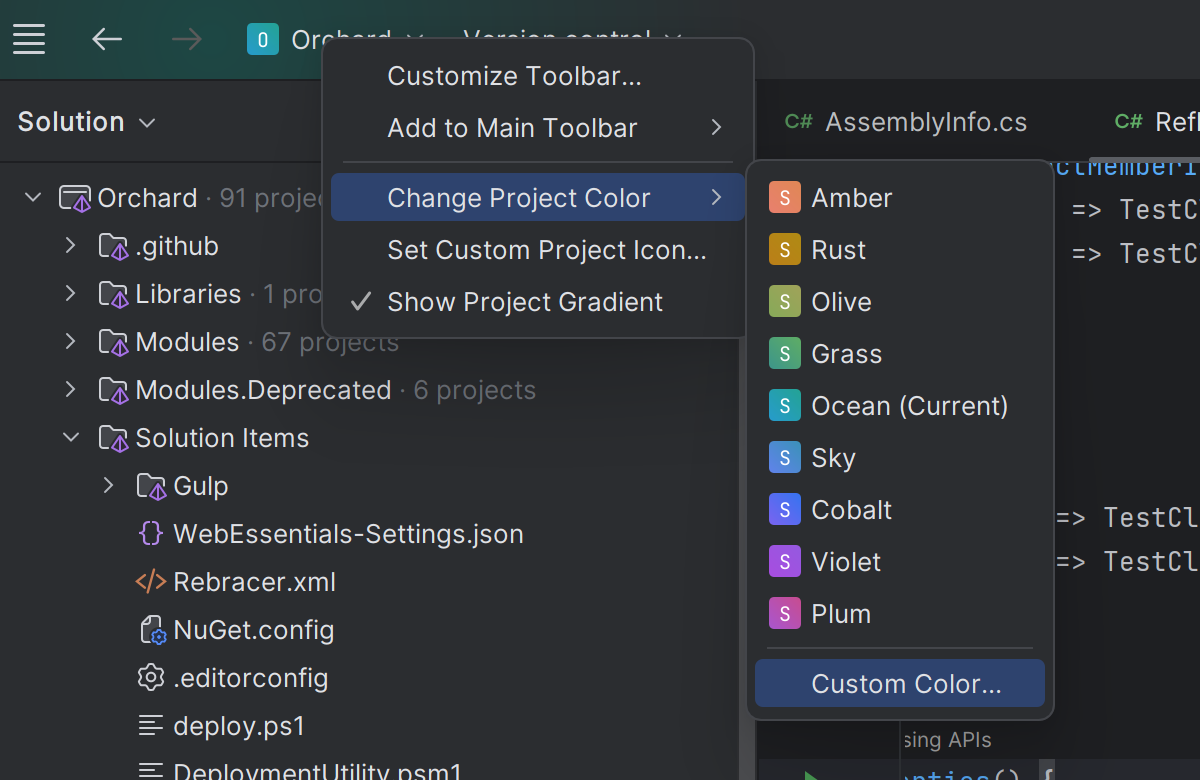
Improved main toolbar customization
We’ve expanded the customization options for the new UI’s main toolbar. You can now use a drop-down menu to quickly choose actions that you want to add to the toolbar. To do so, right-click on any widget, select Add to Main Toolbar, and explore the available options.
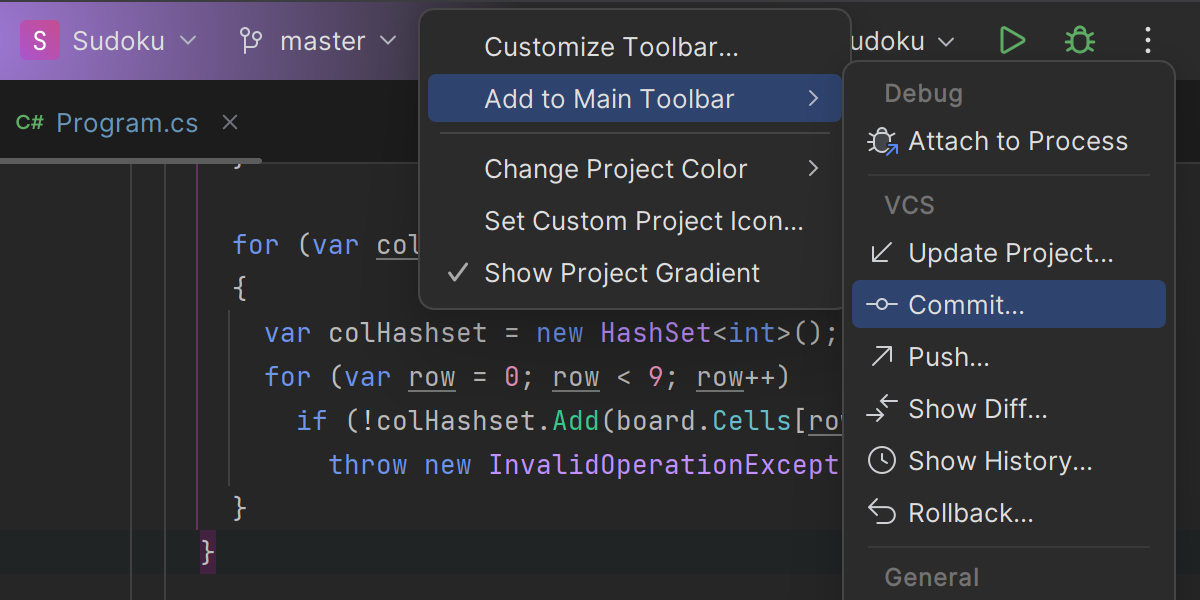
Pinned run configurations in the Run widget
To make managing multiple run configurations easier, we’ve implemented the option to pin preferred configurations in the Run widget. To add a run configuration to the Pinned section, open the kebab menu (three dots) next to its name and select Pin.
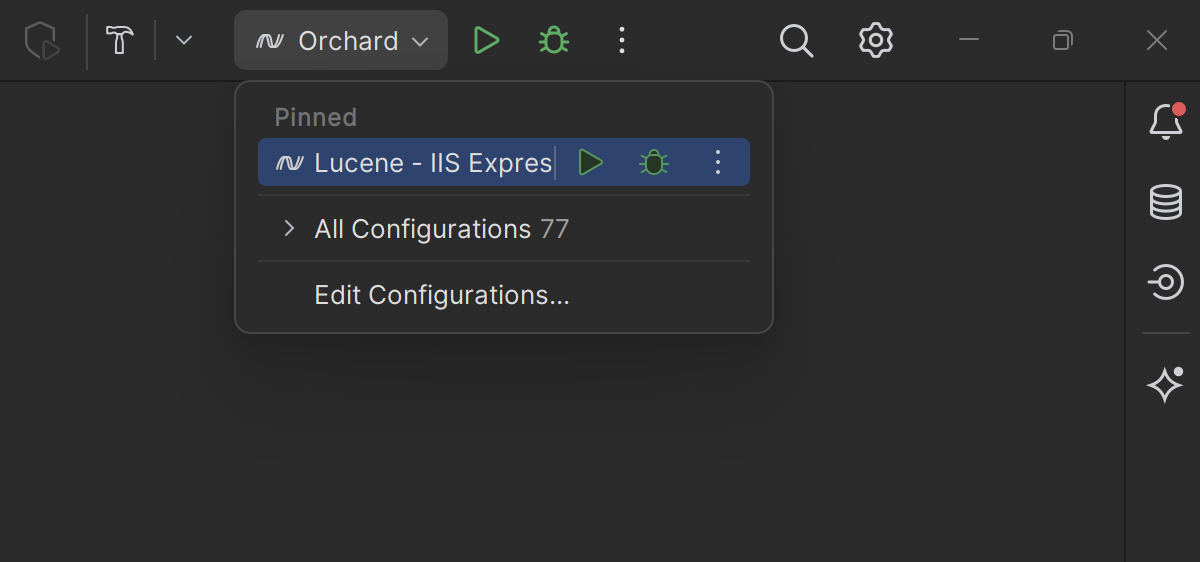
Other notable UX/UI updates:
- Reworked hamburger menu in the main toolbar on Windows and Linux.
- Light theme with light headers.
- Single-click navigation between project directories.
- File sorting by modification time in the Solution Explorer.
- Native Linux header removed in the new UI.
- Updated window controls on macOS.
AI Assistant [Limited access]
With this release, we introduce a major addition to Rider – AI Assistant. The initial set of AI-powered features offers an integrated AI chat and weaves naturally into some of the IDE’s core user workflows. AI Assistant can analyze selected code, explain the meaning of a commit or a runtime error, generate documentation, and create Unity files written to your specifications.
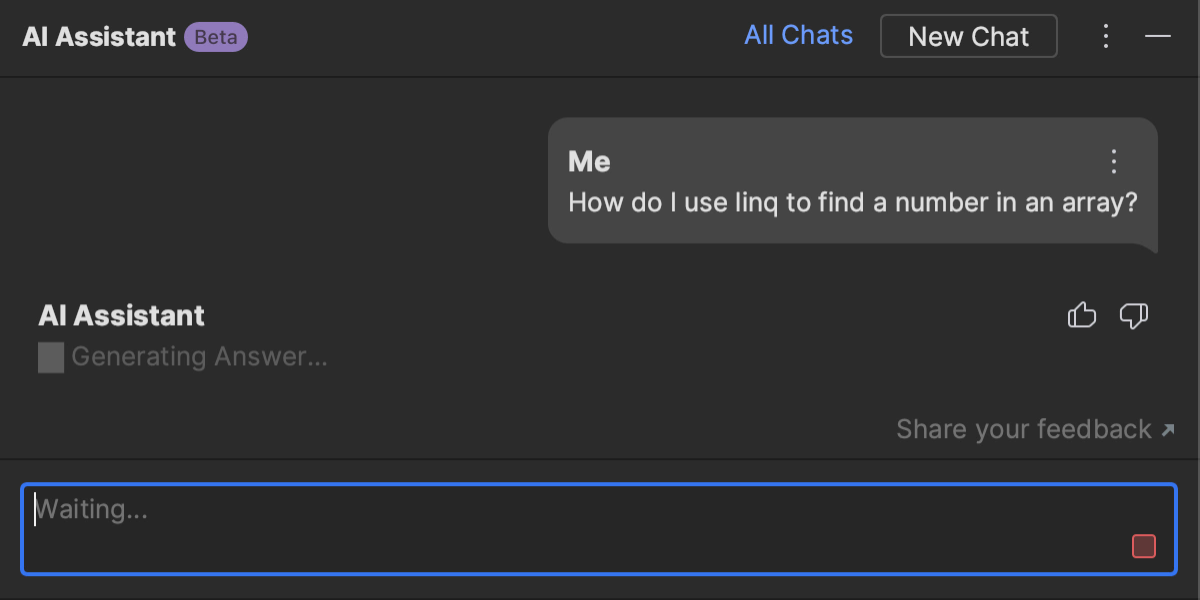
Find out more about the AI-powered features in Rider 2023.2 here.
Access to the AI capabilities is limited for now and requires you to install the plugin and log in to the JetBrains AI service. For more information, refer to this blog post.
Version control
GitLab integration
Rider 2023.2 introduces initial integration with GitLab, allowing you to work with the Merge Request functionality right from the IDE and streamline your development workflow.
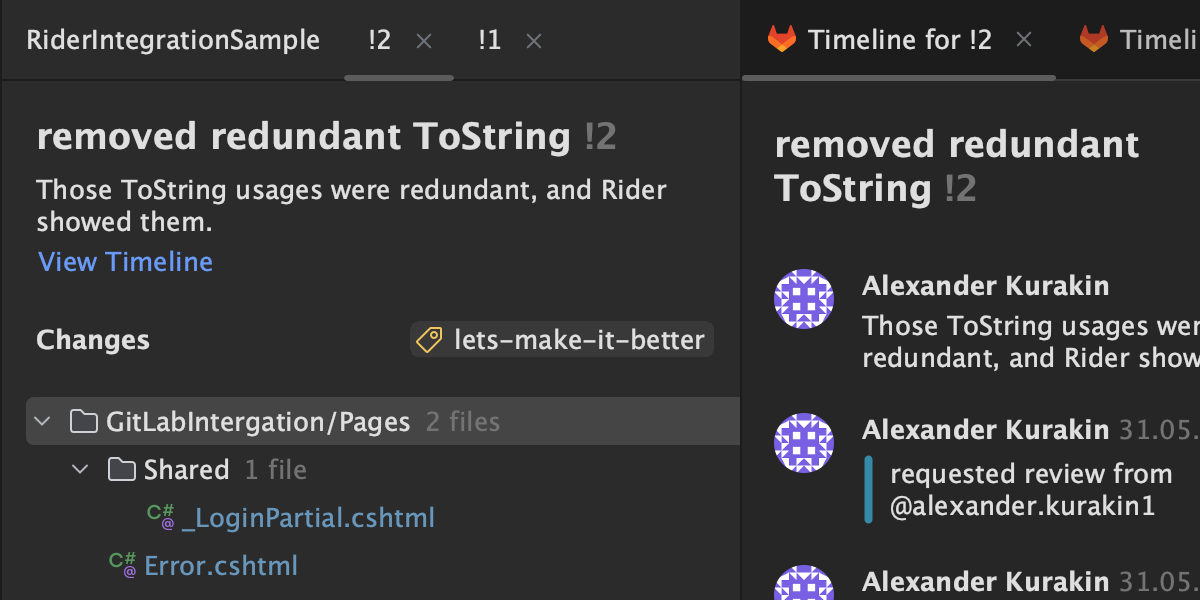
Background commit checks
We’ve reworked the behavior of commit checks for Git and Mercurial to speed up the overall commit process. Checks are now performed in the background after you commit but before you push.
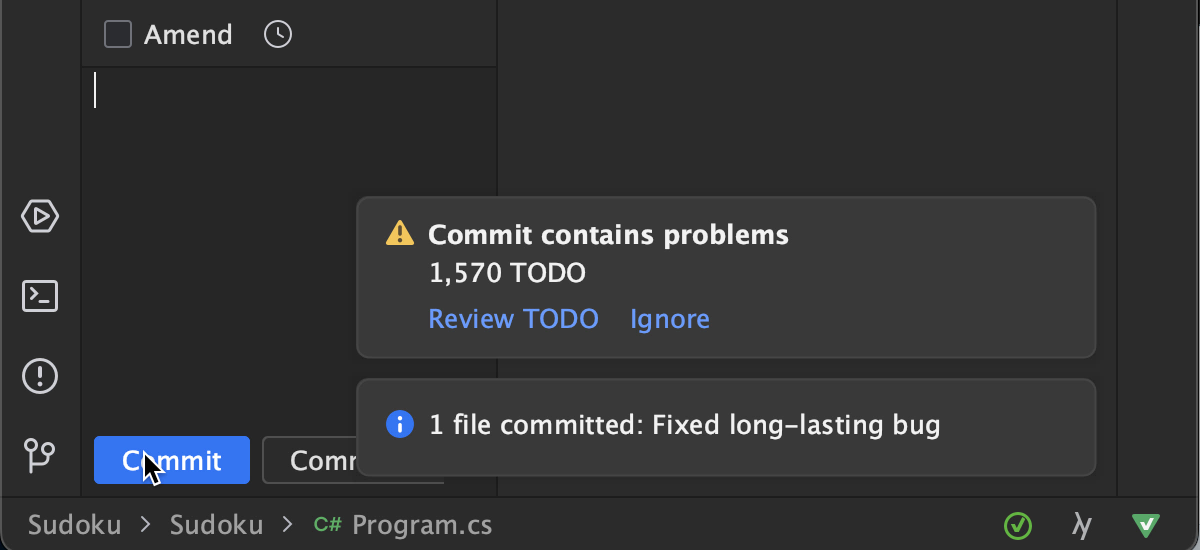
Option to commit specific lines of code
Rider 2023.2 introduces a highly anticipated feature that allows you to selectively commit specific parts of code chunks. To perform a partial commit, select the lines within a chunk and call Include these lines into commit from the context menu.
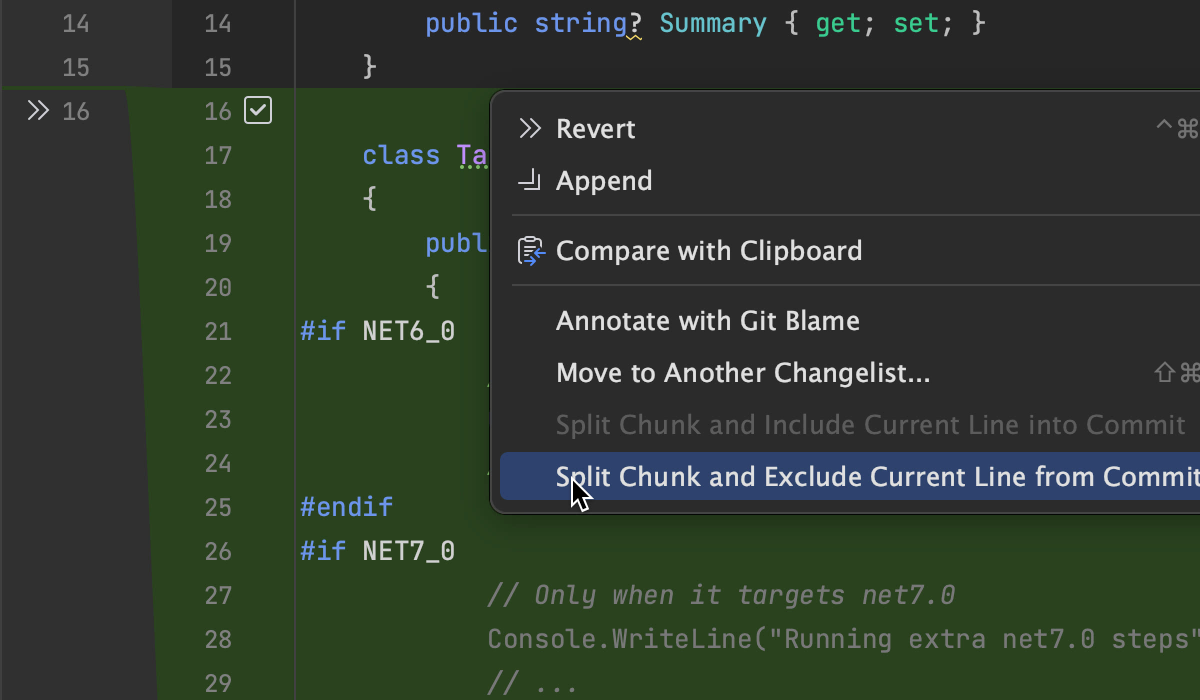
Performance
With Rider 2023.2, we’ve revised our approach to caching the data required by the IDE to make its systems work. This revision, supported by myriad performance tests, resulted in a noticeable reduction in disk space consumption for each solution you open. In practical terms, it means less time spent doing disk input/output and faster loading times for solutions.
Game development
Unity
This is another release loaded with features for Unity development, with lots of improvements to the experience of editing ShaderLab files, additional updates to DOTS functionality, and better support for USS files.
Here are some key updates:
- The new AI Assistant is aware of your development environment, providing Unity-specific responses and making relevant Unity API suggestions. AI Assistant can also generate a file written to your specifications for a Unity solution.
- Improved ShaderLab support, including new typing assistance, live templates, improvements to viewing the file structure through breadcrumbs and the Structure tool window, and Ctrl+Click navigation to the name declaration of a shader or pass. Learn more from this blog post.
- Support for Unity DOTS continues to expand. We’ve made some useful improvements to code generation for the Data-Oriented Tech Stack (DOTS) based on some great feedback from the Unity community. We’ve also introduced new file and live templates, in addition to extending Burst context analysis to more parts of your code.
Learn more about Unity support in Rider 2023.2 here.
Unreal Engine
Rider 2023.2 is another great update for Unreal Engine support, with lots of updates to C++ as well as the introduction of support for Hot Reload and Live Coding, performance improvements for Blueprint indexing, and fixes and updates for Perforce support.
Some highlights:
- This release features improved Blueprints indexing. By classifying Blueprints as secondary resources, Rider can now index all of your code before looking at your assets. This means you get access to the rich code editing experience sooner, while the assets are still being indexed in the background.
- Rider now supports invoking Hot Reload and Live Coding from the IDE, allowing you to update your Unreal application while the editor is running.
- We’ve improved the integration with Perforce, notably decreasing the time it takes to refresh the status of local files, among other fixes and updates.
Learn more about Unreal Engine support in Rider 2023.2 here.
.NET SDK
Rider 2023.2 introduces a host of improvements for working with Roslyn analyzers and Source Generators, including the introduction of new project templates for them and a Reboot Source Generators button.
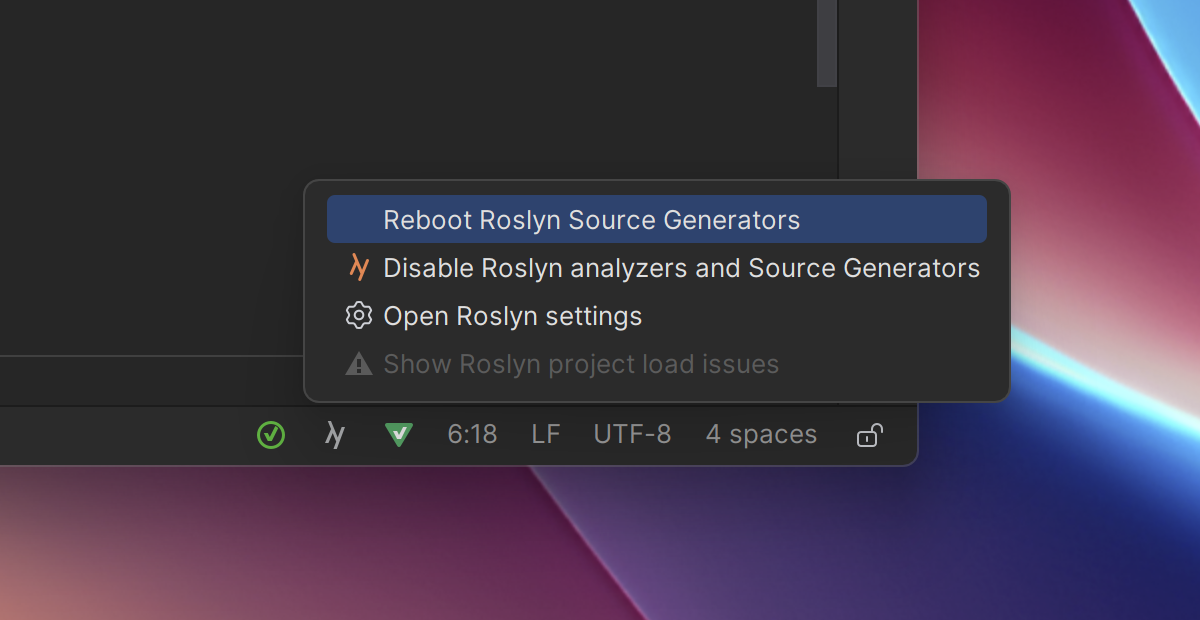
Check out this blog post to learn all there is to know about debugging Source Generators in Rider.
Docker support has been bolstered with the option to run Docker in fast mode, Docker Compose run configuration labels, and the ability to view the Docker log in the Console tab when debugging Docker containers.
Last but not least, Hot Reload is finally available for solutions targeting .NET MAUI!
Other release highlights:
- The Find Usages functionality has received a functional upgrade in Rider 2023.2. Now, if you invoke Find Usages Advanced on a symbol (such as a method, class, or variable), the IDE will display a window where you can specify additional search criteria.
- In Rider 2023.2, you can collect and analyze memory snapshots inside the IDE just as you can in the standalone version of the dotMemory profiler.
- The Call Tree view now lets you group call stacks by individual threads, providing deeper insight into thread-specific performance issues.
- Rider 2023.2 integrates the Qodana code quality platform. Learn how you can elevate the quality of your C# code with Qodana in this blog post. You can find more general information about Qodana here.
- Rider’s F# support has received a number of exciting updates, starting with F# to C# in-memory references. Learn about all of the F# updates here.
- Rider 2023.2 comes with support for the LSP API for plugin developers. Here’s a blog post about it from the IntelliJ IDEA team.
- Rider 2023.2 introduces the Feature Trainer, a new interactive tool designed to help both new and experienced users familiarize themselves with the extensive features and workflows offered by the IDE.
For more information about all these features and tons of others, visit the What’s New in Rider 2023.2 page. You can also review the full list of requests we’ve addressed this release cycle in our public bug tracker.
There are a several ways to download and install the latest version of Rider:
- Get it from our website.
- Use the Toolbox App.
- Install this snap package from the SnapCraft store if you use a compatible Linux distribution.
We can’t wait to hear what you think of the updates in Rider 2023.2! Please share your thoughts in the comments below.
Subscribe to a monthly digest curated from the .NET Tools blog:













