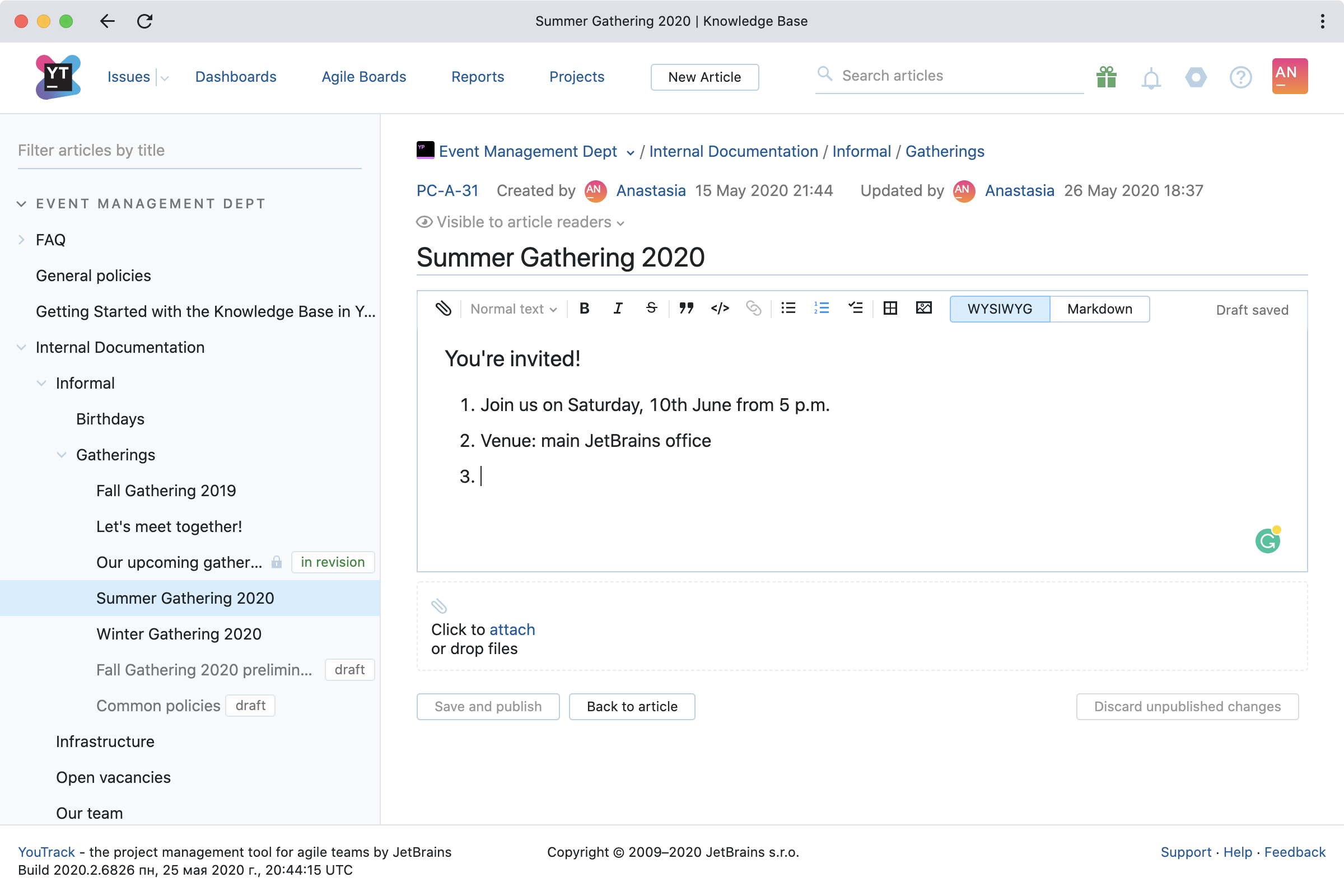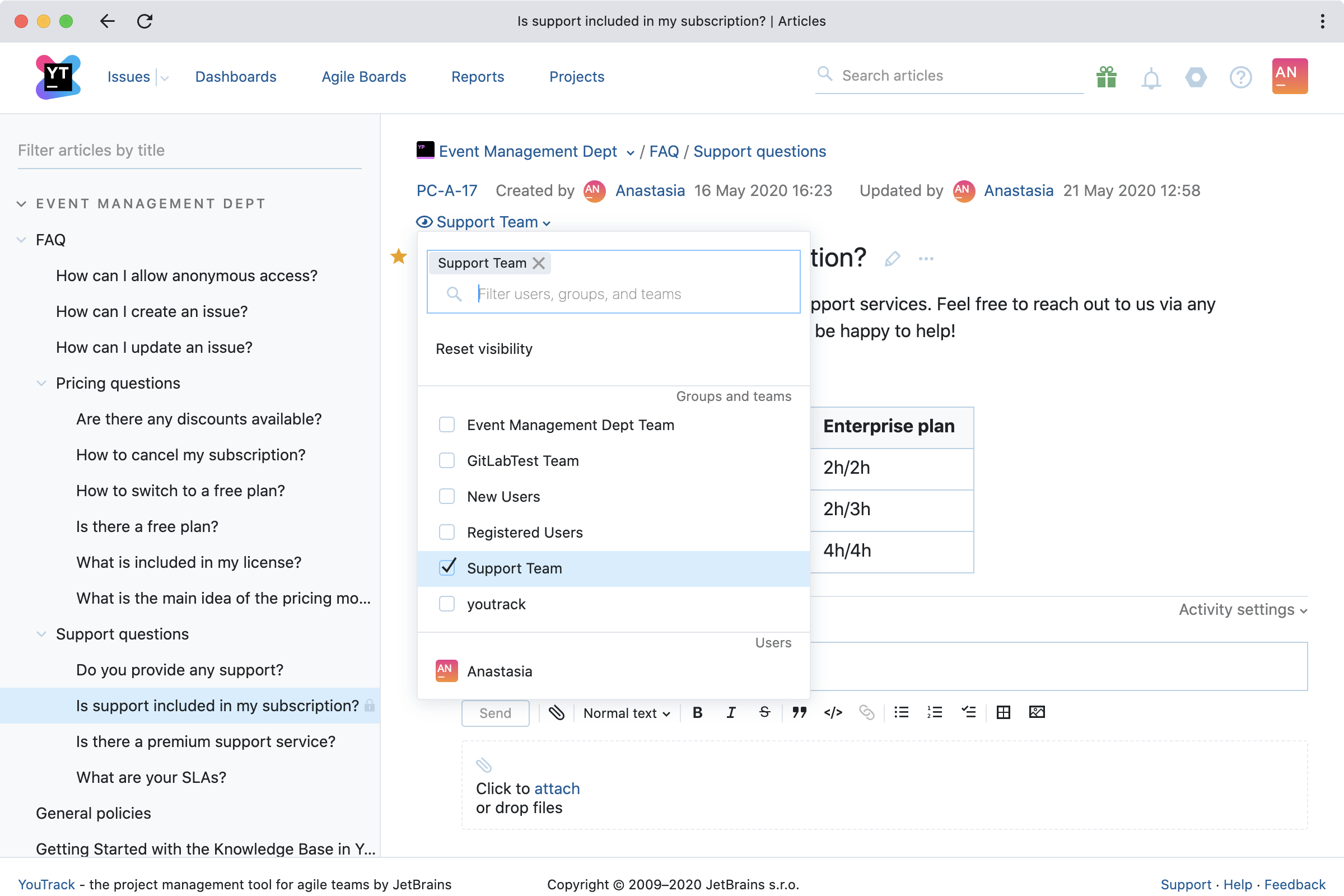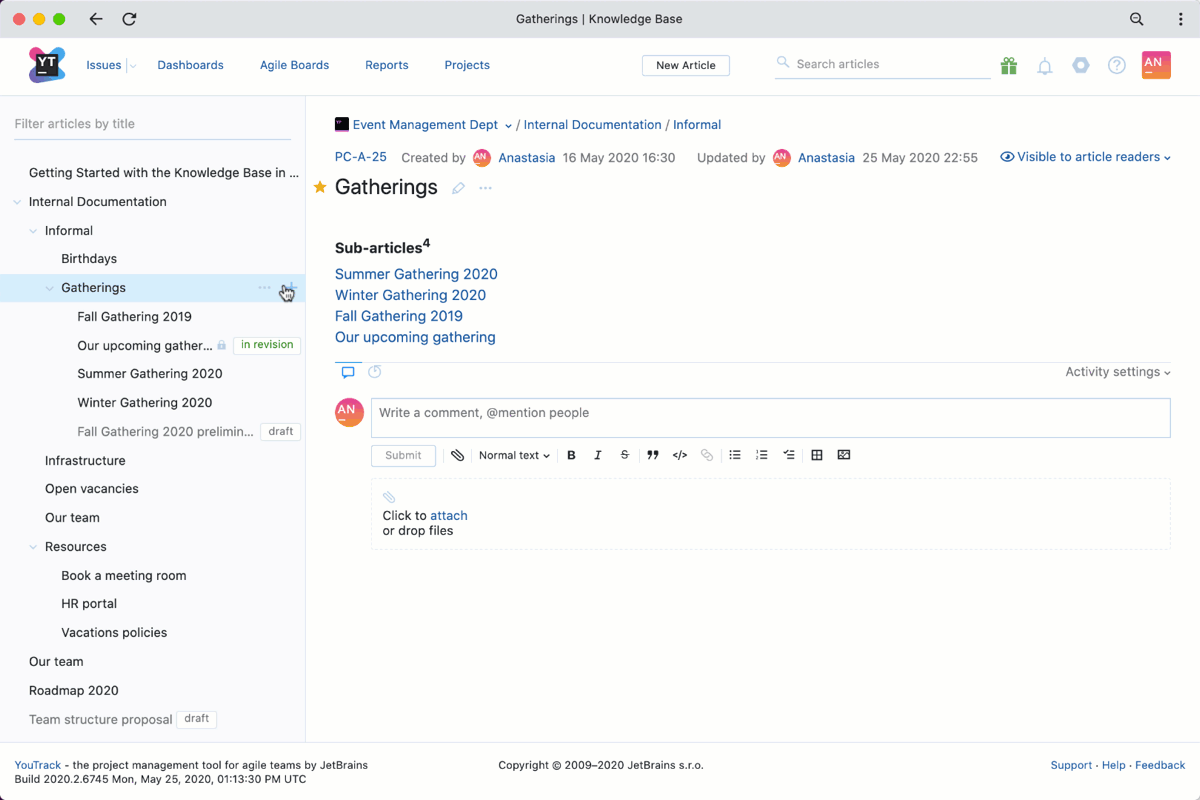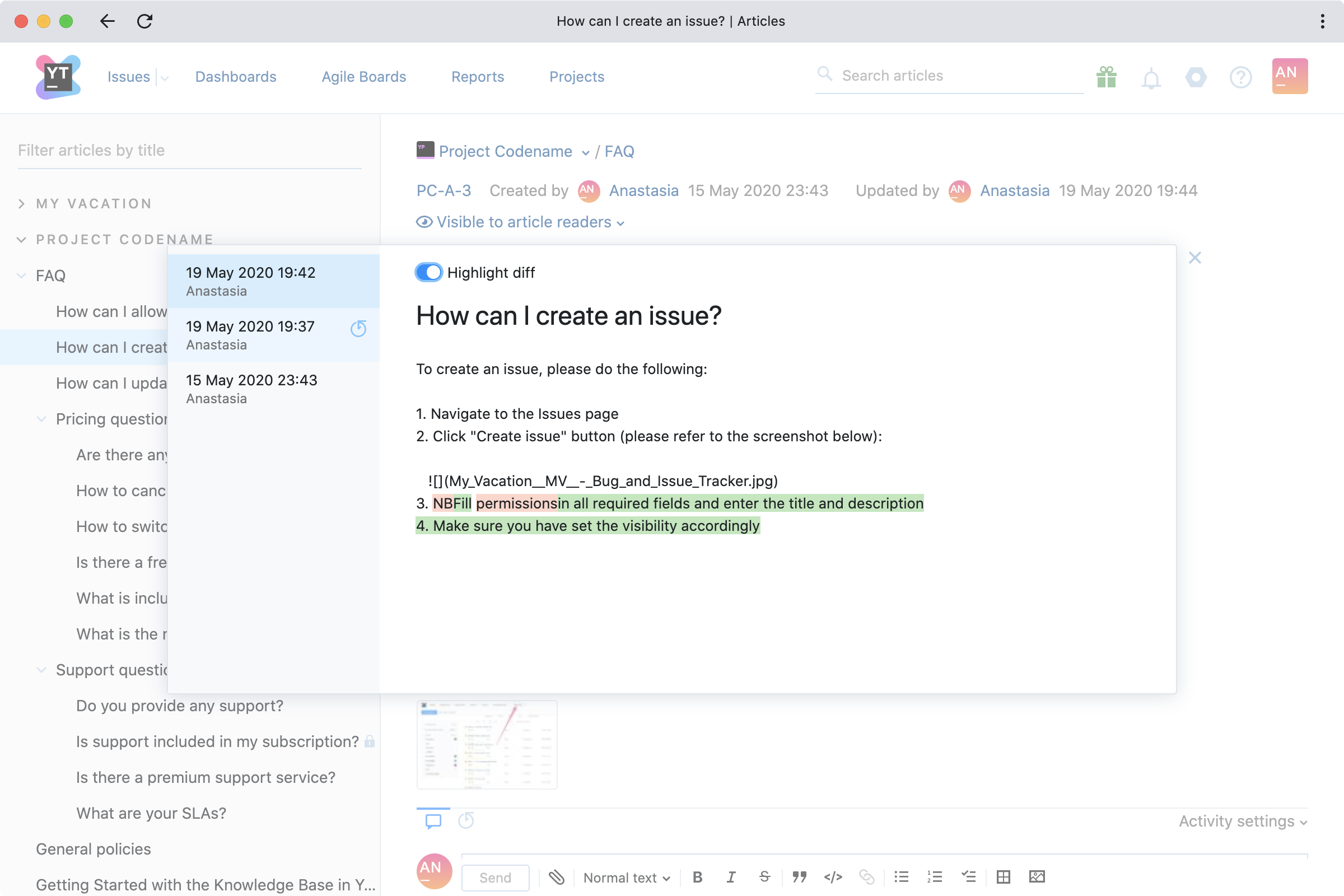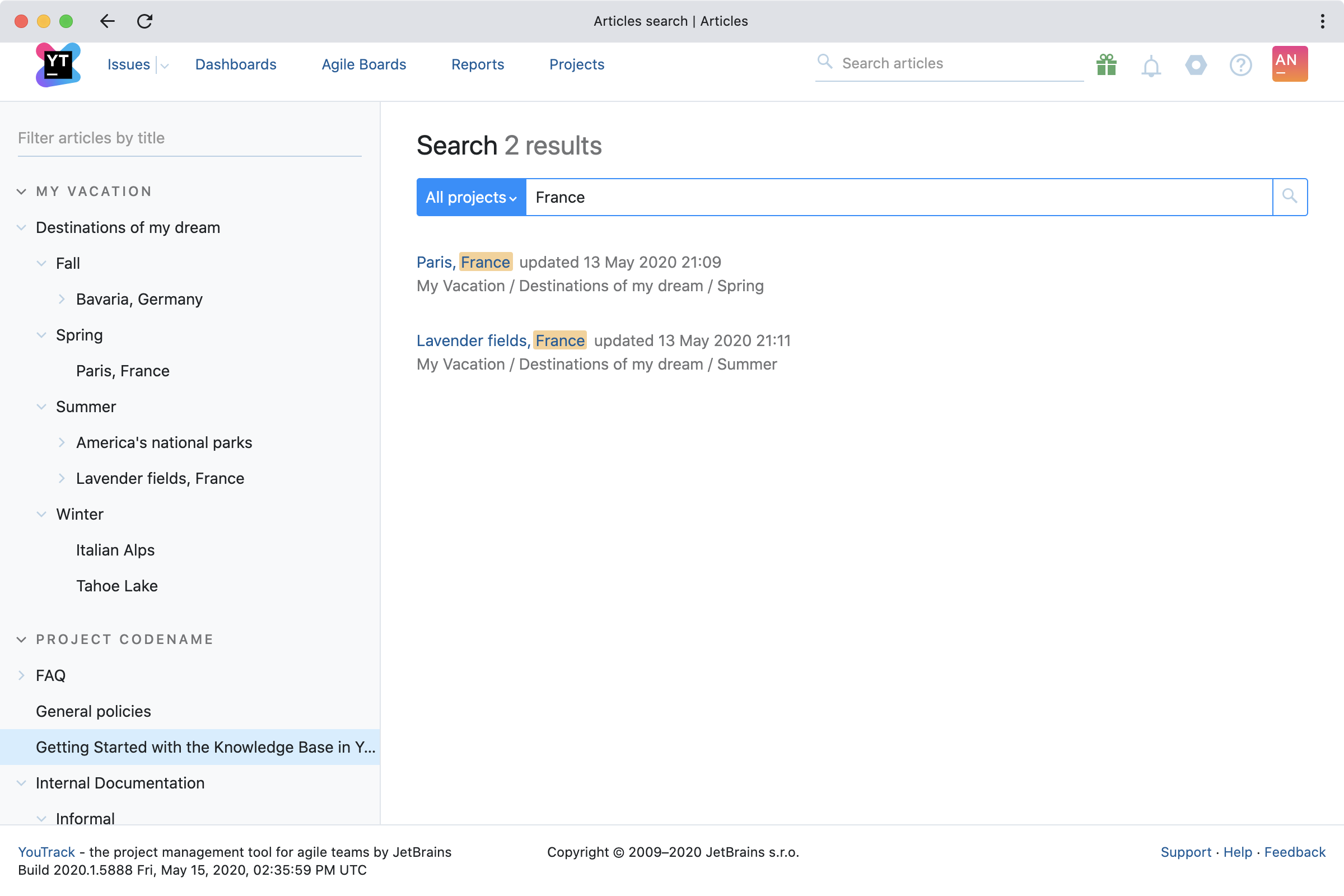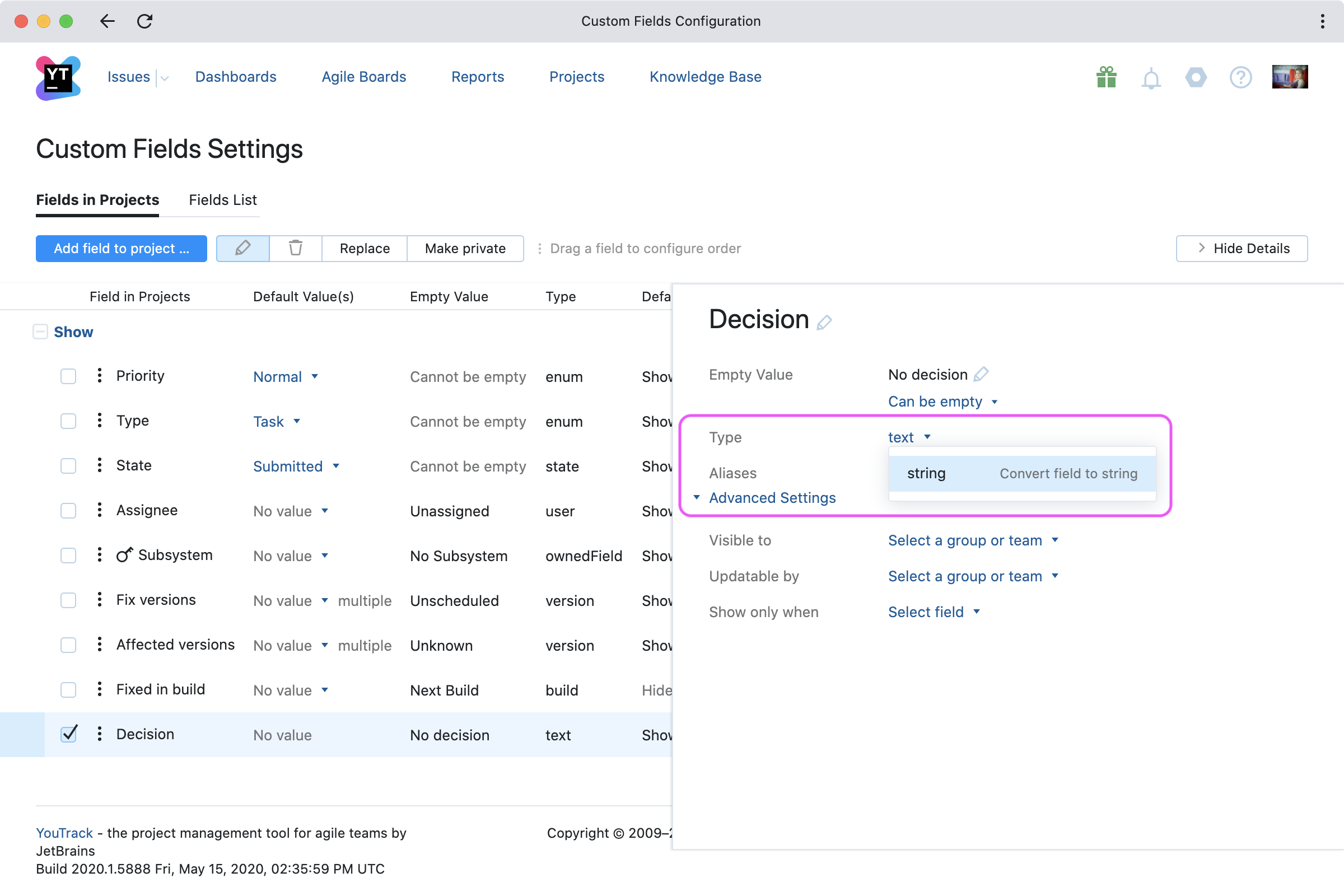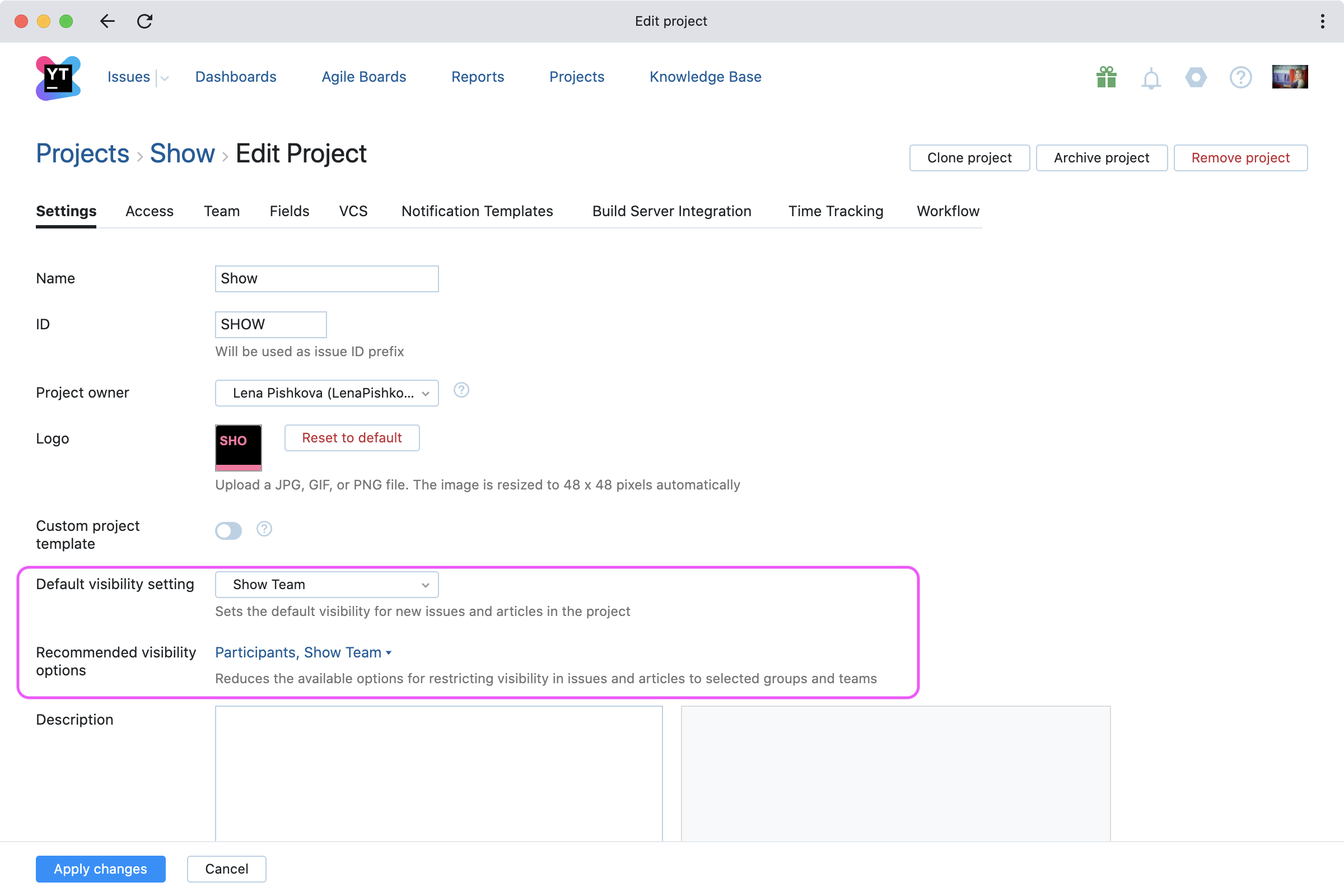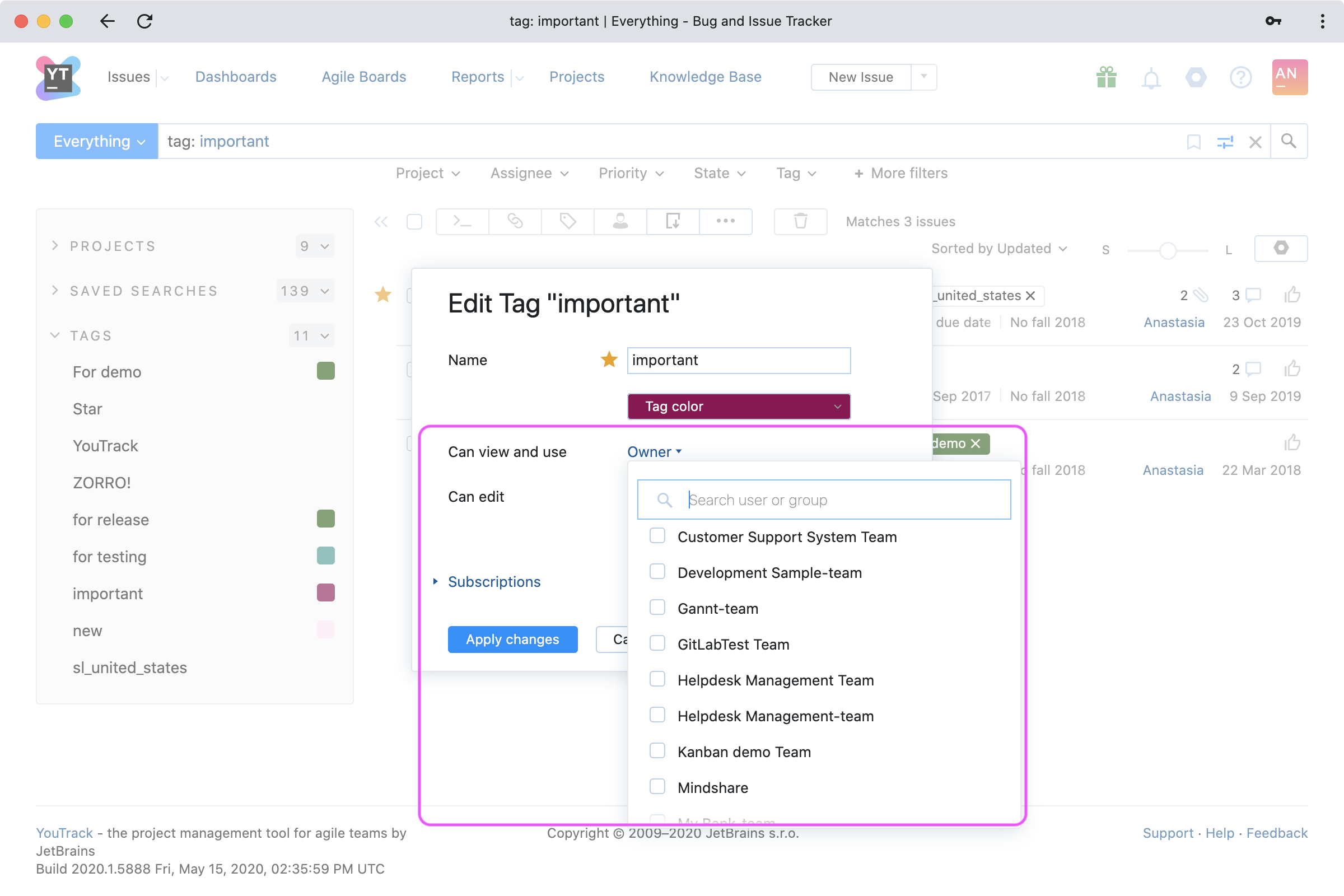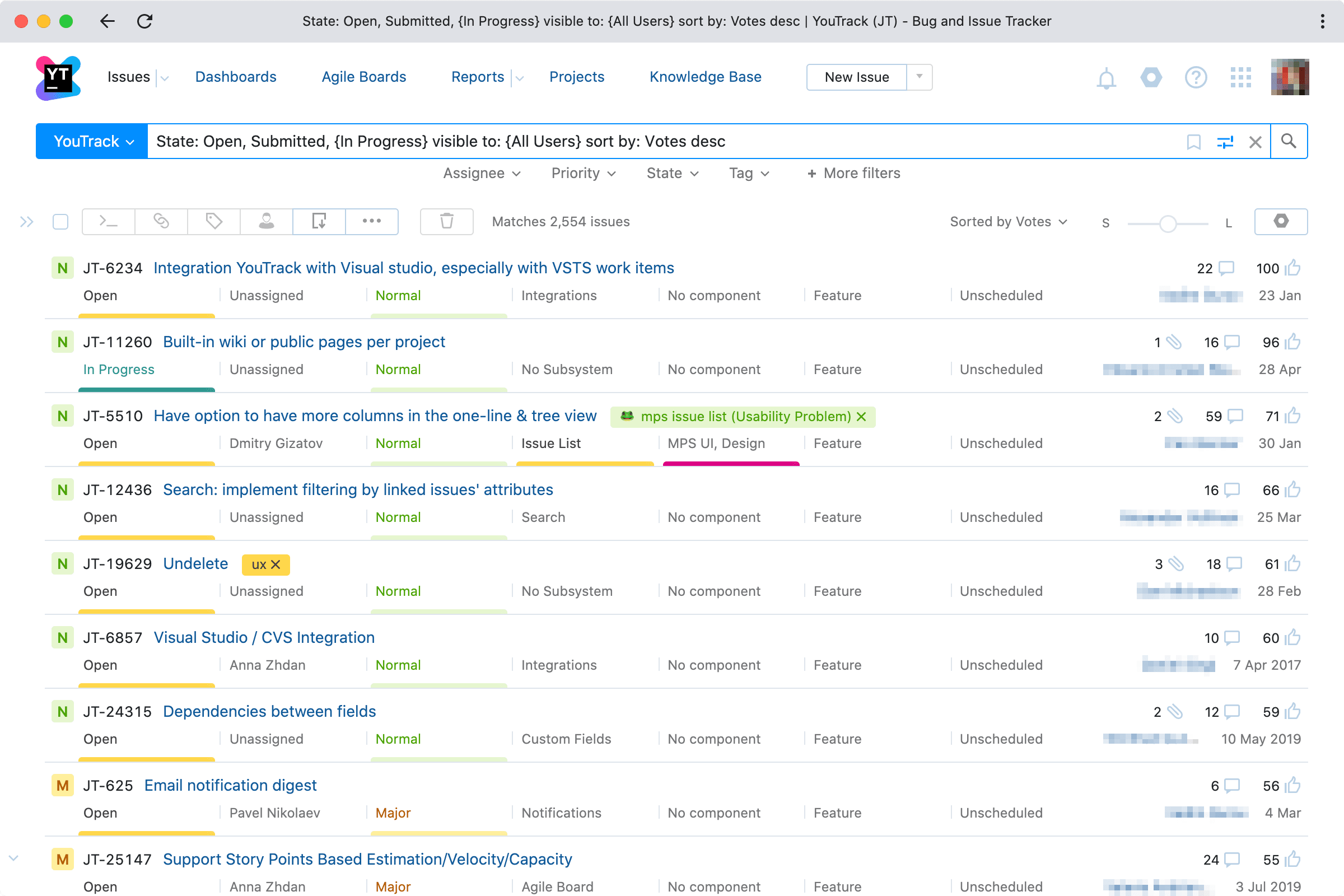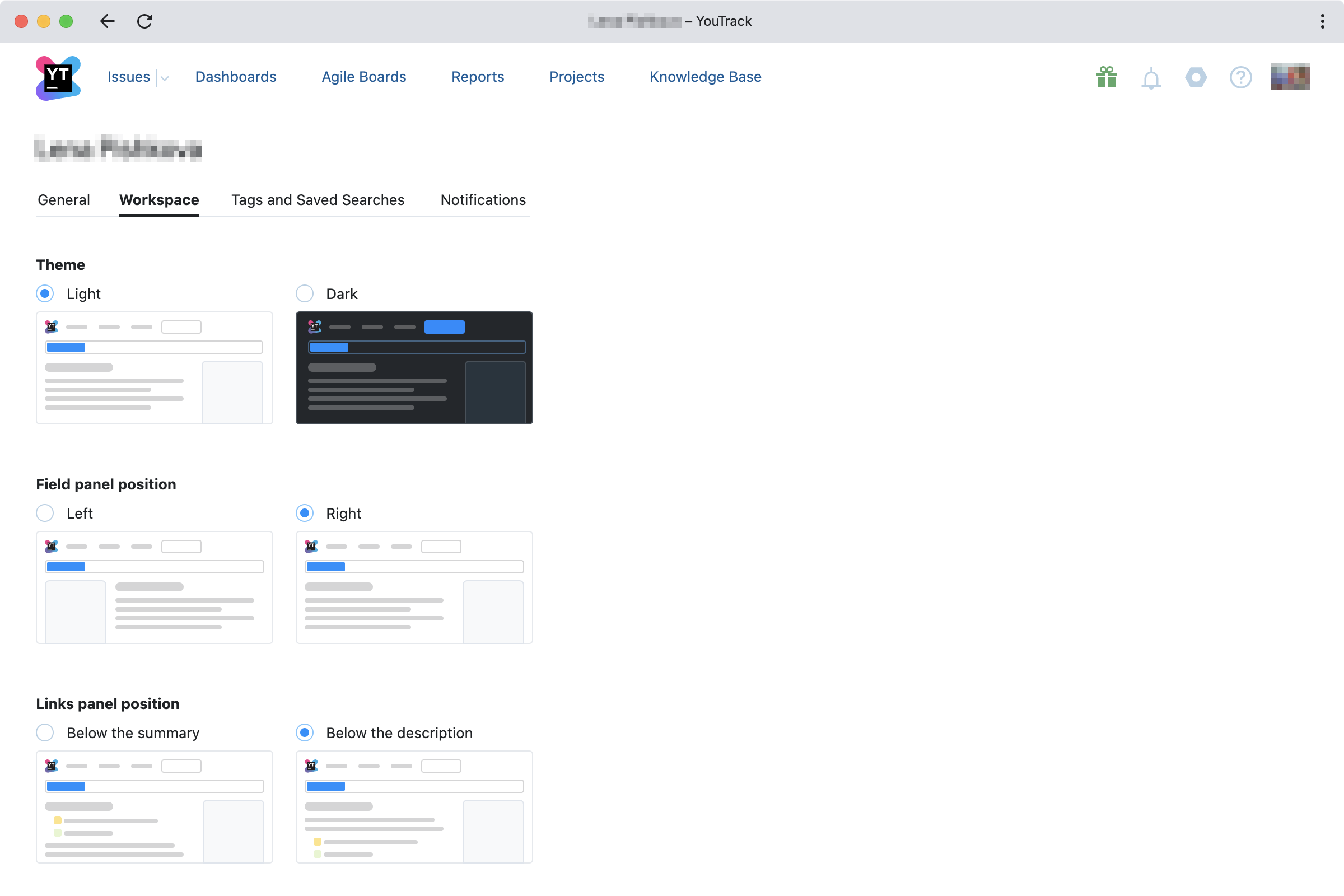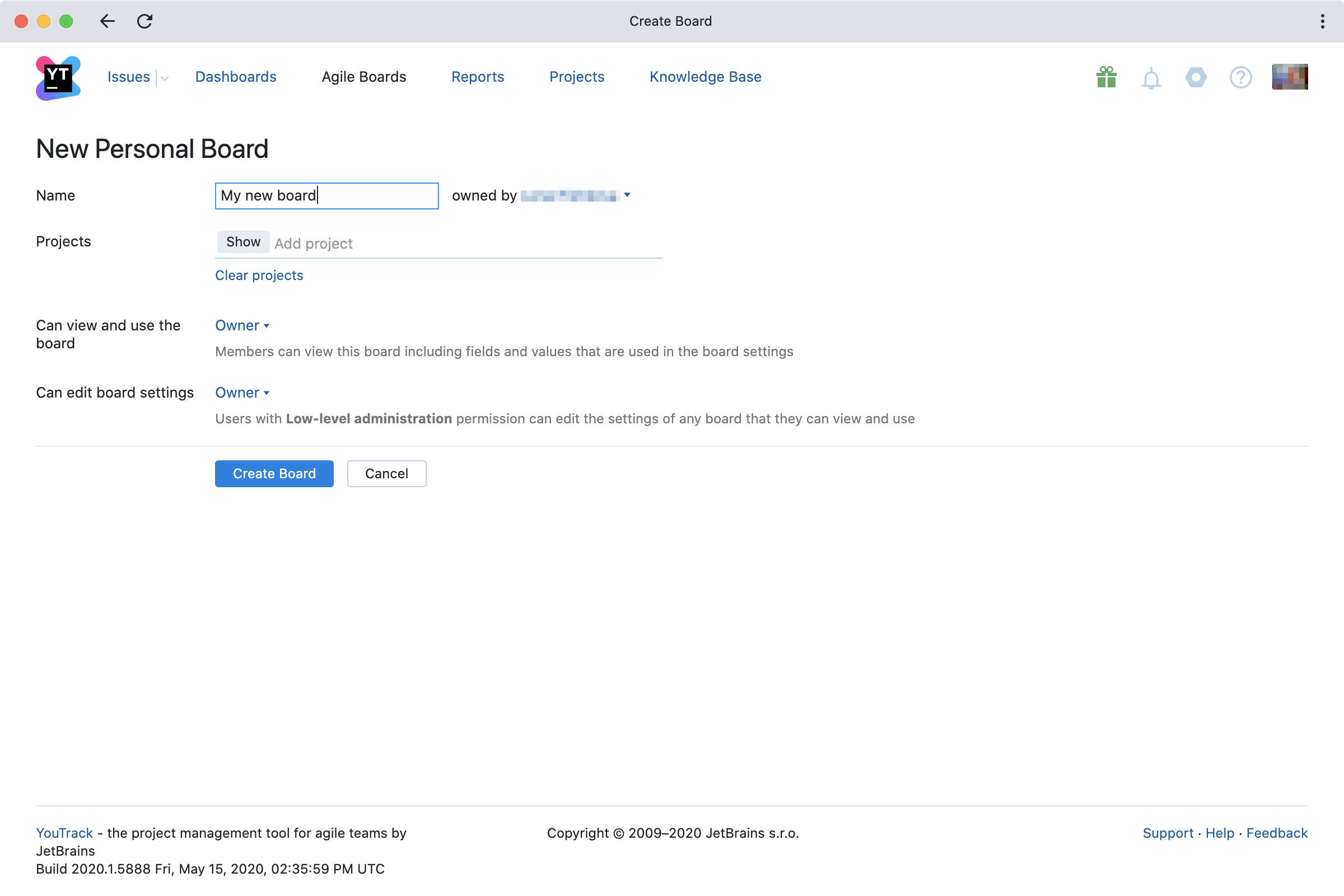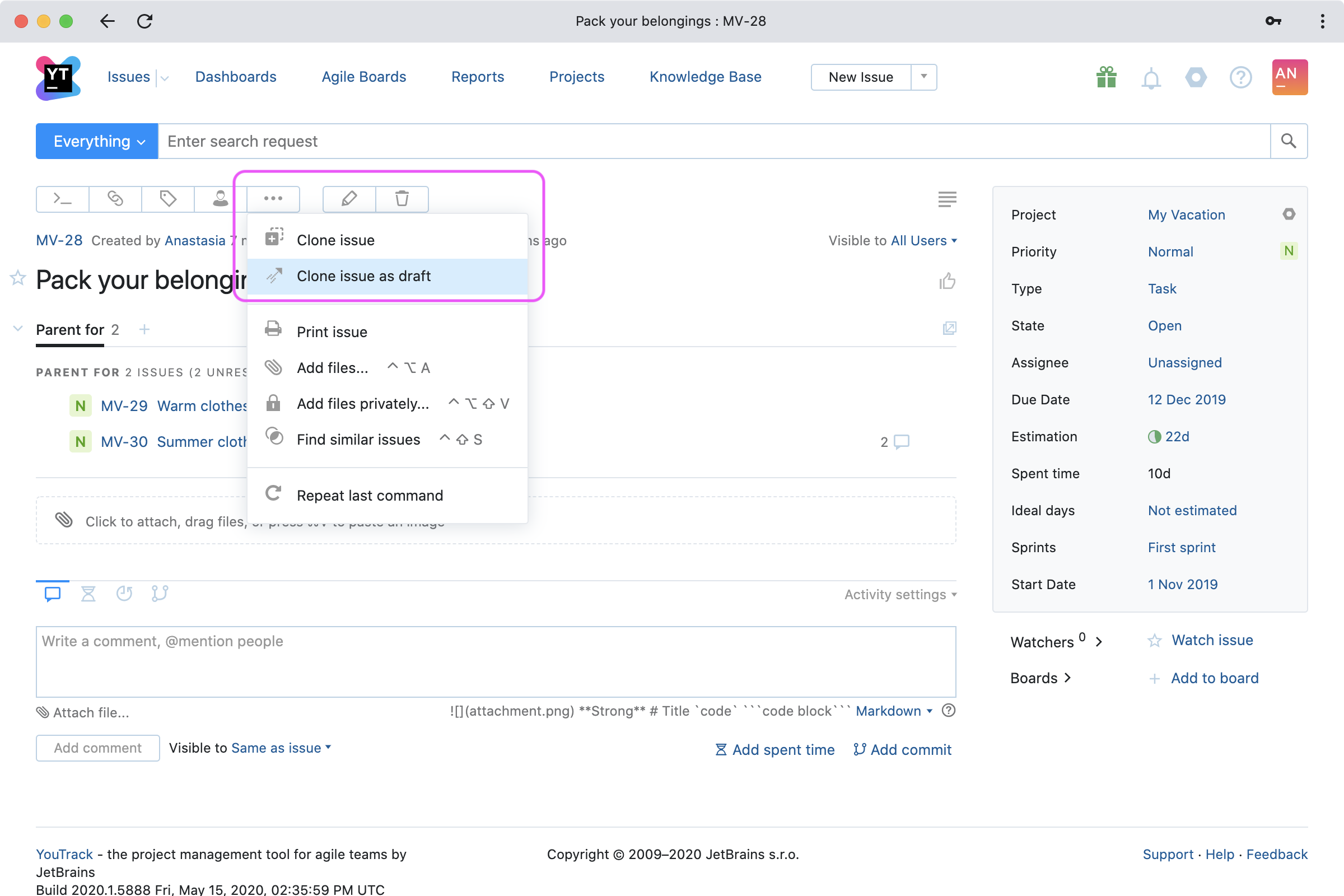YouTrack
Powerful project management for all your teams
YouTrack now with Knowledge Base
You can read this post in English, French, Russian, Korean, Chinese, Japanese, Brazilian Portuguese, and Spanish.
We are excited to announce the release of YouTrack 2020.2 which comes with a built-in Knowledge Base! Now you can build a public knowledge base and keep internal documentation right inside YouTrack, alongside your tasks and projects. YouTrack can keep your team’s collective knowledge together in one place.
Other enhancements for project administrators include field type conversions and the ability to set a default visibility group for your projects.
For better cross-team collaboration, we’ve added new options to share tags, saved searches, Agile boards, and reports.
For enhanced user experience when working with issues, we’ve added new functionality for configuring personal workspaces and issue list views, and a “Clone issue as draft” action.
For anyone just getting started with Agile Boards, we’ve simplified the process and minimized the steps required to create one.
Want to know more? Read on and we’ll guide you through all the amazing things we’ve prepared for you in YouTrack 2020.2.
Knowledge Base is for everyone
Internal documentation for your team
Have you ever thought it would be useful to keep all your product documentation and notes together, right next to your tasks? Now with the new YouTrack Knowledge Base you can organize everything in one place. Add project plans, team policies and meeting notes. Group them by project and structure them in page trees, and decide who will have access to the workspace.
Knowledge Base isn’t just for development teams. Let’s say you’re organizing a team building event for your colleagues. Create an article in Knowledge Base to plan activities for the event and then start writing up your ideas. Take all the time you want to think over the details – YouTrack will automatically save your draft and make sure nothing is lost. You can always see all your drafts in the left sidebar, marked with the corresponding badge:
The “Visible to” dropdown makes it quick and easy to specify exactly who can see your articles. You can limit the visibility of separate articles, branches or entire trees of articles to individual users or user groups, exactly as you would do with issues. By default, an article is available to all users with the ‘read article’ permission in YouTrack, but you can easily change its visibility at any time. Visibility settings are applied down through the knowledge base hierarchy, so all sub-articles will inherit visibility settings from their parent articles. Aside from visibility permissions, there are permissions for creating, reading, updating and deleting articles that correspond to the standard YouTrack permissions scheme.
Now it’s time to bring your article to life. Remember how much you enjoyed last summer’s corporate outing? Remind your teammates with embedded videos and Google documents, create tables and use checklists and text formatting to enrich your content’s visual appeal:
Once you’ve published your article, you can sit back and watch the discussion unfold in the comments. You can safely switch to other tasks because you’ll receive notifications about any updates and new comments on your articles. If you want to stay updated about someone else’s article in Knowledge Base, just star it and you’ll receive notifications as if it were your own!
Build your public knowledge base for external users
Your Knowledge Base can also be publicly visible, making it the perfect place to store all your guides and FAQs for your external users.
To make Knowledge Base public you first have to allow anonymous access to your YouTrack so that external users can view your knowledge base without having to register. You can also open up your knowledge base to any group of users – your team, your registered users, or to all users.
Now all that’s left is to build your knowledge base. Create articles with tables and embedded media and organize them in article trees. All versions of an article are available in the history tab, so you can track its edit history. If you change your mind about updates that have been made to an article, you can simply roll it back to a previous version. Nothing will ever be lost!
Answer your customers’ questions in article comments, receive notifications about updates and post Knowledge Base articles as replies to YouTrack issues. Mention your teammates in comments to ask them for help, mention issues for reference, or search for relevant articles and post them as replies.
It’s never been so easy to collect and share your product’s essential information!
Full-text search across Knowledge Base
Both public and internal knowledge bases use full-text search to find all articles containing a specified word or combination of words. You’ll get all the results on one page, and you can easily navigate to the correct article to find your answer.
Other enhancements in YouTrack 2020.2
Field type conversions for project administrators
When setting up a custom field for issues, administrators specify a field type that dictates the type of values that are stored in the field. String, text, date, period, integer, user, group, build number – you choose what’s needed for your issues. Now more custom field types can be converted from one into another at any time during your project lifecycle without losing the values they contain. Let YouTrack adapt to your process, not vice versa!
Project-based visibility settings for project administrators
Now administrators can specify a default visibility group – a group of users to whom all new issues created in a project will be visible by default.
We’ve also introduced an easy way to specify who can see your issues in YouTrack. Simply apply the ‘visible to …’ command to existing issues in your project, and set the default visibility for all new issues in your project settings – you no longer need to create a workflow for that. When you want to share an issue with someone who is not a member of your project team and does not need access to all the issues in your project, simply add this user to the ‘visible to..’ group for that issue.
What’s more, you can now specify a list of user groups that will be suggested to issue creators in a visibility menu. This new feature will especially benefit large organizations with many project teams.
Fine-grained sharing options for tags, saved searches, agile boards, and reports for team collaboration
Experienced YouTrack users may already be used to configuring visibility of issues, comments and attachments for several user groups.
Now you can also configure the visibility of tags, saved searches, agile boards, and reports for multiple user groups. This makes it easier to share everything you need to collaborate with your team members.
Field highlights in issue list for all users
Based on feedback received from our users, the issue list design has been updated to make statuses in issue fields more visible. You will see the new design when using a detailed M or L view on the issue list.
Personal workspace settings for all users
Workspace options let you customize how your YouTrack looks: choose between light and dark themes, and adjust the field and link panel positions to your liking.
Streamlined agile board creation for anyone new to agile boards
We’ve streamlined the process of getting started with boards. Just select from Scrum, Kanban, Mixed, Personal, Version-based, or Custom board, choose a name, and add at least one project to be displayed on the board. Your board will be up and running in no time.
Clone as a draft helps you automate routine work
The new “Clone issue as draft” action lets you copy any issue and edit its fields and content before submitting it.
For full technical details about the release, please see the Release Notes. To learn more about configuring the new features, refer to the latest documentation.
If you use YouTrack InCloud, your instance will automatically be upgraded to YouTrack 2020.2 in accordance with our Maintenance Calendar. If you have an active Standalone subscription, you can download YouTrack 2020.2 today. Or you can use the free version to try out the new YouTrack! For more information about the licensing upgrade options available for YouTrack, please visit our Buy page.
We highly appreciate all your feedback, so please share it with us in the comment section below. And of course please get in touch with our support if you have any questions – we’re always here to help!
Your YouTrack team