YouTrack
Powerful project management for all your teams
YouTrack With Onboarding Pack

We are here to tell you that YouTrack 2020.4 comes with a welcome pack, which is full of onboarding features to help get started with YouTrack easier than ever. Following their smooth and simple migration to YouTrack with the new imports interface, newcomers will be able both to review a preconfigured demo project to see what YouTrack is capable of and to use the new onboarding tips to familiarize themselves with YouTrack.
Experienced users can also expect some improvements in the form of the new Organizations feature – large companies can now group related projects under an umbrella organization to manage their projects in a more agile way. Meanwhile, small teams will be able to use tags to organize board swimlanes.
Want to learn more? Read on!
Onboarding Pack for Newcomers
Demo Project for easy onboarding
As part of our effort to simplify onboarding for new users and administrators, we have created a sandbox demo project that demonstrates the capabilities and key features of YouTrack in action. The demo project includes various example issues, which new users of various roles – system administrators, project administrators, and users – can use to familiarize themselves with the first steps of working with YouTrack. It has an agile board, a dashboard, and several reports configured for users to explore in order to get a better sense of how they work and how they have been configured.
The demo project will be created automatically on new instances of YouTrack so new users have a sandbox with all the main YouTrack features set up and configured for them. They can then build on these configurations and customize them to fit their work processes.
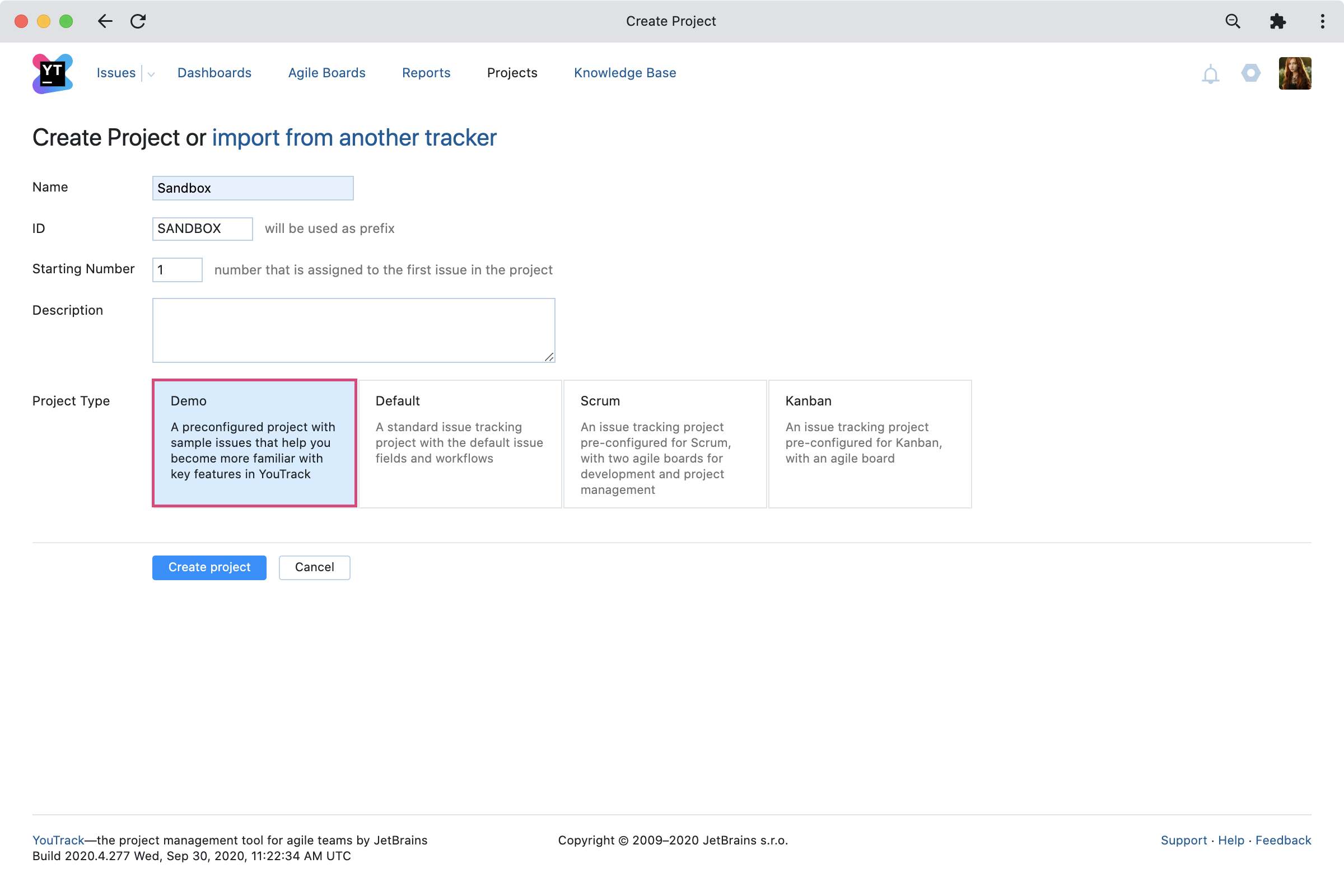
How can you use the demo project?
There are several ways to use the demo project:
First, you can use it to make onboarding a quick process. The demo project walks you through your first steps with YouTrack. So by simply following the steps described in the tasks, you will be introduced to the features available in YouTrack. Choose the role that best fits you and just work through the onboarding tasks.
Second, you can use it as a sandbox. The demo project includes sample issues with links between them, Agile boards, a dashboard, and sample time reports. Edit these to fit with your own real project, or use them as a template. Sometimes it’s easier to simply edit something than to start from scratch.
If you are a system or project administrator, you may also create demo projects and grant your users access to them, saving you from any concern that your real projects could be affected.
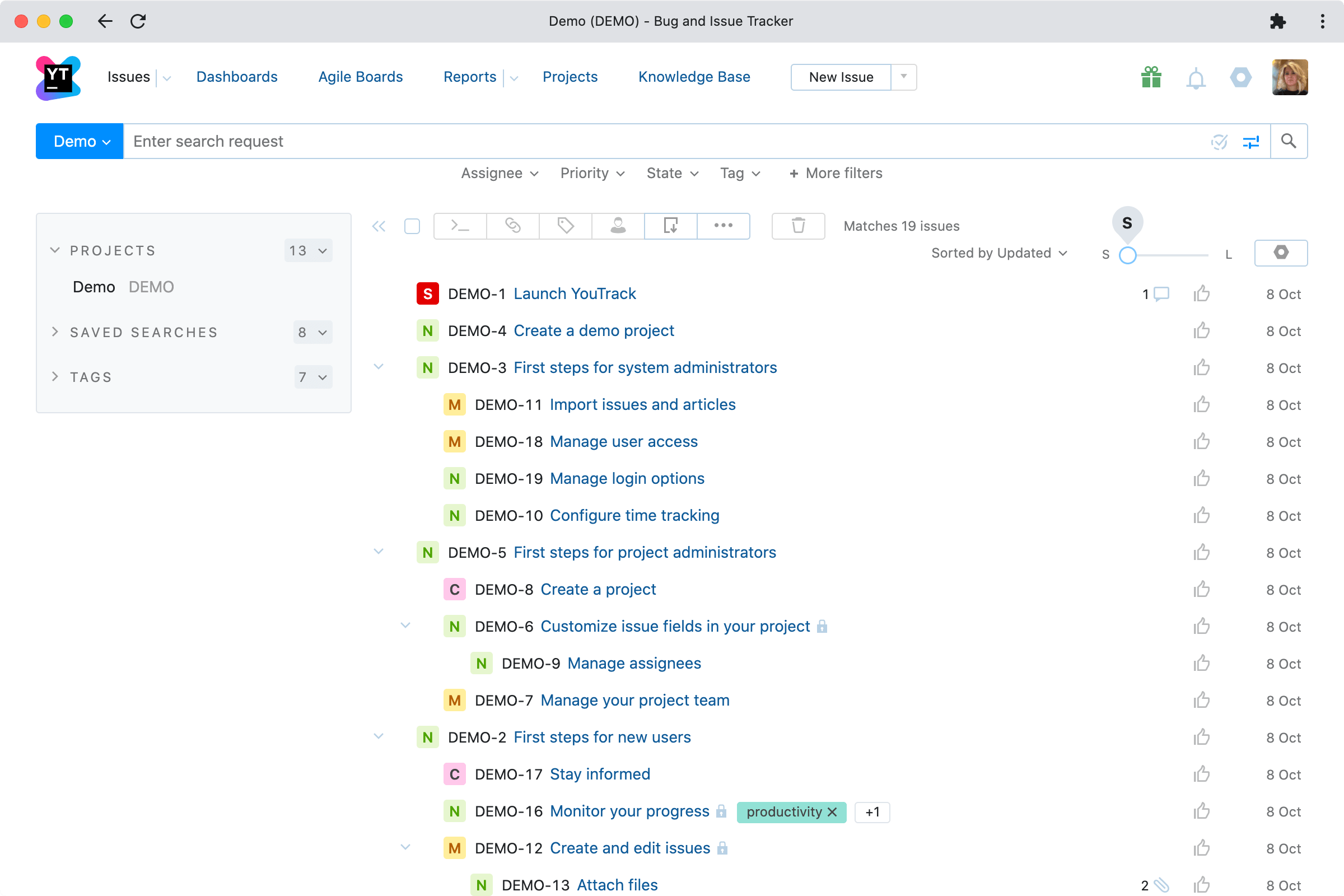
Onboarding tips
Besides the demo project feature, we have also now introduced onboarding tips for new users. These are hints pointing to frequently-used pages in the application, and they have been specifically added to help newly-registered and experienced users alike find their way around and discover useful features.
To see them, open the Help menu under your profile and select Tips for New Users.
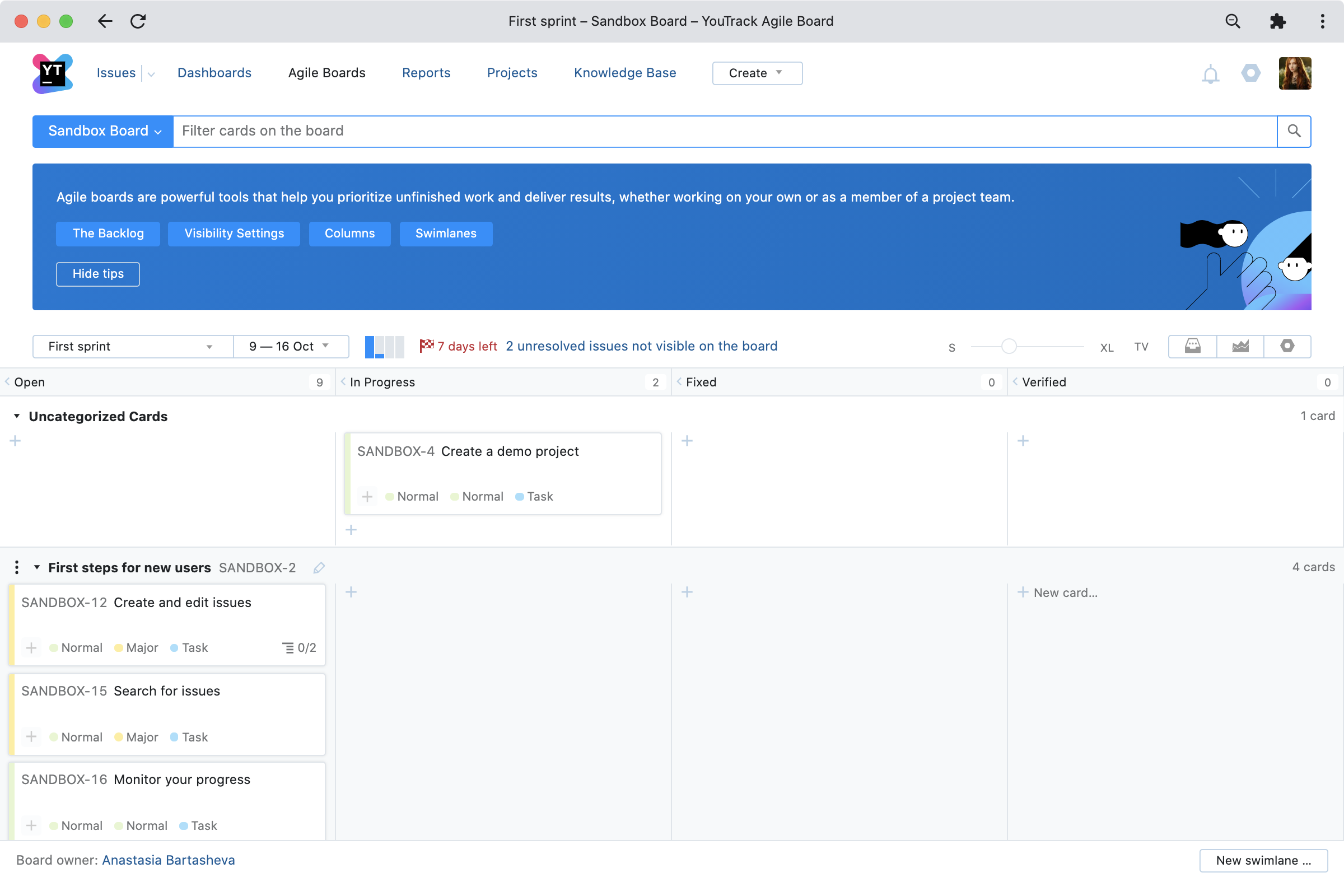
Experimental: Imports Interface to migrate in one click
Importing tasks and projects from another application has never been easier. Our new import wizard lets you set up continuous imports from Jira and GitHub. You can also extract issues from other trackers like Mantis, Redmine, and even from another YouTrack.
The feature now doesn’t require any coding or console experience – just enter the credentials to your previous task tracker and you’re good to go! And if your source tracker is missing from the list of supported trackers, you can now create your own import scripts to migrate the tasks and projects in it to YouTrack.
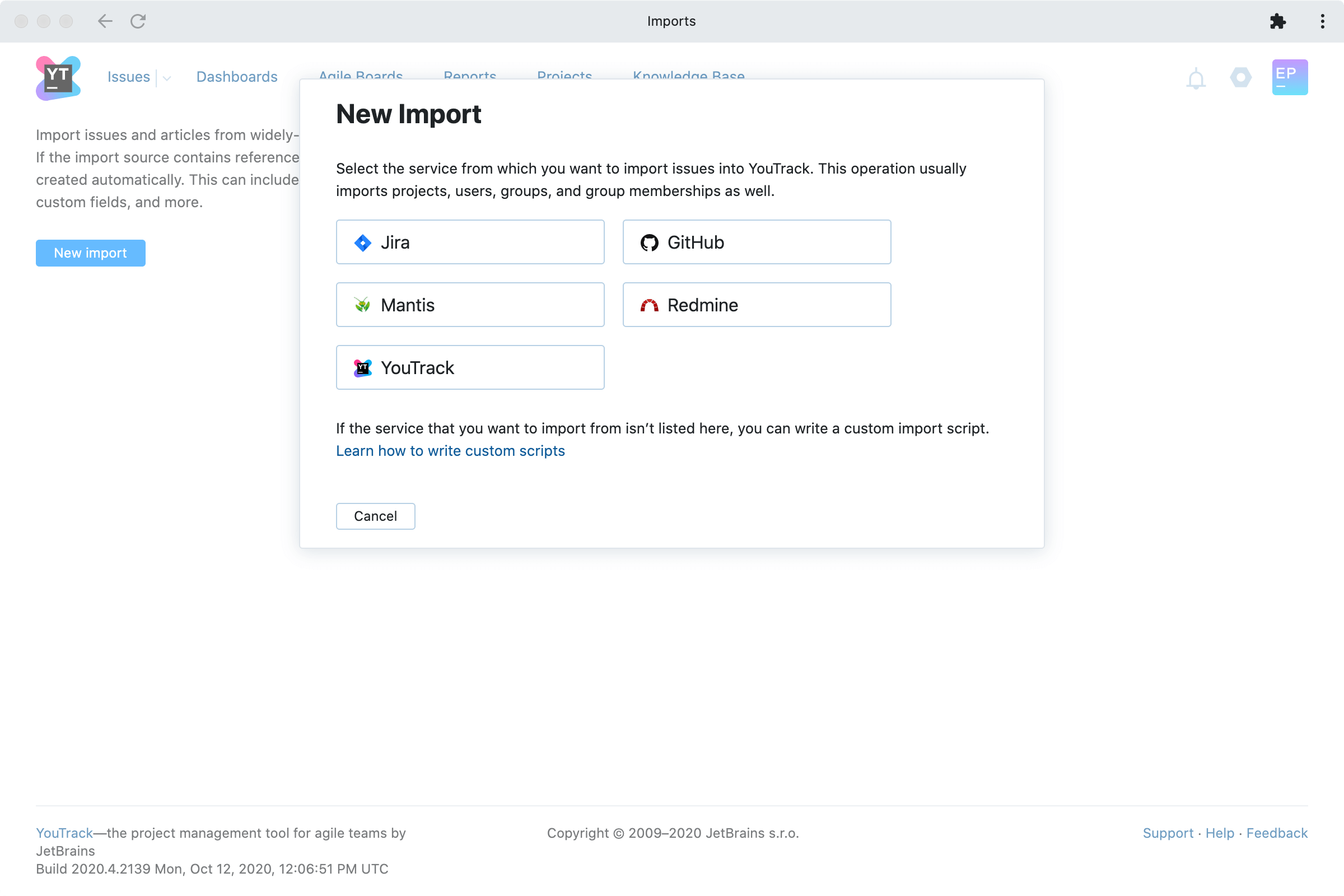
Please note that this feature is currently experimental, so it may not always work perfectly. We are in the process of making the list of source trackers broader. It will include Confluence, so you will be able to import your knowledge base from there.
Improvements for multi-project companies
Organizations
Large companies may feel the current flat project management structure is not sufficient for them. There may be departments or projects within one YouTrack that need to be separated logically or in terms of permissions and users. It is now possible to group related projects under an umbrella organization (as project folders) – users from different organizations may not even be aware of each other’s existence! You can simplify access management by granting roles at the level of an organization. Granting a role in an organization effectively grants the role in all the projects belonging to that organization.

Non-unique names for custom fields in multiple projects
Different projects have different requirements. We understand it can be hard to manage lots of different projects where each team has its own processes and needs. For example, one project may require multiple assignees for issues, while another may need to restrict each issue to one assignee at a time. Keeping a separate field for each project was not very practical, so we decided to simplify this process for you by allowing you to have custom fields that use the same name but vary by field type or multi-value property. You can now manage the field properties according to each team’s needs without sacrificing your search capabilities.
Improvements for fans of Agile boards
Swimlanes based on tags for Agile board users
Tags and multi-value fields can now be used as swimlanes! This makes it even simpler to organize the perfect agile board for your team.
Using tags for swimlanes will be useful if, for example, a whole tree of issues should be placed in a swimlane instead of one subtask layer. An on-change workflow rule will help by marking all the necessary issues with corresponding tags automatically, while a board organized by tags will properly display all the issues in their swimlanes.
We have also added granular visibility settings for tags. Now you can specify who can view, use (add and remove), and update each tag. Tags can be made available to a group or a project team, or even to particular users. Each issue can have multiple tags, but everyone will only see those that are relevant to them. This helps you or your team to use tags to organize your boards.
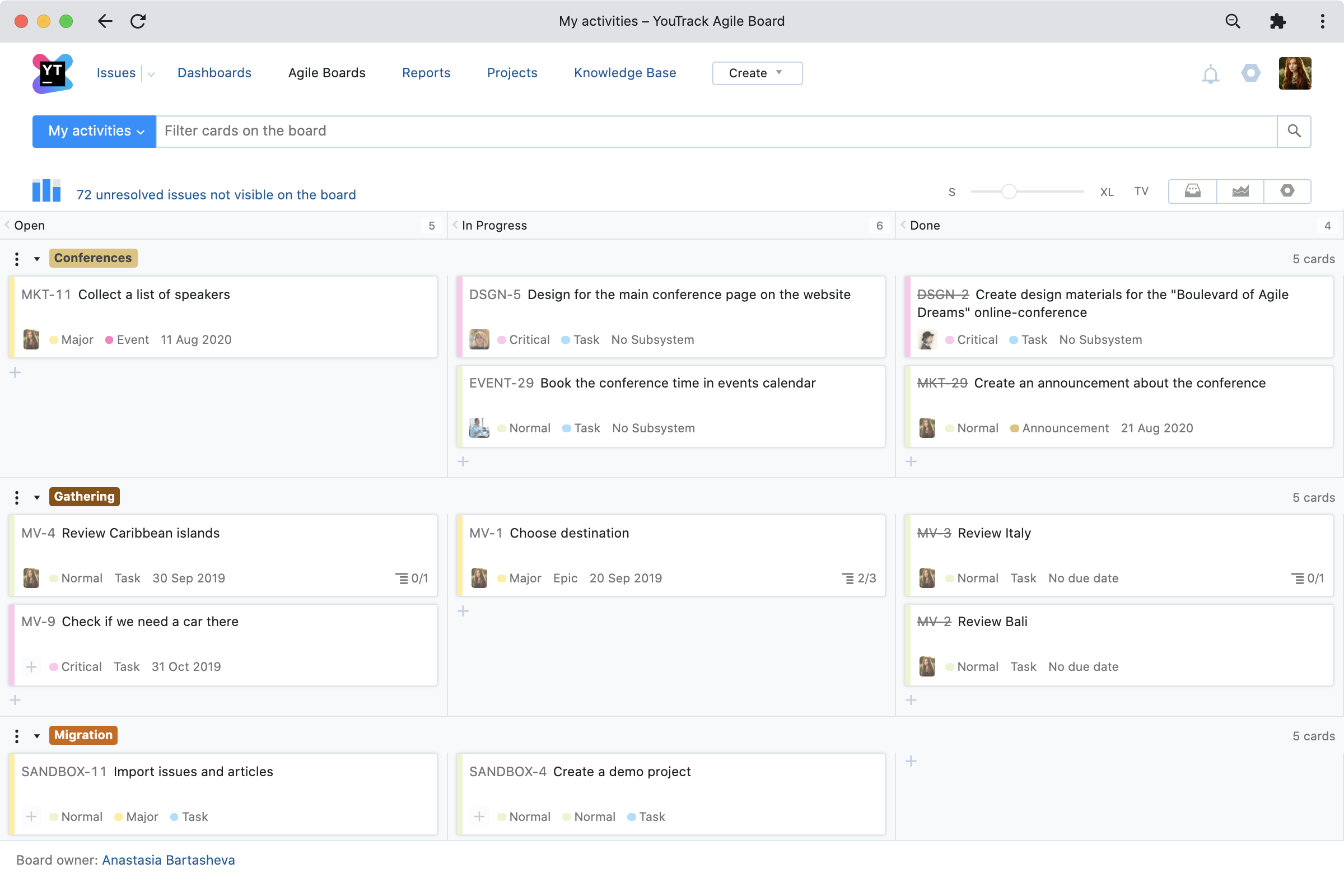
Estimation tracking for burndown charts
The burndown chart on your agile board estimates your sprint’s ideal flow. Once the pre-work for your sprint is ready and all the tasks have been added to it, click the Start sprint button for the chart to perform estimations. You can use the burndown chart anytime during the sprint to compare the estimated burndown to the actual burndown.
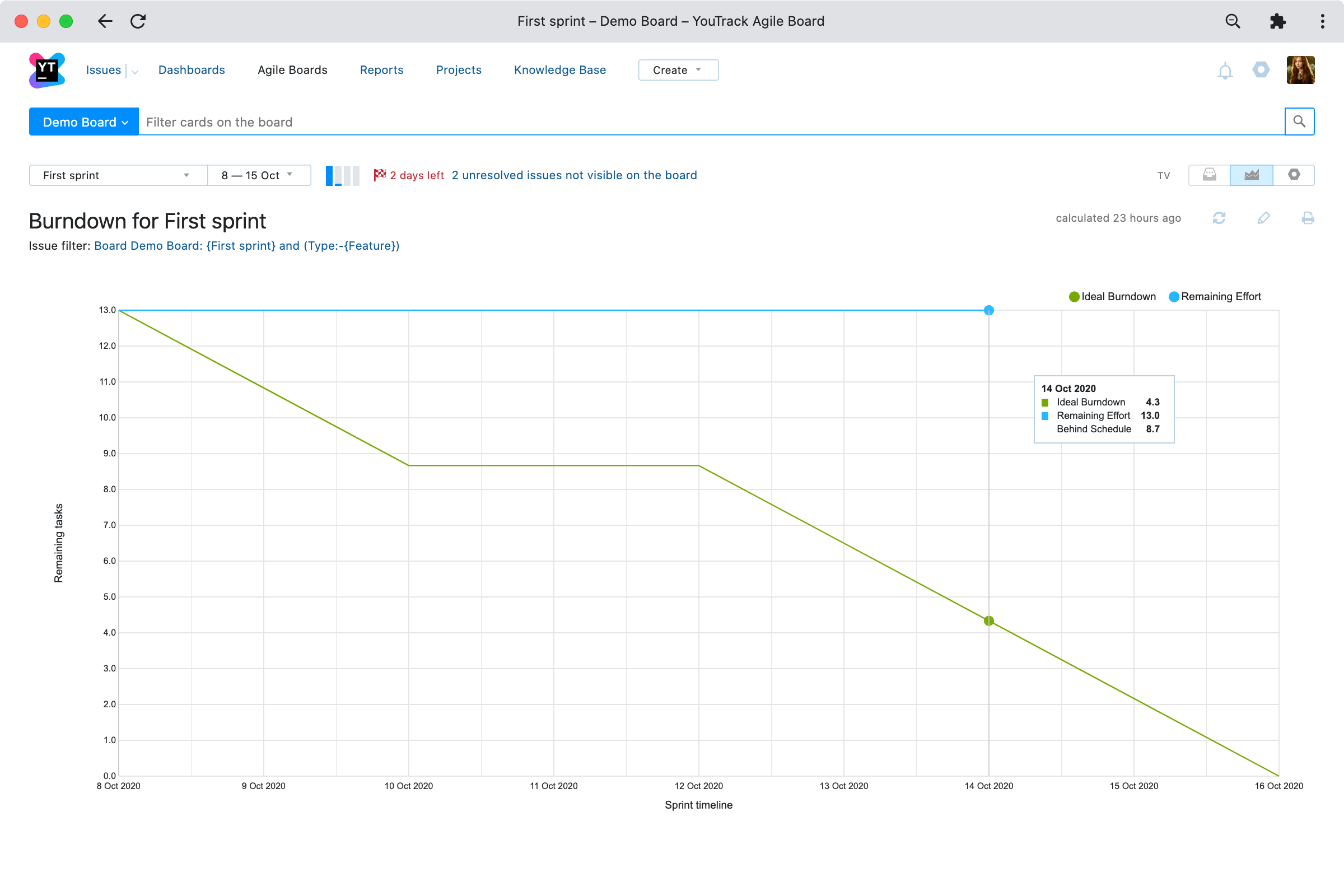
Search flexibility for everyone
Exact match search
Sometimes you may need to find a particular word or a sequence of symbols among your issues. Case matters! Let’s imagine you’d like to find all issues where YouTrack is misspelled as Youtrack and fix that. This is now possible with the exact match feature. It helps you find exactly what you asked for by providing the ability to perform a case-sensitive search and excluding different forms of the search query.
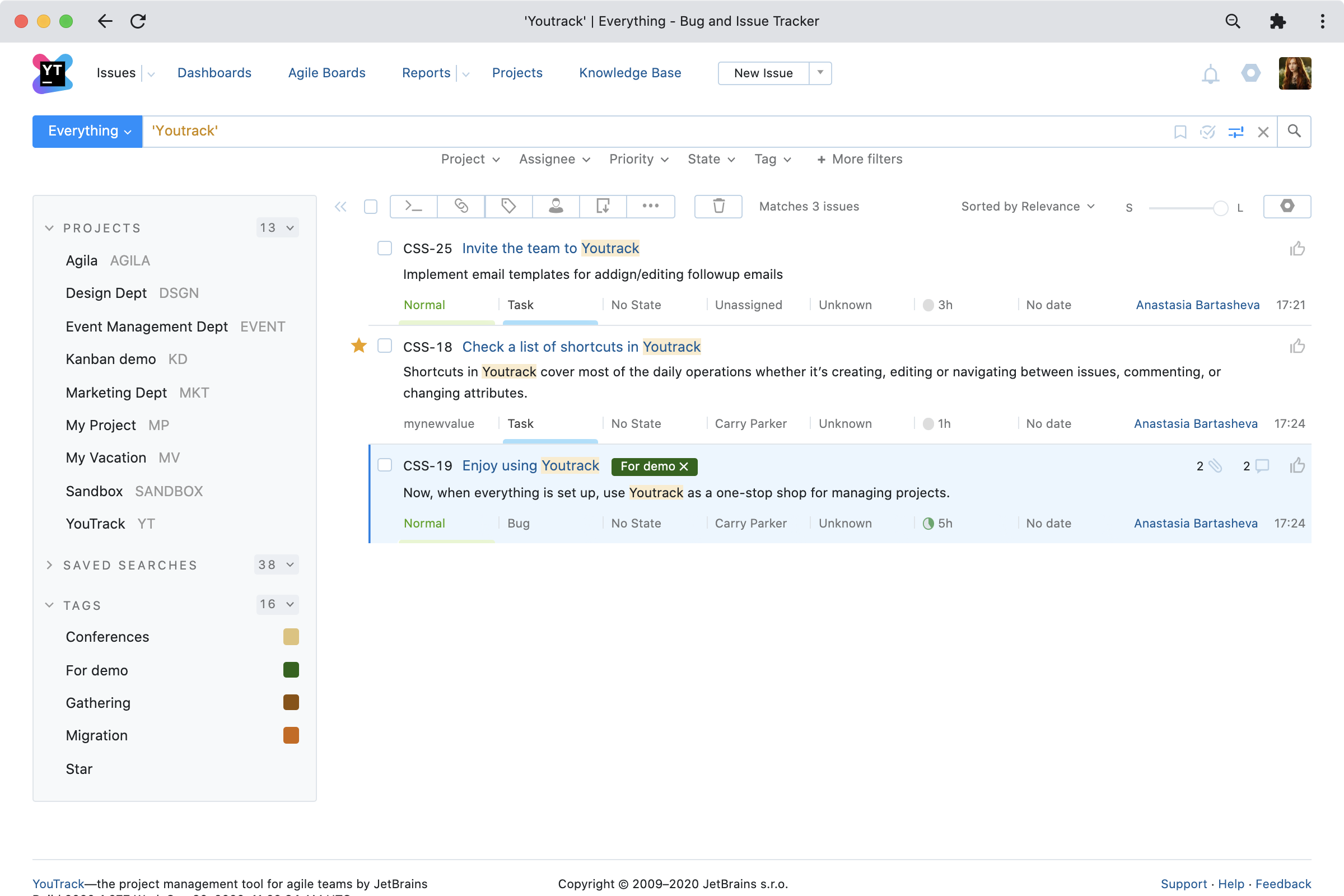
Relative date parameters in search queries
For those of you who actively use the search and reporting capabilities, we are happy to introduce relative time frames for even more agile data views. Previously, only a few options were available, such as {Yesterday} or {Last month}. Now, almost any time period can be specified relatively. That means you can create a saved search or report that will find, for example, issues that were updated in the last 7 hours or that will become overdue in the next 5 days. Your search query will always reflect the actual picture and you won’t need to adjust your search parameters manually each time.
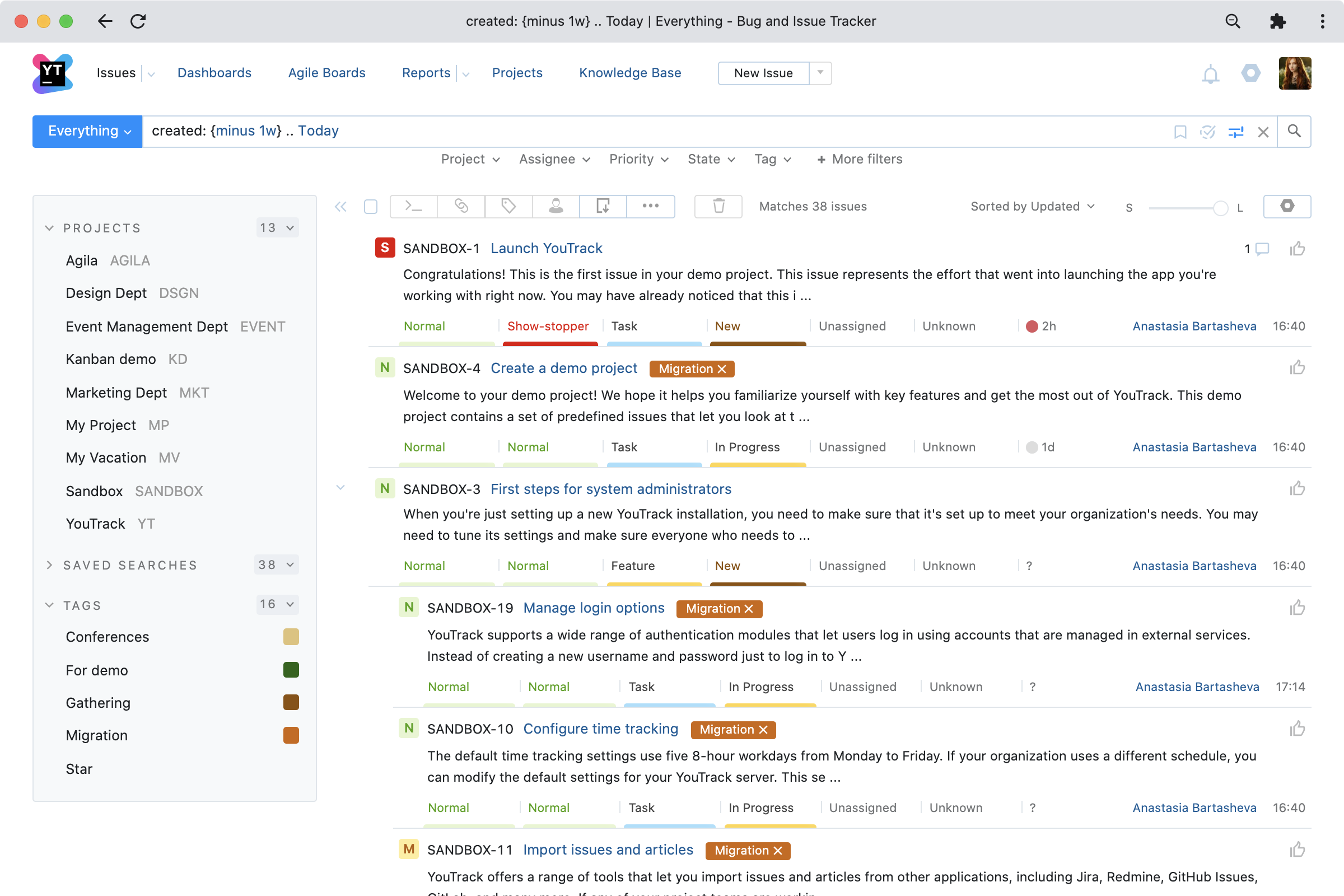
For the full technical details about the release, please see the Release Notes. To learn more about configuring the new features, refer to the latest documentation.
If you use YouTrack InCloud, your instance will automatically be upgraded to YouTrack 2020.4 in accordance with our Maintenance Calendar. If you have an active Standalone subscription, you can download YouTrack 2020.4 today. Or you can use the free version to try out the new YouTrack! For more information about the licensing upgrade options available for YouTrack, please visit our Buy page.
We highly appreciate all your feedback, so please share it with us in the comment section below. And of course please get in touch with our support if you have any questions – we’re always here to help!
Your YouTrack team





