YouTrack
Powerful project management for all your teams
YouTrack Now With More Powerful Time Tracking

YouTrack 2022.2 comes with an incredible set of enhancements for your time tracking routines. It offers timesheets for working groups and custom attributes for work items. Additionally, you can now migrate your issues from Google Sheets, as well as from CSV and XLSX files to YouTrack with a new built-in import feature, and use color formatting for your articles and issues. Oh, and YouTrack now offers localization into Italian and Ukrainian, and you can switch YouTrack and Mobile application to one of the fifteen languages!
Time tracking enhancements
Previously on YouTrack…
In an old blog post, we wrote about YouTrack’s time tracking capabilities. Here’s a quick recap of the essentials:
YouTrack’s approach to time tracking is organized around three main categories: estimation, work items, and spent time.
A work item is an entry that describes a piece of work done on a task. It includes information about the author, date, duration, and type of work, and it also has an optional comment field. For example, a work item could describe 4 hours of development that you did yesterday. Work items are added to issues, and one issue can have many work items with different authors, types, and durations.
An issue’s “Spent time” field contains the sum of the durations of all the work items logged for that issue.
Now that you’re up to speed, we can move on to the features that have been added this time around.
Custom attributes for work items
As we were carefully reviewing your feedback on our time tracking features, we realized that lots of teams were missing the same thing: the ability to specify more details for each work item.
YouTrack now allows you to create custom attributes for work items. You can use them, for example, to specify where work took place – allowing you to calculate travel expenses properly – or to select overtime rates or mark spent time as billable. It’s all up to you. You can give the custom attributes whatever names you want and manage them separately for each project.
When entering the time they’ve spent on a task, your team members will choose from work attributes relevant to the projects they are working on. These details will be available in the tasks, timesheets, and time tracking reports.
Timesheets for workgroups
Timesheets are here to help you manage time tracking activities. Whether you are interested in a specific user or a whole project, you will always be able to see the overall time spent – all presented on one page. In YouTrack 2022.2, we’ve introduced one more tab to the Timesheets page – workgroups. This tab is particularly useful for efficiently tracking time spent for cross-functional matrix teams and ad hoc task forces. You can create as many groups as you need by combining your teammates and existing YouTrack groups and teams.
Now, having all three types of timesheets available, you can choose the most convenient view for you. For example, you can create external billing reports for external customers or collect team performance statistics for internal analysis.
Built-in option to import from Google Sheets
We’ve added support for importing issue data from Google Sheets. This means you can effectively import issues from any tracker that exports data in a compatible format, including CSV and XLSX. You can also use the ability to import from Google Sheets as a tool for importing issues in bulk.
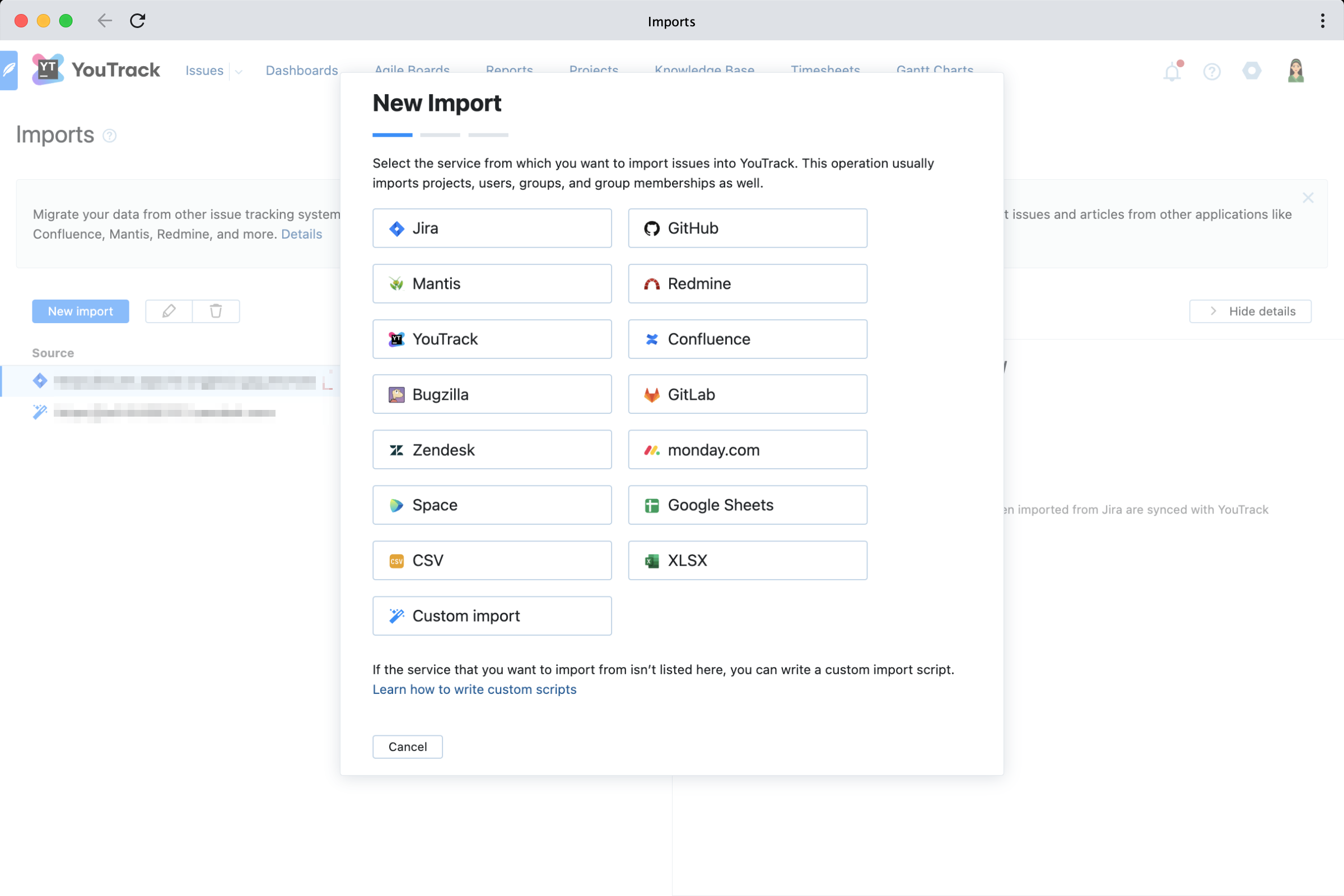
Color formatting for your issues and articles
Which color is the “new black”? You decide! Use the new selectors in the rich text editor to change the color of your text or to highlight it. It’s now easier than ever to direct the attention of your users to the most important parts of your announcement or feature request.
As a bonus, we’ve added an option to edit your images right from the rich text editor. It lets you crop, highlight, draw, and blur images to make your issues and articles more descriptive.
That’s not all!
Thanks to contributions from our community translation project, YouTrack is now available in Italian and Ukrainian. In their profile settings, each user can choose from 15 languages, including English, official localizations into Chinese, Korean, Brazilian Portuguese, French, German, Japanese, Russian, and Spanish, and community translations into Czech, Polish, Hebrew, and Hungarian.
The YouTrack mobile app now offers a localized UI as well. The app will be automatically preset to whichever official language is selected for a user on main YouTrack instance.
Check out the What’s New page for more information, or refer to the release notes for the full technical details of this release. To learn more about configuring the new features, take a look at the documentation.
If you use YouTrack Cloud, your instance will automatically be upgraded to YouTrack 2022.2 in accordance with our Maintenance Calendar. If you have an active Server subscription, you can download YouTrack 2022.2 today. If you don’t already have a license, and if you’d like to give YouTrack 2022.2 a try before committing, you can use the free version for up to 10 users! For more information about the licensing options available for YouTrack, please visit our Buy YouTrack page.
We appreciate all your feedback, so please share it with us in the comments section below. Please get in touch with our support team if you have any questions. We’re always here to help!
Your YouTrack team





