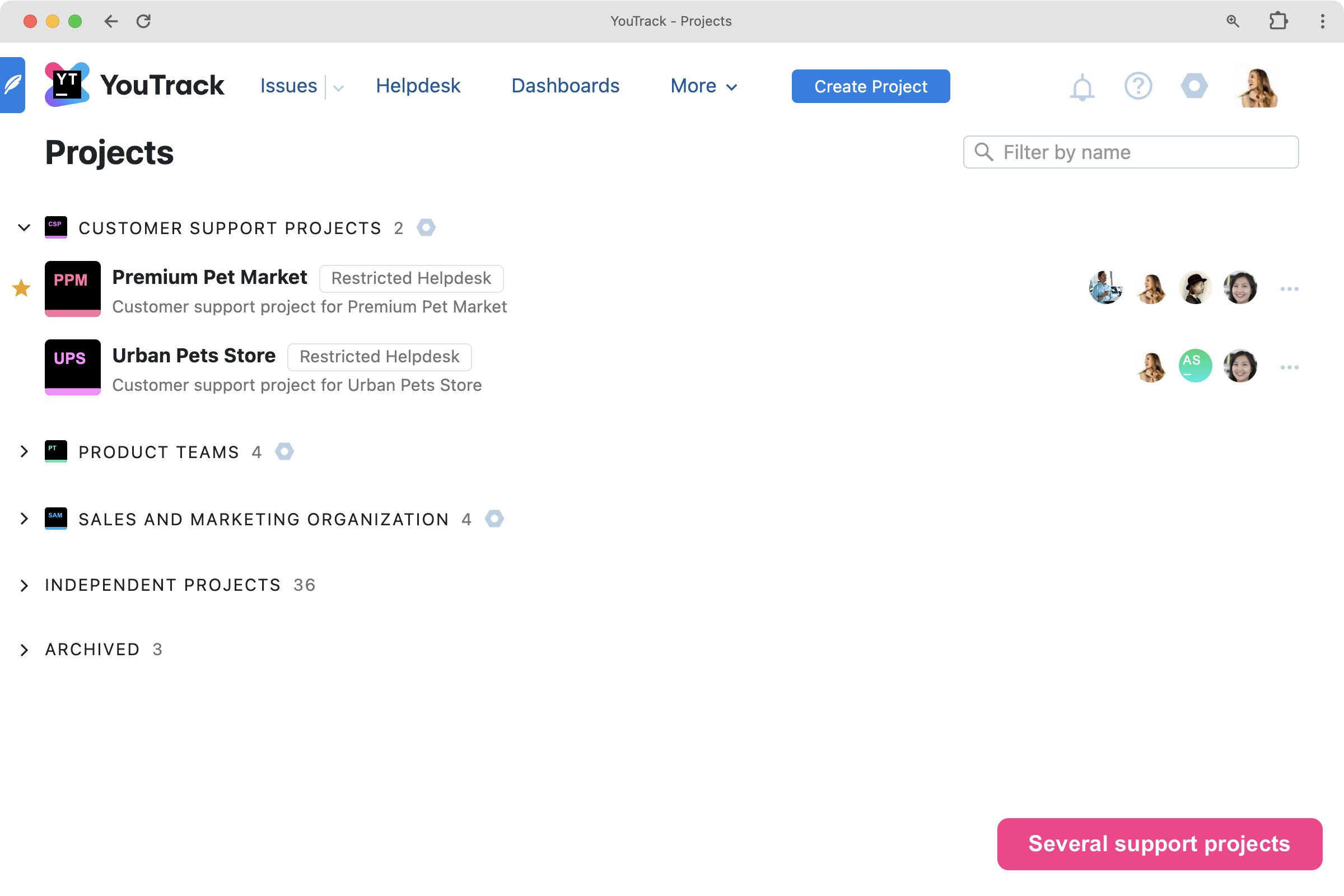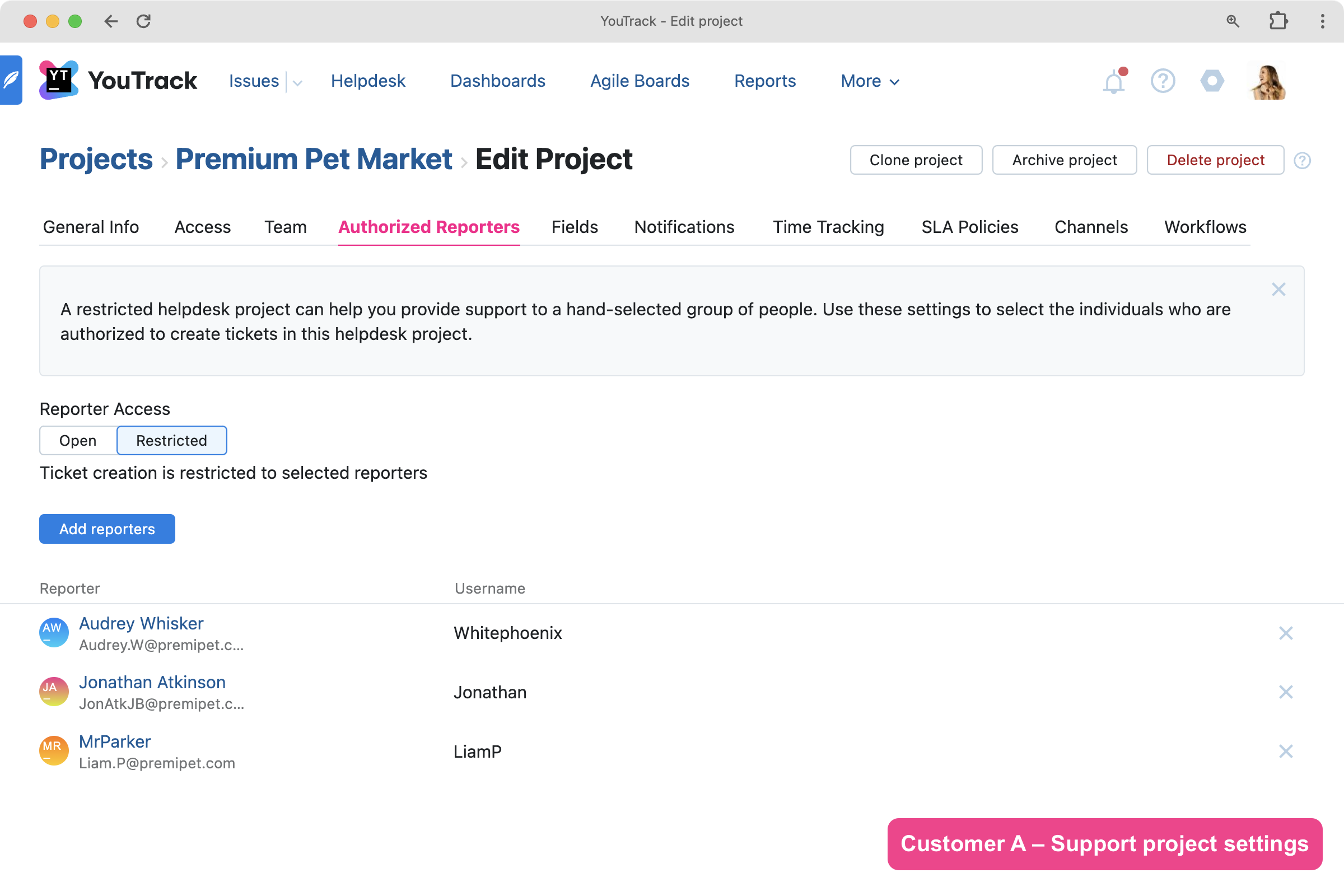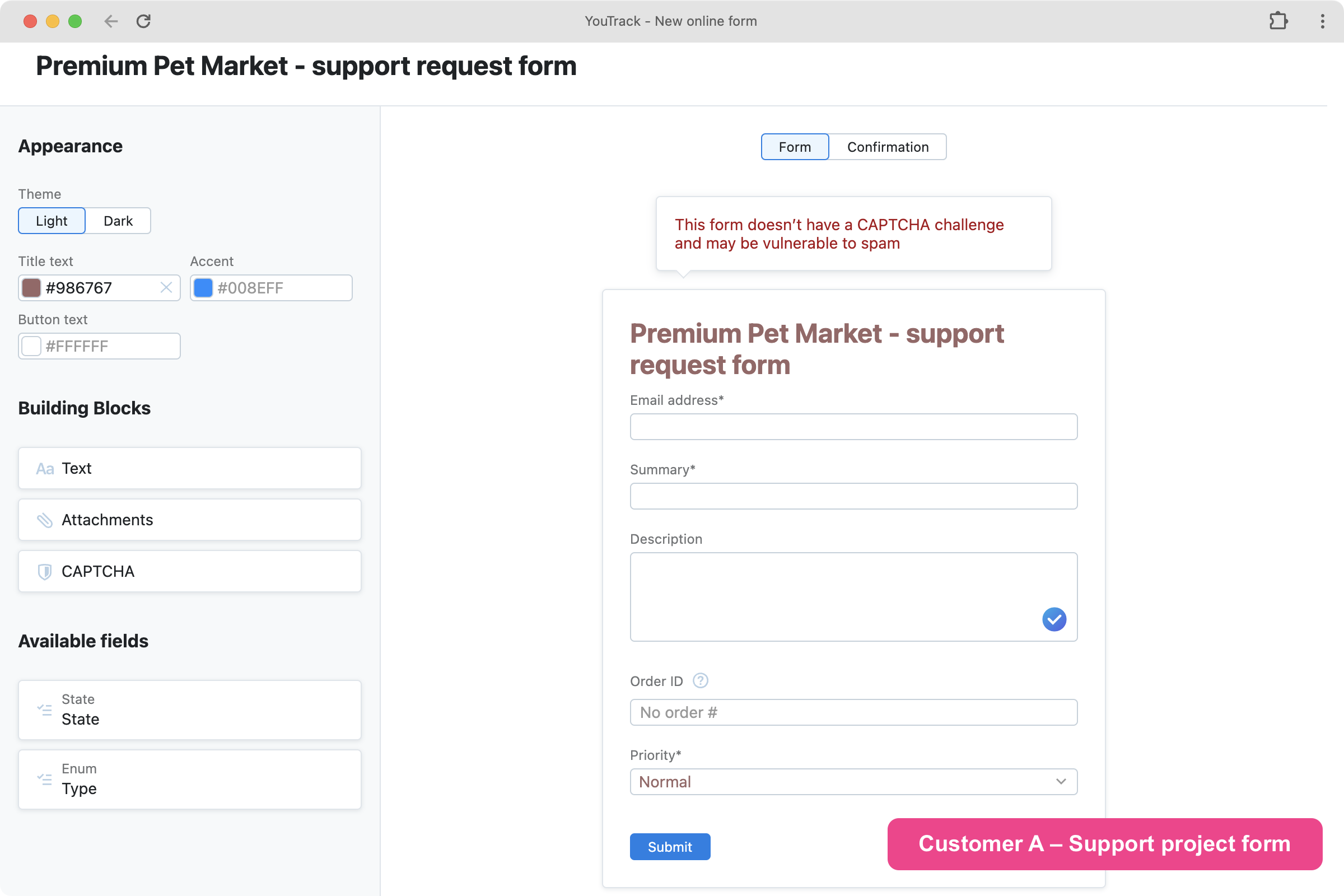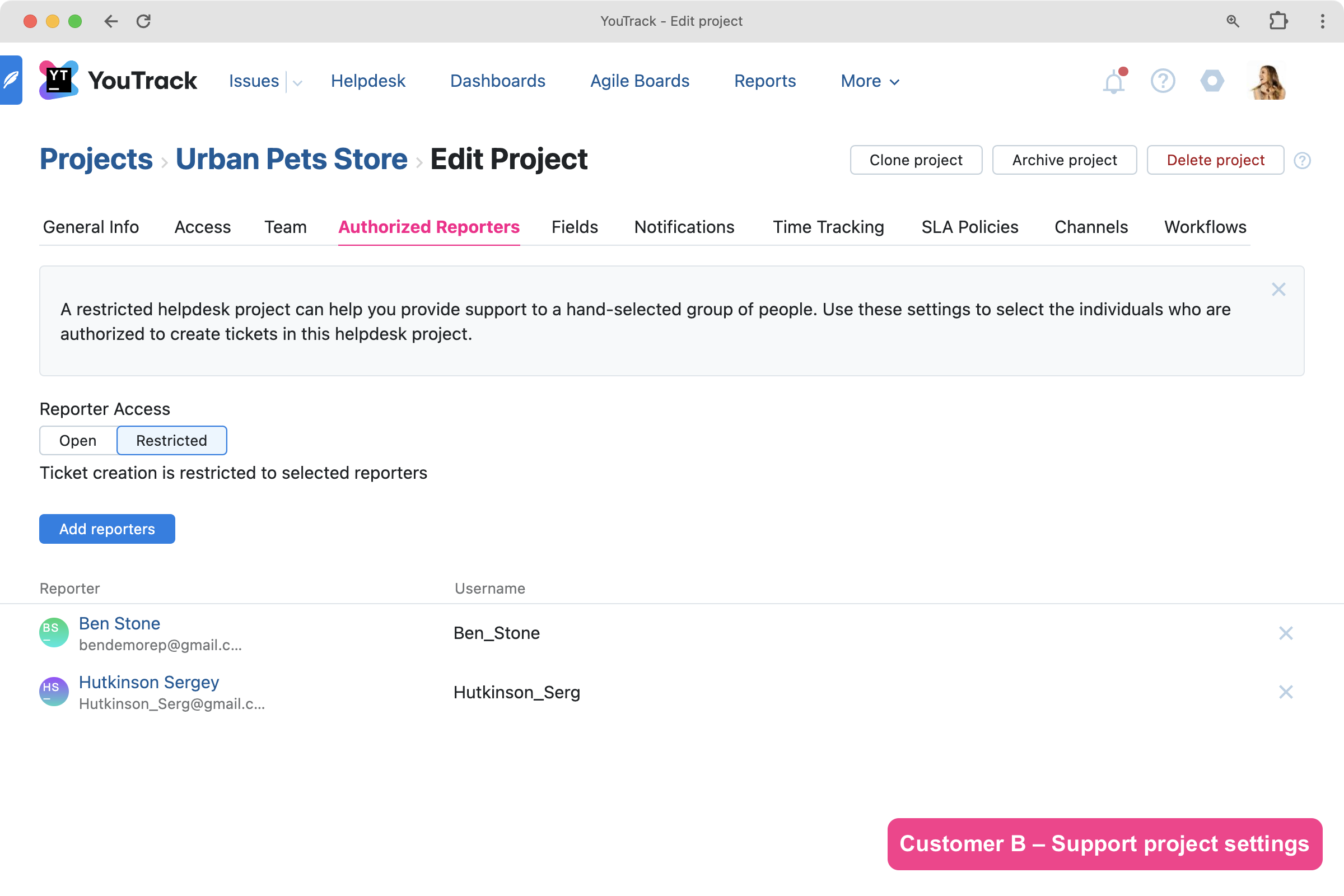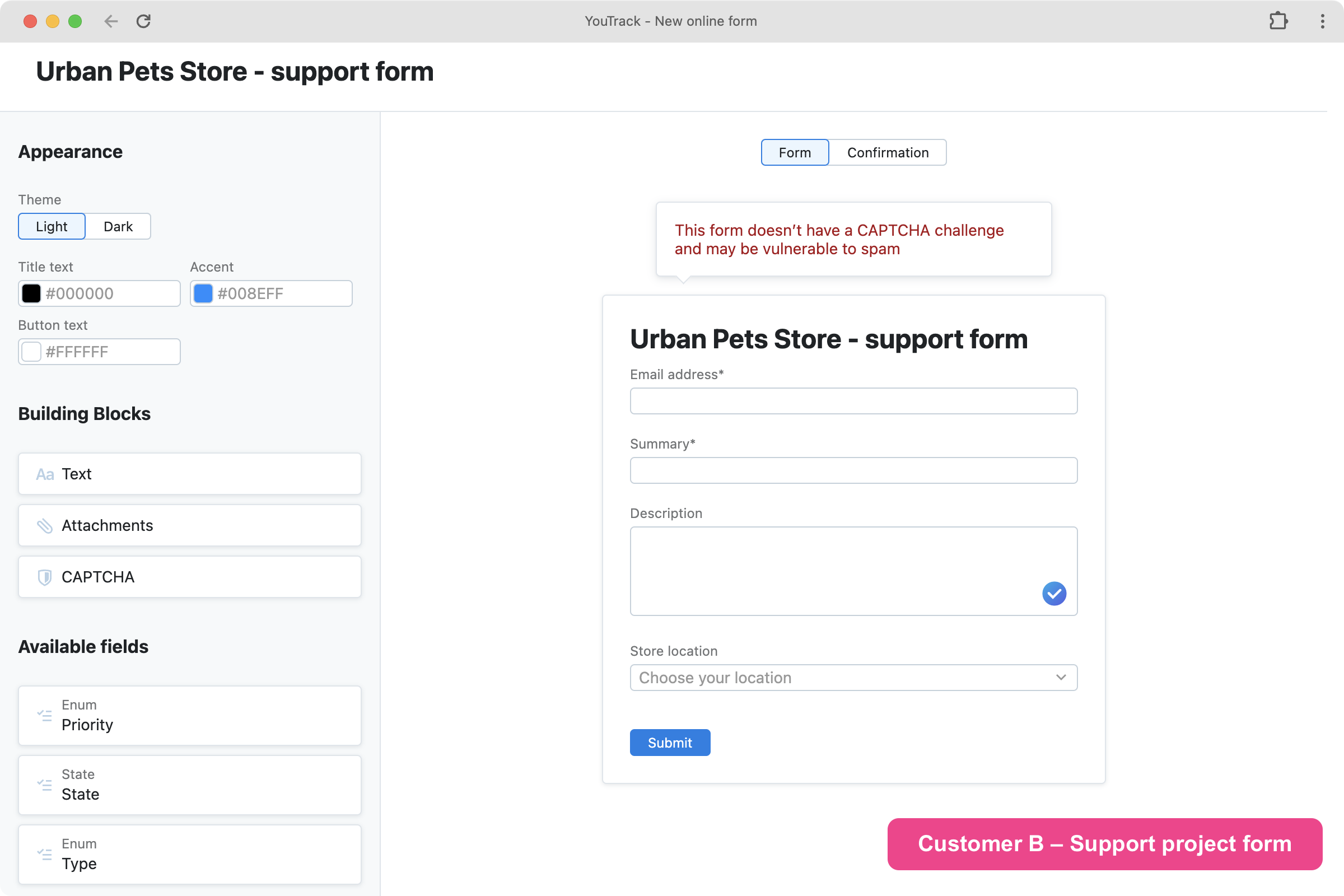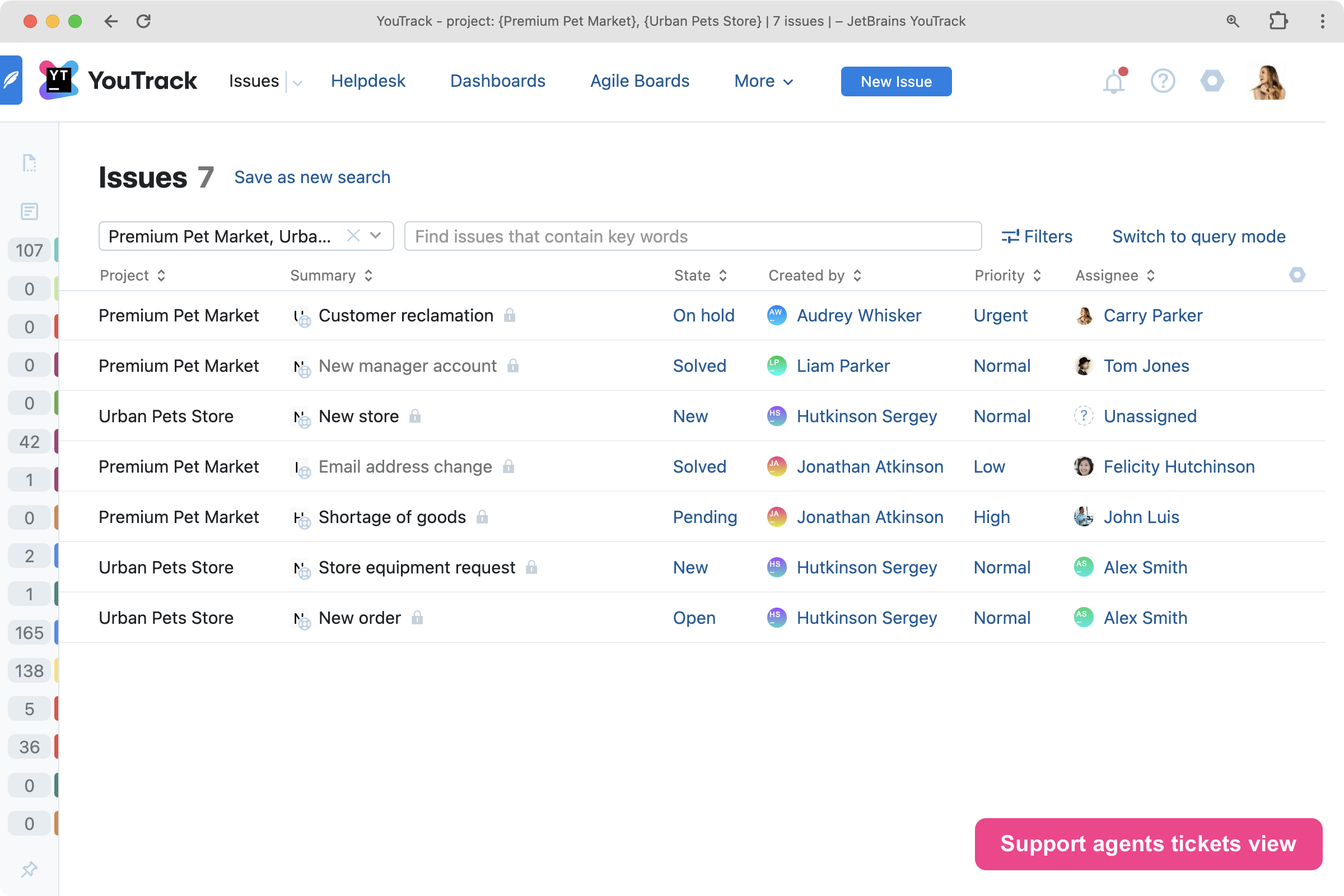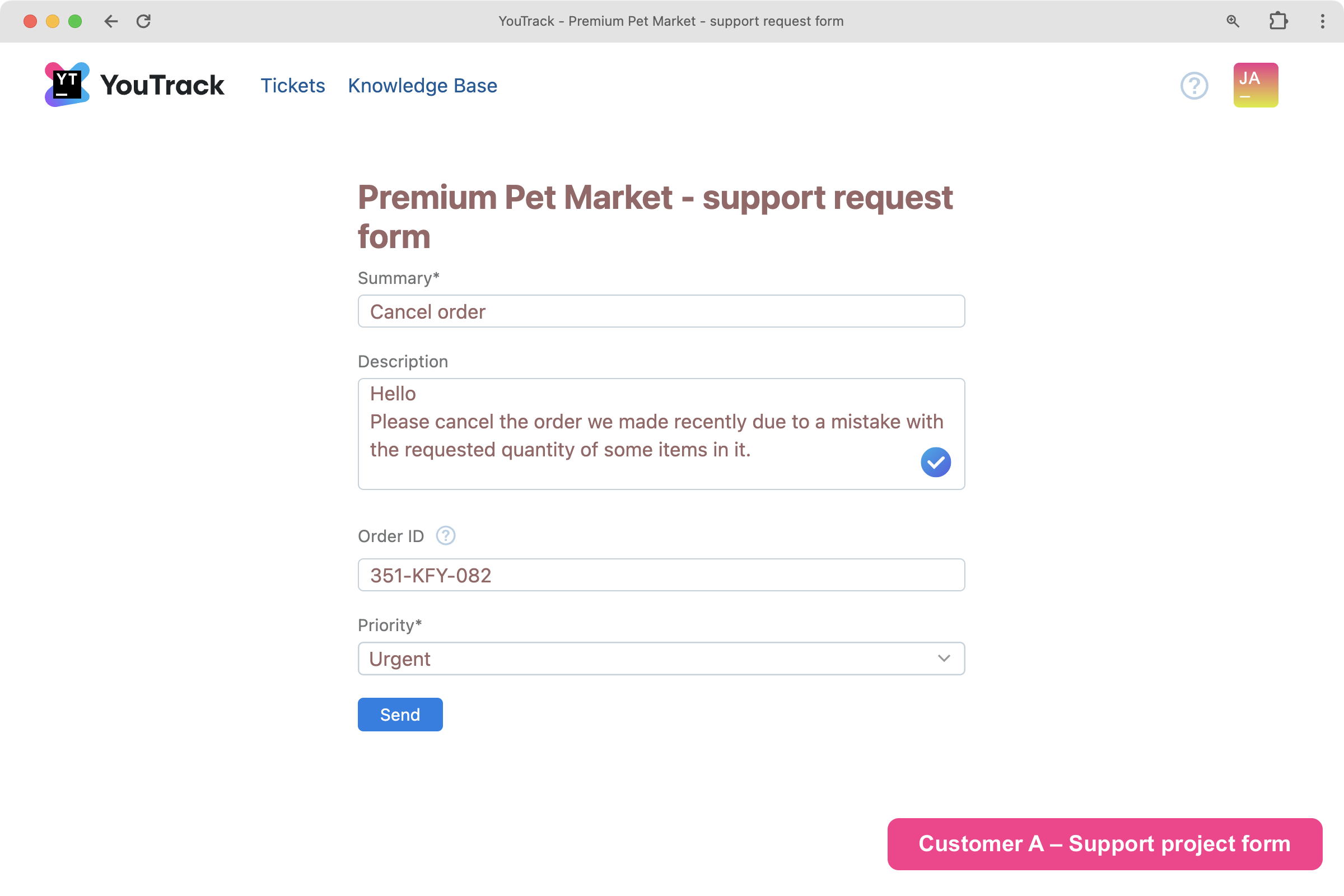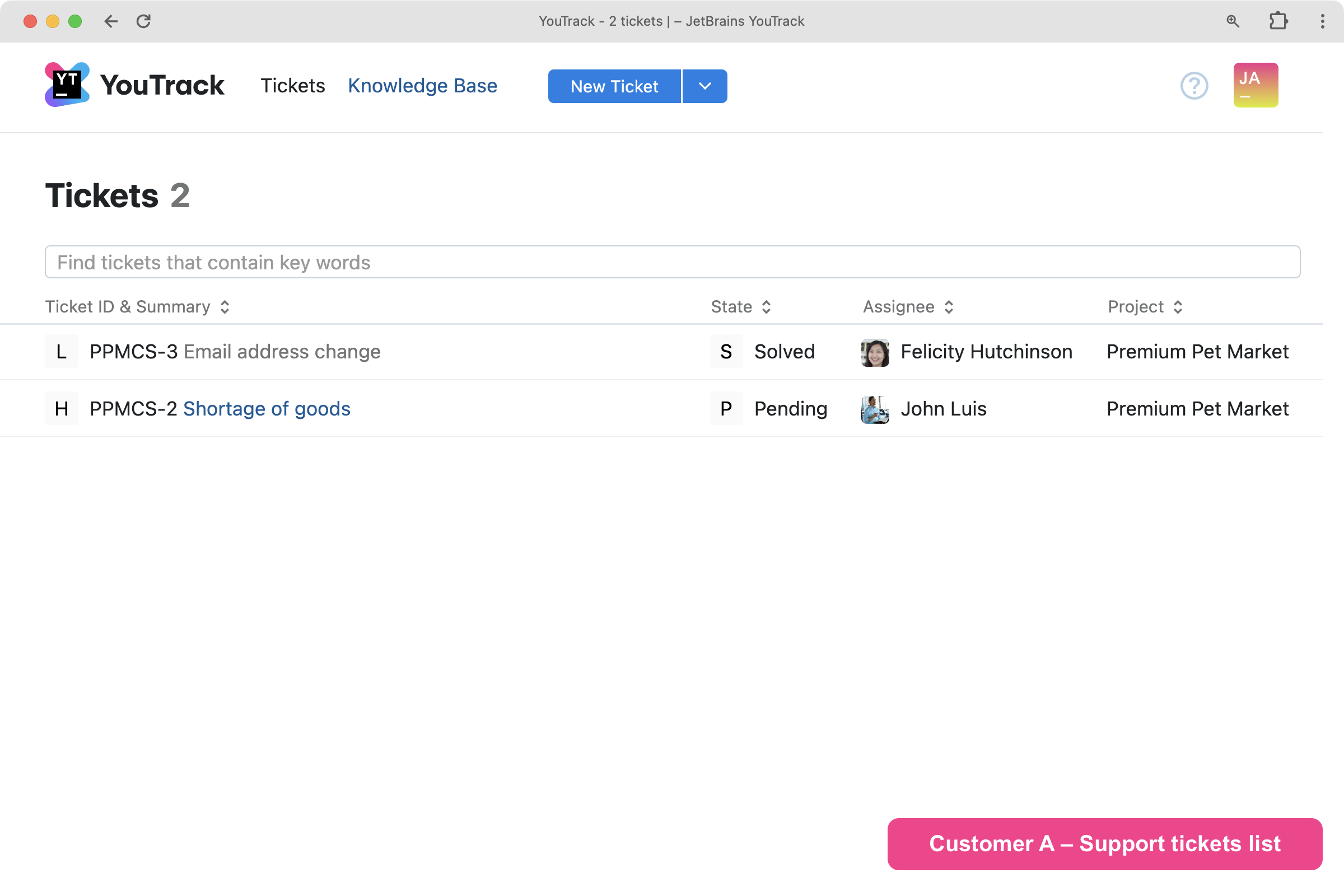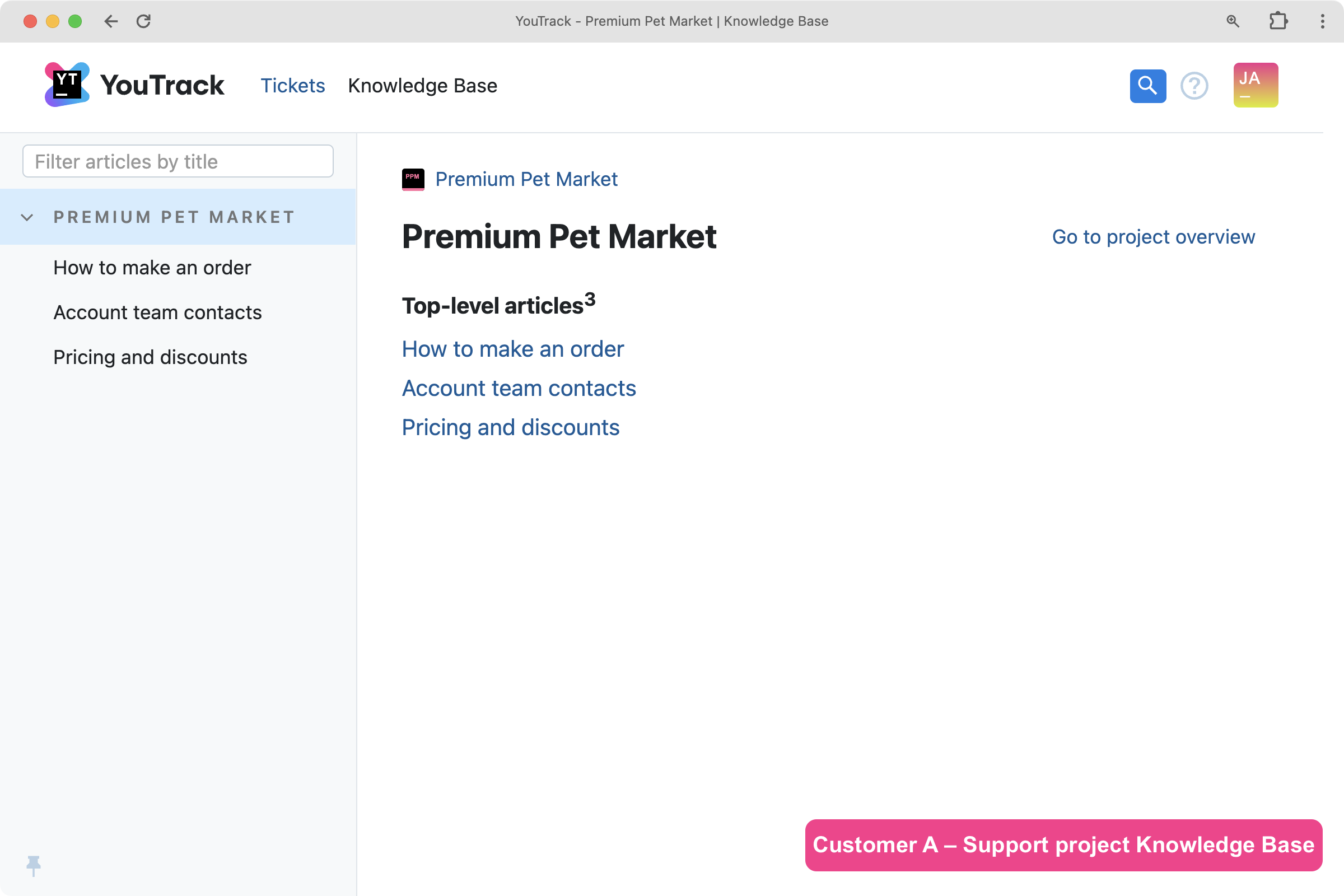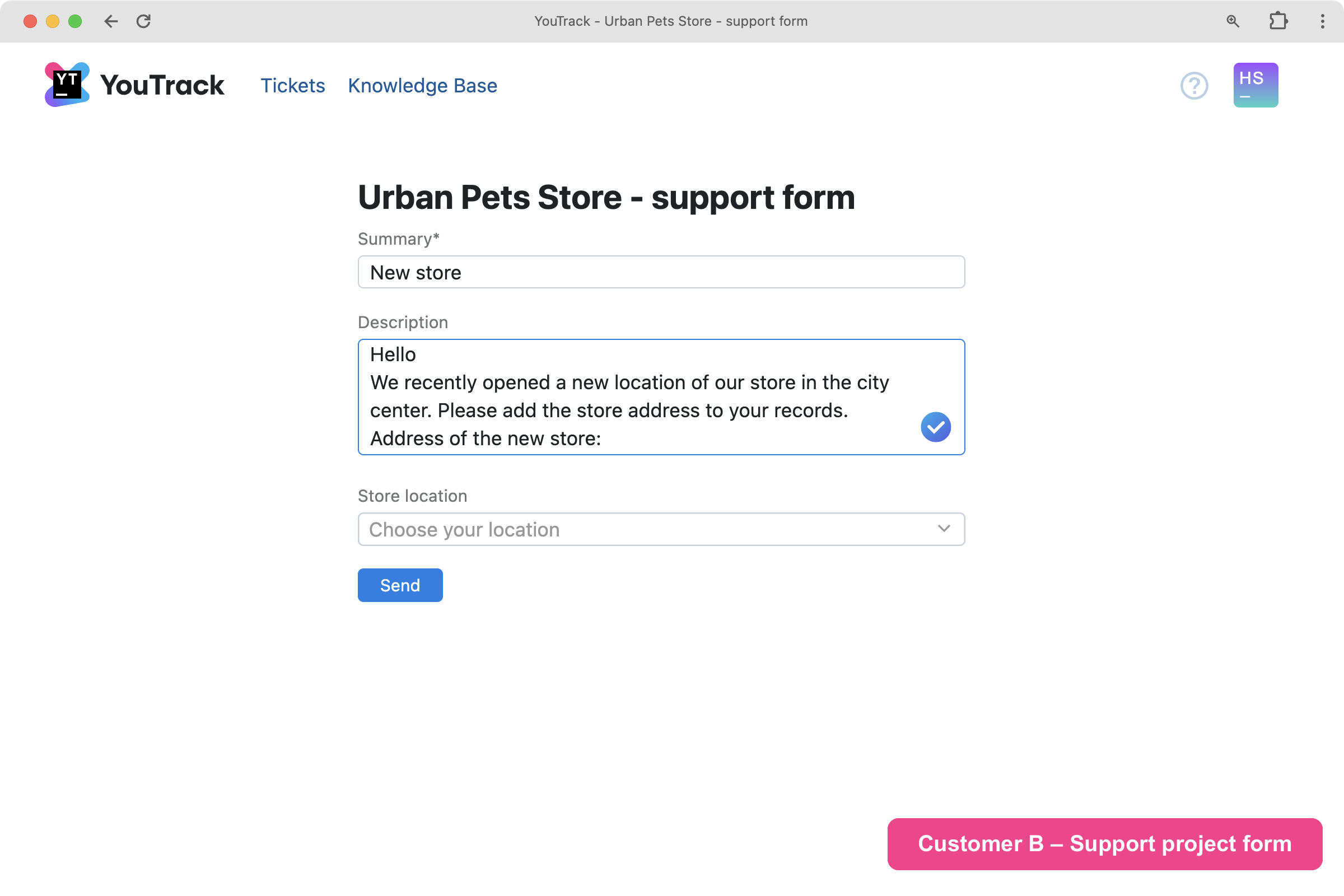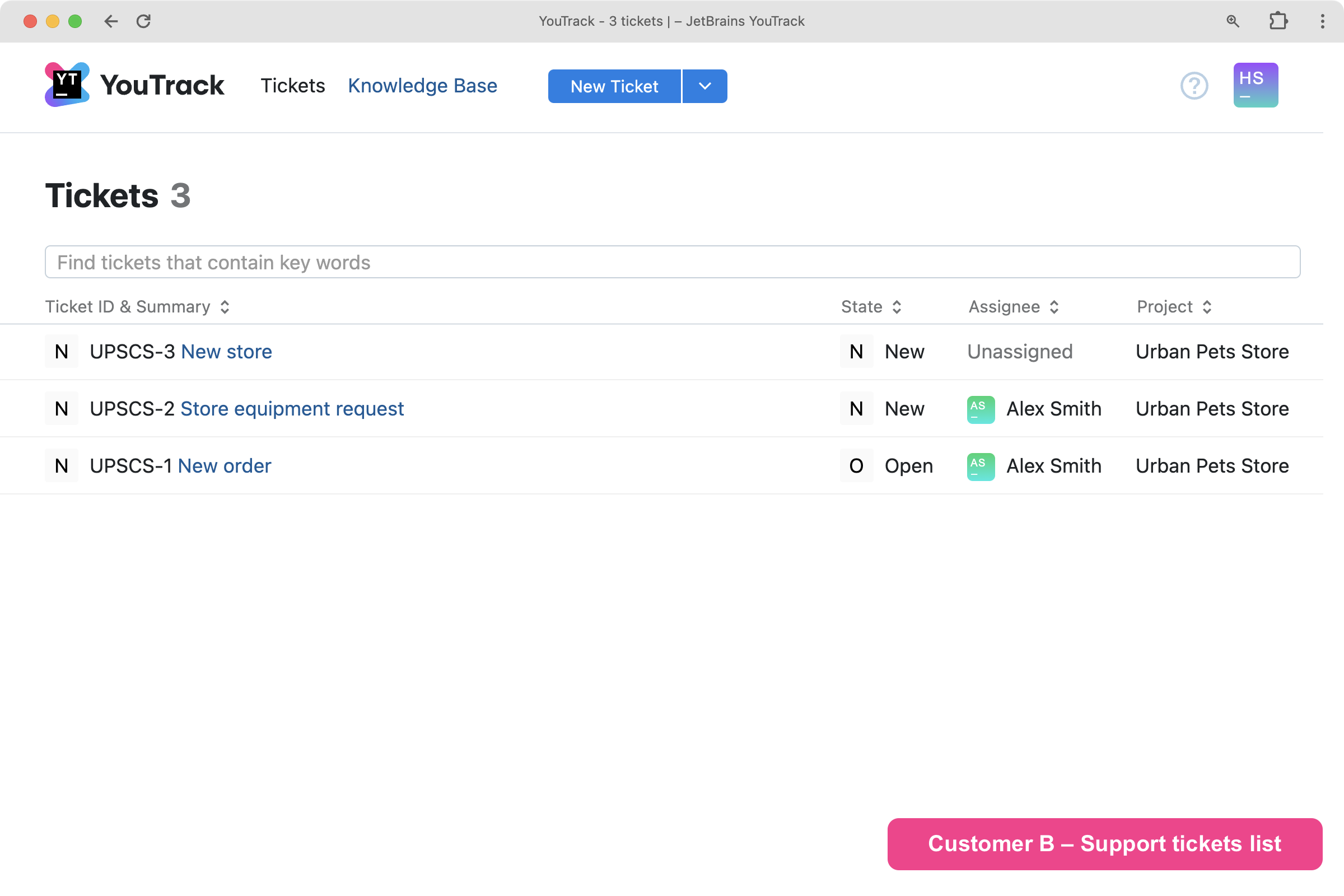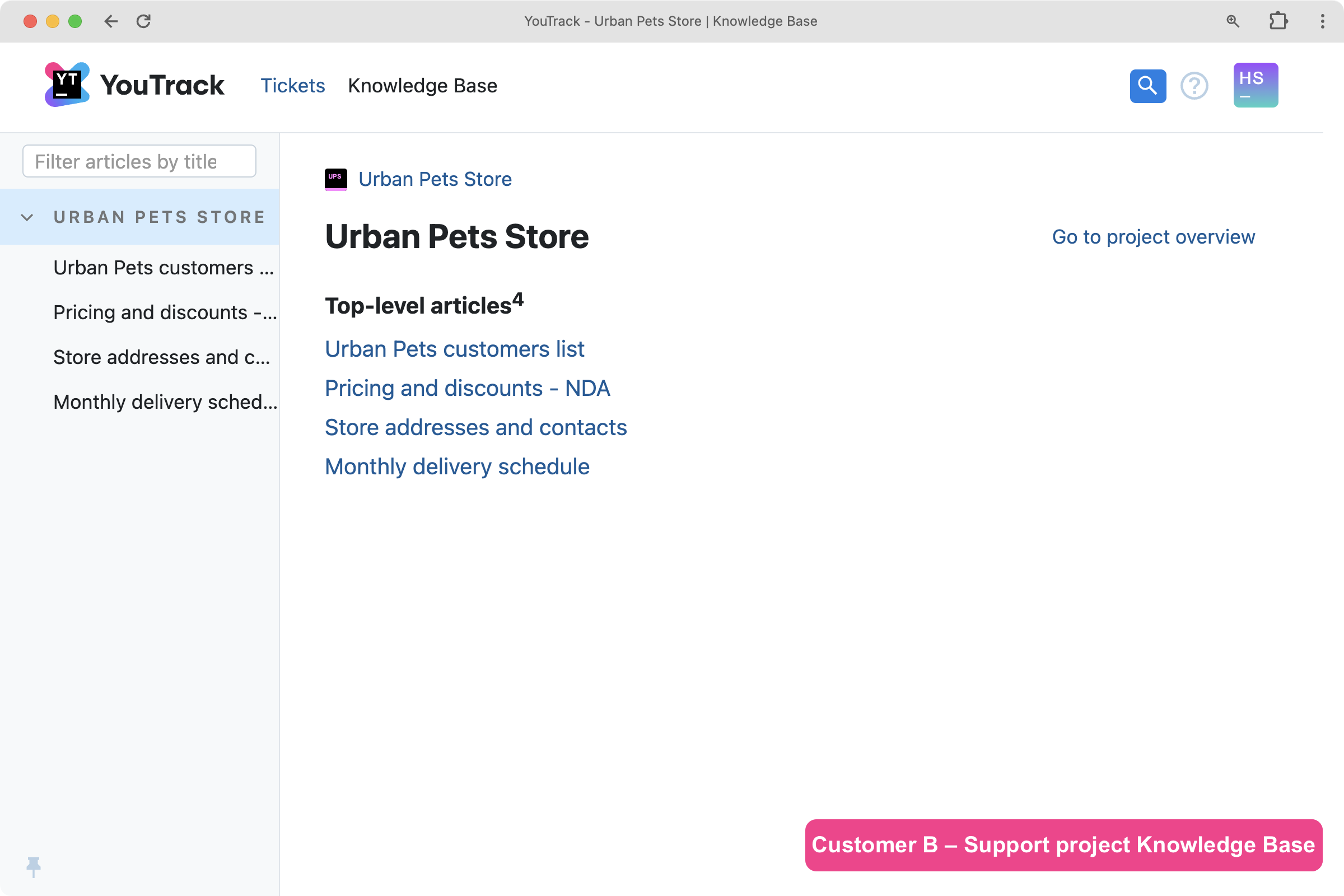YouTrack
Powerful project management for all your teams
YouTrack Adds More Flexibility for Helpdesk Projects

In the new YouTrack version 2024.1, we’ve improved the experience of support teams working with YouTrack Helpdesk based on the most popular feature requests from our customers.
Support teams working with several helpdesk projects for multiple customers or products can now restrict any helpdesk project for predefined groups of reporters and manage their tickets privately. We’ve also added an option so that agents can edit ticket summaries directly in YouTrack.
Beyond this, it became easier for you to work with attachments and undelete content in YouTrack.
Enhancements for teams working with helpdesk projects
Restricted helpdesk projects
This update is based on the feedback we received from support teams who handle several helpdesk projects on the same YouTrack instance, for example, managing support for various products or getting tickets from several customer organizations. You may now restrict each of the helpdesk projects so that they’re only visible to specific reporters.
Here is how it works in practice. Imagine you’re a part of the Fluffery Pets Support team and manage separate helpdesk projects for two different customers – companies that are both buying products and services from you. For example, if you don’t want Customer A to see any indication that you also work with Customer B’s project and vice versa, you can still manage support projects for both Customer A and B in the same YouTrack instance – privately.
As a result, selected reporters from Customer A won’t have access to tickets, online ticket submission forms, and Knowledge Base articles belonging to another helpdesk project that you’ve restricted to Customer B’s reporters. See how different content in the YouTrack Helpdesk interface now looks for both Customer A’s and Customer B’s reporters.
This update, combined with already available opportunities to customize any of the helpdesk projects, allows you to structure the services for Customers A and B differently. For each of the helpdesk projects, you may have different online forms to submit tickets with fields specific to a particular helpdesk project, publish separate FAQ articles in the Knowledge Base, and tailor the email notifications sent to your reporters from YouTrack.
Editable ticket summary
One more feature we brought to YouTrack Helpdesk based on your feedback is the ability to edit ticket summaries. When a customer ticket is received in YouTrack, a summary comes from the online ticket submission form or email topic. Agents now have the opportunity to edit the ticket summary. This helps to make tickets easier to understand and more searchable.
Your support agents may want to remove any irrelevant information that is already covered in the ticket description or custom fields, or, alternatively, make the summary more descriptive so that the topic is clearly understandable at a glance.

When the summary is edited, no additional notification is sent to the reporter. This means that any changes can be made safely, but the reporter will be able to see the updated summary when they log in to YouTrack to check on their ticket updates.
Undelete option for everyone
Sometimes, important issues, tickets, or articles get deleted unintentionally. YouTrack administrators can now easily recover them – anytime within two weeks after the deletion. If items are deleted on purpose, administrators can now permanently remove them to free up your storage space, too.
These delete and undelete actions are visible to those team members who follow the respective item in the activity stream and notifications.
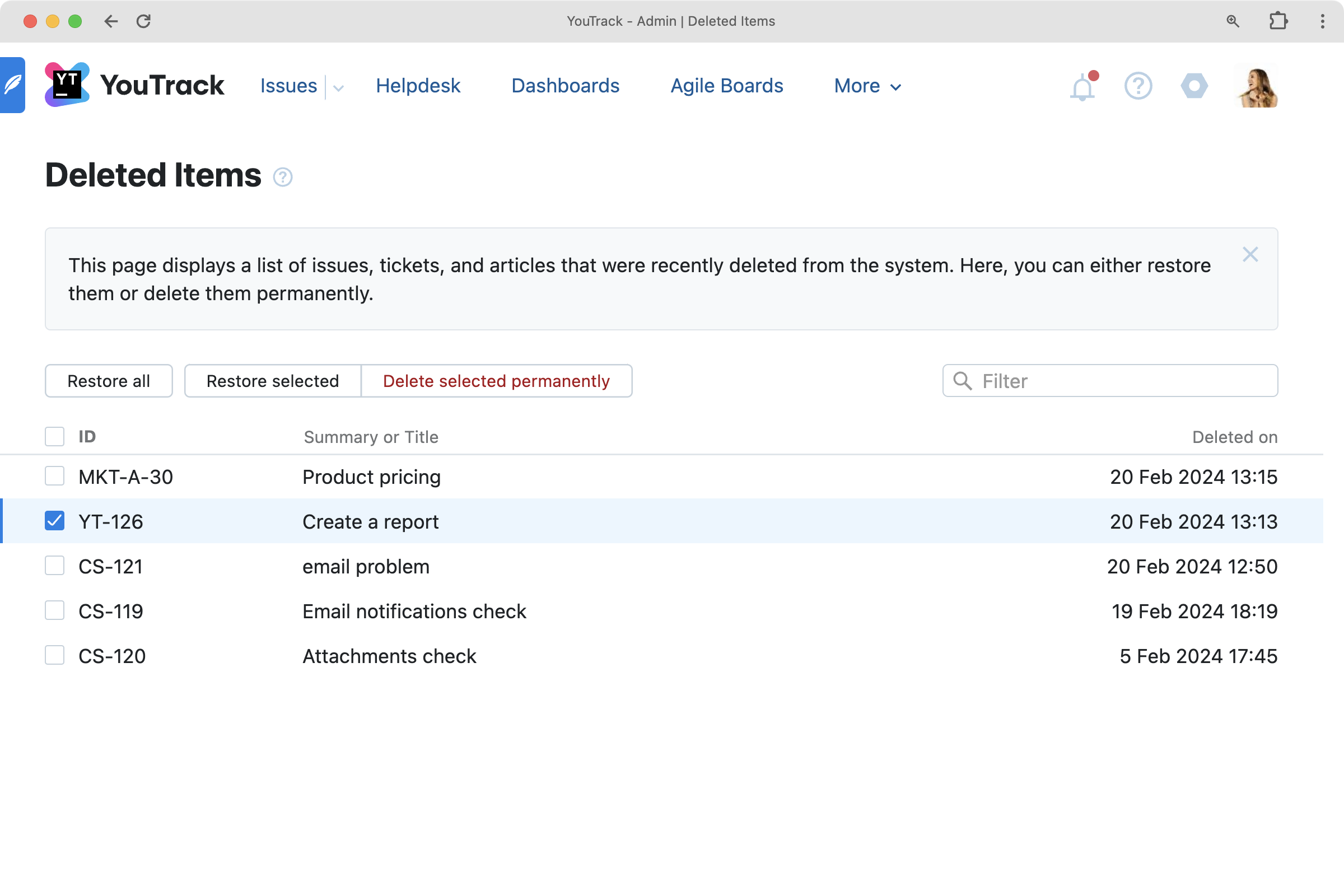
Faster work with attachments for teams working with lots of documents
Team members working with a lot of uploaded documents in YouTrack can now save time managing them. From this version, you can drag and drop the attachments directly from a YouTrack instance opened in Google Chrome or another Chromium-based browser to an email draft, folder, or other program without having to download it first.

Upsource and Confluence plugins are no longer supported
We’ve also included several other minor changes to improve your overall experience. However, if your teams had configured Upsource or Confluence integrations, starting from this version, they will no longer be supported in YouTrack. Learn more about all integrations available in YouTrack.
Check out the release notes for the full technical details and a comprehensive list of the bug fixes and improvements in this release. For details on configuring the latest features, visit the documentation.
If you use YouTrack Cloud, you’ll automatically be upgraded to YouTrack 2024.1 in accordance with our Maintenance Calendar. If you have an active YouTrack Server subscription, you can download YouTrack 2024.1 today. If you don’t already have a license, you can use the free trial to test out the new version before you commit to buying! For more information about the licensing options available for YouTrack, please visit our Buy page.
We always appreciate your feedback. Please share it in the comments below, and don’t hesitate to contact our Support team if you have any questions – we’re always happy to help!
Your YouTrack team