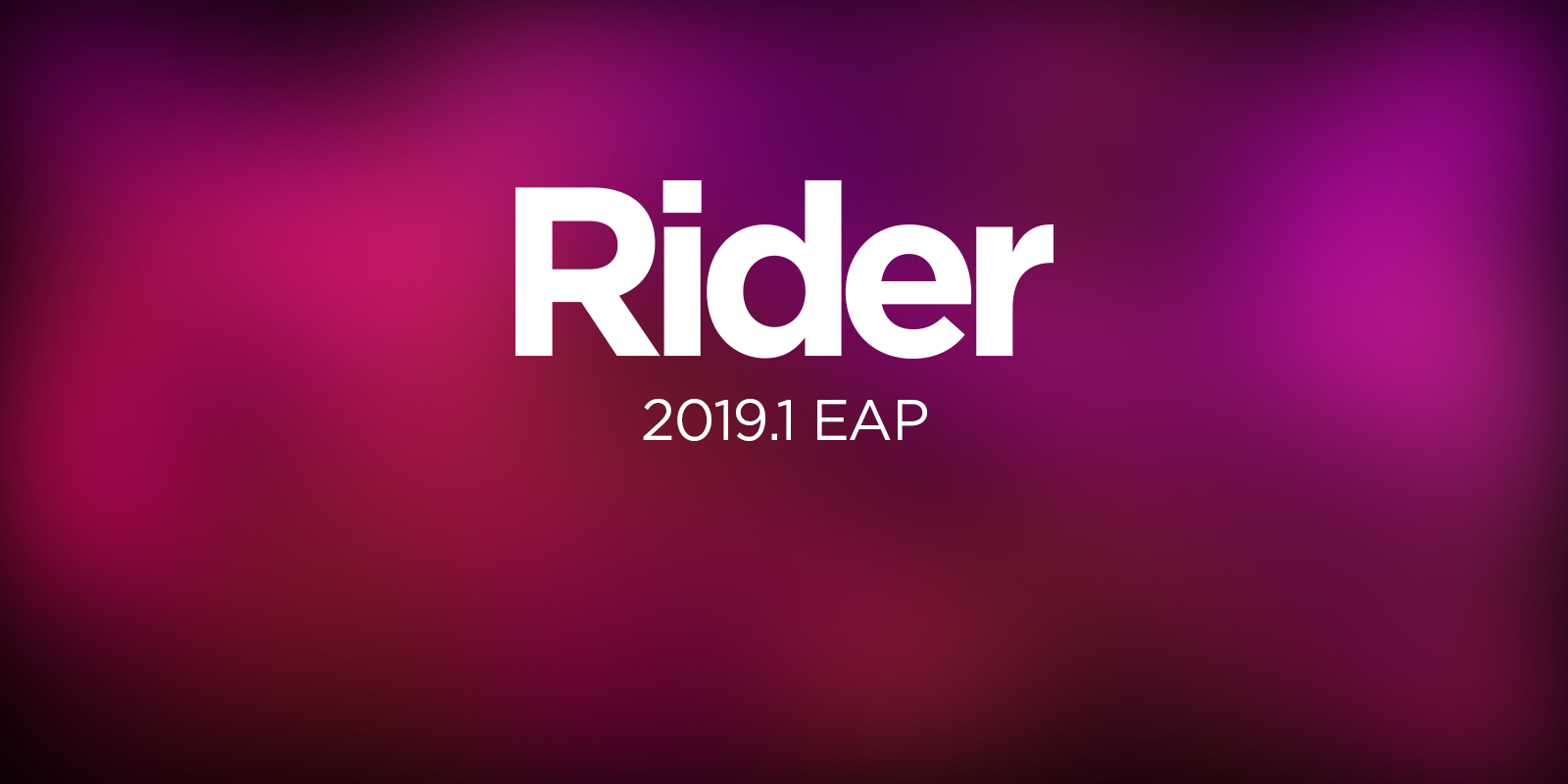.NET Tools
Essential productivity kit for .NET and game developers
How-To's

Rider 2019.1 Kicks off its Early Access Program!
Hello everyone,
We spent last month scrambling to prepare some great new goodies for you. Please welcome the Rider 2019.1 Early Access Program!
The highlights of this first EAP build include:
- Publishing: support for publishing ASP.NET Classic (non-Core) web apps to local folders or via FTP.
- IIS Express support in Rider: you can run and debug ASP.NET Core web applications on IIS Express (Windows only).
- Outstanding update for F# support: the Rename refactoring for F#-defined symbols works across your entire solution; there are a heap of new handy features in Navigation, Find Usages, and cross-language interop; and more.
- Massive startup performance upgrade: warm startup is now significantly (up to 2x) faster.
- IL (Intermediate Language) viewer comes to Rider.
- Xamarin support: Xcode integration was introduced, and Android support was extracted to a “non-bundled” plugin in the Plugin Repository.
- Breadcrumbs support C#, VB.NET, and F# files.
- Parameter info tooltip has been significantly improved.
- Initial C# 8 support (read more).
Those were just the highlights. Here’s the “and more”:
- Project Model improvements: better support for web references; the .NET Core version can be defined when creating a new project; and the MSBuild process can be automatically restarted if it was killed for some reason.
- Huge unit testing update: performance and memory footprint improvements; new grouping rules introduced; the Session progress bar is available in a Unit Tests session window; new ‘Track Running Test’ and ‘Hide Empty Test Filters’ modes available in Unit Test Session Options; and lots more!
- Run Configurations: a static method and a run configuration for a project can be executed directly from the gutter mark in the text editor.
- Structural navigation from ReSharper is here to make Tab great again in Rider too.
- Improved Unity support: new inspections and quick-fixes available; new notification when the Unity editor plugin is out of sync and automatic update is disabled; new notification to inform user there is no Player.log to open; ECS methods are marked as used; and Performance-critical context works across files.
- VCS support: Fixup and Squash actions added to the VCS log; cherry-pick a file from a commit from the VCS log; incoming and outgoing commits are indicated; deleted shelved files can be restored; there’s a new ‘Uncheck all’ checkbox for partial Git commits; and you can switch sides in the diff viewer.
- There’s a new navigation popup, ‘Recent Locations’, which shows your recently visited locations as code snippets, with a couple of lines before and after them (read more).
- Web development: easier navigation in Angular projects using the Related symbol action; better support for TypeScript inside .vue files; support for Cucumber tests written in TypeScript; improved support for ESLint and TSLint in projects with multiple linter configurations; support for Less 3.0 features; new intentions and inspections.
- Database support: Greenplum, Vertica, and Apache Hive are supported; code completion supports combined statements for CREATE and DROP; you don’t have to save the password at all; and more.
- Debugger: Rider can be set as a JIT debugger on Windows.
If after reading all that you still want the whole list of fixes, please visit our public bug tracker.
There are several ways to get the first 2019.1 EAP build:
- Download and install from www.jetbrains.com.
- Use our Toolbox App.
- Use this snap package from the SnapCraft store, but only if you are using a compatible Linux distro.
We’d love to hear your feedback!

Prev post ReSharper Ultimate Starts its Early Access Program for 2019.1!Running and debugging ASP.NET Core apps in IIS Express with Rider Next post
Subscribe to a monthly digest curated from the .NET Tools blog: