.NET Tools
Essential productivity kit for .NET and game developers
Rider 2023.1 EAP 5: Schema Compare, Debugger Visualizers, Blueprint Error Parsing, and More.
The latest installment in our Early Access Program for Rider 2023.1 is here, and it’s packed with exciting updates.
Before you download this build, let’s take a look at the highlights.

Database Schema Compare
Schema Compare is an essential tool for database development and maintenance. It lets users compare two databases to quickly identify the differences between them, ensure there are no discrepancies, and keep the data up to date.
This EAP build introduces Schema Compare for connected databases, SQL Server database projects, and .dacpac files. To initiate the comparison, right-click on the database project file in the Solution Explorer and choose Schema Compare….
We’ve created a dedicated editor window where you can view and edit Schema Compare (.scmp) files. Additionally, the Problems View window will now include the issues identified as a result of database comparison as well as the ones spotted by database model validation.
Important: Rider’s Schema Compare implementation is based on SQL Server Data Tools and therefore requires you to have Microsoft Visual Studio (version 2017 or newer) installed on your computer.
Debugger
Visualizers for string variables
During a debugging session, you can now see the values visualized for HTML, XML, JSON, JWT, or URL-encoding string variables. Just click on the View link next to a string in the Threads & Variables tab of the Debug tool window. Alternatively, click on the View link that appears when you hover over a variable in the Editor.
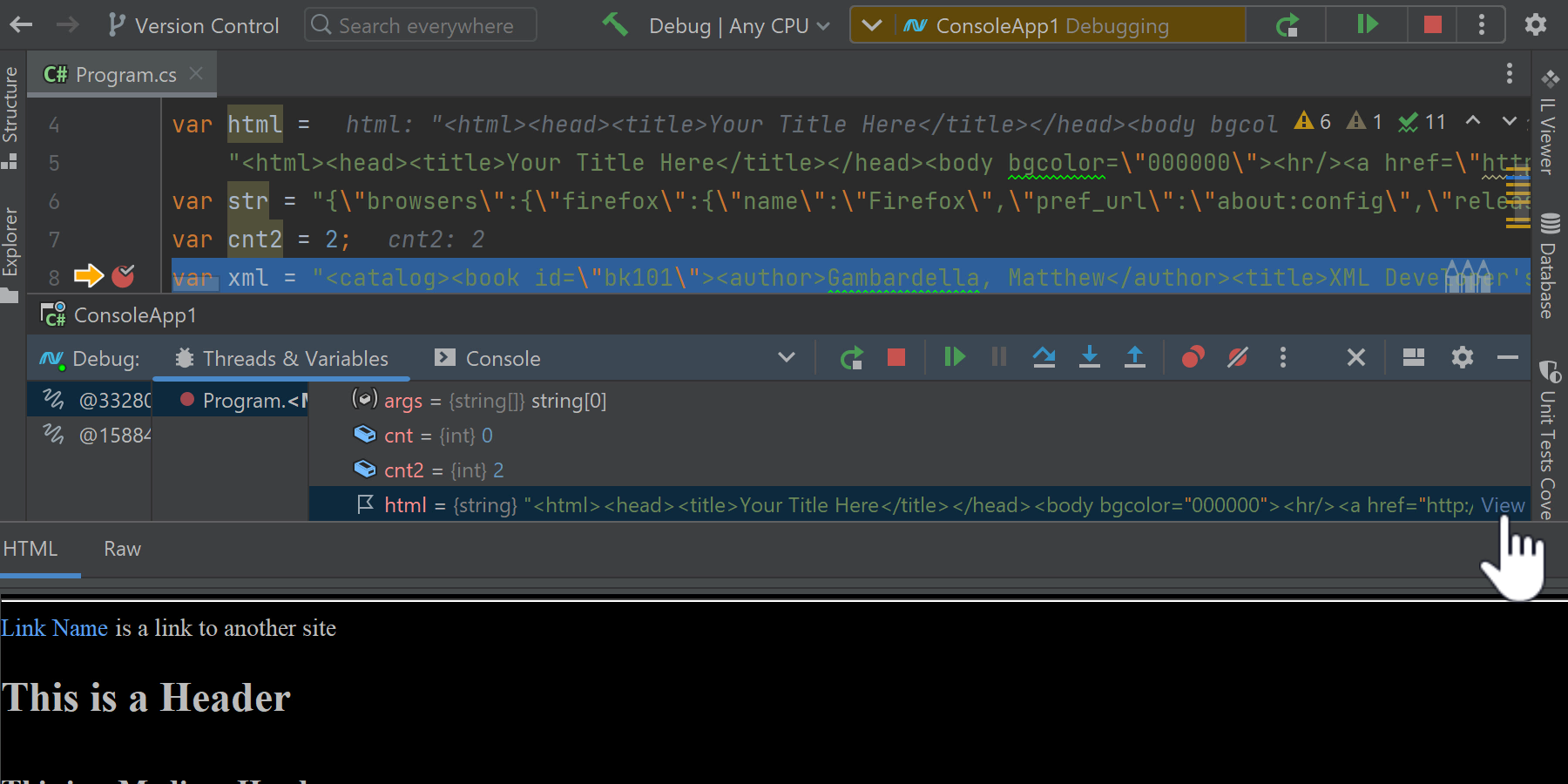
Reattach to Process action
You can now easily reattach Rider’s debugger to the last process it was attached to by simply going to Run | Reattach to Process… in the main menu. The new action becomes active after the first debugging session.
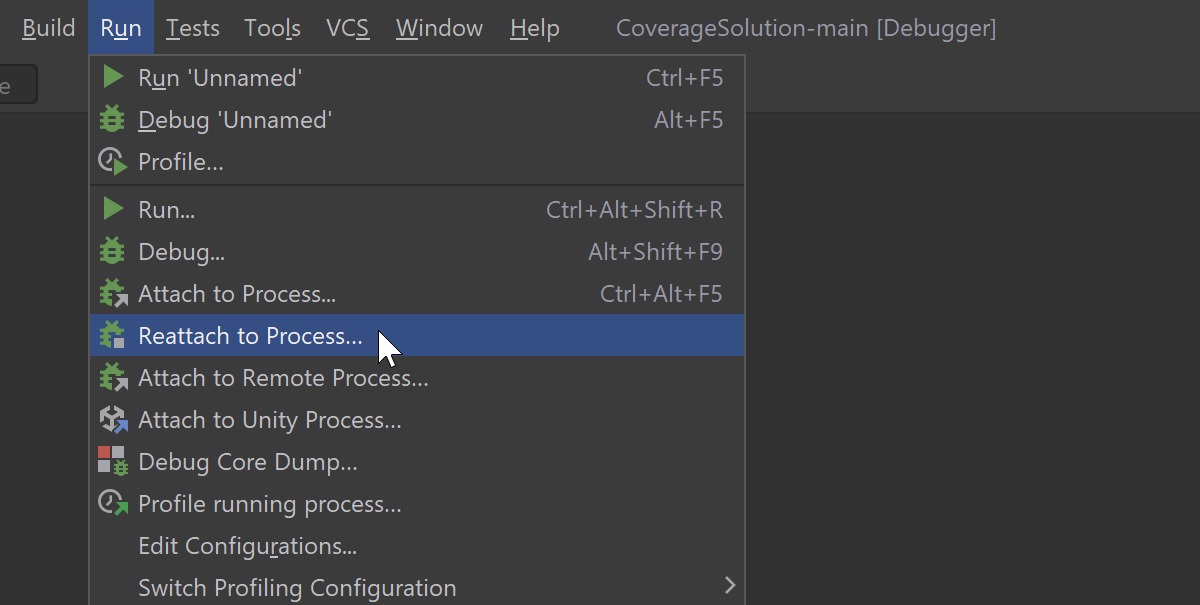
Code cleanup
Reformat inactive preprocessor branches in file is a new task type inside the Built in: Reformat code profile we’re introducing in Rider 2023.1. The task enables you to reformat inactive preprocessor branches. It can only be applied to the entire file at once and works only with C# sources.
This task cannot reformat code hidden behind a preprocessor directive #if that is always false. The two most obvious examples of this limitation are #if false ... #endif and #define A #if !A ... #endif constructs.
Rename refactoring
We have improved the way Rider handles renaming files in a project. From this build on, whenever you rename a file inside your solution, a dialog will appear with the option to rename all relevant symbols (classes, interfaces, etc.) to match the change.
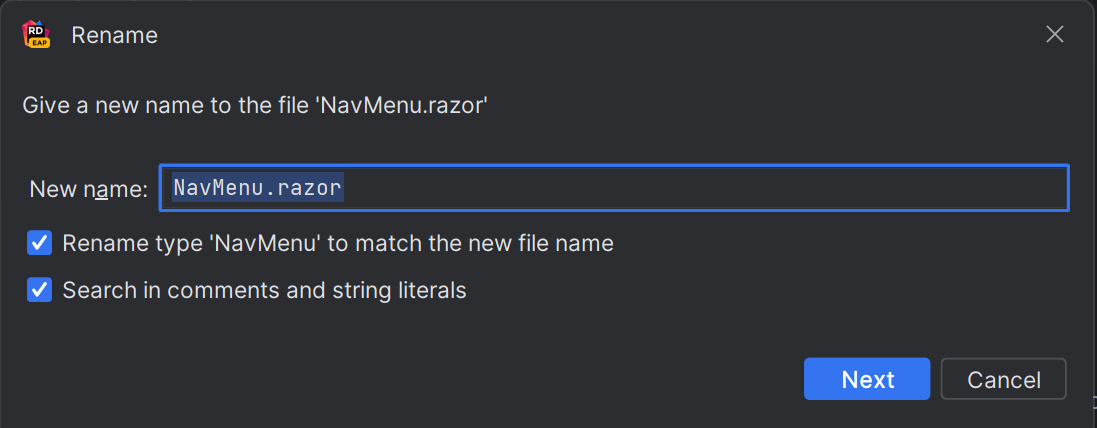
Game development
Unreal Engine
If a Blueprint file fails to be parsed by Rider, Rider will now display the parsing errors in a separate Blueprints tab in the Problems View window. This allows you to locate the problematic file in the Solution Explorer window. Each problem contains a short description of the kind of error that was detected.
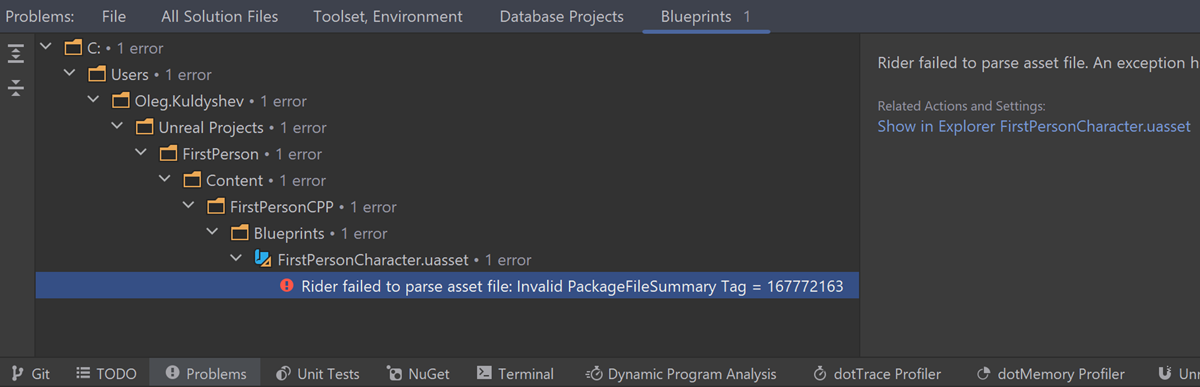
Unity
- Rider will now use localized documentation when showing tooltips for Unity APIs and online help.
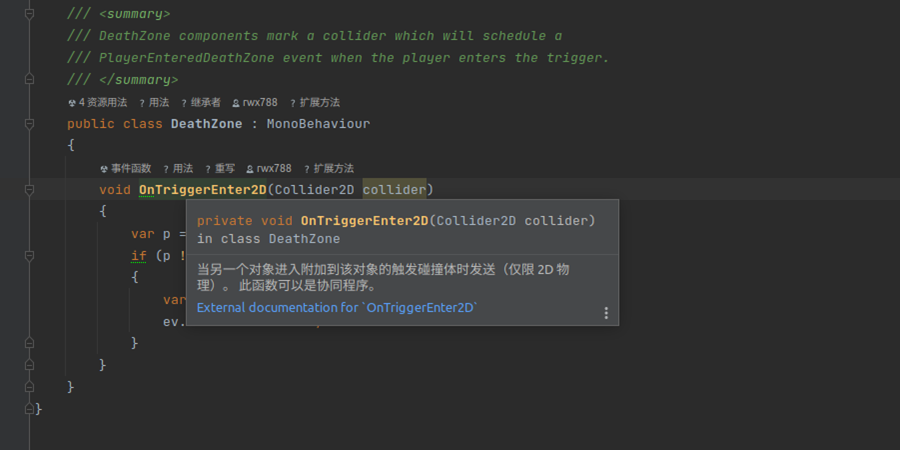
- We’ve also improved support for finding usages of C# code in Unity animations and showing animation event handlers as unused.
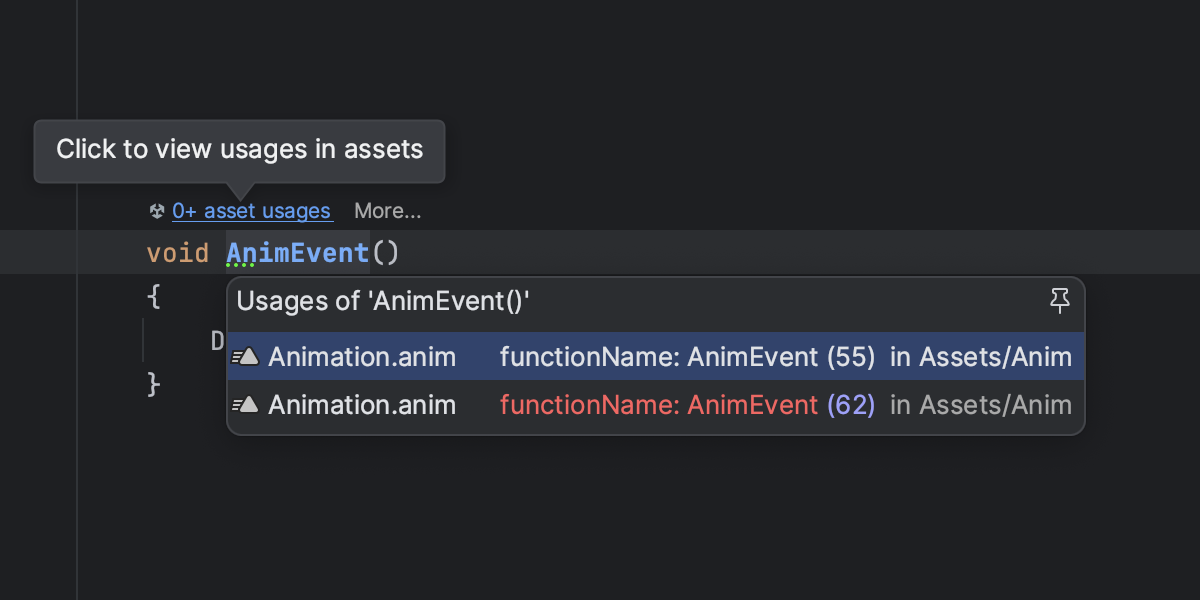
Unit testing
We’ve introduced a Trigger Continuous Testing action, as well as the option to set up a shortcut for it. The action makes it possible to trigger continuous testing directly, whereas previously, you could only do this indirectly by building or saving your project.
To assign a shortcut to this action, go to Preferences/Settings | Build, Execution, Deployment | Unit Testing | Continuous Testing, select Trigger Continuous Testing on…, and set up a shortcut of your choice.
Notable fixes
Erroneous Code Cleanup on Save
We’ve fixed a behavior causing Rider to reformat all C++ files within a .uproject solution whenever changes were made to a build.cs file that Code Cleanup on Save was enabled for.
Screen flickering on macOS Ventura
We’ve identified and fixed the root cause for Rider’s screen flickering that occurred after an OS update to macOS Ventura.
For the full list of resolved issues, please refer to our issue tracker.
That’s it for now! Please share your opinion on the latest EAP builds of Rider in the comments below or on social media.
Subscribe to a monthly digest curated from the .NET Tools blog:












