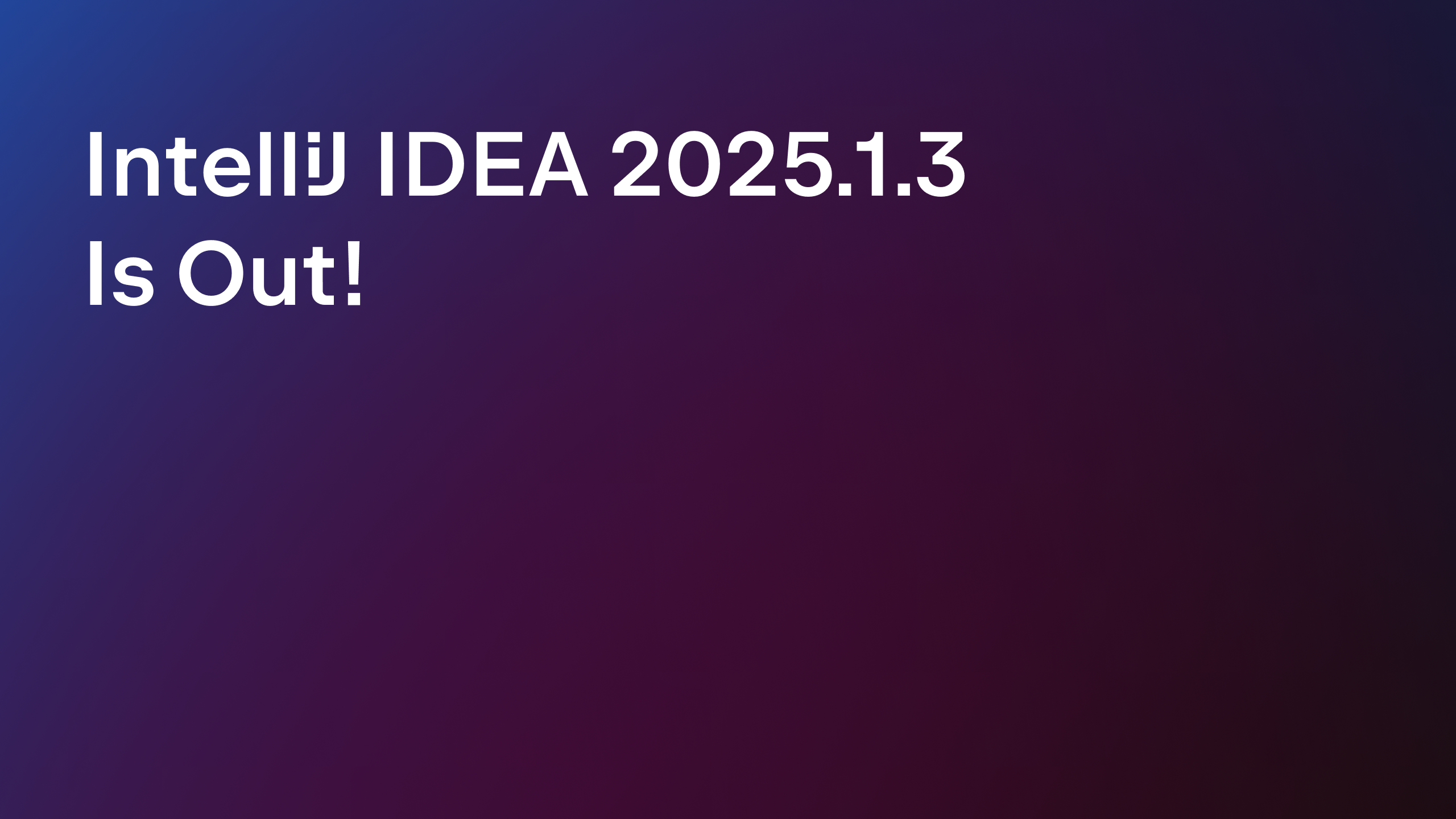IntelliJ IDEA
IntelliJ IDEA – the IDE for Professional Development in Java and Kotlin
IntelliJ IDEA 14 is Released!
Awesome things happen, sooner or later. This time, sooner. A month earlier than last year, we’re excited to announce IntelliJ IDEA 14, the major new release of your favorite Java IDE.
I get a thrill every time I reveal what we’ve been working on for the better part of the year. That’s because every major release of IntelliJ IDEA raises the bar, and every new version is more of a challenge than the one before. Every release is an opportunity to prove that the sky is our only limit.
It is my pleasure today to introduce the new features and enhancements we’ve created for you in IntelliJ IDEA 14.
To facilitate your workflow, we’ve added a decompiler for Java classes. You don’t need any third-party plugins to have a look at what’s inside any library for which you don’t have the source code.
The debugger, a core tool of every developer, has also been improved in a number of ways. Now it shows variable values in the editor right next to their usages. It also offers a new Show Referring Objects action, and supports lambda expressions in the Evaluate expression dialog.
The editor, where you spend most of your time, remains the heart and soul of IntelliJ IDEA. As always, we focused on making it even better for v14. Meet the smart Backspace key behavior, code style detection, Scratch files, improved Multiple selections (which now come with handy shortcuts), a ‘Copy as HTML/RTF’ action, a faster ‘Find in path’ action, and lots of other tiny but very helpful enhancements.
Code inspections have been extended to provide a new key code analysis feature aimed to infer @NotNull, @Nullable and @Contract annotations for your Java libraries automatically, based on their bytecode.
Other notable enhancements include:
- Maven integration gets better support for profiles and MANIFEST.MF generation.
- Gradle integration, among other general enhancements, offers the standard Test runner for running test tasks, and lets you specify the Gradle task ‘Before the launch’ in run configuration.
- Log viewer and Push dialog have been improved for Git and Mercurial. The existing Mercurial integration now offer synchronous branch control and supports subrepositories.
- JavaFX Scene Builder is now built into the editor. You no longer need to switch away from IntelliJ IDEA when editing your layouts.
- The built-in set of database tools has been improved in many ways, including Integrated Windows Authentication support for SQL Server, ‘Navigate to Table/Procedure’ action, a better Table view, and much more.
Coding assistance for supported frameworks has been updated according to their latest versions, and so have application server integrations. Apart from improving support for existing frameworks, IntelliJ IDEA 14 now provides coding assistance for Thymeleaf.
Support for the Play 2.x framework has moved to the Scala plugin, so you don’t need to install the plugins separately anymore. The updated Scala plugin comes with the Change Signature refactoring, support for anonymous functions in the Evaluate expression dialog, reworked SBT integration, faster performance, and brand new project configuration model.
Support for trending JavaScript frameworks such as React, spy-js, Node.js and Grunt, announced earlier in WebStorm 9, is now available in IntelliJ IDEA 14. In addition to these improvements, the IDE offers two brand-new plugins: for Meteor, and for PhoneGap, Cordova and Ionic frameworks. Following Java, JavaScript also gets the postfix code completion feature.
And last but not least, IntelliJ IDEA 14 adds a number of new features from Android Studio, including support for Android Wear and TV, along with many other enhancements.
For more details on the new features and improvements, please read the What’s new page, where you can also download the edition of your choice.
To take a deep dive into the newest IntelliJ IDEA 14 features, join our November 18th live webinar by Breandan Considine. Registration is now open!
Develop with Pleasure!
Subscribe to IntelliJ IDEA Blog updates